Copy link to clipboard
Copied
I've been handed a document to reflow. All well, but then this page pops up - see Fig 1.
Went through the normal routine of selecting below and up and the "74%" never selected.Fig 2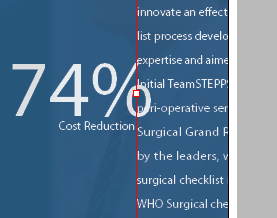
Even went to the master pages and looked to see if someone was having a laugh at my expense, but nothing.
I moved the text frame out of the way to try and see, well if anything, happened when I selected it... nothing.
Apologies, but brain is aching and eyes popping out of my head... any help would be liberally toasted in your name, this evening!
Lawrence
 1 Correct answer
1 Correct answer
If the content is not on a locked layer, I would try on a copy of the file to be safe:
- Select-all then delete. if it is still there, check the Object > Lock menu, maybe the object itself is locked
- Links Panel, to check if somehow it comes from an external source, you might be able to edit that, or reinsert it
- Select with the Ctrl or command on Mac to select objects below another.
Copy link to clipboard
Copied
Is there more than one layer in the document, and if so, is the type on a locked layer?
Copy link to clipboard
Copied
If the content is not on a locked layer, I would try on a copy of the file to be safe:
- Select-all then delete. if it is still there, check the Object > Lock menu, maybe the object itself is locked
- Links Panel, to check if somehow it comes from an external source, you might be able to edit that, or reinsert it
- Select with the Ctrl or command on Mac to select objects below another.