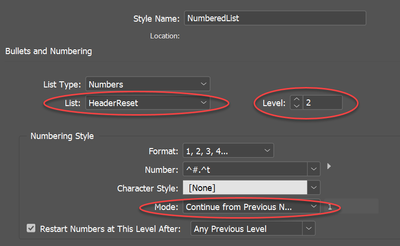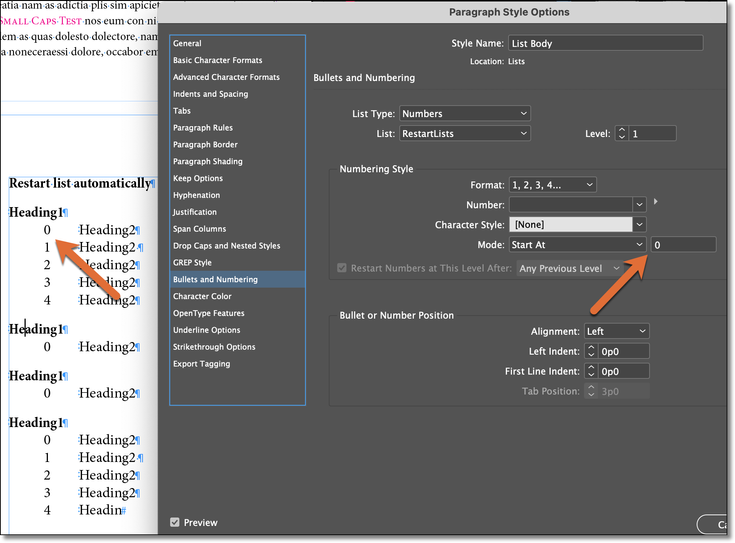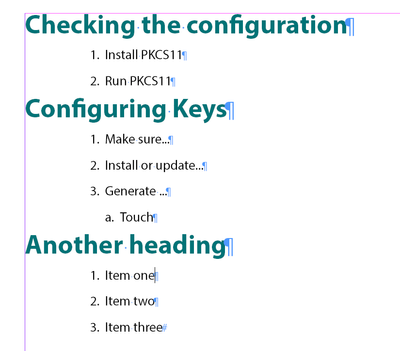Copy link to clipboard
Copied
so … I have an experimental InDesign file, trying to replicate an existing FrameMaker file. The content includes level 2 and level three headings (not numbered, style names :h2 and :h3) plus level 1 and level 2 ordered lists :ol and :ol_2
I've started from Kvern, Blatner and Bringhurst; I've consulted the Adobe documentation; I've dug around on the internet … and I still can't work out how to use properties of the heading styles to restart the list numbering!
Patient explanations, or even URLs for patient explanations, much appreciated. Note that I deliberately don't want to get into the realm of multi-level list styles, because there's an export process involved that identifies each level as a separate style.
Thanks in advance!
 2 Correct answers
2 Correct answers
Oh hi, FieryPantone:
I wrote up the process here:
https://www.rockymountaintraining.com/adobe-indesign-restart-numbered-lists-automatically/
~Barb
You should be able to use the same basic concept as FrameMaker.
For the Header and Numbered List styles:

Copy link to clipboard
Copied
Oh hi, FieryPantone:
I wrote up the process here:
https://www.rockymountaintraining.com/adobe-indesign-restart-numbered-lists-automatically/
~Barb
Copy link to clipboard
Copied
I feel encouraged already :-} sorry for the delayed reply, but I'm out of office Thursdays and Fridays for the time being.
Copy link to clipboard
Copied
Clear and correct – thanks very much! Farther brain-cudgelling will be required, though, before I have any clear mental model of how "continue" and "restart" work together … I mean, they sound rather like complete opposites :-}
Copy link to clipboard
Copied
Hi @FieryPantone:
I see your point. In reality, it doesn't really matter if the paragraph being used to reset the counter has the Mode set to Restart At or Continue From Previous because it won't be visible. You just need that first level to be in place to allow you to Restart Numbers at this Level: After any Previous Level for the actual list. Honestly, I'm not sure why I chose Restart At: 1 that day—it was probably the first combination of settings that I tried that achieved the goal.
I need to retract all that! ^^^. I was playing with it with the numbers on the restart paragraph visible, and either one works. But once I hide the numbers, then that style needs to be set to Restart at 1. 🙄
~Barb
Copy link to clipboard
Copied
You should be able to use the same basic concept as FrameMaker.
For the Header and Numbered List styles:

Copy link to clipboard
Copied
Dave (aka @Dave Creamer of IDEAS) knows both InDesign and FrameMaker at least as well as I do (probably way better!), but setting restart to 0 aka < =0> doesn't actually achieve the desired result in InDesign.
~Barb
Copy link to clipboard
Copied
I usually test things before I post so I don't make a complete idiot of myself (just a partial one...). Worked for me, anyway--but I only did two consecutive lists to test it.
The Heading style was the start at zero (0), not the numbered list.
Copy link to clipboard
Copied
Copy link to clipboard
Copied
LOL. Dave Creamer and "idiot" have never been used in the same sentence!
In my test—I still had the file open when you posted earlier—I had two styles: List Body and List NumberedList (Now who sounds like the idiot? But I didn't want to rename/mess up my Body and NumberList styles in that file. 😂) Anyway, in my screen shot, I set the Mode to Start at 0 for List Body, and you saw the result—the List NumberedLists all started at 0.
Are you saying that worked for you?
~Barb
Copy link to clipboard
Copied
OK, I have now spent way too much time on this but the key to the discrepency between our two approaches is the grayed out number in the List style that is left over from the Start at value as you switch the Mode to Continue From Previous Number.
Barb's example
Dave's example
Now I need to go out and play in our new snow.
~Barb
Copy link to clipboard
Copied
Enjoy the snow! milk-glass sky and just-perceptible dampness is the best we can manage here in Belgium at the moment.
FrameMaker's numbering paradigm, imho, is a thing of beauty and a joy for ever <g> but I'll carry on experimenting with InDesign and hope I'll be able to get my head round it for those occasional sorties outside the FM reserve.
Copy link to clipboard
Copied
Hi @Dave Creamer of IDEAS, hi @Barb Binder
IMHO in the example of Creamer, you can set any value as you wish. It does not matter whether "0" or "507" or "9999" is used for the level 1 numbering, since the number is suppressed anyway. It is only important to check the checkbox: Restart Numbers At This Level After: [Any Previous Level] in level 2 numbering.
Nonetheless, for a "clear logic" it makes sense to use the number "0" in level 1 numbering. However, this value has no real further meaning.
Copy link to clipboard
Copied
True--any number could work, but why muddy the waters since zero is a logical input. Since I build templates for other users, I try to imagine what would make the most sense to them in the future.
Find more inspiration, events, and resources on the new Adobe Community
Explore Now