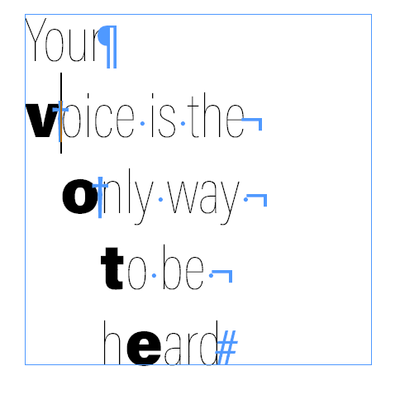Copy link to clipboard
Copied
Hi all, I'm tring to align these words for a poster I'm making using tabs so it spells "VOTE" vertically inside, Though trying this the tabs have been unpredictable with trying to get the alignment I want, and could use advice for tabs, or if there's an easier way to achieve this.
 2 Correct answers
2 Correct answers
You have multiple tabs at the end there - which is not helping
In my opinion it has to be done each line as a paragraph
then adjust the Tab Stop for each paragraph
Personally I'd style the letters and leave the spacing alone
Comparing the two methods
or you could insert this special character
Break the lines up with Forced Line Breaks
`
Generally, I agree.
But turning each line into a separate paragraph kills the ability for digital reading and machine readability.
The concept of the words should be maintained as one paragraph, not multiple paragraphs.
@Eugene Tyson's example is an excellent way to do this.
Another is this example I use in my accessible InDesign classes: it's one sentence and each word is in a separate text frame that's threaded to the next frame.

Copy link to clipboard
Copied
You have multiple tabs at the end there - which is not helping
In my opinion it has to be done each line as a paragraph
then adjust the Tab Stop for each paragraph
Personally I'd style the letters and leave the spacing alone
Comparing the two methods
or you could insert this special character
Break the lines up with Forced Line Breaks
`
Copy link to clipboard
Copied
The only time you need technical precision for things like this is when it's for multiple/repeated styling. A poster, a one-shot layout... use whatever hack is needed. Make each line its own paragraph, then use left-indent to precisely line up the letters on a vertical guideline. Normally, that would be an amateur hack, but again... for one, unusual, one-off layout, it's the efficient way to go.
Copy link to clipboard
Copied
Thank you for reaching out. We would like to follow up on your issue. Are you able to resolve the issue by following our expert advice?
Please feel free to update the discussion if you need further assistance.
We would be happy to help.
Thanks,
Harshika
Copy link to clipboard
Copied
Generally, I agree.
But turning each line into a separate paragraph kills the ability for digital reading and machine readability.
The concept of the words should be maintained as one paragraph, not multiple paragraphs.
@Eugene Tyson's example is an excellent way to do this.
Another is this example I use in my accessible InDesign classes: it's one sentence and each word is in a separate text frame that's threaded to the next frame.

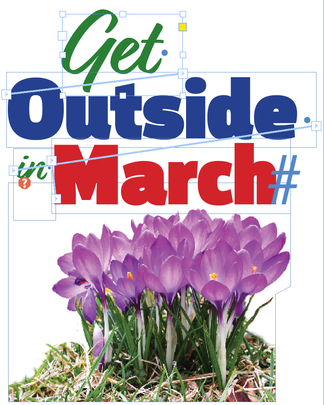
This allows me, as designer, to easily manipulate the alignment of each frame's text and format (in this example) with different colors, fonts, and sizes — and it keeps the sentence intact so that it will reflow correctly into various devices for digital publishing (PDF, EPUB, XML, etc.).
| PubCom | Classes & Books for Accessible InDesign, PDFs & MS Office |
Copy link to clipboard
Copied
It's a poster. (ETA: whose message relies on a tricky visual layout.) It seems unlikely to be viewed on an adaptive reading device.
But sure, threaded frames would work as well for the graphic end and retain accessibility.
Copy link to clipboard
Copied
In my day-to-day usage of InDesign, I constantly encounter work by designers who thought their files were going to print, once, in English only. Much of my career (20%?) could be automated away with some clever XSL transforms if English-language graphic designers always thought in the way that Bevi would like them to think.
As a practial matter, James, I am in 100% agreement with you; if it's just going to be a one-off print job, there is no need to think about accessibility. Any hack is a valid hack, right? The problem with that conclusion is that you really have no idea what the OP's poster is going to be. You've heard that it is a poster, sure, but at no point did Marcus Bunchanumbers say "This is only going to print, in English only, and the files will be destroyed immediately after a successful print run." Once Marcus comes back and says "Yes, this is only going to print, these files will be deleted" then I would say that you're totally correct, Mr Bunchanumbers can use hard returns to separate lines, or even soft returns as Eugene suggests. Separate unthreaded frames? Sure! Doesn't matter, if no one ever needs to use that file ever again.
But the freqency with which "just plain ol' posters destined for print, in one language only " show up in my inbox, with request to translate into twenty-odd languages, has to be seen to be believed. Such clients, upon successful receipt of twenty-odd posters, have this habit of saying "Oh hey, can you turn these into ads for socials? Can you provide these in standard Facebook banner size? Like, in ten minutes, in all twenty-odd languages?" So I gotta back up Bevi on this one.
Except: soft returns may fly just fine in screen-readers, but most translation environments trip over 'em, so I can't globally endorse Bevi endorsing Eugene's soft returns. 😛
Copy link to clipboard
Copied
No argument in general.
But there is a point for most projects somewhere between "five minute hack" and "absolute future-proofing." Everything about the OP's question indicated this was a one-and-done project. Maybe I have an incomplete view of acccessibility as well, but I have difficulty visualizing a situation where this layout would be incorporated in a document needing flawless interpretation.
But... no argument in general. Maybe I lean a little too far towards practical effort in these judgments.
And if someone did/paid for quick hack work in round one, they shouldn't expect a seamless reuse in a completely different format and purpose. IMVHO.
Copy link to clipboard
Copied
But the freqency with which "just plain ol' posters destined for print, in one language only " show up in my inbox, with request to translate into twenty-odd languages, has to be seen to be believed.
By @Joel Cherney
I have an entire business segment built on this model: fixing InDesign layouts with sloppy construction into something that will transform to XML, or EPUB, or accessible PDF, or HTML.
The job was designed by a traditional designer for traditional print. Someone from the top offices says, lets post this on the website. And now, federal, state or provincial laws mandate that it be fully accessible. Or the HTML team wants XML and when they try to run transforms on it, the stories come out in pieces rather than one continuous story.
Takes lots of time and money to correct these INDD files because there are so many times where a heading is split into separate paragraphs. Or a paragraph is split.
Wish I had more skilled designers who could work on these projects, but most can't stomach the work.
| PubCom | Classes & Books for Accessible InDesign, PDFs & MS Office |
Copy link to clipboard
Copied
I don't tend to take "finished" projects for re-use or repurpose, but I do take an awful lot of raw input for demanding output, and often get second-round clients who took the job first to someone who really didn't understand clean layout or the needs of export, even without accessibility demands.
But yes, most designers prefer to hack and build things "their way," not work to design and layout standards, especially 'crypto' ones like EPUB export and accessibility.
Copy link to clipboard
Copied
Except: soft returns may fly just fine in screen-readers, but most translation environments trip over 'em, so I can't globally endorse Bevi endorsing Eugene's soft returns. 😛
By @Joel Cherney
I don't endorse manual line breaks in mid-paragraphs. Ask my students who just finished a course! (These are adult professionals, not college students.)
They definitely kill all reuse for other types of media publishing. And they cause problems for all assistive technologies, even screen readers which often pause slightly at Shift+Enter manual line breaks.
But it can be a cheap hack for a quick project, like the OP's in this thread.
| PubCom | Classes & Books for Accessible InDesign, PDFs & MS Office |
Copy link to clipboard
Copied
Wow - you guys are brilliant. All excellent points and lots to consider!
What a great discussion!
Copy link to clipboard
Copied
Thank you all so much for the help! I'll definitely try all the suggestions you all gave me.
Get ready! An upgraded Adobe Community experience is coming in January.
Learn more