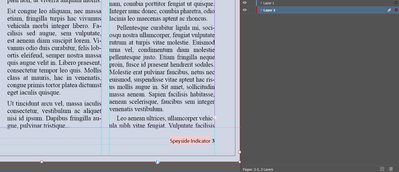Value for money?
Copy link to clipboard
Copied
Hi
First time posting here, I think.
I use InDesign for a small community magazine that returns all profits to the community. We were battering on using CS6 (and doing very well) on a PC that was about ten years old. It worked perfectly until an involuntary Windows upgrade gave us the dreaded blue screen of death. We managed to save most of the data files we used (some we had backed up, others we hadn't) but the machine was pretty much fried - we simply bit the bullet and bought a new Dell. Couldn't find the disks for CS6 so thought it was time we upgraded to CC.
First disappointment was the cost. According to the ads we'd be able to pay a cut-back price for just InDesign, Photoshop and Illustrator (maybe Acrobat, but using Reader is probably enough for us) but were quite shocked to find it would cost us slightly more for those three alone than it would for the whole package, most of which we don't need. That was allayed slightly by the cut-price Black Friday deal we found but there's still a bad taste in the mouth.
Second disappointment is the performance of InDesign. So far, in the four weeks I've been using it, we have a continual problem with text frames going blank when characters or words are highlighted. This can quite easily be resolved by moving the frame handle and dropping it back into place - but that's not the point. Not only is it a real irritation - not to mention a distraction - but why is this happening on top-flight software on a brand-new machine? (Please don't give me the old Mac vs PC argument. I spent all my professional career using ID on both Macs and PCs and found there was little difference in the performance of either.) A glance through the discussion boards tells me that this seems to be a problem that has existed for some time, yet obviously hasn't been resolved.
There is also a bizarre issue of page numbers not displaying on pages that have a tint-panel background. Doesn't matter what I do, they just don't show. Again - why is something so rudimentary such a problem?
I may be a dinosaur to many of you here but I spent a long time working on software that was three or four versions behind the latest release, simply because it was tried and tested and could be relied upon to be dependable in network-based systems that were seriously deadline-oriented. The problem with text displays alone would have had our office flooded with Adobe reps dedicated to soving the problem, which shows you how big a company it was.
But I'm not in that world any longer and Adobe's dedication to the user seems to have ebbed away, somewhat. We still have deadlines, though and if we don't make them we still have printer's bills to cover. This doesn't inspire confidence or make me feel that I, as a user, particularly matter.
Which brings me to my question:
Where is the value for money in what we have? I've found the CS6 disks and could go back to that version - except that we've signed up to CC for a year, so that's not an option yet. But these niggling problems just make me feel that there will be others that I haven't come across yet, but which might seriously affect production at a crucial time.
This CC package may be ideal for a large agency with multiple users - in fact, I'm sure that's what it's aimed at. But we are spending a lot of money (for us, anyway) just for access to software that doesn't seem to work properly. Where is the thought for the smaller user who might struggle to find the resources to pay that kind of money? Are we not wanted on board?
It doesn't feel like it. Convince me I'm wrong.
Copy link to clipboard
Copied
Maybe find someone who will rent CC from you and keep using CS6?
You can install CC on two PCs at the same time - as long as the same program isn't used on both PCs at the same time... so someone else can use your ID CC when you'll be using ID CS6 + PS CC...
Copy link to clipboard
Copied
Is your organization a registered 501(c)3? If so, you may be eligible for a discount.
Copy link to clipboard
Copied
I will look into this - thank you!
Copy link to clipboard
Copied
>There is also a bizarre issue of page numbers not displaying on pages that have a tint-panel background. Doesn't matter what I do, they just don't show. Again - why is something so rudimentary such a problem?
Use Layers and keep everything on the Parent (Master) page on the top layer, put anything on the page itself on layers below that 😉 Very, very easy.
Copy link to clipboard
Copied
Again, not to be harsh, but... do you produce your magazine for free? No? Then simply consider the CC cost to be a necessary and worthwhile part of your production cost, instead of the slightly unrealistic idea that software is an amortized asset. Very little quality or pro software is sold on the "one and done" plan any more... not even MS Office or QuickBooks.
What you get for that continuing cost is continual updates, both for new features and for bugfixes/patches etc. Those of us who remember the purchase/paid update days and no two shops, printer or providers being at quite the same software version never look back with nostalgia from this era of "everyone in step, everyone updated, all the time."
I'd wager $30-50 a month is among the very minor costs in your production budget. View it that way instead as of "wasted money."
As for the problems you're experiencing, most seem to be from not accommodating the functional changes in ID over the last decade — some things simply work differently, such as layered objects on Parent pages. You can and will work out these glitches in your work routine. And, if you're smart, you will spend time reviewing all the new and changed features, and likely find that you can streamline your workflow, improve your layouts and in the end, improve the quality of your production. Money well spent over laboring along with a tool designed in 2008 or so. 🙂
┋┊ InDesign to Kindle (& EPUB): A Professional Guide, v3.1 ┊ (Amazon) ┊┋
Copy link to clipboard
Copied
No offence and just as a joke 😉
I'm pretty sure your organisation is spending more every month on a toilet paper - which literally goes down the drain 😉
Copy link to clipboard
Copied
Affinity Publisher would be perfect for you!
Copy link to clipboard
Copied
Hi
Thanks for the replies. I’m posting here because it’s easier (and quicker!) than replying individually. Hope everyone’s OK with this.
Firstly, thanks for the replies – it’s gratifying to see so many of you take the time to answer. I note the respondents ranged for the Ultra-Pro-Adobe-Must-Not-Be-Criticised to the, shall we say, rather more measured and considered responses. Which is another way of saying that some people agreed with me while others didn’t. That’s fine – I like a debate.
I had to laugh, though, when someone claimed that not following the subscription model would ‘undercut the sustaining revenue for development’. I think that when you’re talking about a company that made almost five billion dollars in profit last year, development revenue is less of an expense than might be supposed. I suspect most of that goes on trying to find reasons why users ought to think the newest, tweaked version is better than the last.
But the concept itself is a little disingenuous. The core purpose of InDesign hasn’t really changed since it was first introduced. If I remember rightly (and like others here, I am also in my sixties and semi-retired), its initial selling point was to provide a dependable system of print production that would seamlessly integrate with other Adobe products such as Photoshop and Illustrator. In reality, its purpose seemed to be to cut the legs from under Quark Xpress which was, until then, the industry production standard. After all, why not? It’s a dog-eat-dog world and Quark had done exactly the same thing to Aldus Pagemaker (which I think Adobe bought?) a few years previously. Adobe made their intentions even more obvious by incorporating a palette of Quark keyboard shortcuts that made the transition so much smoother. I think I still use them, in fact.
Having said that, no one who used ID could fail to be impressed by it. Since then, though, newer versions don’t seem to have progressed to a startling extent. They certainly look sleeker and there are additional output modes, such as epub, but many of the advances seem to be self-perpetuating – in other words, modifications to keep up with the modifications in the other Adobe software. Are there any real advances in InDesign’s core purpose of creating layouts onscreen that will translate either to print or the web? Please correct me if I’m wrong (as if you won’t…) but it doesn’t seem like it to me.
It was also interesting to see that the responses centred around the rights (or wrongs) of the subscription model, with few mentions of the irritating tiny issues I’ve had. Also of the assumptions made about my background. FYI I’m neither a weekend dabbler or newsletter creator – in fact, I produce a full-colour A4 magazine of anything between 96-130 pages each month. I’m utilising the skills learned over several very enjoyable decades with the big boys to create something that helps my adopted community. I love doing it – it keeps me active and it keeps me sane. Like anyone in my line of work would do, I utilise shortcuts in my production routine to ease my workflow but it’s still quite pressured. Pretty much how I like it, really.
(I don’t know if this still makes a difference but I’m using a brand-new Dell Vostro, btw, with an intel Core i5 processor. 500GB hard drive, 350GB free space. 16GB RAM. Windows 11 Pro. One of my in-laws has a dealership and sourced this for us. Runs great, actually.)
The people who gave me well-meaning advice on layering – thank you, but I’ve been doing this too long now not to know that a colour panel goes under everything else on the page. You weren’t to know, though, so I appreciate you taking the time to explain it. It did, however, make me check whether the non-display of page nos was a glitch caused by using transferred page files from CS6. But when I created new ones I found the same issue exists, even when I Apply Parent to a page. I get around it by simply dropping the page nos in manually. I really shouldn’t need to, though – not for this money.
The people who think CC is really cheap – I’m glad you’re so successful that you hardly need to worry about such outlays. But not everyone is like you and I think it’s a pity that scant regard is paid to users like us.
Those who mentioned Affinity Publisher – thank you very much. When this deal is done, AP might be the answer as far as we’re concerned. I had no idea it even existed, but it certainly looks interesting. I’ll quite probably buy a copy in the New Year and run the two side by side to see how it performs. (Apparently it does produce PDFs, by the way, in v2. If I can get a PDF, I can get a magazine. Whoopee.)
To those who were a bit scathing about using old versions of software – I presume that, sooner or later, Adobe will pull the plug on CS6 and pretty much deactivate it online. The tide of time creeps on and I think anything up to CS4 is now dead – is that right? But surely a standalone machine with no internet connection will avoid authentication servers entirely and be able to run CS6 ad infinitum? Create a pdf, put it onto a stick and then move it to a machine that has access to Dropbox.
This is what I meant about built-in obsolescence – as someone said, software will run as long as there are machines to run it on and, if the features of an earlier version are all I need, why would I suddenly pay a monthly fee to do exactly the same thing? That smacks of extortion, tbh.
This reply won’t satisfy everyone, I know. I don’t particularly blame Adobe for what they’re doing – just for pitching their prices at the top end of the market and dismissing the smaller users who genuinely needed them. After all, what alternative did they have? And again, as someone said – the answer to that is Affinity Publisher. But once people go there, they may not come back.
Please come back to me - I'm interested to know what you think.
Thanks for your help.
Copy link to clipboard
Copied
however, make me check whether the non-display of page nos was a glitch caused by using transferred page files from CS6. But when I created new ones I found the same issue exists, even when I Apply Parent to a page. I get around it by simply dropping the page nos in manually. I really shouldn’t need to, though – not for this money.
By @ccollins59
Please forget the line 'not for this money' - it's irrelevant to your issue.
You're doing something wrong. That's the answer. And you are fixing it the wrong way.
Can you please supply a sample file where the page numbers are not working. This is not normal behaviour.
But surely a standalone machine with no internet connection will avoid authentication servers entirely and be able to run CS6 ad infinitum? Create a pdf, put it onto a stick and then move it to a machine that has access to Dropbox.
This is what I meant about built-in obsolescence – as someone said, software will run as long as there are machines to run it on and, if the features of an earlier version are all I need, why would I suddenly pay a monthly fee to do exactly the same thing? That smacks of extortion, tbh.
Thanks for your help.
By @ccollins59
Yes, nothing stopping you installing on a computer with no internet connection.
If you create a PDF and put it on to a stick - then move it to a machine with DropBox - yes, no problem doing that.
But - eventually CS6 won't work with Windows 11/12 etc.
Why would you pay a monthy fee to do the same thing?
You might ask your readers of the magazine the same thing - they can find the same information online.
Why would they buy your magazine if they can get the content for 'free'.
In the same vain, your magazine 'smacks of extortion' - we can apply that logic to everything in life.
Why would people pay to advertise in your Magazine when they can target adverts through social media channels for cheaper and reach a much wider audience?
If that's how you feel, then nobody should buy magazines, support the publishing industry, buy adverts. You can get it for cheaper elsewhere (legally too).
And in that vein - if everyone took your attitude - everyone would stay on CS6 - and Adobe would have collapsed as no new money was coming in.
-------------
Besides that - the old adage about piracy - the software was often pirated by many people - even lately a clothing line (a big one) were caught using pirated copies of Photoshop.
At the end of the day - you can keep using CS6.
And if the subscrition model isn't good for you then use something else.
If you can't afford it - move on.
Quark is still available at a standalone price.
Affinity is a low price. (I've tested it and missing a lot of long document features that Quark and Adobe have had for years).
Scribus is free.
GIMP is a free photoshop alternative.
Inkscape is a free Illustrator Alternative.
Obviously limited being open source (in some regards).
Talk to the people making the magazine.
Is 60 odd quid a month going to break the bank?
Do you have 6 adverts in the magazine? Increase the price by €10 for each.
Sorted, you're paid for.
If you don't want to pay €60 a month for the leading software on the planet, then move on.
Nobody is forcing you to use Adobe software.
But this is an Adobe forum - so we will encourage you to keep going.
If you don't - then best of luck.
Copy link to clipboard
Copied
I'd just like to add too - it is far better for everyone to be working on the same version of the software then going back to different versions.
If something happened to you and you couldn't work on the files anymore they'd hand the files to someone else. And opening the CS6 document in a newer version of InDesign could inadvertently cause changes to the document that may not be noticeable to the untrained eye.
Plus, with each new version of the softtware - new lines of code are added, and they are not always backward compatible.
For instance, if a company want to send you an InDesign file that they created to insert into the document - that's all they have. They don't know what to do with it.
You opent that in CS6 and things like Endnotes, or Span Columns will be lost and you'd never know, because those features didn't exist in CS6.
And the other side of things, Adobe did keep CS1-CS6 updated and people were on different versions - and keep 6 versions of the software up to date and compatible with each other just was no longer viable.
They moved to a subscription model. Everyone is updated to and has access to the latest features.
Personally I don't upgrade to the new version of any software for at least 6 months.
That's all my 2 cents on the matter.
Copy link to clipboard
Copied
Please forget the line 'not for this money' - it's irrelevant to your issue.
Of course it's not irrelevant. If I'm now expected to shell out over £700 a year I think I'm entitled to point out where the goods I'm paying for aren't fit for purpose. Quite apart from that, it's money we could be putting to much better use.
Actually, I don't think any of your justifications are valid - in fact, the vast majority are downright dismissive, bordering on insulting. If Adobe don't want my money, all they have to do is say so and I'll go buy Quark. I bet they don't do that, though. And raising ad prices simply to prop up Adobe's profit margin is a ridiculous idea. Why should our advertisers pay more just so a giant corporation can continue to ply it's shareholders with Cristal at AGM's?
Lastly, please don't waste my time with the shareware - I looked at it and it's terrible.
We're not cheap, just thrifty. If we're going to pay out so much per year, I'm entitled to make sure it's worth our while to do so.
I've attached a file. I'd be interested to see if anyone can figure out where I've gone wrong. Quite possiby I have, but I can't see it. I'll be back later.
Thanks
Copy link to clipboard
Copied
I thought my points were quite valid.
Shareware - I don't use - but it's an option used by a lot of people.
This forum is searchable so someone else may find this info helpful in the future.
Price of gas/petrol/diesel/electricity has gone up - so my travel costs to meetings has increased, so I have increased the cost of me attending a meeting - it's a cost in business.
Same as if I need to buy a stock image - it could cost $300 - I charge $300 plus 10% for my time looking for, downloading, storing, and maintaining my account with the stock site.
If I need specialist software, industry standard, I buy it, and I charge accordingly.
If you buy Quark it's about €1000 for example - then I will need to add a small charge in the invoice - under Admin or something - or add extra costs to advertisers.
I don't feel like I'm propping up the Oil industry by asking a client to pay my mileage to attend their building for a meeting with them which they requested.
Nor do I feel like my adding a small cost to each client or advertiser is propping up any industry.
It's business I need to make money.
Your page number is not showing up because you have a background colour over it.
Make a new layer - and move your background to the layer
Copy link to clipboard
Copied
Hi, ccollins59,
Eugene already mentioned the solution so I just want clarify, why your problem with the numbering occured.
Objects on a masterpage are ALWAYS in the background and behind any object you put on your normal/working page, if they are all on the same layer.
That is intentional and expected.
That is why you have layers. With layers you control the stacking of your objects regardless if they are on a masterpage or not.
Regards
Stephan
Copy link to clipboard
Copied
I'm sorry but I don't understand 😞 is anyone forcing you to use Adobe software? If you can't afford it - use something else or do something else.
Do you expect in the same way cars to be cheaper - just because you use your car less often ?
That's why you rent a truck to move your stuff - for few days - instead of buying it.
Or like leasing your car - you have the latest model for a monthly fee.
You don't have to buy yearly subscription - you can rent it per month.
But if you need to use it on a daily basis - then a yearly subscription is a much better deal.
Copy link to clipboard
Copied
Stephan has mentioned the stacking order rules -- master/parent page obejcts are always behind document page objects on the same layer, and both he and Eugene have suggested a new layer, and with your experience I'm sure you've figured out that the layer where you put any background needs to go lower in the stack than anything else, but for the future readers let's make that explicit.
Bottom layer for backgrounds, optional layer above for other graphical content, and a layer for text above, at the minimum. For reasons that have to do with transparency flattening you should always put text on the top. If you must, you can put imagery on the same layer (grouped text and graphics, for example), but it should be avioded if possible.
Copy link to clipboard
Copied
I'm sorry but someone who claims having decades of experience in using InDesign - is asking why something is hidden under other objects - is a bit strange...
Also, it should be pretty obvious to anyone how Master Spreads work - without the need for explanation?
Master Spread is like a piece of paper - whatever you write / paint on it - will cover whatever has been printed on it already.
Copy link to clipboard
Copied
@Peter Spier You are forgetting me 😉
Copy link to clipboard
Copied
my apologies.
Copy link to clipboard
Copied
Thank you for this - if it's a wrist-slap I deserve, then I'm happy to hold my hands up and accept it. But I'm still quite puzzled. I do understand the principles of layering and I promise you that I tried every possible permutation of stacking (without actually creating layers) without success. It didn't work then but now it does. It must have been me who got it wrong - I just don't see how.
My workaround was to pull the tint frame up short, Override All Parent Page Items on that page and Bring To Front the page no frame. I got my page number and no-one was any the wiser. I don’t understand why that was necessary, though. I've used this kind of layout many times in the past and it has never given me a problem before. Tbh, I'm not sure if I ever fully realised the master page goes on top of the document - again, because I've never had a reason to query it. But if that's the case, why is there an option to Bring To Front/Send To Back on the master page? Does it not interact with the layering of the document itself?
No-one mentioned my other problem - the blanking of text frames when either highlighting text or inserting a cursor. This is, in fact, far more irritating. There's no rhyme or reason to it happening - I click in a frame, it sometimes goes blank. The only remedy is to refresh the screen - except that Shift-F5 does nothing. I have to hold a frame handle momentarily and drop it back into place. It's not a debilitating issue for any work I'm doing, but it is quite irritating to have to deal with. Is all this liable to be a problem with the software? Do I need to download it again or something?
I’m not going to backtrack on anything I said earlier – I still believe much of what Adobe does to be unnecessary. But InDesign is still a joy to use and produces great results.
Thanks for your help – feel free to excoriate me. Again.
Copy link to clipboard
Copied
No problem. It happens to everyone. Send to back etc on parent pages is only for on parent pages. I know it's a puzzle and is obvious to people doing it years, but I can see how it's confusing. We were all there once.
Your issue on blanking. That's far more puzzling...
Here's what I would try
If a document is not behaving well then try
File>Export
Choose IDML
Open the IDML in InDesign
Save the file as a new InDesign file with a new name
See if the issue persists.
Next
Try resetting your preferences:
Windows: Start InDesign, and then press Shift+Ctrl+Alt. Click Yes when asked if you want to delete preference files.
macOS: While pressing Shift+Option+Command+Control, start InDesign. Click Yes when asked if you want to delete preference files.
A dialog will appear asking to delete the InDesign Preferences, select 'Yes' on this dialog.
Further info and instructions here if needed:
https://helpx.adobe.com/in/indesign/kb/indesign-preferences-support-file-locations.html
Next
Reinstalling rarely fixes everything - you can do a complete reinstall using the
Creative Cloud Cleaner Tool https://helpx.adobe.com/creative-cloud/kb/cc-cleaner-tool-installation-problems.html
Copy link to clipboard
Copied
I'm not sure you quite grasp stacking even now.
Master/Parent pages do not "go on top of the document." They are basically pre-built page frameworks that you can use to create multiple pages with the same objects in the same postions without having to build those multiple pages over and over. Manually overriding Parent Page objects implies they either were not placed there in the correct position or shouldn't be on the Parent Page at all.
All objects on a page are stacked. With a single layer, such as your sample file, the stack starts with the first object created at the bottom of the stack and piling upwards in creation order by default. Any new object is automatically at the top, but users can rearrange the objects manually if necessary.
If you create multiple layers, then the stacking is done on a per-layer basis, so you can stack multiple layers in an order that works for you, then create individual stacks on each layer -- kind of like a multi-story building. Then penthouse is always on top and is unaffectd by what tennants on lower floors.
Back to Parent Pages, which as patterns are created earlier in the process than the document pages that are based on them, so the Parent objects are lower in the stack. Unless overridden they don't even appear in the layers panel on a document page. As I said earlier, on any layer, Parent objects are behind all objects added on that layer on the document page. To assure someting on a Parent Page will not be hidden later by another object added to the document page it must be on a layer that is higher in the stack than the layer on which new objects will be added to the document page. Failure to create and use such a layer, necessitating an override, would fall into the category of incorrect postioning.
To guarantee that automatic page numbers will always remain visible you must create at least two layers and place the number markers on the top layer. You can lock this layer to prevent it being used for other content, but as a practical matter this is not ordinarily necessary if the number markers are in the margin area and the top layer is used only for content that stays inside the margins,
As for the blanking, I think we've seen other similar reports, but I don't remeber for sure if a cause was determined. I suspect this is a video driver isuue, though, or a bug. Check to see if there are updated drivers.
Copy link to clipboard
Copied
About overriding from Master Spread - I'm on my phone so can't confirm /verify - but in earlier versions, when you've overrided object from Master to page - there was a "link" to original object and when you've changed formatting - not contents - of this "parent" object - it would be reflected on the "child"?
Found some more info:
https://www.peachpit.com/articles/article.aspx?p=1323251&seqNum=14
Copy link to clipboard
Copied
Only if no editing was done to the object after overriding. Any change breaks the link.
Copy link to clipboard
Copied
I think deleting or by selecting option to detach breaks the link... from the link I've posted - you can change local contents but change formatting from the Master?
Unless things have changed...
Copy link to clipboard
Copied
You're right. Editing only breaks the link to attributes that were edited.