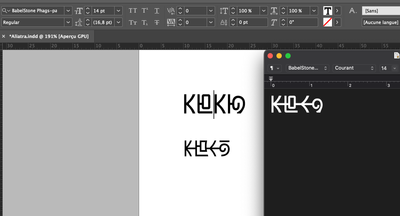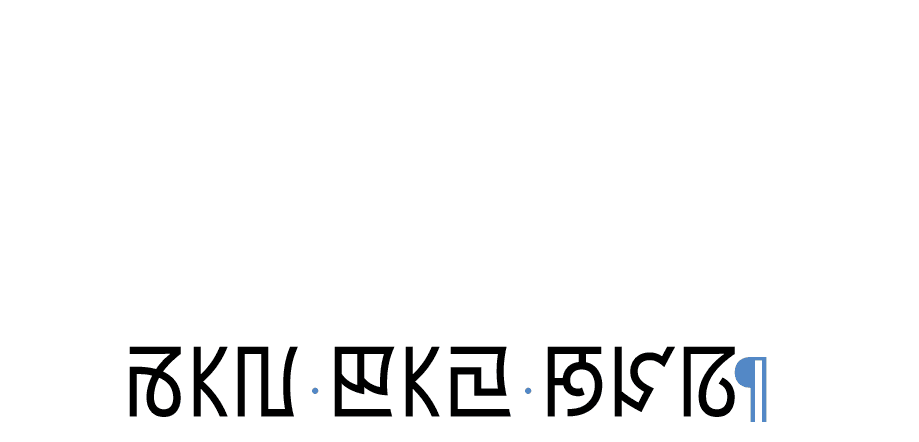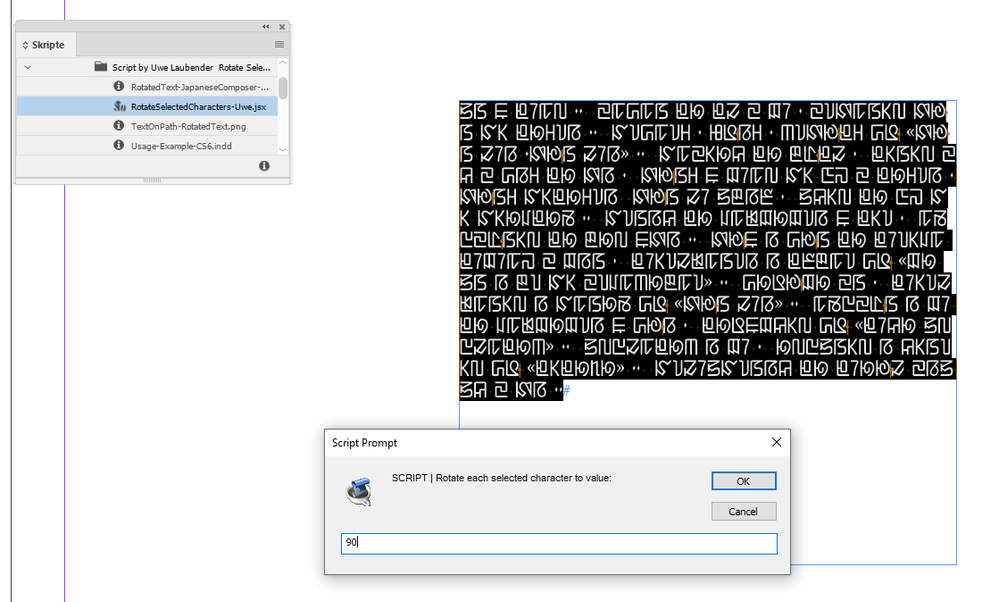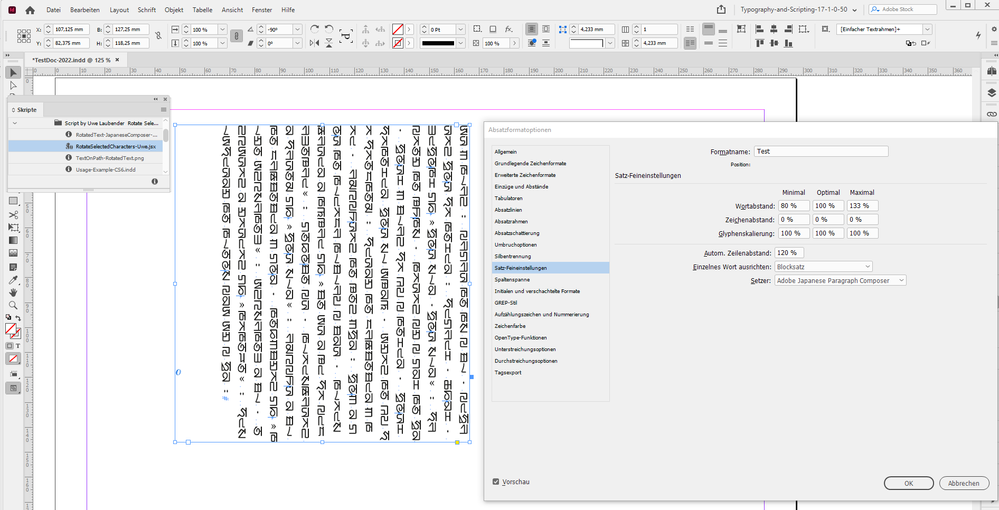- Home
- InDesign
- Discussions
- Re: Weird ligature issue in foreign script
- Re: Weird ligature issue in foreign script
Copy link to clipboard
Copied
So I'm writing a text and I use text in 'phags-pa, an old Asian script. There is a native font on my mac that can handle it (Noto Sans Phagspa), and I've also downloaded some other fonts from Babelstone. I'm using Babelstone, and I'm using GREP styles and some scripting to put the text where it needs to be. Suddenly I notice that InDesign is not doing any ligatures, or maybe it's contextual alternatives. Characters all sho in the "isolated" version, not connected as they're supposed to be. I look at the same texxt in the same font in Textedit on my mac, and it displays fine. Weird.
I switch to the Noto font, and it seems to display fine. Not optimal, since I preferred the Babelstone script, but maybe it's a compatibility issue, I thought. It's a TTF font, after all. But then, the ligatures/contextual alternatives disappear from the Noto font, too. They used to work (and I have a screenshot to prove it), but now they don't.
I have tried uninstalling and reinstalling the font, I have tried restarting the computer, reinstalling InDesign, and working with a fresh document (not the one I was working with, but just a new one) … and there is no way to get the text to display correctly. What's maddening is that other programs on my computer handle it just fine; it's just InDesign that's having issues with it.
So I'm writing a text and I use text in 'phags-pa, an old Asian script. There is a native font on my mac that can handle it (Noto Sans Phagspa), and I've also downloaded some other fonts from Babelstone. I'm using Babelstone, and I'm using GREP styles and some scripting to put the text where it needs to be. Suddenly I notice that InDesign is not doing any ligatures, or maybe it's contextual alternatives. Characters all sho in the "isolated" version, not connected as they're supposed to be. I look at the same texxt in the same font in Textedit on my mac, and it displays fine. Weird.
I switch to the Noto font, and it seems to display fine. Not optimal, since I preferred the Babelstone script, but maybe it's a compatibility issue, I thought. It's a TTF font, which people tell me are no good. But then, the ligatures/contextual alternatives disappear from the Noto font, too. They used to work (and I have a screenshot to prove it), but now they don't.
I have tried uninstalling and reinstalling the font, I have tried restarting the computer, reinstalling InDesign, and working with a fresh document (not the one I was working with, but just a new one) … and there is no way to get the text to display correctly. What's maddening is that other programs on my computer handle it just fine; it's just InDesign that's having issues with it. Ligatures are turned on, contextual variants are turned on, and there is no tracking.
Below is a screenshot from when it was working with Noto. Top left is Babelstone, not working. Below that is the working Noto. White on black is OSX Textedit, using Babelstone, working.
Help?
 1 Correct answer
1 Correct answer
Oooh! It's been a long time since someone brought a script I've never typeset into this forum; pardon me for being a little excited.
Have you tried turning the World-Ready Composer on? Or off, if it's already on? When you're testing such things, I would suggest making a paragraph style for each font, and to turn on the World-Ready Composer in each paragraph style. It's kind of a long shot, but it's one of the few generic things to try that you haven't already mentioned. If that doesn't work,
...Copy link to clipboard
Copied
Oooh! It's been a long time since someone brought a script I've never typeset into this forum; pardon me for being a little excited.
Have you tried turning the World-Ready Composer on? Or off, if it's already on? When you're testing such things, I would suggest making a paragraph style for each font, and to turn on the World-Ready Composer in each paragraph style. It's kind of a long shot, but it's one of the few generic things to try that you haven't already mentioned. If that doesn't work, can you post an INDD with your non-functional sample? The only live-text 'Phags-pa bits I've found on the Internet are all laid out vertically, and I am unsure how much difference that would make when trying to figure out your issue on my own install of InDesign. (Speaking of which... isn't it a vertical script? Your horizontal layout is intentional, right?)
Copy link to clipboard
Copied
Well, I didn't wait! I didn't try to force my Wikipedia-sourced sample of 'phags-pa into vertical layout, but it does seem like the WRC needs to be on in order for the ligatures to render properly:
Copy link to clipboard
Copied
That's it! Thank you, I would have never found that myself. Solved my problem straight up. And yes, 'phags-pa is a vertical script. That screenshot was just as an example. I use it sometimes inline in the text, in which case I keep it horizontal to not screw up the text flow, but when I set it by itself I do it vertically. I guess I might as well ask what the proper way of oing that is, since I've been doing it by rotating the text box 90 degrees. Problem is 'phags-pa is vertical and left-to-right. Not sure if InDesign can handle that? So far I haven't needed to set multiple lines of it, though.
Anyway, thak you again, you really made a frustrated guy happy.
Copy link to clipboard
Copied
My pleasure! I've been that frustrated guy myself, of course.
Anyhow, here's some more consequences of me being That Frustrated Guy ten years ago: If you were using the Chinese or Japanese versions of InDesign, then it'd be easy to set text vertically. Those tools are not accessible in plain-vanilla English InDesign, but if you need a frame to display text vertically, you can download some templates that give you access to some of these hidden vertical layouts. (Thanks to Diane Burns, who put these templates up I can't even remember how many years ago, for making this kind of CJK thing easy for those of us who only have the Middle East edition installed.) However: vertical text in East Asia is laid out right to left, so I don't know how helpful this will be to you.
There are a few other more-or-less hacky ways to get vertical text in InDesign, and I'll take a look at 'em to see if any of them would be applicable to your case. Could I talk you into posting a document with a few paragraphs of 'phags-pa text, if you are able to do so? It would make it easier for me to test vertical layout solutions for you, and also it's been a few years since I got to play with a new script. It's vertical! It looks like hangul! I've never typeset it before! Fun times for me 🙂 I can provide you with an email address if you'd rather not post it in public.
Copy link to clipboard
Copied
I can provide you with as much text as you want, because I have a generator! See, I'm not actually typesetting Tibetan or Mongolian (or Mandarin) with this; I'm writing a story game that takes place in a ficticious Himalayan micro-state. They use a language isolate and are the only culture that continued the use of 'phags-pa after the fall of the Mongol empire. So for my texts in this language, I write in a sort of grammatical code, and then I have a script that looks up the necessary words and invent them if there are none. So here's my sample text. It's the lyrics to one of my favorite songs of all time, Un Velero Llamado Libertad (seeing as the theme of the game is travel), translated to Aliatrian, then set in 'phags-pa. I use the script slightly differently than traditional uses, using flipped vowel signs to signify long vowels, instead of just having them follow flipped consonants signifying retroflex sounds from Sanskrit. So it's not a perfect historical text, but rather a modern usage of a text to fit it to the needs of a modern (fictional) language. 🙂
ꡝꡑ ꡀ ꡁꡱꡠꡃ ᠃ ꡙꡠꡚꡠꡑ ꡁꡟ ꡁꡛ ꡙ ꡉꡱ ᠂ ꡙꡨꡤꡠꡑꡡꡃ ꡤꡟ︀ꡑ ꡜꡡ ꡁꡟꡘꡨꡞ ᠃ ꡜꡨꡚꡠꡨꡘ ᠂ ꡅꡞ︀ꡋꡘ ᠂ ꡕꡨꡤꡟ︀ꡁꡘ ꡚꡞ︀ «ꡤꡟ︀ꡑ ꡛꡱꡋ ᠂ꡤꡟ︀ꡑ ꡛꡱꡋ» ᠃ ꡜꡠꡙꡡꡟꡒ ꡁꡟ ꡣꡠ︀ꡁꡛ ᠂ ꡁꡡꡑꡡꡃ ꡙꡒ ꡙ ꡚꡋꡘ ꡁꡟ ꡤꡞ ᠂ ꡤꡟ︀ꡑꡘ ꡀ ꡉꡱꡠꡃ ꡜꡡ ꡇꡌ ꡙ ꡁꡟꡘꡨꡞ ᠂ ꡤꡟ︀ꡑꡘ ꡜꡡꡁꡟꡘꡨꡞ ꡤꡟ︀ꡑ ꡛꡱ ꡝꡣꡞꡈ ᠂ ꡝꡒꡡꡃ ꡁꡟ ꡇꡌ ꡜꡡ ꡜꡡꡟꡊꡁꡟꡏ ᠃ ꡜꡨꡑꡞꡒ ꡁꡟ ꡊꡠꡓꡉꡟꡉꡨꡞ ꡀ ꡁꡡꡨ ᠂ ꡠꡏꡖꡙꡠ︀ꡑꡡꡃ ꡁꡟ ꡣꡟꡃ ꡀꡤꡞ ᠃ ꡤꡟ︀ꡀ ꡞ ꡚꡟ︀ꡑ ꡁꡟ ꡁꡱꡦꡡꡊꡠ ꡁꡱꡉꡱꡠꡌ ꡙ ꡉꡞꡑ ᠂ ꡁꡱꡡꡨꡛꡓꡠꡑꡨꡋ ꡞ ꡁꡈꡣꡠꡨ ꡚꡞ︀ «ꡉꡟ ꡝꡑ ꡞ ꡣꡦ ꡜꡡ ꡙꡦꡊꡠꡕꡟꡣꡠꡨ» ᠃ ꡚꡟꡬꡟ︀ꡉꡟ ꡙꡑ ᠂ ꡁꡱꡡꡨꡛꡓꡠꡑꡡꡃ ꡞ ꡜꡠꡑꡟꡏ ꡚꡞ︀ «ꡤꡟ︀ꡑ ꡛꡱꡋ» ᠃ ꡠꡏꡖꡙꡠ︀ꡑ ꡞ ꡉꡱ ꡁꡟ ꡊꡠꡓꡉꡟꡉꡨꡞ ꡀ ꡚꡟ︀ꡋ ᠂ ꡁꡟꡬꡀꡉꡒꡡꡃ ꡚꡞ︀ «ꡁꡱꡒꡟ ꡝꡃꡖꡛꡠꡁꡟꡕ» ᠃ ꡝꡃꡖꡛꡠꡁꡟꡕ ꡞ ꡉꡱ ᠂ ꡟꡃꡖꡝꡑꡡꡃ ꡞ ꡒꡡꡑꡦꡡꡃ ꡚꡞ︀ «ꡁꡡꡁꡟꡫꡟ» ᠃ ꡜꡨꡛꡱꡝꡜꡨꡑꡞꡒ ꡁꡟ ꡁꡱꡟꡟ︀ꡛ ꡙꡋꡝ ꡝꡒ ꡙ ꡤꡞ ᠃
Transliteration!
Ats ka kreng. Leshets ku kas la tra, lajfetsong füts ho kurji. Hajshejar, dzhijnar, zajfükar shij "füts sran, füts sran". Heloudz ku kwäkas, kotsong ladz la shanar ku fi, fütsar ka treng ho njap la kurji, fütsar ho kurji füts sra akwit, adzong ku njap ho houdakum. Hajtsidz ku devatutji ka koj, em'lätsong ku kwung ka fi. Fük i shüts ku kröde kratrep la ***, krojsavetsajan i kat'kwej shij "atu ats i kwê ho lêdezukwej". Shunnütu lats, krojsavetsong i hetsum shij "füts sran". Em'läts i tra ku devatutji ka shün, kunnak'tadzong shij "kradzu ang'sekuz". Ang'sekuz i tra, ung'atsong i dzotsöng shij "kokuddu". Hajsra hajtsidz ku kruüs lana âdz la fi.
(An Aliatran word was equal to a rude word for breasts, so the forum didn't let me post it. :D)
I'd love to set that in vertical left-to-right. Haven't done that yet, and I suspect I might have to do it line by line. But any tips you can give would be much appreciated! And if you like the script, note that Babelstone also has fonts for the Tibetan and Seal versions, that are amazing.
Copy link to clipboard
Copied
Hi Aichmorhabdo,
tested your sample text with Babel Stone Phags-pa Book with the Adobe Japanese Paragraph Composer plus character rotation to value 90 applied by an ExtendScript (JavaScript) script I once wrote for a different purpose. As a final step I rotated the text frame and defined a new paragraph style out of the selected text:
Script code is below, select all the text and run the script:
( function()
{
var result = prompt("SCRIPT | Rotate each selected character to value:", "0.0" , "");
if(result === null){return};
var resultAfter = result.replace(/,/gi,".");
var n = parseFloat(resultAfter);
if(isNaN(n)){alert("SCRIPT | Rotate selected characters | Value Rejected: "+"\""+ resultAfter +"\""); return};
// Define rotation angle in CCW values:
var rotationAngle = n ;
// Define Japanese Paragraph Composer:
var composer = "$ID/HL Composer J";
// Or define the Japanese Single-line Composer:
// var composer = "$ID/HL Single J";
// Check, if a document is open:
if(app.documents.length == 0){return};
// Check, if selection is text:
if(app.selection.length != 1){return};
if(!app.selection[0].hasOwnProperty("baselineShift")){return};
// Define selection:
var selection = app.selection[0];
// Apply definitions to the selection:
selection.properties =
{
// To each character or insertion point:
characterRotation : rotationAngle ,
// To each selected paragraph:
composer : composer
};
app.selection[0].parent.recompose();
}()
);
Note: Both Adobe Japanese Paragraph Composers are available with all versions of InDesign CS6 and above and do support character rotation ( not only to 90° ) by scripting. Or use the CJK version of InDesign for this. Here an article how to get the CJK InDesign with an English interface:
Adobe InDesign Tips: Japanese/CJK Functionality + English UI—Redux
By Dr Ken Lunde, Nov 5, 2019
https://ken-lunde.medium.com/adobe-indesign-tips-japanese-cjk-functionality-english-ui-redux-539528e...
Regards,
Uwe Laubender
( ACP )
Copy link to clipboard
Copied
Hi, Uwe. Nice code! If I install Japanese InDesign I think I'll keep the interface, to practice my Japanese. 😄 Anyway, I think you misunderstood how the text needs to be set. When writing 'phags-pa, the characters are already rotated to go in line with the text. If I take a text box and rotate it 90 degrees, the result is already correct for a single line. Your example has the characters rotated the wrong way.
My problem is that if I just rotate my paragraph 90 degrees, the text will go top-to-bottom, right-to-left. 'Phags-pa is supposed to be set top-to-bottom, left-to-right. Exceedingly few scripts are set like this, and they're mostly extinct, so it's not surprising that InDesign can't handle it out of the box. Since I won't have to set a lot of 'phags-pa paragraphs (mostly individual words and phrases), I think I'll just do my example paragraph manually, or maybe do a script to rearrange the lines.
Thanks anyway, though!
Copy link to clipboard
Copied
"I think you misunderstood how the text needs to be set. When writing 'phags-pa, the characters are already rotated to go in line with the text."
Ah! Of course I missed that, because it's my first time I have contact with 'phags-pa.
So what is the issue now? You need lines of text that are rotated? And run from right to left in a text frame?
So the solution would be to simply rotate the text frame?
Sorry. I missed you second paragraph.
Regards,
Uwe Laubender
( ACP )
Get ready! An upgraded Adobe Community experience is coming in January.
Learn more