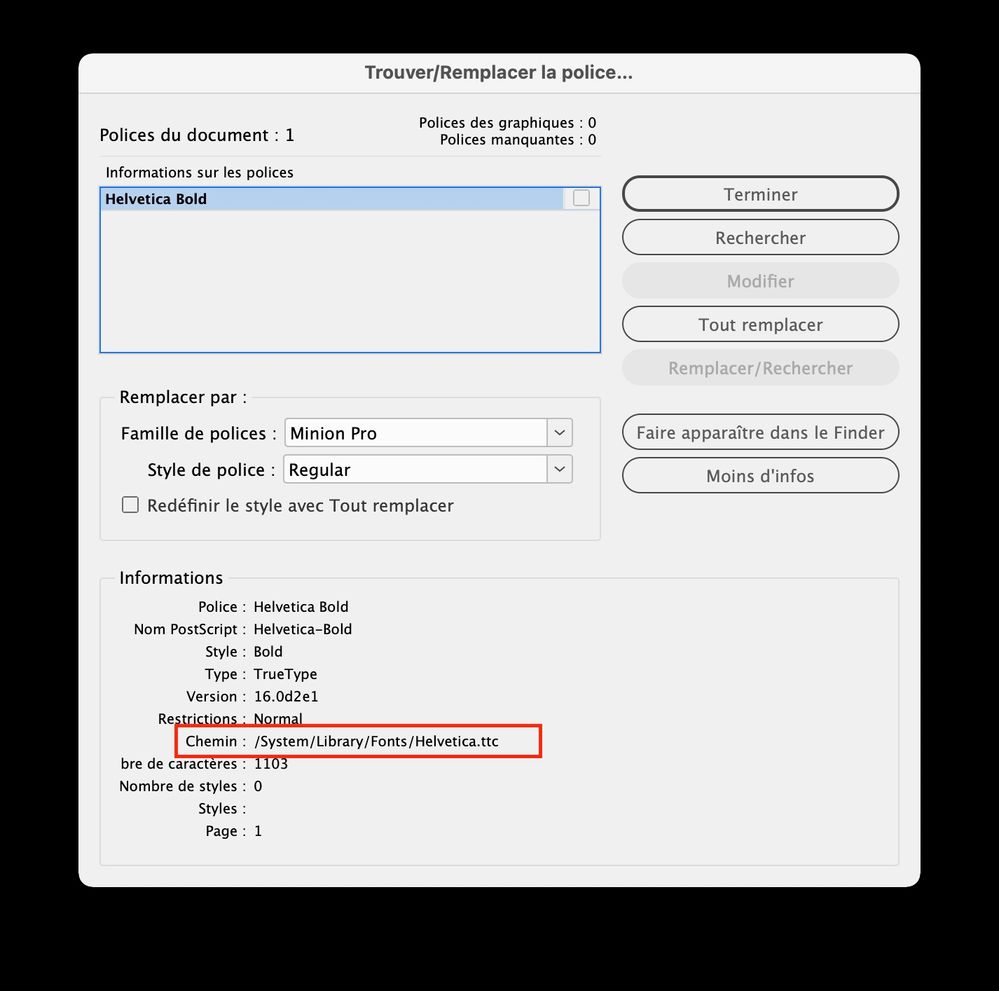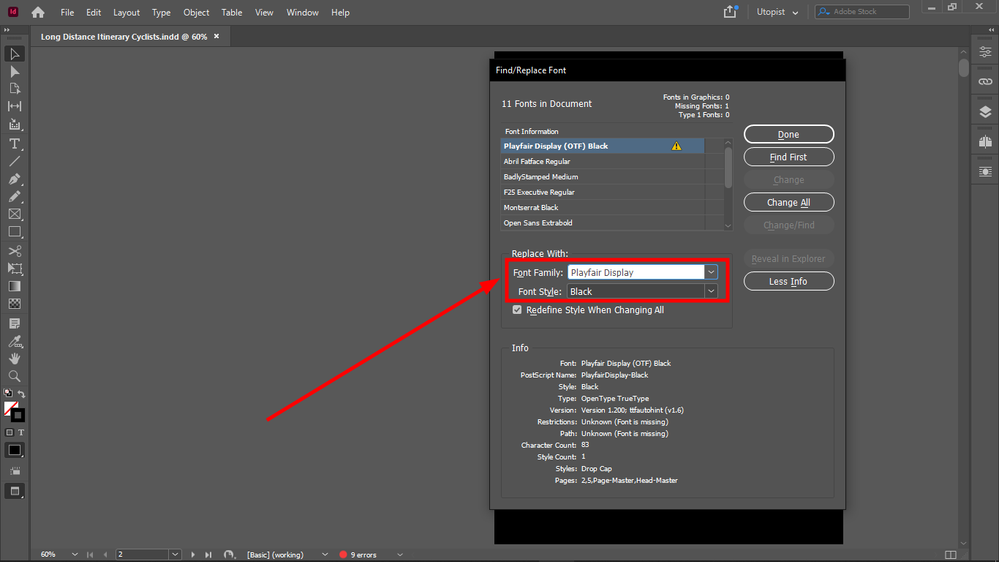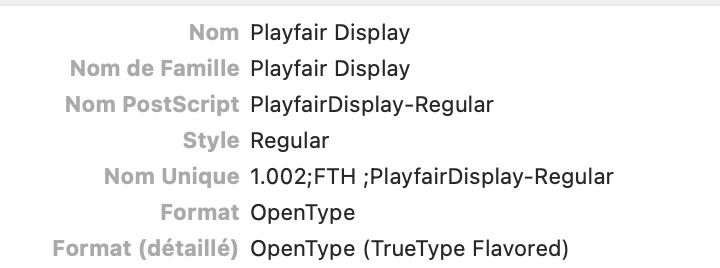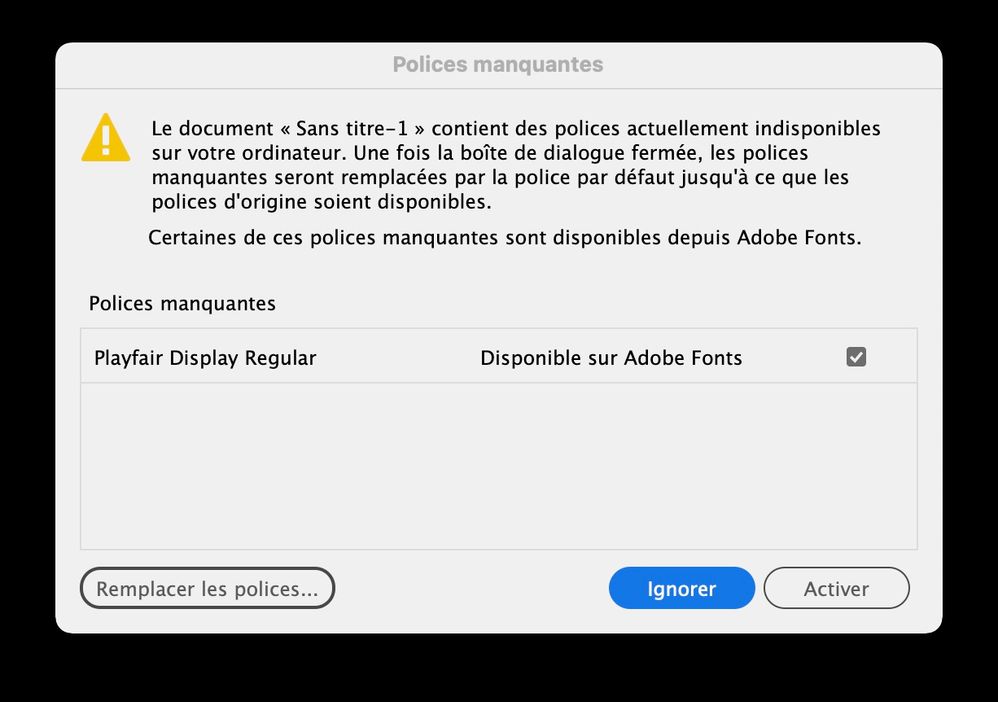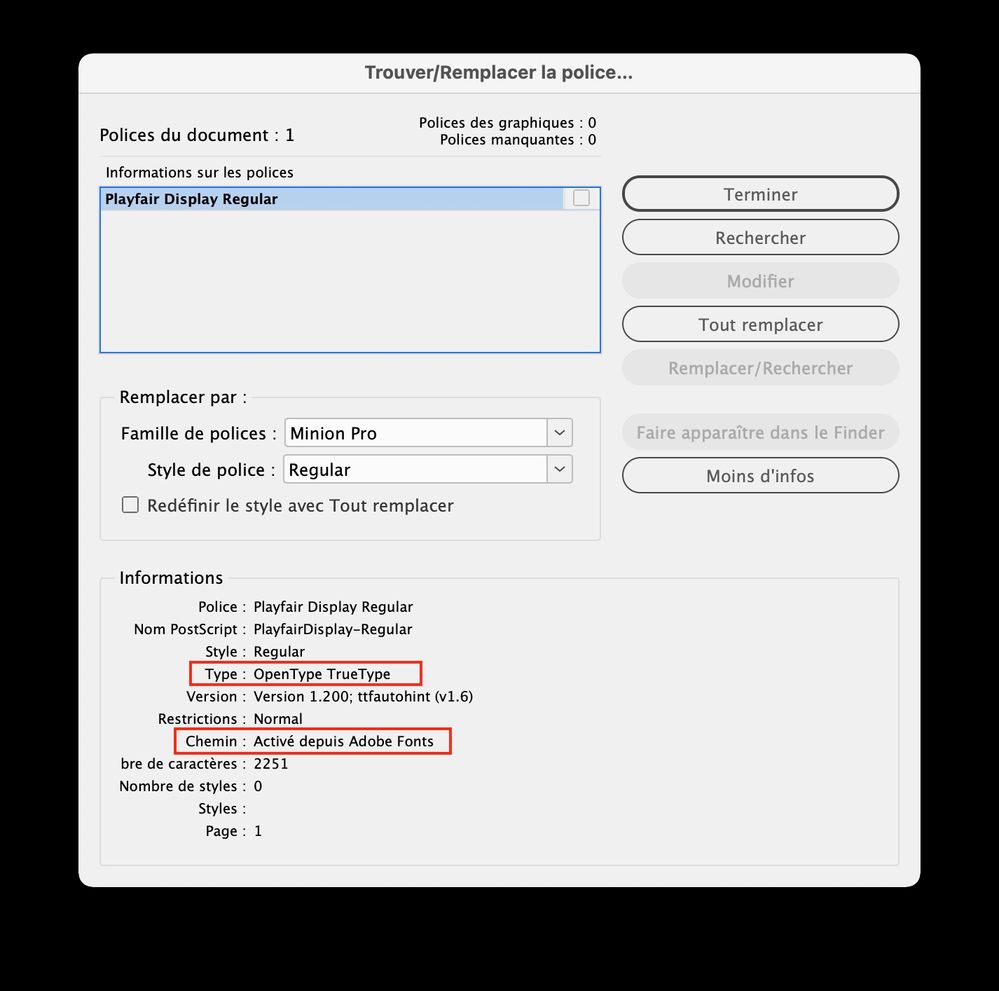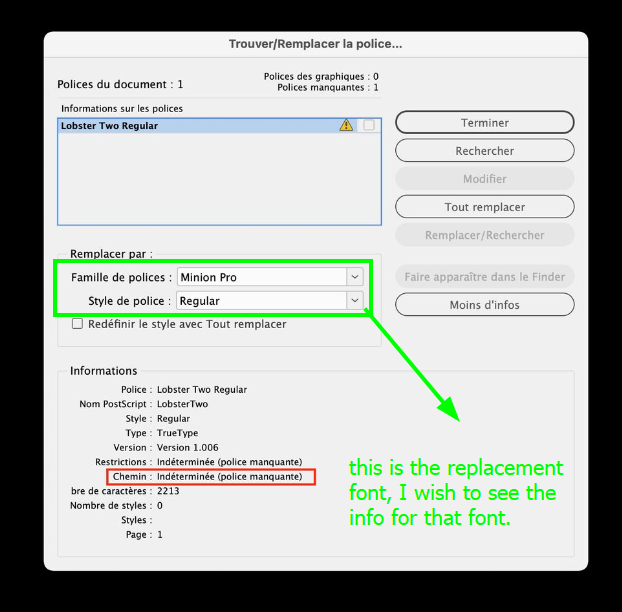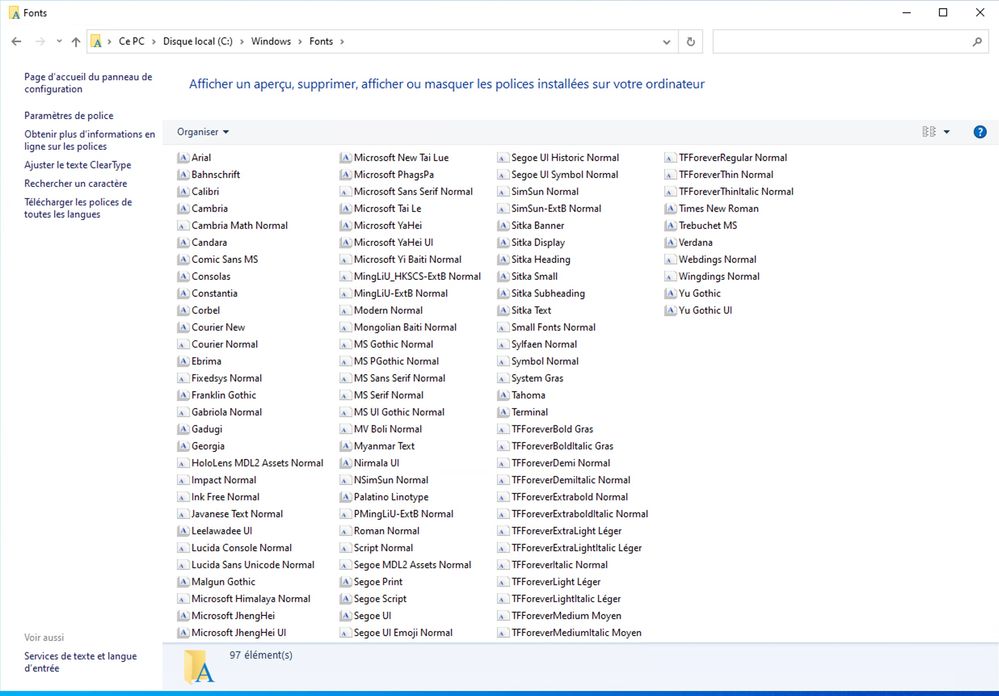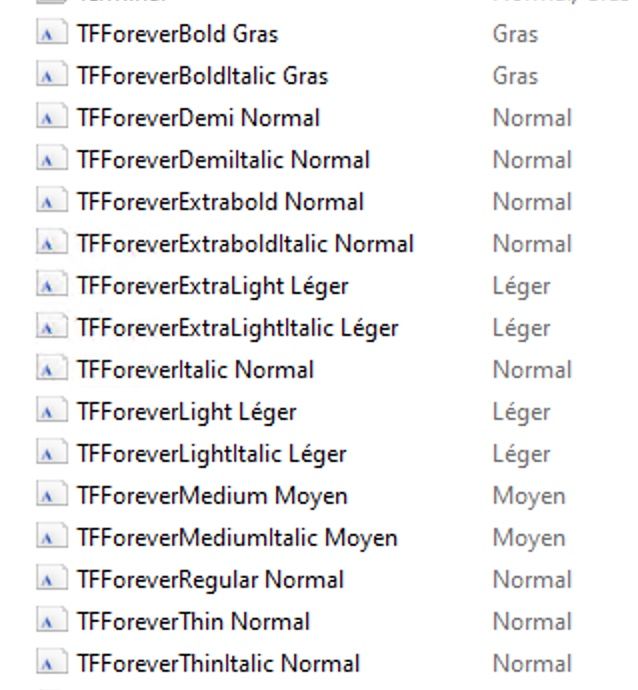- Home
- InDesign
- Discussions
- Re: What can you do if InDesign complains about mi...
- Re: What can you do if InDesign complains about mi...
What can you do if InDesign complains about missing an OTF font?
Copy link to clipboard
Copied
I have the TTF version of that font saved in my Document Fonts folder in my package.
Copy link to clipboard
Copied
When I am getting the option to replace that missing font, and I find the font in the available fonts list, I don't know if that font is a TTF or OTF, and where is the font coming from, from my Document Fonts folder? From my system? From Adobe Cloud?
What I want is to use the fonts only from my Document Fonts folder from my package.
Copy link to clipboard
Copied
where is the font coming from, from my Document Fonts folder? From my system? From Adobe Cloud?
Text menu > Find font, and click on the font name. In the Informations panel, at the bottom, you'll get the info.
Copy link to clipboard
Copied
I am replacing the missing OTF font with a TTF (shown as TT in the list) font.
The information below is not for the replacement font, but for the missing font.
I need to know the location of the font I am replacing with, instead.
I want to make sure that the TTF font I am replacing with is the font in my Document Fonts folder, and not a system font or Adobe cloud font.
Copy link to clipboard
Copied
I am replacing the missing OTF font with a TTF (shown as TT in the list) font.
On the screen shot, we see that the missing font has not been replaced yet. Click on the “Done” button. Then, you'll get the proper info.
Copy link to clipboard
Copied
I clicked "Done", I reopened the replace fonts dialog, and the font is still missing:
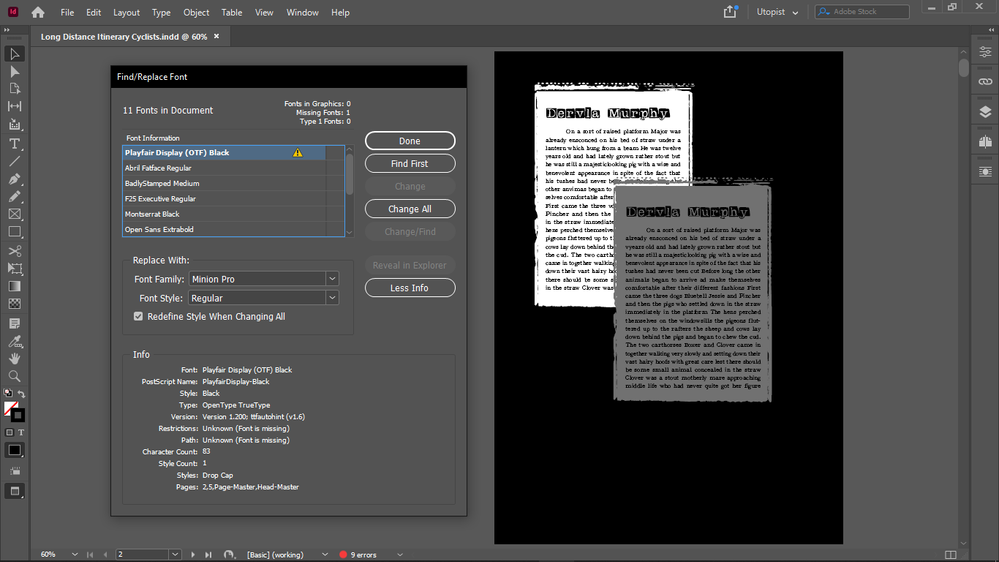
Copy link to clipboard
Copied
But in the list the font was not TTS, it was TT.
Copy link to clipboard
Copied
In the “replace” field dropdown menu, can you see the TTF version of Playfair?
But in the list the font was not TTS,
TTS? It does not exist. Do you mean TTF ? If you see it, choose it to replace the missing OTF version. If you don't see it in the dropdown menu, copy the TTF version that is in the Document fonts folder to User > Library > Fonts. Notre that the Library folder is hidden, so you must got to the Finder menu > Go while pressing down the alt key, to reveal this folder.
Copy link to clipboard
Copied
The font listed for replacement was Playfair Display TT, not TTF.
In my Document Fonts folder the font is Playfair Display.ttf.
That font doesn't exist in OTF format.
Finally what I did is I selected OTF from the list, not the TTF. And the warning disappeared.
I realized that the warning was for forgotten empty text boxes in my document.
I deleted the empty text boxes.
But I don't want my InDesign document to use fonts from User > Library > Fonts.
I want it to use the fonts from my package.
Can I set my document so that it only uses fonts from my package and it doesn't grab fonts from the system or from the cloud?
Anyway now it seem to be solved by choosing the OTF replacement font, despite that it doesn't exist anywhere.
Maybe because this warning was only for empty text boxes.
Copy link to clipboard
Copied
The font listed for replacement was Playfair Display TT, not TTF.
That is the same
That font doesn't exist in OTF format.
If InDesign states that the OTF version is missing, it is because the file has been built with this version. If it was using the TTF version provided in the Document font folder, you would not have this warning message: InDesign would automatically use the TTF version of the Document font folder.
What confuses you is some OTF font are TT flavoured, other are Type 1 flavoured. And the way how the name is displayed in the font menu can be different of the file name.
https://www.typotheque.com/help/opentype_fonts/opentype_flavours_truetype_and_postscript
But I don't want my InDesign document to use fonts from User > Library > Fonts
Why ? You could package the file and include these fonts.
Copy link to clipboard
Copied
Because this : User > Library > Fonts is a system font.
I don't want my document to use system fonts, because than it's not portable.
I want it to use only the fonts from my Document Fonts folder, directly.
Copy link to clipboard
Copied
Because this : User > Library > Fonts is a system font.
No, absolutely wrong. System fonts are in the System fonts folder, not in the user library fonts folder.
Copy link to clipboard
Copied
I use Windows 10.
I don't have User > Library > Fonts.
Copy link to clipboard
Copied
I use Windows 10.
So, you can copy the fonts in the Windows font folder. And if after all this, your font is still not recognized by inDesign, you will need to clean font caches, but unfortunately, I don't know how to do this on Windows.
Copy link to clipboard
Copied
Yes, but the Windows font folder is system fonts, and I don't want my document to use system fonts.
But now it's solved.
Copy link to clipboard
Copied
My document is already packaged, and uses fonts from the Document Fonts folder.
I use my document from the cloud, and it's packaged in the cloud.
Copy link to clipboard
Copied
My document is already packaged, and uses fonts from the Document Fonts folder.
Obviously not. So, why do you get the warning message? InDesign should recognize the content of the Document fonts folder and should use it in your file. Or it means that you have renamed this folder or moved it outside the packaged folder.
Copy link to clipboard
Copied
InDesign probably gave me the warning message because I defined Playfair Display OTF font (maybe from the Adobe cloud, maybe earlier versions of my InDesign installs) for 2 empty text boxes.
I deleted the 2 empty text boxes now.
And what made the warning go away, is to define OTF Fairplay Display fonts from the replace list, but I don't have them anywhere.
The "info" section if the replacement window is shown for the fonts to be replaced, not for the replacement font.
I wish I could see an info section for the replacement font, so that I could see where is that replacement font coming from.
Copy link to clipboard
Copied
InDesign probably gave me the warning message because I defined Playfair Display OTF font (maybe from the Adobe cloud, maybe earlier versions of my InDesign installs) for 2 empty text boxes.
Correct, the Adobe Font version of Playfair is an OTF version.
The "info" section if the replacement window is shown for the fonts to be replaced, not for the replacement font.
No, I say it again, it is wrong. It shows the path of the used font, and when the font is missing, it shows this info.
Check by yourself: open a document and select any font in this find font window, and you will see that the info is about the used fonts.
Playfair Display OTF doesn't exist. Only TTF exist.
Let me show you some screen shots.
These two come from my font manager software, which is FontExplorer
As you can see, these are OTF font, but TTF flavoured. Let me show you how InDesign shows it, in the find font window. It shows it as a TTF font.
Then I have deactivated my local Playfair font and replaced it by the Adobe version
You can see that InDesign shows it as an “OpenType TrueType” version. Yes, that's very confusing!
I hope now that you will accept the fact that the OTF verion exists…
Yes, but the Windows font folder is system fonts
No, when you install a font on a Windows system, it is copied in this folder.
Copy link to clipboard
Copied
"No, I say it again, it is wrong. It shows the path of the used font, and when the font is missing, it shows this info."
That is correct, but see this:
I want to be able to see where the replacement font originates from.
System?
Adobe?
Package?
"Then I have deactivated my local Playfair font and replaced it by the Adobe version"
I don't want Adobe fonts, and I don't want local (system) fonts.
I only want to use fonts from my Document Fonts folder in my package. That's not Adobe and not local, that is portable.
"No, when you install a font on a Windows system, it is copied in this folder."
Please write the exact path to the folder you mean, I am not sure which you mean.
Copy link to clipboard
Copied
I want to be able to see where the replacement font originates from.
You will see the path of the replacement font once you will have replaced the missing font. Not before. Then and ONLY then…
When I showed you that I had deactivated my local Playfair and replaced it with Adobe fonts, I did not try to convince you to use Adobe fonts, it was only to show you that it was an OTF version, that's all.
I don't want Adobe fonts,
OK, I understand that. But why ?
and I don't want local (system) fonts.
Local fonts are not system fonts.
That's not Adobe and not local, that is portable.
What do you mean by “portable” ? That you can share them with other people? If yes, you can share (technically) fonts which are in the Windows font folder. But, legally, the licence mut clearly state that you are allowed to do it (that is the case with playfair).
I only want to use fonts from my Document Fonts folder in my package. That's not Adobe and not local, that is portable.
So, I give you the same advice: if you want to use the TTF version that is in the Document font folder, copy the font files in the Windows font folder (or double click on the font files).
But tell me: how do you manage your fonts on your computer?
On the screenshot above, you can see that the TFForever font is installed in the Windows font folder. Yet, it is not a system font.
Copy link to clipboard
Copied
I don't want to use Adobe "cloud" fonts because I only want to use the fonts in my Document Fonts folder, because I don't want doubts about where my fonts are coming from.
By "portable" I mean that my documents always are opened from the package, and I want my documents always to use the fonts from my Document Fonts folder.
Copy link to clipboard
Copied
I mean that my documents always are opened from the package, and I want my documents always to use the fonts from my Document Fonts folder.
Ok, that's clear (even if I still don't understand why you do not want to use Adobe “cloud” fonts, but I won't argue).
The problem you encounter is that, at one moment, you have used the Adobe cloud version of Playfair and InDesign does not package Adobe Fonts. But if you always use fonts that are stored in your computer when you create a new document, then they will all be packaged, and if you open the packaged InDesign file, it will use the packaged fonts.
Copy link to clipboard
Copied
That is the very reason I don't want to use Adobe cloud fonts, so you answered your own question to me.
They don't get packaged, thus they are not portable.
System or local fonts perhaps they get packaged, right?
Copy link to clipboard
Copied
They don't get packaged, thus they are not portable.
But every InDesign user is a Creative cloud subscriber with full access to Adobe cloud fonts, so even if you want to share your file with something else, this person will only have to get the same font from Adobe Fonts…
System or local fonts perhaps they get packaged, right?
Yes. Be aware that Mac system fonts and Windows system fonts are not crossplatforms. OTF and TTF can be used on both systems.
-
- 1
- 2