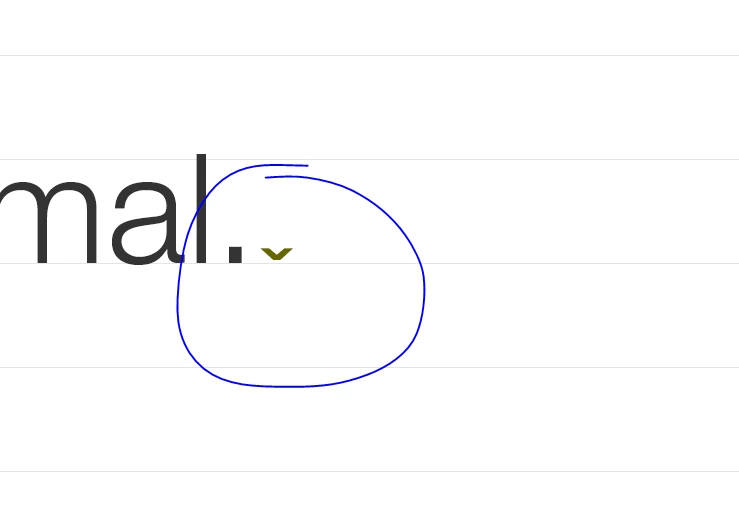What character is this?
I'm working on an existing InDesign document in my company with a lot of text and text frames. I've seen this useful character that pushes text to the next text frame created, but I can't seem to figure out what it is or where I can find it. I've been just copying and pasting it as needed.