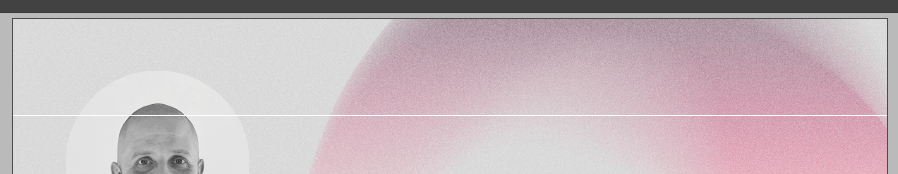- Home
- InDesign
- Discussions
- Re: Why are there white lines in InDesign preview ...
- Re: Why are there white lines in InDesign preview ...
Copy link to clipboard
Copied
See attached screenshot, these lines appear in the same place on every spread when viewed in preview mode of InDesign CC 2015 - how do I fix this??
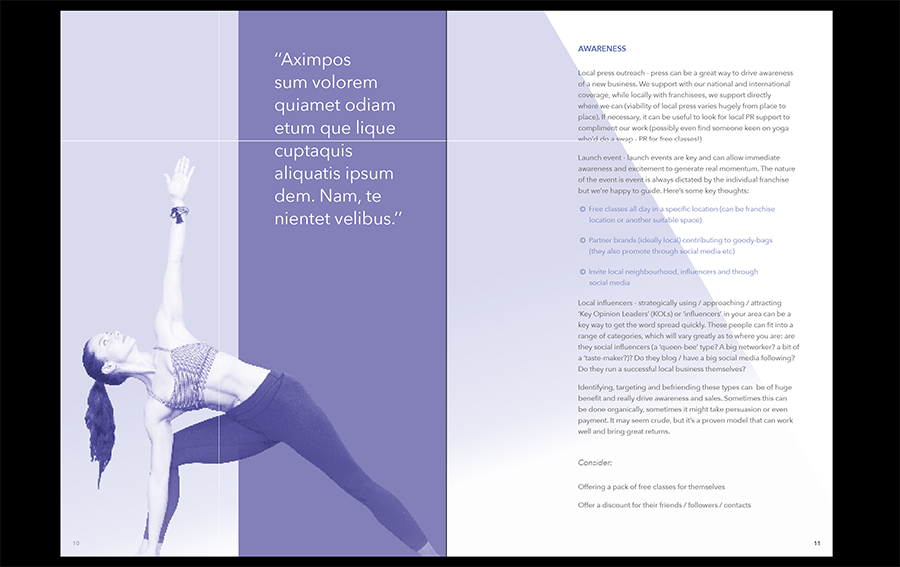
 1 Correct answer
1 Correct answer
Hi @Bim_H -
I came here looking for an answer to the same question, but in tinkering just figured it out.
Turn off Overprint Preview then try presentation mode again.
I had the exact problem you have in the screenshot. I can replicate it repeatedly now. When Overprint Preview is turned on, white lines. Turn it off, white lines gone. You have to do it outside of presentation mode.
Copy link to clipboard
Copied
Its still that way. Still disturbing. Come on, Adobe ![]()
Copy link to clipboard
Copied
I have had overprint preview bugs for more than a year - and I also have the white lines without rulers. I noticed it originally when using the Separations Preview panel. I have submitted bug reports the Adobe but no feedback. I did a post on this community: There is a link in the post to a video, and I wonder if you can replicate the same garbled results using the same steps as in the video?
Copy link to clipboard
Copied
just for the record—turning on rulers fixed my overprint preview (no lines). Thank you.
Copy link to clipboard
Copied
Turning on rules works for me using Overprint Preview. But in Presentation mode don't. Sad...
Copy link to clipboard
Copied
Toggling rulers remove the weird lines for me but this is not a fix to the problem. Is this bug being looked at by @Adobe ?
Copy link to clipboard
Copied
6 years later... Adobe still has not fixed it.
Copy link to clipboard
Copied
Yup, same for me in 2022. Pitiful.
Copy link to clipboard
Copied
Still not fixed in 2022. Adobe, wtf. Overprint view + preview has a white line.
Copy link to clipboard
Copied
Adobe - we know that changing to Presentation Mode (shift + w) removes the white line, but it should be there in the first place. Surely this is an easy fix. Switching to Presentation Mode is NOT a solution.
Copy link to clipboard
Copied
I think its crazy if you think about it. its a known bug since I use indesign around 2012… now more then 10 years later its still there and just shows how adobe is not really working on indesign since a while and just sitting on its monopole.
Copy link to clipboard
Copied
It is not a bug, it is caused by transparancy flattening. Use PDF/X-4 instead of flattened file types or postscript.
Copy link to clipboard
Copied
It IS seriously irritating - and unnecccessary.
Copy link to clipboard
Copied
And still in 2023 the lines is there! I mean the software is not cheap Adobe! Even Affinity does this better! Please fix it
Copy link to clipboard
Copied
It is solved, use PDF/X-4 or any PDF without flattening transparency or with postscript involved.
Copy link to clipboard
Copied
This is happening in app, not when exporting to pdf
Copy link to clipboard
Copied
There is absolutely nothing to fix!
Copy link to clipboard
Copied
Really?? This occurs when in "Overprint preview" and screen mode is set to "Preview". The only way to get it to go away, is to turn on the rulers. I still count this as a bug.
Copy link to clipboard
Copied
This is not an issue in relation to PDF. It is an issue in relation to Overprint preview, and has been an issue dfor 10 years or so.
-
- 1
- 2
Find more inspiration, events, and resources on the new Adobe Community
Explore Now