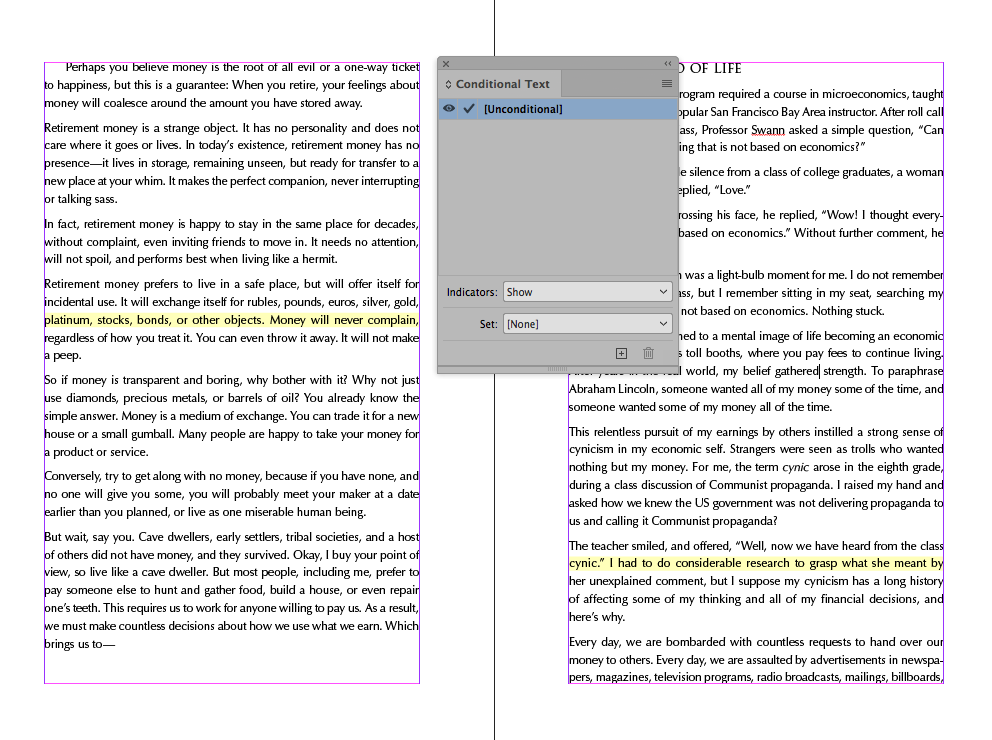Copy link to clipboard
Copied
 3 Correct answers
3 Correct answers
Yes, it could. Try paste without formatting instead of paste as the first troubleshooting step.
Paste could carry a style conflict with it.
Is it possible there is conditional text set to Indicator > Method: Highlight and Appearance > Color: Yellow? The Conditional Text panel is under Window > Type & Tables.
IDK if this is what you are experiencing, but I had a similar situation. The paragraph style that was used for the affected paragraphs had the "Keep Lines Together" box checked and the "Keep with next ___ lines" had 1 in the blank. I deselected the "Keep Lines Together" box, and changed the "Keep with next ___ lines" to 0. The yellow highlighting disappeared.
Copy link to clipboard
Copied
You can turn it off in your preferences.
Copy link to clipboard
Copied
If you read my above post, I already checked H&J violations and they are turned off in my preferences. The text still shows yellow.
Copy link to clipboard
Copied
Sorry, but I missed that. Can you post a screenshot?
Copy link to clipboard
Copied
I posted a screenshot of the text in my original post. The text turning yellow is whenever i copy and paste from a different document i'm noticing. Could that have something to do with it?
Copy link to clipboard
Copied
Yes, it could. Try paste without formatting instead of paste as the first troubleshooting step.
Paste could carry a style conflict with it.
Copy link to clipboard
Copied
That worked! Thank you so much Bob.
Copy link to clipboard
Copied
I think that “glyph substitution” is checked in Preferences > Composition
Copy link to clipboard
Copied
This was the case for me! Thank you!
Copy link to clipboard
Copied
Is it possible there is conditional text set to Indicator > Method: Highlight and Appearance > Color: Yellow? The Conditional Text panel is under Window > Type & Tables.
Copy link to clipboard
Copied
Yes, I am working in someone else's doc and didn't know they had set up conditional text for certain sections. Thank you so much David!
Copy link to clipboard
Copied
By using paste without formatting, it only brought the text and honored the style in the document you're pasting into.
Copy link to clipboard
Copied
So I have the same problem, picked up someone elses ID project and I'm changing fonts, format, etc. But can't get rid of these damn yellow highlights! They dissapear on preview, but I don't work in preview and they are driving me nuts!
Copy link to clipboard
Copied
Read the entire discussion!
Copy link to clipboard
Copied
Actually I did read the entire discussion. Have no idea how the text was imported to the ID file.
This is an already established file that I am cleaning up.
Conditional text didn't seem to bring any results.
Glyphs have nothing to do with it.
Bob, you are usually more helpful 🙂
Copy link to clipboard
Copied
My original answer was to check composition preferences to see if highlighting of H&J violations is enabled. That is still my answer since you haven't indicated anything else that you tried.
Copy link to clipboard
Copied
Sorry, you are right as usual! Have never seen this before!
Thank you!
Copy link to clipboard
Copied
Copy link to clipboard
Copied
AHH, thank you guys! I had the same issues - picking up someone else's InDesign to clean up. WORKed! thanks.
Copy link to clipboard
Copied
Thank you so much it really helpful.
Copy link to clipboard
Copied
IDK if this is what you are experiencing, but I had a similar situation. The paragraph style that was used for the affected paragraphs had the "Keep Lines Together" box checked and the "Keep with next ___ lines" had 1 in the blank. I deselected the "Keep Lines Together" box, and changed the "Keep with next ___ lines" to 0. The yellow highlighting disappeared.
Copy link to clipboard
Copied
In Preferences, under Composition, see if Substituted Fonts or Substituted Glyphs is clicked on. If so, unclick them.
Find more inspiration, events, and resources on the new Adobe Community
Explore Now