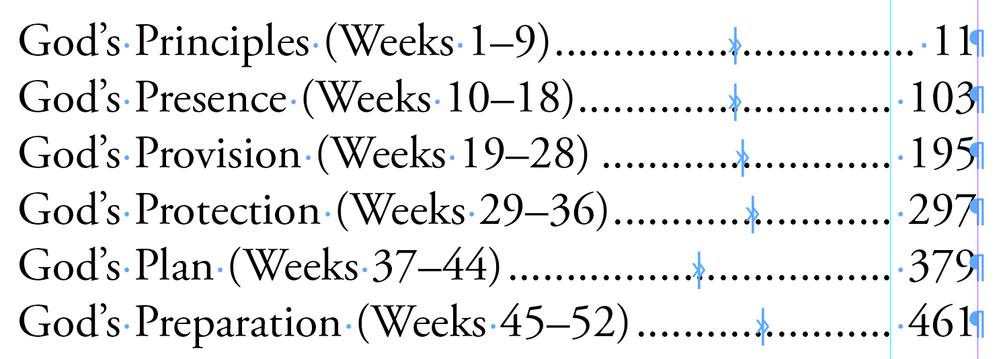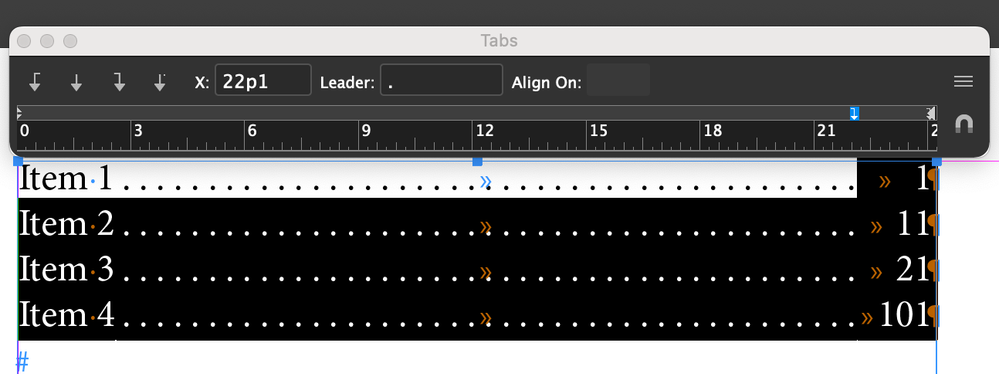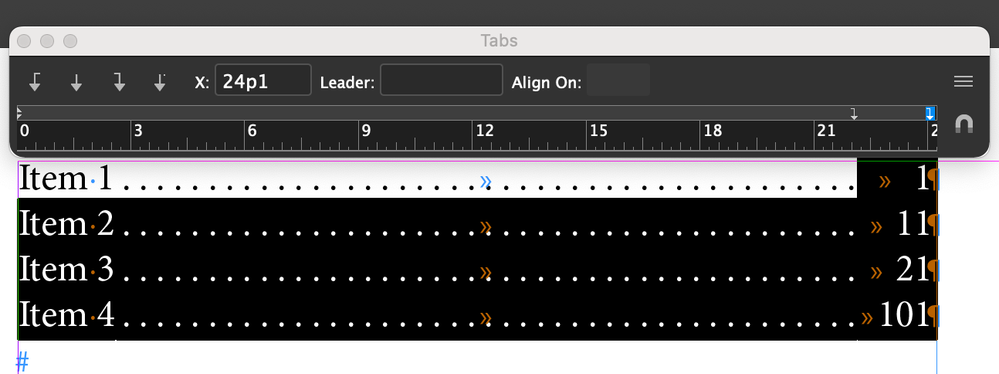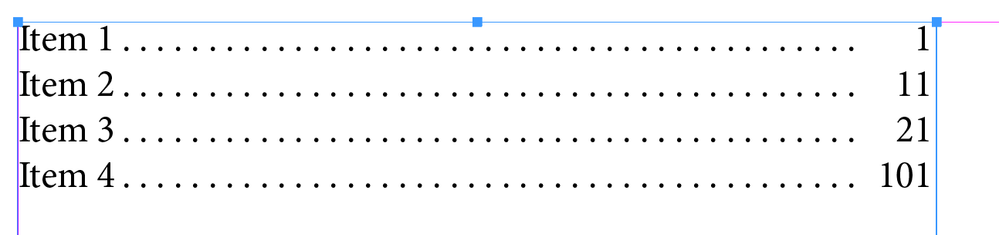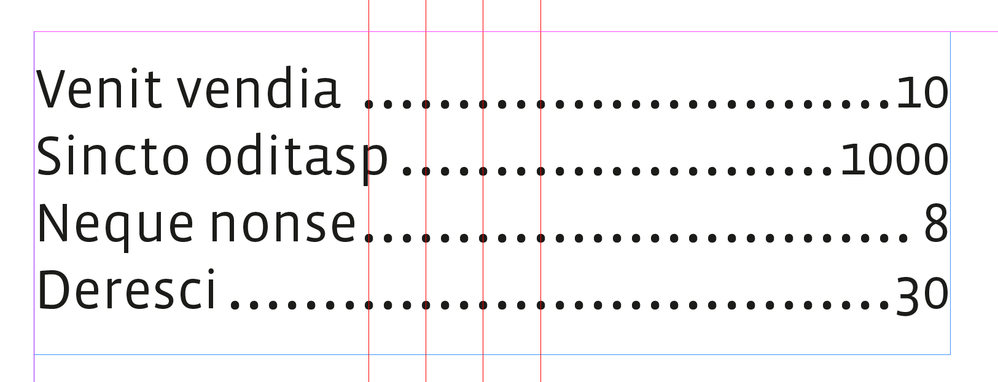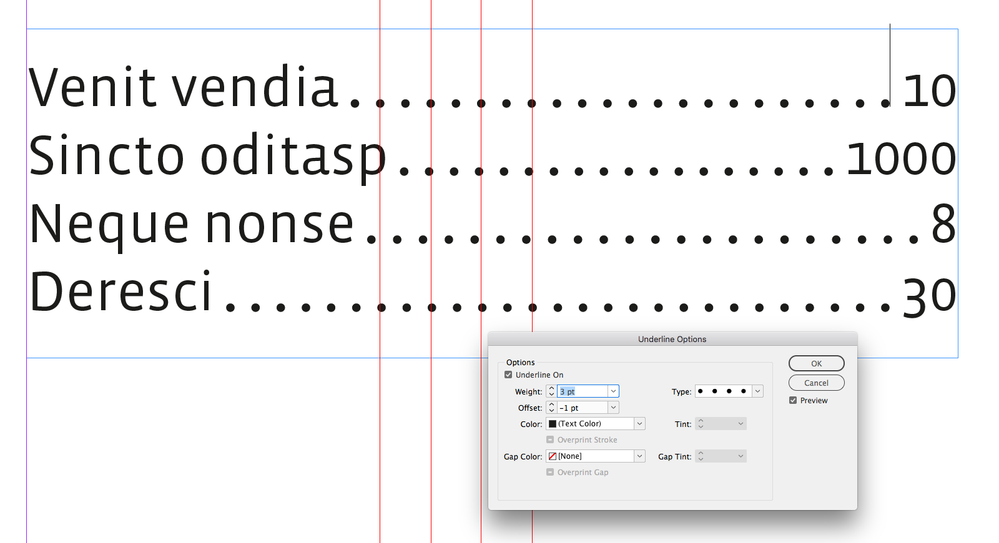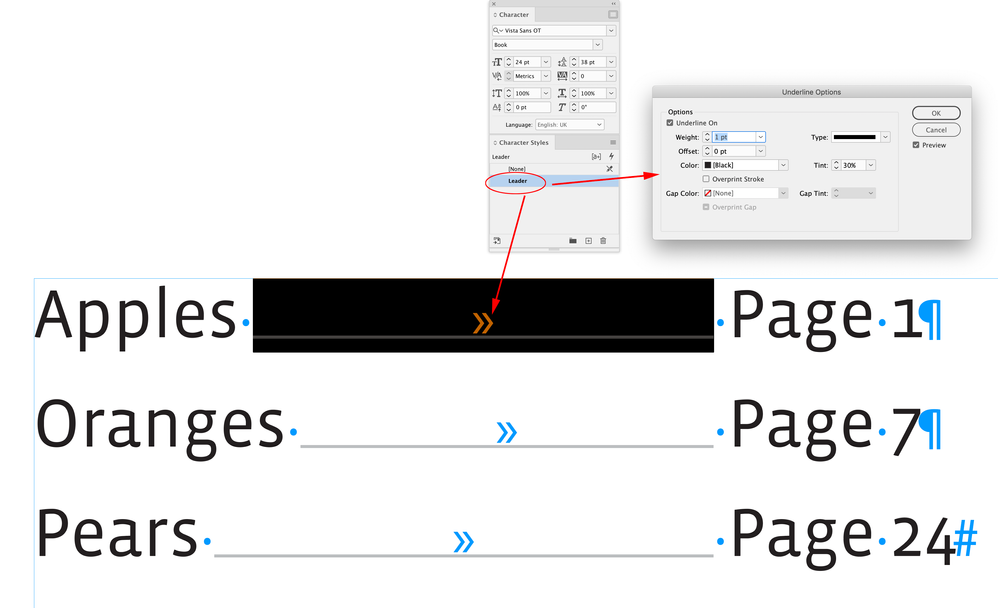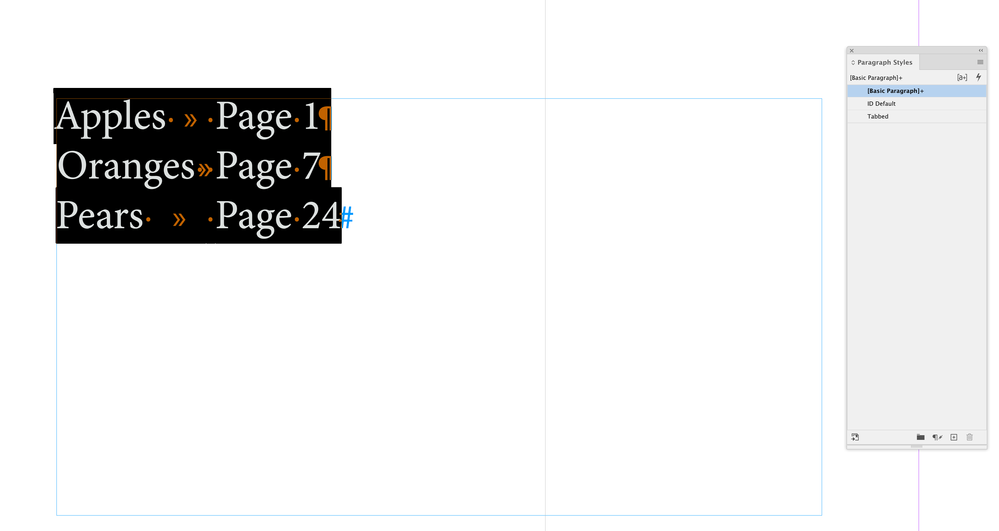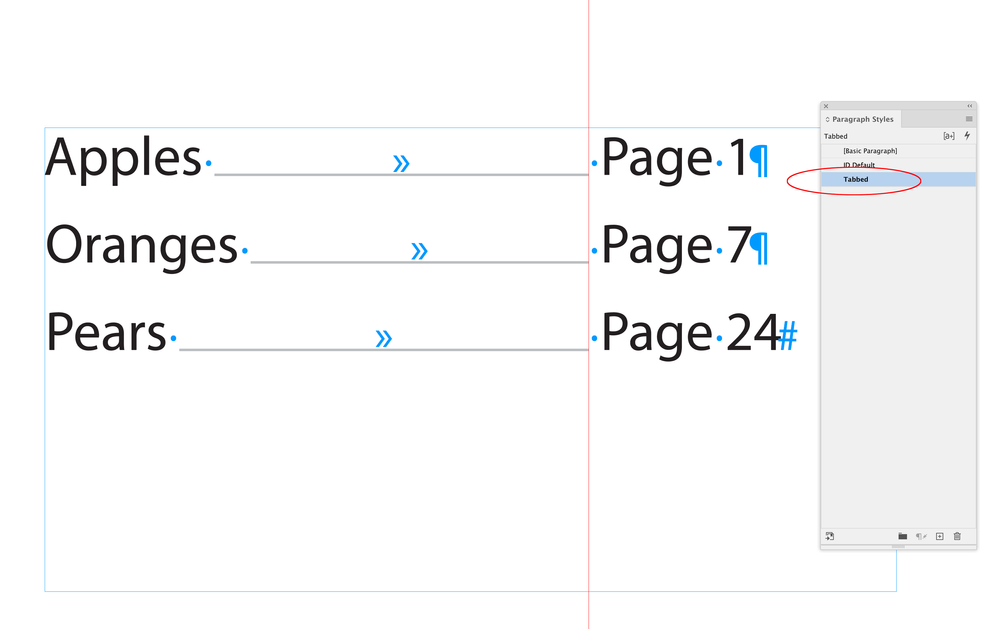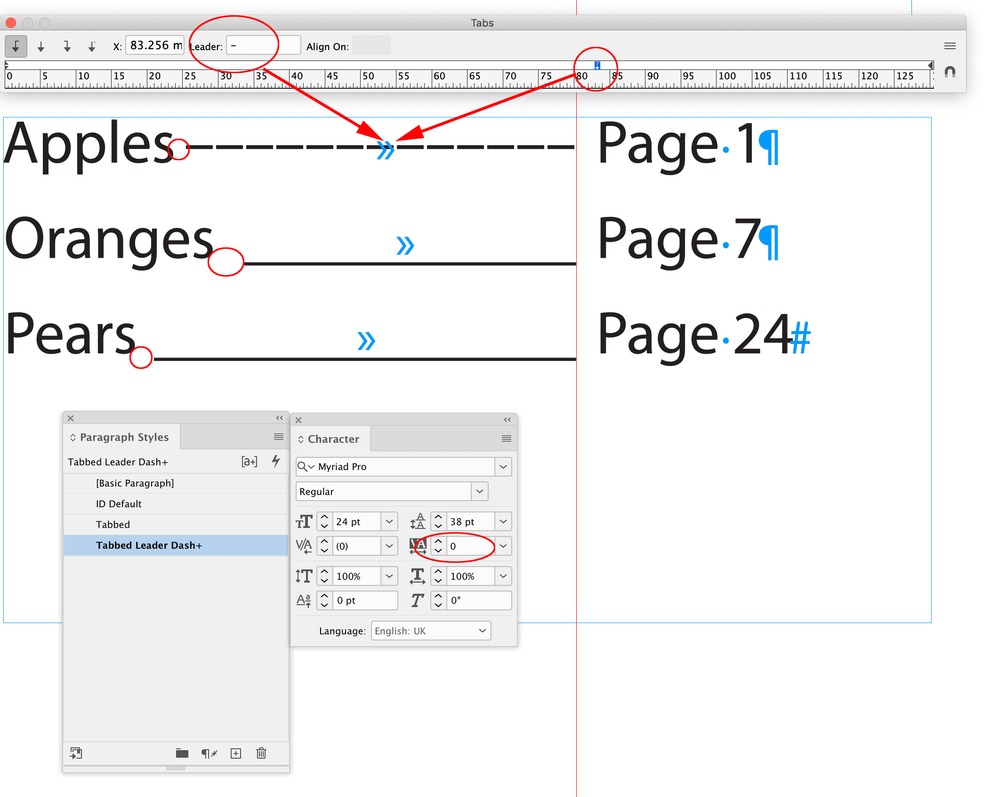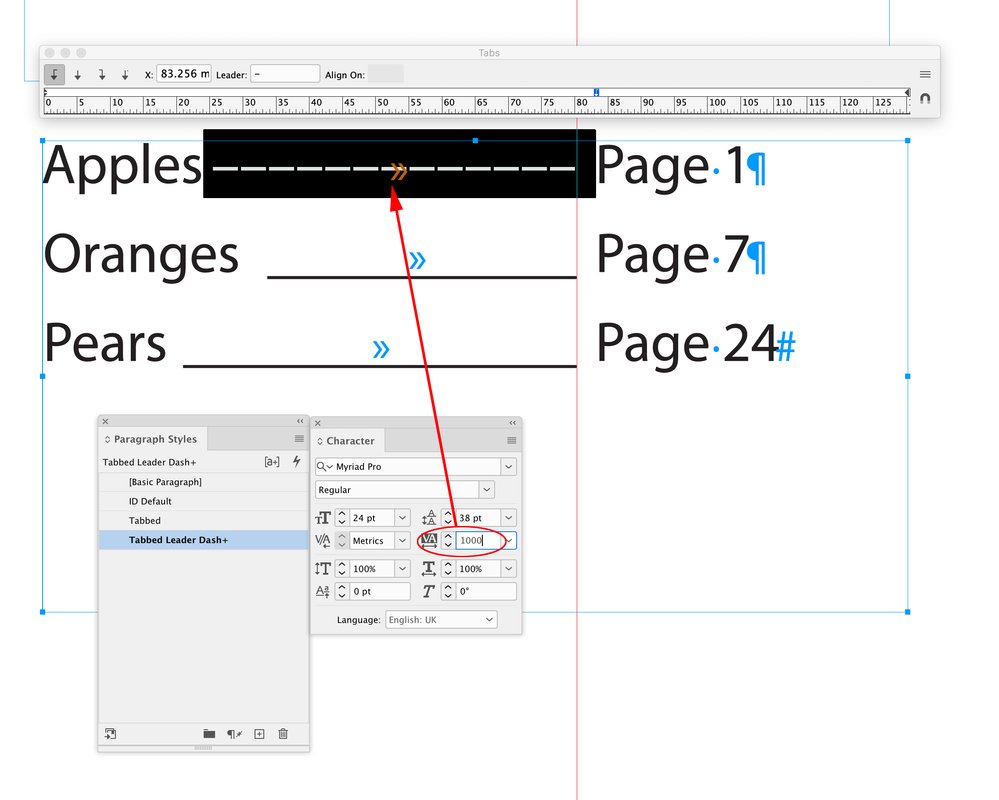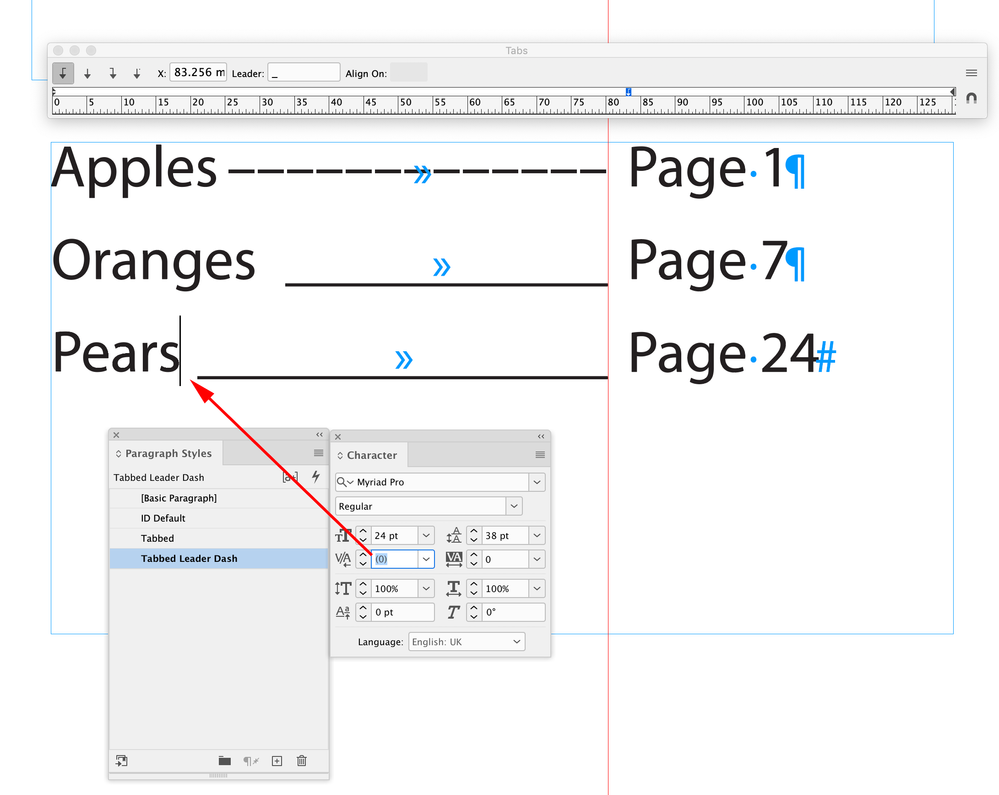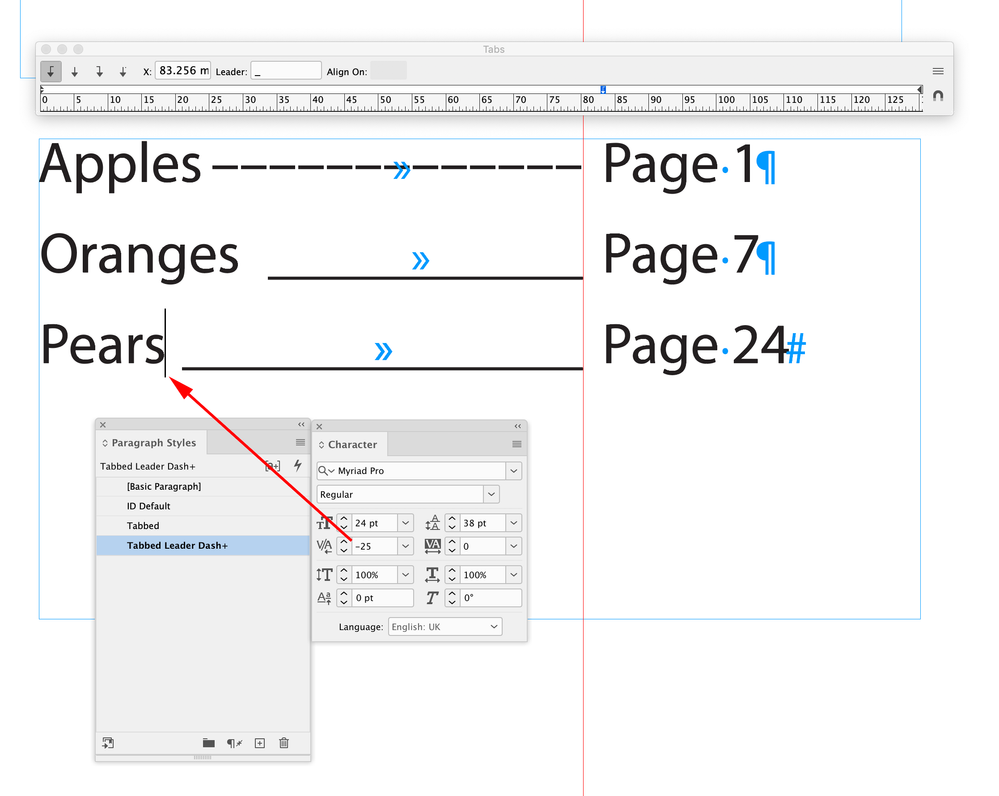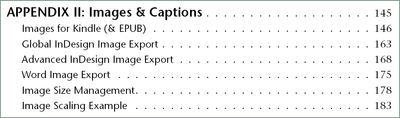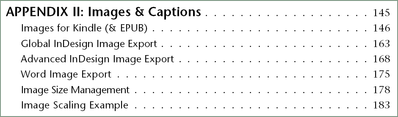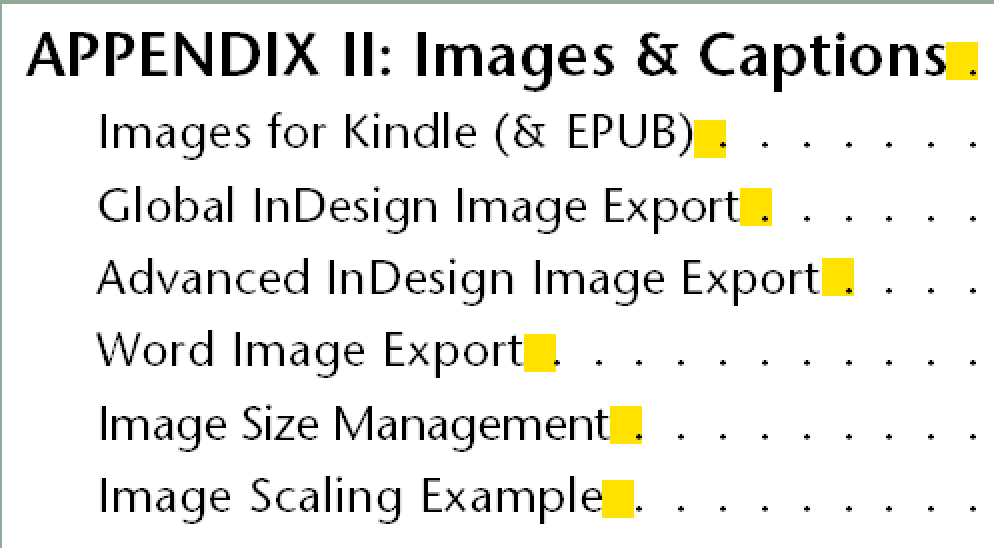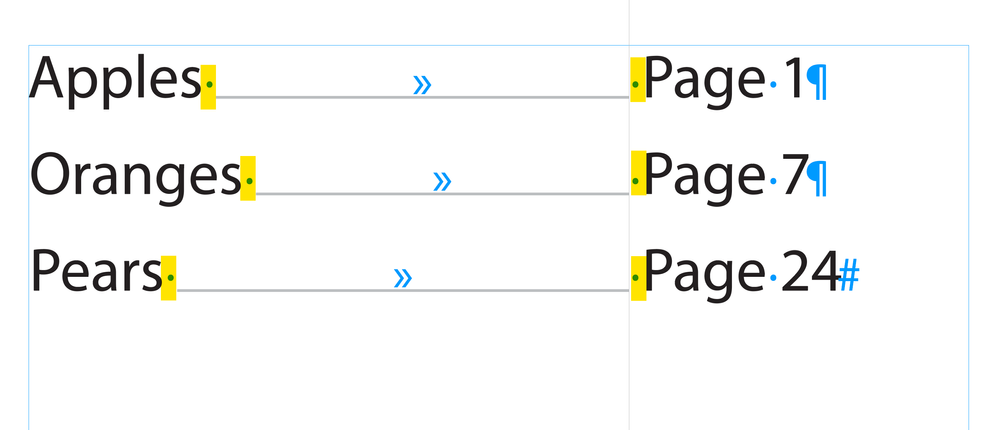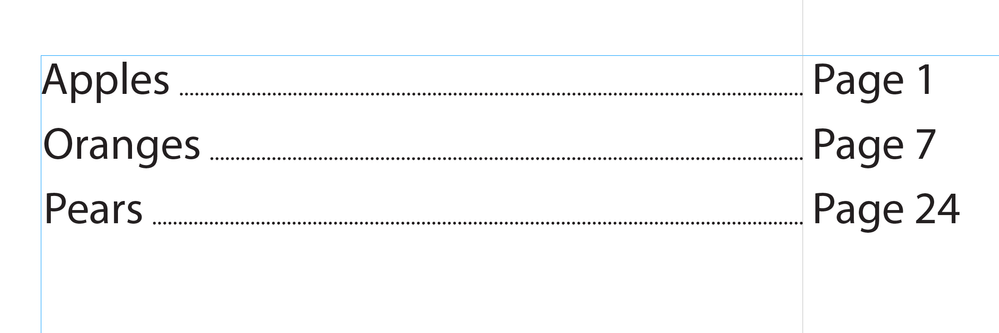- Home
- InDesign
- Discussions
- Can't get dot leaders aligned properly in INDD
- Can't get dot leaders aligned properly in INDD
Can't get dot leaders aligned properly in INDD
Copy link to clipboard
Copied
I've put together a Table of Contents using InDesign's dot leader function, and the right indent feature (Type - Insert - Special Character - Other - Right Indent Tab). All the dots align properly on the right side, immediately before the page numbers. However, there is inconsistency with the spacing of the dots immediately following the text.
As you can see, some of the leader dots begin very close to the closing parentheses in the text, other have more space.
How can I make this consistent?
Copy link to clipboard
Copied
Add a second tab. The first one (right align) will have dot leaders, the second one (also right align) won't. Note: these are right-align tabs, not right indent tabs.
~Barb
First right align tab with leaders:
Second right align tab without leaders:
Final with hidden characters hidden:
~Barb
Copy link to clipboard
Copied
Tab leader dots line up with each other from line to line so the space before and after the leader can’t be consistent—if the dots line up something has to give on either end:
If your preference is the have the before and after spaces be consistent, you can set a dotted underline to the Right Indent Tab. Here the before and after spacing is consistent, but the leader dots no longer line up vertically:
Copy link to clipboard
Copied
Sorry—I was lining up the right side (which is the more common concern), but you are asking about the left.
The dots need to line up in columns (see how the right side of each dot is aligned with your ruler guide), so they start closer or further from the end of the text depending on the actual characters. Mine are only lining up because I used the same words four times. That's just how it works.
~Barb
Copy link to clipboard
Copied
Copy link to clipboard
Copied
Have you tried @rob day answer?
Copy link to clipboard
Copied
Hi @onep1xel , The dash character you are using for the leader also has a fixed horizontal size, so for consistent spacing after and before the tabbed items, use a Character Style with an Underline. This could be setup as a nested paragraph style:
Copy link to clipboard
Copied
Copy link to clipboard
Copied
I've just used a character style applied via the TOC menu to track in en- or em-dash leader characters as well. It sometimes seems to work better than using a rule.
Copy link to clipboard
Copied
Copy link to clipboard
Copied
I meant only that tracked-together dashes can be a simpler way to make a line leader.
Yes, the original problem remains; the only absolute solution seems to be manual tracking of the TOC text, which is tedious and ephemeral.
Copy link to clipboard
Copied
the only absolute solution seems to be manual tracking of the TOC text
Try that on the sample I attached, I don’t think you can get even spacing by tracking the version with the tabbed Leaders.
The version with the nested paragraph style using the underline does work.
Copy link to clipboard
Copied
I just did the tracking thing on an existing TOC. It's fussy, but it works. Not a primary recommendation but for fixing one or two spaces on a TOC of say ten items... a valid alternative, I think.
Tracking ONLY on the TOC text ahead of the leader, to be clear.
Copy link to clipboard
Copied
You’re close but it’s not exact—if that matters—so the extra work doesn’t seem worth it when a paragraph style with an underlined tab wouldn’t need any tracking:
It’s basically a math problem—tabbed Leader dots always align vertically, so that means the space before has to be variable in order to accomodate the dots’ vertical alignment
If you used a dotted Underline, the dots would not align vertically, but the spaces before would match and you wouldn’t need to track (see my post from 2020). You might reasonably prefer the vertical alignment of the dots, but having it both ways requires manual work.
In @onep1xel ’s case the underline is solid, so the vertical alignment doesn’t matter.
Copy link to clipboard
Copied
That was a ten-second hack. It could be done with higher precision.
And unless I misread the back and forth here, don't the integral solutions still force a choice between equal-space and aligned-dots? So a third solution, if wonky, might be useful to some. Just tweaking a few notably over-wide/-narrow spaces might be quick/good enough for many projectrs.
Or not. I'm more of a perfectionist than that quick-fix might address. 🙂
Copy link to clipboard
Copied
don't the integral solutions still force a choice between equal-space and aligned-dots?
Just to clarify, my post from yesterday was in response to @onep1xel (not the OP) where their Leader is a solid line. In that case you would definitely want to use an Underline, where there would be no spacing or vertical alignment issues and no need to manually track:
In my first post from 2020 I was simply pointing out that tabbed Leader glyphs always align vertically, and the variable space before the Leader is unavoidable not an InDesign flaw. Certainly in a case where the Leader dots are large and spaced as in your example, the preference might be to keep the vertically aligned dots and manually deal with the space before.
Or run a smaller dot where the vertically alignment isn’t distinguishable and use a dotted underline:
Copy link to clipboard
Copied
@James Gifford—NitroPress wrote:
Yes, the original problem remains; the only absolute solution seems to be manual tracking of the TOC text, which is tedious and ephemeral.
Easily scriptable...
Copy link to clipboard
Copied
If it's of enough concern to you, you can use a tiny bit of tracking on the TOC items to adjust their width and thus their spacing from the first dot. This is only practical for fairly short TOCs, but it may be worth the tweak time as a last-step solution.
Find more inspiration, events, and resources on the new Adobe Community
Explore Now