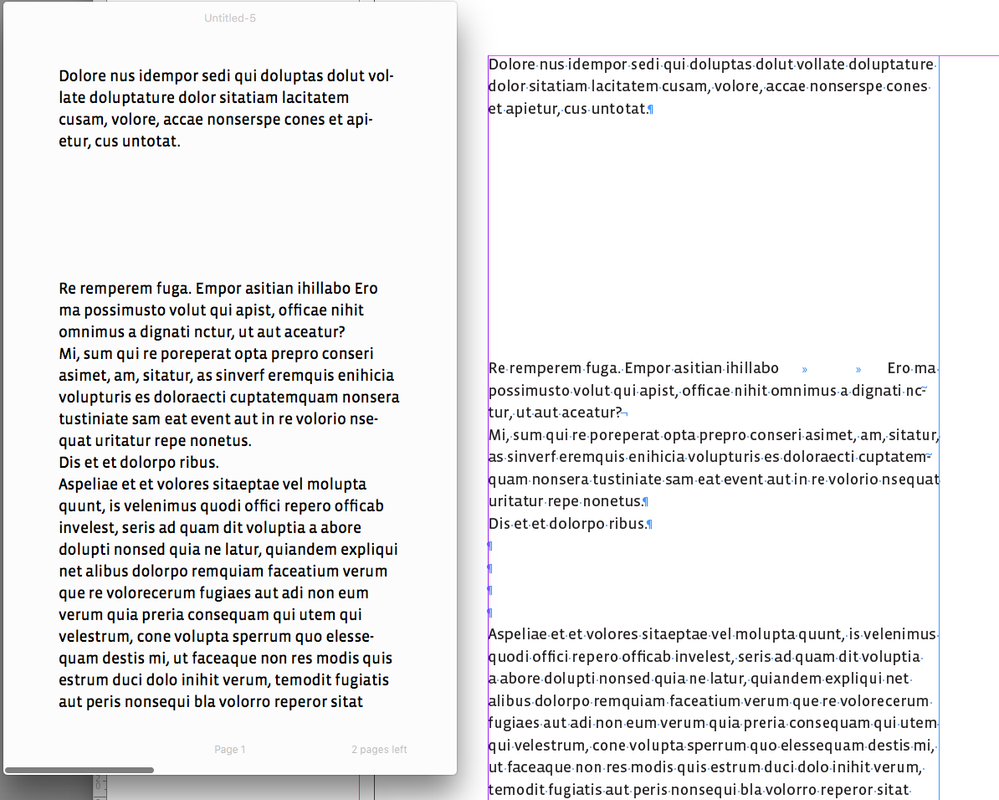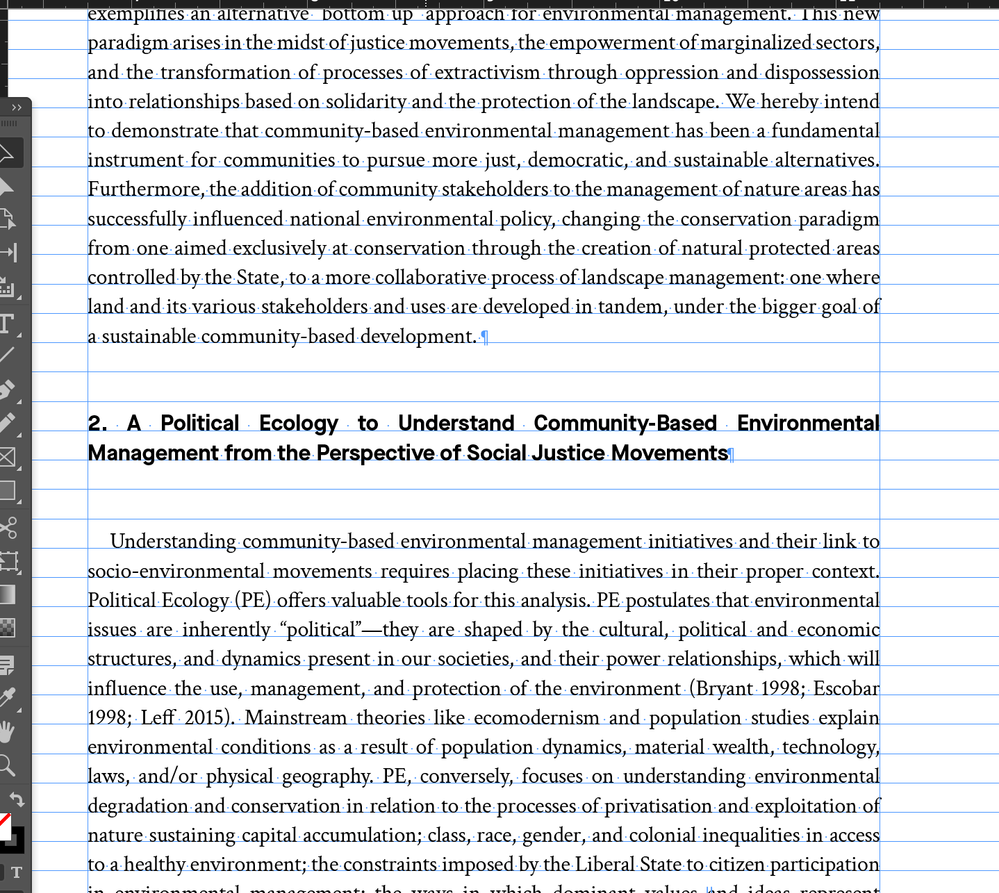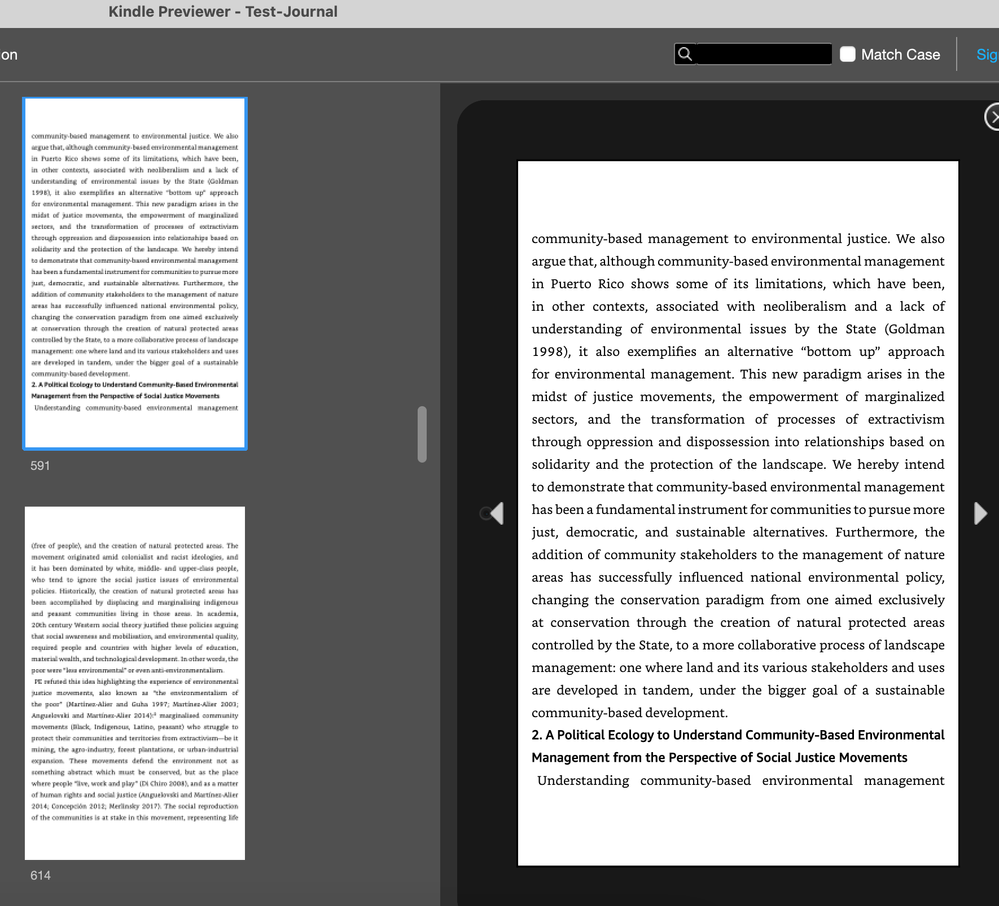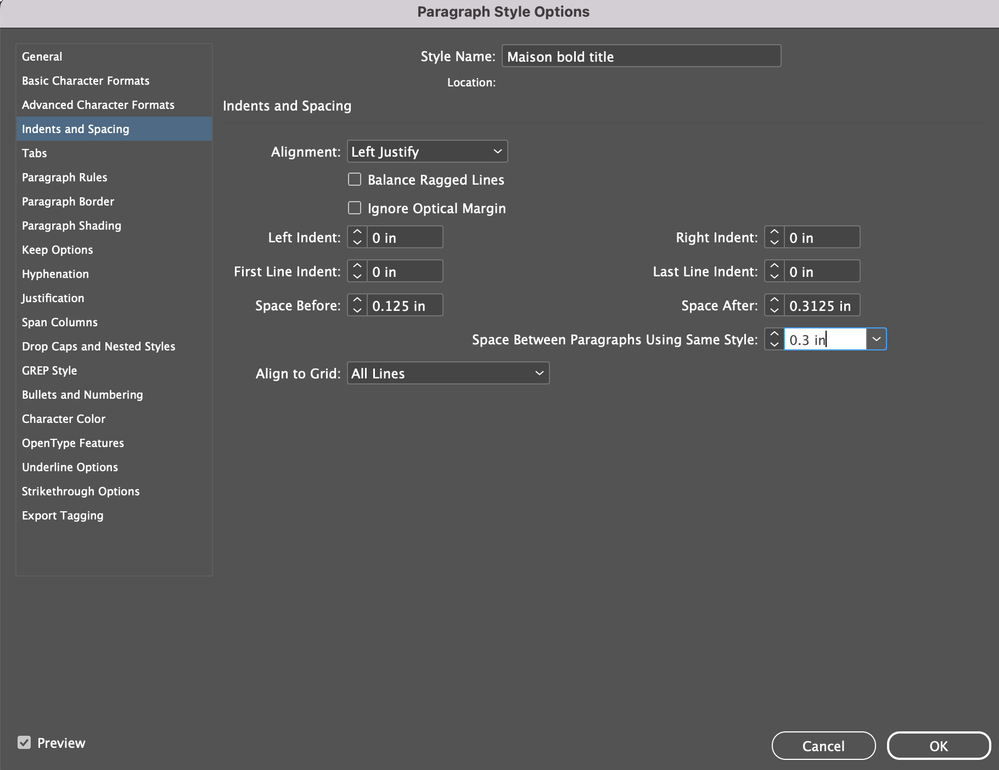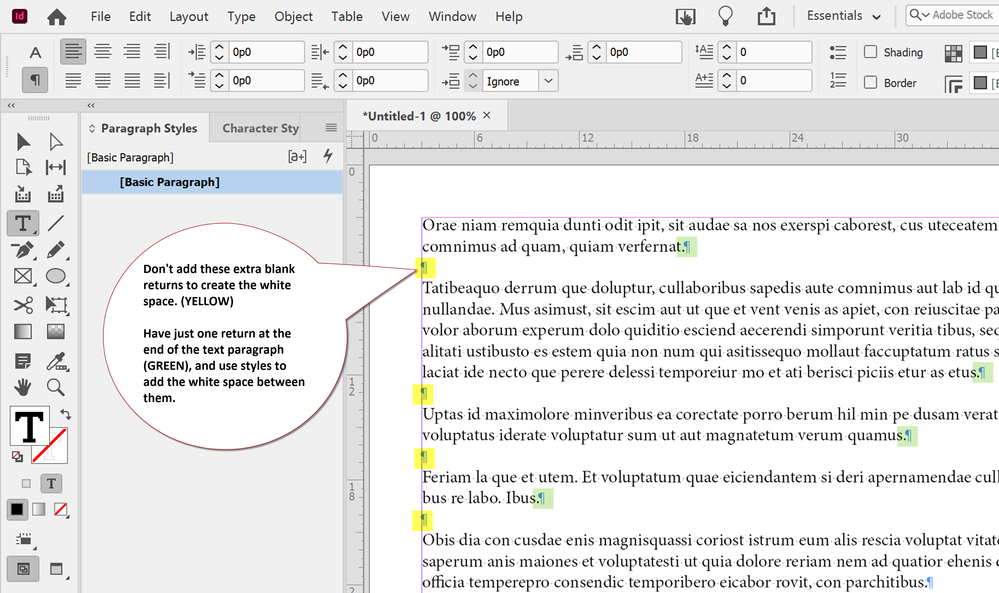- Home
- InDesign
- Discussions
- I cannot for the life of me get linebreaks in an e...
- I cannot for the life of me get linebreaks in an e...
Copy link to clipboard
Copied
HELP! (sorry for bad english)
So i have been trying to export my indesign file to an epub reflowable, and it removes all blank spaces, line breaks and blank lines. I have looked up how to fix it and found a place that told me to use a paragraph style that had "space after" the places where i needed it.. so i did that... and it didnt work.. any other helpful tips? Im not good with indesign, i do not know ANYTHING about HTML or CSS so i feel very very lost.
 1 Correct answer
1 Correct answer
I made it work. 😄
But im setting up a book for an author and he finds it very important that there is a line break between the chapter titles and the text. The other authors i have worked with didnt think it was important so i have never had to deal with it before. But now i found a solution that works thanks to people in here and other forums. 🙂
Copy link to clipboard
Copied
Creating Reflowable ePubs is not intuative. I suggest you take a LinkedinLearning online video course on creating Reflowable ePubs. They are in English but there is transcript. You can get 30-day free access.
https://www.linkedin.com/learning/me
Copy link to clipboard
Copied
If you truly know nothing about HTML or CSS you're in over your head.
What version of InDesign are you using?
Copy link to clipboard
Copied
I have some basic knowledge of CSS and HTML. Where can I find the CSS files for the style in InDesign?
I'm using version 15.0.2 on 64x
Copy link to clipboard
Copied
HTML collapses white space—multiple returns and spaces get collapsed into a single space or return:
https://www.oreilly.com/library/view/web-programming-with/9781284091809/xhtml/11_Chapter02_08.xhtml
Copy link to clipboard
Copied
I also would not overthink this. Reflowable epub is highly dependent on the settings that the reader would set in his or her own device with their own preferences for fonts, font sizes, etc.
Copy link to clipboard
Copied
You can open the epub contents by changing the .epub extension to .zip and use a utility like Stuffit Expander to open the zip archive:
Copy link to clipboard
Copied
If you're on a Mac BBEdit is an excellent application for editing ePubs.
But you need to understand some concepts, such as no page size, no page numbers, no Master pages, all text to be styled (paragraph and character styles), all images to be anchored. You will be very lost until you get some training.
Copy link to clipboard
Copied
told me to use a paragraph style that had "space after" the places where i needed it.. so i did that... and it didnt work.. any other helpful tips?
Also, space after should work, but the epub’s relative space amount will be different. It will be defined as a margin-below in device pixels, while InDesign’s space below is the print output dimensions. Here I set a space below as 150 pixels which equals 2.083" when printed. You can also see the tabs and multiple returns are collapsed:
Copy link to clipboard
Copied
I'm having the same exact problem. My indesign file is set up with space after and before in paragraph styles and it is still collapsing.
The only thing that worked for me in kindle previewer is inserting Html, making <br> tag, and anchoring that to the begining or end of the paragraph, but it shows up as an error in my mac books app.
Copy link to clipboard
Copied
I can't see anything evidently wrong other than that locking styles to the baseline grid might be making something wonky happen. You don't really need to use the baseline grid for most projects if you set up your styles with some care. (And bear in mind it applies only to print; if this is an EPUB/Kindle title only there's absolutely no reason to use the grid.)
In any case, try turning off the "align to grid" setting for at least this heading, and see what happens.
Beyond that, we'd need to see a sample file to look for other problems.
Copy link to clipboard
Copied
Yeah The baseline grid was just remanants of the printed version of the book that I'm trying to also make an Epub. I turned it off align to grid for both of the paragraph styles involved here and it didn't change it sadly.
What's the best way to share my files on here?
Copy link to clipboard
Copied
I've got it to work! it seems it only worked for me after I put the space after/ before to more than
0.375 in. I'm not sure why, but I'm not complaining. But it worked before I bumped it up for my smaller text. I'm not sure why, but it seems relative to the size of the text.
Copy link to clipboard
Copied
(not sure how to edit here, so i'll add another comment)
It doesn't seem to listen to my rules. I put 0pt space between paragraphs in the same style and it still adds the space. I'm not sure why. But the best idea I have to fix this is to use soft line breaks for the paragaraphs that I don't want to have space after and use regular line breaks for paragraphs that I do want space in. If anyone can link me to resources that can explain this to me that'd be super cool :))))
Copy link to clipboard
Copied
Spacing in EPUB export can be a matter of trial and error to get "right" — proportioned the way you like — since InDesign is a little sloppy in how it interprets relative doc spacing. But the cascade of problems you're having are not normal and should not need all these workarounds.
Turn off baseline locking in all your styles.
And never, ever use line breaks for spacing. Soft returns are a bad practice in both print and e-book use, much more so for the latter. (They have very, very selective use sometimes, but never as a basic spacing practice.)
Copy link to clipboard
Copied
I can't say as I have ever run into baseline locking as affecting EPUB output, but I'm going to have to experiment. It may be that InDesign is so "smart" that it is overriding spacing according to baseline rules that simply should not apply. It sounds as if the baseline grid was being respected until you increased spacing past its "bump" point, which is as it should work for print but should not have any effect for EPUB output.
Unless... you haven't made it clear whether you are exporting to reflowable EPUB or fixed layout. I can very much see baseline issues affecting the latter. The short answer there is not to export to FXL; reflowable is the only modern format that should be used for e-books, especially ones that are nothing but flowing text.
Also, this is a VERY old and scattered thread. If you have any further problems, start a new topic specifically focused on your issues. (Thanks.)
Copy link to clipboard
Copied
I've found the problem! This was one of many files in a book, but it wasn't the style source. I switched it to style source and it fixed my problem! Thanks for your paitence!
Copy link to clipboard
Copied
Bear in mind that when you choose to make a reflowable publication you are giving up full control. You are letting the viewing software make its layout decisions for you, and these decisions will be very different on diffferent device and apps. Some may squash your content or spread it very much, so blank lines will be sacrificed. Don’t worry! Your job is to deliver what matters: the content.
If you can explain why, in a particular case, you feel you must break the reflow with extra blanks, new lines, or blank lines, someone may have a solution, or can tell you you cannot control it. Screen shots may help.
Copy link to clipboard
Copied
I made it work. 😄
But im setting up a book for an author and he finds it very important that there is a line break between the chapter titles and the text. The other authors i have worked with didnt think it was important so i have never had to deal with it before. But now i found a solution that works thanks to people in here and other forums. 🙂
Copy link to clipboard
Copied
How did you make it work? I'm having the same issue.
Copy link to clipboard
Copied
Anyone, please? I understand basic HTML and I was wondering was there a code I can put in to force line breaks.
Copy link to clipboard
Copied
It's called a Hard Return or Carriage Return and you insert one by using the ENTER or RETURN key on your keyboard.
Yes, just like you're in word processing, it ends one paragraph and begins a new paragraph.
To get white space in between the paragraphs, use HTML/EPUB CSS styles (or an InDesign style that will convert to a CSS style) that programs in white space before an/or after the paragraphs (those things with the Hard Returns).
Dont do this!
Do This Instead!

In the above screen capture, there is only ONE hard return, at the end of each paragraph of text.
Edit the Basic Paragraph style or other body text style to add white space above/after the paragraphs.
These instructions are basic InDesign 101 issues that are taught in elementary classes.
@KathrineFrich , You stated "i do not know ANYTHING about HTML or CSS so i feel very very lost."
I'm amazed you'd think that you could tackle 2 complex programming issues (InDesign and EPUB) without know anything about them, and without any training. Essentially, you are asking us to do the work for you, rather than take an introductory free class on how to use InDesign. And making EPUBs from InDesign is an advanced class.
We are unpaid volunteers here, not paid employees, and we are not here to do your work for you. We're here to help other users with problems...REAL problems, not someone's lack of basic knowledge of a software program.
I 100% back the guidance from @BobLevine and @Derek Cross. You might not like their answers, but they are truthful and accurate. Get some training. Derek suggested a free 1-month subscription to LinkedIn Learning where you could easily learn these details.
| PubCom | Classes & Books for Accessible InDesign, PDFs & MS Office |
Copy link to clipboard
Copied
This is all from the prespective of a visual designer. Authors look at text differently. Imagine having extra white space after every single 'paragraph' on a page with dialogue! It would make the whole novel instantly unreadable.
I'm working an a solution and will post it here once found, but I do get the frustration of some people on this page. The technical solutions provided are simply not feasible for a lot of publications.
Copy link to clipboard
Copied
(Thinking about it, replacing double paragraph 'ends' (line breaks) with single ones whilst applying a different paragraph syle that adds white space after the paragraph should do the trick. The only ocmplication being that double line breaks should be handled differently for every paragraph style.)
Copy link to clipboard
Copied
Actually, this IS the solution. Just tried it and it worked. It even survived Kindle-conversion.
-
- 1
- 2
Find more inspiration, events, and resources on the new Adobe Community
Explore Now