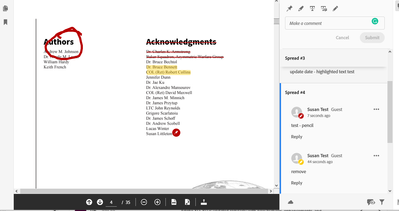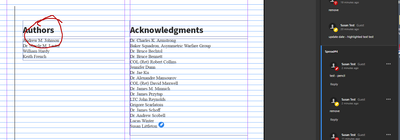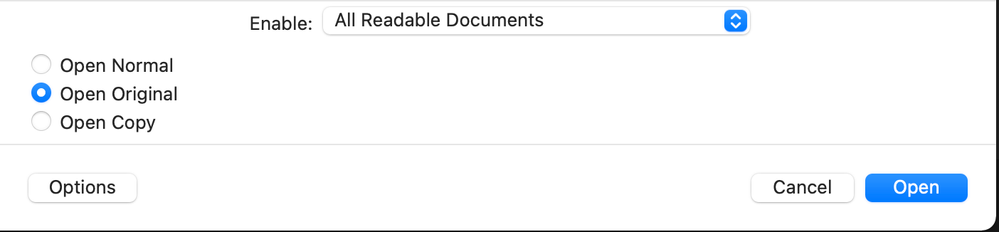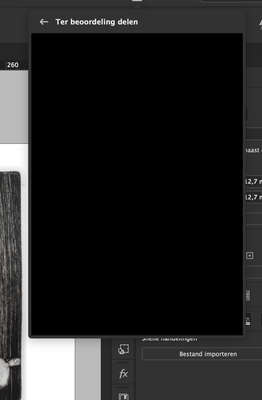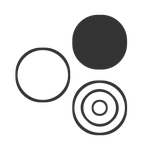- Home
- InDesign
- Discussions
- share for review blank comment box bug - macOS Cat...
- share for review blank comment box bug - macOS Cat...
Copy link to clipboard
Copied
Hi,
the share for review tool used to work but now i only get the spinning circle when clicking update link. No progress at all.... new installation and logout from adobe didn't help.
(it's on a windows system)
Any ideas?
Thanks for your help
 1 Correct answer
1 Correct answer
Hi all,
Sorry about the trouble this issue has caused. We've fixed this in the latest release. Please update InDesign to v16.2.1 to get this fixed. Here's the link with more details: https://indesign.uservoice.com/forums/601180/suggestions/40698859
In case you are still facing this issue, please try the suggestions shared on this help article.
We hope that this information helps in improving your experience of using this feature but if you need further assistance, please post your query i
...Copy link to clipboard
Copied
This issue has been disrupting my work now for a month. I have reached out to Adobe Support via their chat box twice now. They remotely controlled my desktop for 2 hours and it still doesn't work, even though they emailed me saying they fixed it by creating a new document that didn't work 10 minutes later. Sometimes logging in and out of Cloud works, but today it is not. Fix this issue, Adobe!
Copy link to clipboard
Copied
Since I can not get Share for Review working reliably for group commenting and comments in this forum indicate that several other users are having similar problems. Have you discovered alternative reliable workflows for sharing pdfs for review with multiple stakeholders and gathering comments? Using Acrobat or other technologies. Thanks! Graham
Copy link to clipboard
Copied
It's a bummer this feature isn't rock solid. We use google drive for now. I
create a folder and share it with associates. Then I pop in the PDFs with
version numbers. The associates follow the link and can annotate using the
Google tools; draw box around an element and write a quick comment. It
works ok for us. Once someone leaves a comment I get an email from Google
with that comment and a link back to the document. We publish a weekly
28-36 page print and digital catalogue with tons of changes on prices,
product images and pages. It's the easiest way I've found so far. The other
associates are not very tech savvy and this seems to be working for them.
Hope this helps,
cheers,
tai
Copy link to clipboard
Copied
Hi Tai -- Thanks for the idea. I add one of my pdf documents to my Google Drive account. What are the steps you use to share the PDF (from Drive) with stakeholders so they can annotate? Thanks, Graham
Copy link to clipboard
Copied
within. Just right click on the folder and add emails to the list and set a
password/permission levels if you want. I always set everyone to editor.
Hope that helps,
cheers
Tai
Copy link to clipboard
Copied
I see - have you ever tried saving your pdfs to Acrobat (documentcloud.adobe) and sharing with multiple stakeholders?
Copy link to clipboard
Copied
My standard feedback/ review workflow involves exporting a low-res PDF at each key proofing stage of the project from Indesign CC.
Then via Acrobat Pro I "Share a link to this file" - this link then gets distributed to key stakeholders appropriately via email.
-The drawback being each PDF I generate is just a snapshot in time, stakeholders don't have 1 link that updates. They have a new link supplied each time there is a new proof.
Until this new InDesign CC feature "Share for Review" has had most of it's bugs ironed out, I will continue to use my PDF proofing/ reviewing method.
Copy link to clipboard
Copied
I too have been testing this into our review pipeline, and even with today's updates, this feature still doesn't appear correctly on my end.
Stakeholder weblinl view...
InDesign (my) View...
As you can plainly see, the markings are STILL NOT appearing. And I do have View> Proof Colors selected, is there something more that needs to be turned on?
Thank you,
Susan
Copy link to clipboard
Copied
I found another trick I haven't seen mentioned.
Yes, signing out of Creative cloud and signing back in does help, but it only helps some of the time for me and it's pain to go through that process ten or more times a day.
Try going to InDesign > File > Open, click the Options button in the bottom left before opening your file, and then select the option to OPEN ORIGINAL. This doesn't always work but it does work most of the time and will save you a lot of frustration. Even if InDesign crashes, I'll save the recovered document, close it out and then reopen it this way and it still works.
InDesign is so glitchy and frustrating—so is the Share for Review feature.
Copy link to clipboard
Copied
Share for review seems like a great addition, and on the first test it worked spectacularly.
At this time... using the Share button and selecting "Share for Review" gives a blank dialog box.
The "Share for Review" palette is blank. I can't seem to discover what has happened or how to bring it back.
Copy link to clipboard
Copied
Solution found here, right after posting:
Copy link to clipboard
Copied
Hey. I started up a new publication and set up a workflow for all participants. The new tool 'share for review' was perfect for that. The deadline is this week. This morning I found the comment boxes were blank. What can I do to fix this? Should I revert to sending pdf's? *help*
Copy link to clipboard
Copied
Hi,
hm. I cannot tell what's going wrong.
One suggestion:
Sign out from the CC Desktop App.
Restart your machine.
Sign in again in the CC Desktop App.
Regards,
Uwe Laubender
( ACP )
Copy link to clipboard
Copied
So, restarting the CC destop app didn't work. Neither did restarting. Signing out and -in worked. I hope it's solved by this. I have to say the latest version on indd is rather glitchy.
Copy link to clipboard
Copied
ok, so this is the second time today I have to do this trick…
Copy link to clipboard
Copied
Just adding a +1 to this, I've found the sign-out and in again for the CC app works to bring the review panel back to functional status, no need to reboot the computer.
Copy link to clipboard
Copied
Sorry, what do you mean "a+1" ?? Same issue here, no reviews possible (worked one time, then it was gone ...)
Copy link to clipboard
Copied
+1 just means they are also having the same issue.
Copy link to clipboard
Copied
thanks!
Copy link to clipboard
Copied
Hi wmodist,
then I suspect that something could be wrong at Adobe's backend…
Sorry, I have no idea why it happens to you that often.
Regards,
Uwe Laubender
( ACP )
Copy link to clipboard
Copied
Hello,
I had the same problem. Log-out and log-in solved the problem, but I think also of a bug.
Have a nice day,
Sandro
Copy link to clipboard
Copied
yeah, i'm having the same issue...as well as other indesign issues since the update. it's very buggy and crashes with severe problems. hopefully an update will fix.
Copy link to clipboard
Copied
Whenever I try and load two indesign documents at once on a (32gig ram, upgraded video card, i7 processor machine, power is not a problem) the box opens up and it stalls out the load and crashes both documents. Prior to the recent "updates" I could have multiple documents open at once with no issue.
This is all about the "updates" and they are bringing a formely great product down. Hopefully the next batch of updates wil allow us to turn all of the new stuff off so we can just do our jobs.
Copy link to clipboard
Copied
Solution to this was to just bring all of my software back to pre-updates and turn off auto updating.
Copy link to clipboard
Copied
Hi Gregory,
the next bug fix version of InDesign should be already out or would be available very soon.
Update 15.1.2. is delivered in phases worldwide. See what bugs are fixed with it:
https://helpx.adobe.com/indesign/kb/fixed-issues.html#InDesign2020version1512
Regards,
Uwe Laubender
( ACP )
Find more inspiration, events, and resources on the new Adobe Community
Explore Now