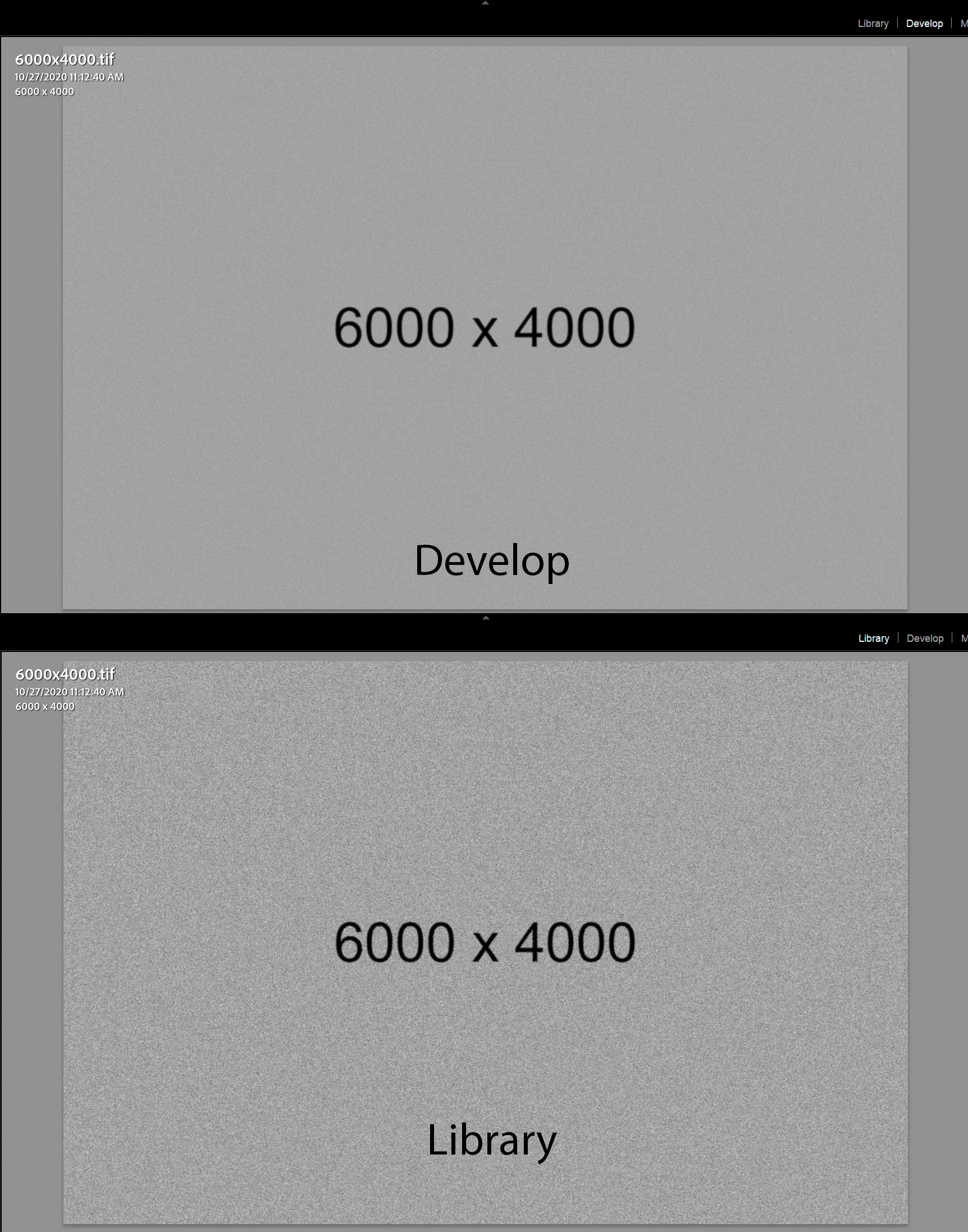P: 10.2 Grain Effects Render Incorrectly In Develop Module
The Develop module no longer properly renders the Grain Effect settings in LrC 10.2, which appear much more pronounced and correct in the Library module and exported files. I tested with GPU enabled and disabled with LrC restarted and the issue persists on my Windows 10 system.
The below screenshots are with LrC 10.2 using Grain settings Amount 100, Size 50, and Roughness 100.