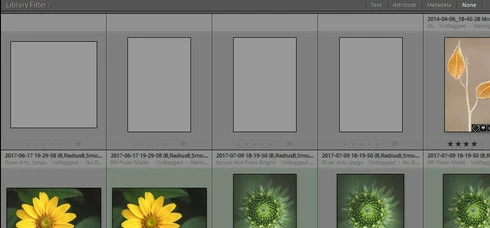P: Blank thumbnails showing up in All Photographs only
Ligthroom Classic 7.5 Windows10 32 gig of memory
All Photos is showing 4 gray thumbs that I can't delete. The thumbs are not in my folders, which shows a count of 4 fewer photos than all photos does. When I try to delete the 4 empty thumbs it prompts this error message: an internal error has occurred: ?:0: attempt to index field 'rootFile' (a nil value). Also, the thumbs show no metadata, and a right click to locate in the folder in library returns no results.
I have disabled all plugins, no change, synchronize photos, no change, find missing photos, no change. I searched the forum, and the web andhave not found a solution. Any help would be greatly appreciated.
Bob