Legend
November 22, 2022
P: Exporting photo with brush mask and overlapping red-eye correction fails with "unknown error"
- November 22, 2022
- 17 replies
- 8785 views
Exporting a photo with a brush mask and overlapping red-eye correction fails with "unknown error" when Use GPU For Export is enabled.
Tested on LR 12.1 with Mac OS 12.6.1, 12.6.2, and Mac OS 13.1 on two different machines.
To reproduce:
1. Import the attached JPEG.
2. Enable the option Settings > Performance > Use GPU For Export.
3. Export the photo to the desktop as a JPEG (see the attached screenshot for precise export settings).
4. Observe the following "unknown error":
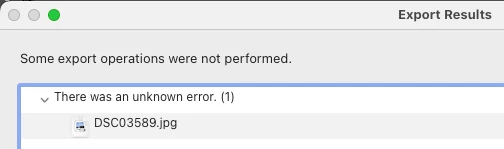
The photo has a brush mask applied around the right eye socket, with Whites = 22 and Noise = 18, and a red-eye correction on the right eye.
See here for the original report:

