P: GPU used even if you deactivate it when exporting and confirm to LrC not to use it
Dear all
Windows11
LrC 13.0.1
Step to reproduce.
1) Activate GPU. Select several photos with development. Export them. Look at your resource monitor for GPU
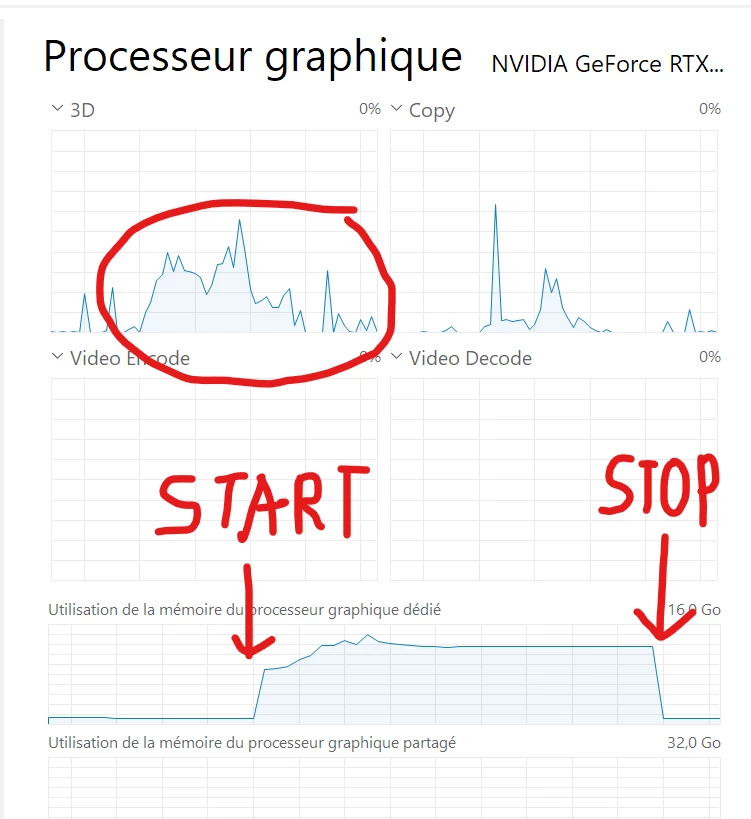
2) Deactivate GPU. Restart Lightroom. Select the same photos. Launch the same export
3) A warning message tells you that the GPU is deactivated and ask you if you want to activate to speed up export. Press cancel to keep it deactivated. Look at you resource monitor for the GPU. The GPU and GPU memory is used anyway
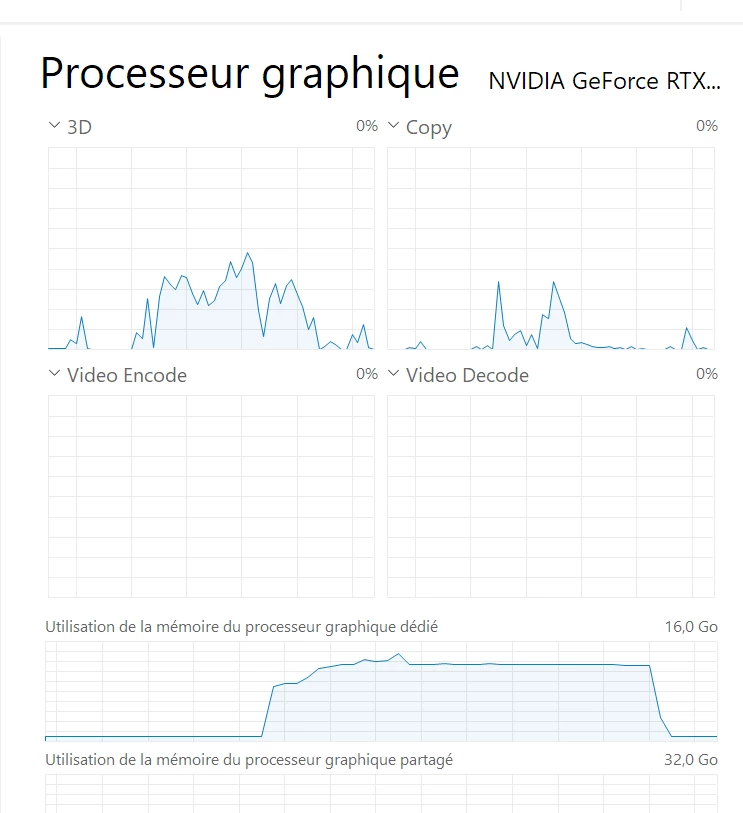
Kind regards
