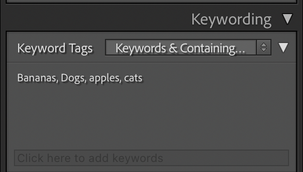When Will Export or Keywords & Containing Keywords is selected in the Keywording panel, LR sorts the keywords case-sensitively, whereas it should sort ignoring case.
Tested in LR 13.0.1.
To reproduce:
1. Add these keywords to a photo: apples, Bananas, cats, Dogs
2. Observe the keywords are correctly ordered case-insensitively with Enter Keywords and in the Keyword List panel:
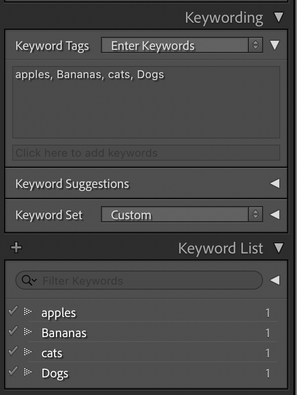

3. Observe the keywords are incorrectly ordered case-sensitively in Will Export and Keywords & Containing Keywords: