P: Preferences > Presets shows "Please wait while loading camera models" indefinitely when no raws
When you do Preferences > Presets and check Override Global Setting [sic] For Specific Cameras in a catalog that contains no raws, the message "Please wait while loading camera models" incorrectly appears and never goes away. This fools some users into thinking that LR is just slow and that camera models will (or should) eventually appear:
When there are no raws in the catalog, this message should be displayed: "The catalog contains no raw photos, so the list of cameras is empty."
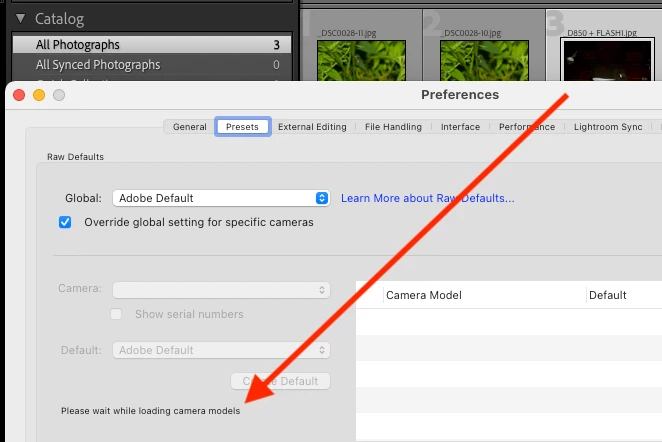
Tested in LR 11.3.

