On Windows 11, the SDK's LrSystemInfo.summaryString() and .osVersion() report the wrong version of Windows:
"Windows 10 - Home Premium Edition (x64)"
"Windows 10 - Home Premium Edition"
This makes it difficult for a plugin to work around the Windows 11 SDK bugs.
Help > System Info also reports Windows 10 rather than Windows 11:
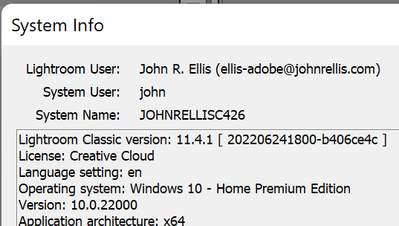
According to this Dell support article, there appear to be many places where Windows 11 reports itself as Windows 10, which Microsoft labels "as-designed" (or "feature not a bug"). One way to differentiate Windows 10 and Windows 11 is by looking at the version: 10.0.2200 and greater is Windows 11. Unfortunately, the SDK doesn't report the version.