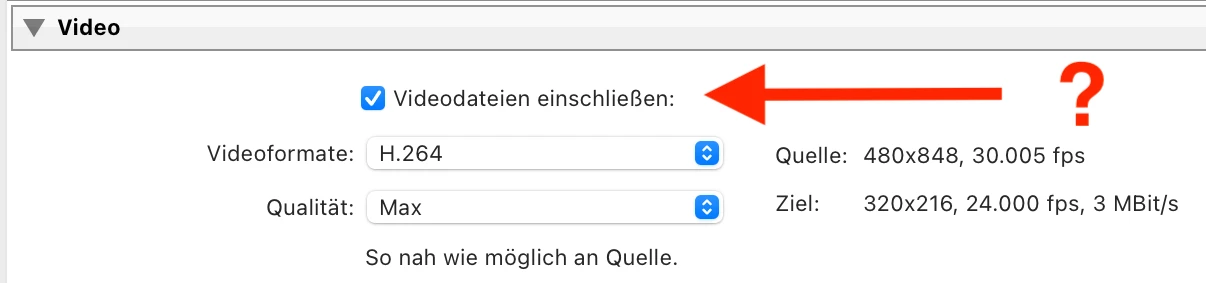P: SDK: Custom video export presets don't appear when LR is running in a language other than English
Custom video export presets installed by LrExportSettings.addVideoExportPresets() don't appear in the Export window when LR's language is set to any language except English.
This bug prevents users of my Any Video Preset plugin from using it in any language except English.
To reproduce on LR 14.2 / Mac OS 15.3.2:
1. Download and uncompress this plugin:
2. Exit LR, reset LR's preferences and start LR.
3. In File > Plug-in Manager, add the plugin "video-preset-bug.lrdevplugin" from step 1.
4. Do File > Plug-in Extras > Video Preset Bug, which loads a custom video export preset called "My Preset".
5. Select a video and do File > Export > Export... In the Export window's Video panel, observe there is a File Handling menu with the item Custom Presets, and the custom video preset "My Preset" appears (correct):
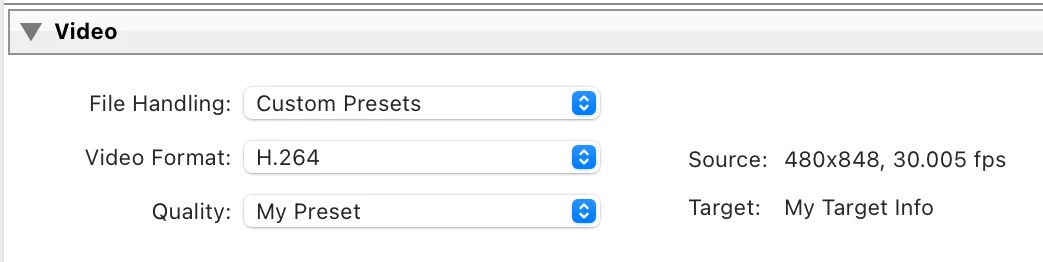
6. Exit LR, reset LR's preferences and start LR.
7. In Preferences > General, set Language to Deutsch. Restart LR.
8. Repeat steps 3-5. But this time, observe that the Export window's Video panel doesn't contain the File Handling menu, and it isn't possible to select the custom video preset: