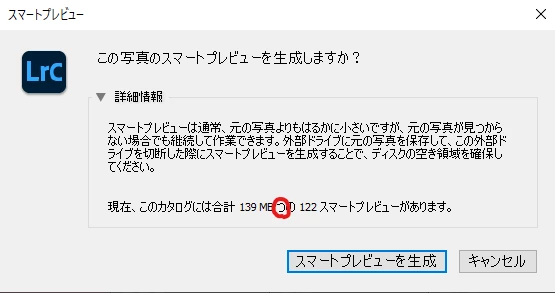P: There is an error in the message when creating a smart preview.
It is a display problem in the Japanese version
Click the bottom of the histogram to create a smart preview.
There is an error in the message displayed at that time.
After the capacity MB, there is "つ" left.
"つ" is a classifier for expressing 1 to 9.
We don't use "つ" to indicate capacity.
It seems that the expression used in the previous version remains even after the specification change.
I think that "つ" is difficult to use as a unit to represent the number of smart previews, so I think that "個" is better.