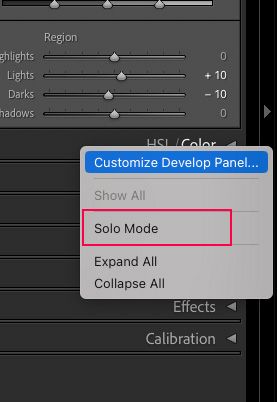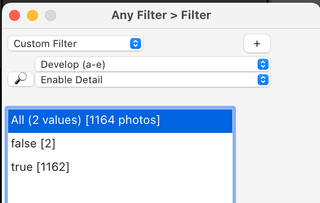- Home
- Lightroom Classic
- Discussions
- Re: Activate all control panels in the Develop mod...
- Re: Activate all control panels in the Develop mod...
Copy link to clipboard
Copied
A very mundane question for the LRC experts.
After I was able to put my old LRC database from 2018 back into operation and update it without any problems and everything is running smoothly so far, I have an operator question in the development module.
There are my control panels as shown in the screenshot
https://www.dropbox.com/s/py1fpx5ao3fzp4h/Bedienfelder.pdf?dl=0
always deactivated. I always have to enable them all individually first and am looking for a way to enable that for the entire filmstrip or even the entire database and so far can’t find a way to do so. The help only refers to the fact that you can activate or deactivate the control panels using the small switch, but this is unnecessarily time-consuming.
BTW.: I just created a new empty catalog and all panels are disabled there as well.
Oliver
 1 Correct answer
1 Correct answer
What I don't understand at the moment is that if I have synced the disabled panels to other photos (without being aware of it), why can't I sync the enabled panels back, because that's what I tried first, but without success.
But I have to do the instruction of you with Autosync once step by step on a copy of the database. I am curious whether the übwr Autosync then works, which does not work with the normal synchronization.
Oliver
Copy link to clipboard
Copied
Try resetting LR's preferences:
https://www.lightroomqueen.com/articles-page/how-do-i-reset-lightrooms-preferences/
LR sometimes soils its preferences file, and resetting it can fix all sorts of wonky behavior. That article explains how to restore the old preferences if resetting doesn't help.
Copy link to clipboard
Copied
Hello,
I have now reset the preferences three times according to the instructions. Once in the program, once at startup with the Option key on the Mac and then deleted the PLIST files. Unfortunately, all this did not lead to success. The switches are still deactivated and I always have to activate them manually. Quite strange.
Oliver
Copy link to clipboard
Copied
Before resetting preferences.
From your description and screenshot, it would seem that you have enabled Solo mode. To disable Solo mode you will need to right-mouse click on any of the panel headers to open a context menu. When context menu opens - click on 'Solo Mode' to disable the checkmark. I've attached a screenshot as an additional aid.
If above doesn't solve the problem, then go ahead with resetting prefernces as John suggests.
Copy link to clipboard
Copied
Solo mode isn't the problem, I've tried all that and whether it's enabled or not doesn't change anything on the panel switches.
Unfortunately, resetting and deleting the preferences with a restart of the Mac did not help.
Oliver
Copy link to clipboard
Copied
I poked into this some more. There might be two separable issues going on:
- When you go into Develop with no photo selected all the panel toggles are always off. This explains why, when you created a new empty catalog, they were all off. If you tested resetting preferences with the empty catalog, you wouldn't be able to observe whether resetting worked.
- The setting of the toggles is saved in photo metadata in the catalog (and on disk, if you have the relevant option set). So if all or many of your photos had been edited with the toggles off (for an as-yet unknown reason), changing the toggles on one photo won't affect the other photos.
To narrow this down most efficiently, do these steps:
1. Reset preferences again (using either the Preferences window or on program startup, but not deleting the .plist).
2. Make a new catalog.
3. Import a new JPEG into the catalog that's never before been imported into LR, and when you do the import, make sure that Apply During Import > Develop Settings is set to None (in case there was a develop preset being applied on import). Importing a JPEG rather than a raw will ensure no camera-raw default preset is applied on import.
4. Open the JPEG in Develop. Are the toggles on or off?
Copy link to clipboard
Copied
... I was now still made aware of this post
https://community.adobe.com/t5/lightroom-classic-discussions/lightroom-6-all-my-develop-panels-are-s... and that is exactly the same problem.
If I click on the entry in front of "Multiple Settings" in the history, all panels are enabled:
https://www.dropbox.com/s/qyj0y22dk0hpkor/ThatsTheProblem.pdf?dl=0
The question is how to delete this entry area-wide?
Oliver
Copy link to clipboard
Copied
Hello John,
I just created a new database from LRC again and imported some JPGs and then the control panels are also on. I made the mistake yesterday of not importing anything and then the panels are always disabled. Was probably already too late in the evening ;).
In short, it’s really this logged place in the history, which is called “Multiple settings” whatever happened there. Therefore, I do not have the problem with all the imports that I have made since a few weeks ago, there the switches for the control panels are always properly activated.
Now the exciting question is indeed how to get this setting deleted. If I knew where to find this entry in the database, it would be easy to delete it with SQLite and a SQL statement. Currently, I have no idea how else to delete this and indeed area-wide in LRC.
And yes, when I start the catalog with LRC under Windows 11, it behaves identically to macOS, i.e. all the new imports after 2018 have the control panels activated and the old imports are also deactivated and have the problematic log entry in the history.
Oliver
Copy link to clipboard
Copied
When you have (say) 10 images selected, with AutoSync active: if you use the toggle switch for one of the Develop panels - LrC brings up a message saying (e.g.) "Toggle Split Toning updated for 10 images".
That suggests a fix:
after backing up Catalog for safety, click on one image and turn off all of its panels.
Select a lot of other images also, keeping this chosen image as the active one.
Turn on AutoSync at bottom of Develop panels.
Toggle all of the panels ON for the active image.
Result: any images selected with any panels in a disabled state, will get those panels re-enabled accordingly - appearing as a new History step - shown twice for some reason (shrug).
Any of their panels which were already in an enabled state, will silently remain so.
Remember to then switch off AutoSync, if you do not normally work with this option active.
Copy link to clipboard
Copied
The history step "Einstellungen synchronisieren" translates as "Sync settings". This suggests that at some point you invoked the Sync Settings command or the Sync button, copying the develop settings from a photo in which the toggles were all off. (Auto Sync won't generate that history step.)
Richard's suggested correction was also suggested in the other thread you found:
If you want to find all the photos with a panel toggle turned off, you could use the Any Filter plugin:
Copy link to clipboard
Copied
Hello Richard, hello John,
good tips. I'll take a look at that and see if I can identify all the photos that way and re-enable the control panels.
Oliver
Copy link to clipboard
Copied
... Anyfilter searches. I am curious.
Copy link to clipboard
Copied
What I don't understand at the moment is that if I have synced the disabled panels to other photos (without being aware of it), why can't I sync the enabled panels back, because that's what I tried first, but without success.
But I have to do the instruction of you with Autosync once step by step on a copy of the database. I am curious whether the übwr Autosync then works, which does not work with the normal synchronization.
Oliver
Copy link to clipboard
Copied
"why can't I sync the enabled panels back"
I just remembered a bug was introduced in LR 11 at some point that broke Copy/Paste/Sync of the enabled/disabled toggle of the panels:
The bug doesn't affect Auto Sync. Also, my Copy Settings plugin correctly copies enabled/disabled for the panels.
Copy link to clipboard
Copied
"Anyfilter searches. I am curious."
About what?
Copy link to clipboard
Copied
... how many photos are found in the end. In the end it was just over 80000 :).
Oliver
Copy link to clipboard
Copied
Hello Richard,
I have found with John's Anyfilter that in my catalog over 80000 photos have disabled panels. Trying to activate them with "with AutoSync active" is a lengthy endeavor. So I first took a filmstrip with about 2000 photos and processed it with Autosync and indeed the panels are reactivated. But my impression is that LRC runs through every setting you see under manual sync and that makes me wonder if this isn't a risk. This in the way that settings are synchronized that I don't want to have synchronized across all marked photos. Is it possible to somehow transparently control what LRC really synchronizes here and what not?
Oliver
Copy link to clipboard
Copied
"But my impression is that LRC runs through every setting you see under manual sync and that makes me wonder if this isn't a risk. This in the way that settings are synchronized that I don't want to have synchronized across all marked photos. Is it possible to somehow transparently control what LRC really synchronizes here and what not?"
Auto Sync works differently than Sync Settings. With Auto Sync, when you make a change to the current photo, only that change is propagated to the other selected photos. So when you click a panel toggle, only the toggle is changed in all the other photos, not any other setting.
My casual testing confirms this with the panel toggles. But there are some rare bugs in Auto Sync, which is one reason Richard suggested making a backup of the catalog first.
Copy link to clipboard
Copied
Hello Richard, hello John,
I have now checked with a handful of photos whether my fear that with Autosync as settings between the images are synchronized, ie also those which were made before the activation of Autosync. Fortunately, this is not the case. In this respect, I can solve my problem completely and thanks to Anyfind I find the photos very quickly where the control panels are disabled. In addition Anyfind has a lot of possibilities, which I must look at later once exactly and think there is a lot of useful things with possible.
Thank you both for the support in the last days (nights) :).
Oliver
Copy link to clipboard
Copied
Glad you're making progress on this.
Get ready! An upgraded Adobe Community experience is coming in January.
Learn more