- Home
- Lightroom Classic
- Discussions
- Re: Adobe Lightroom Won't Load Images
- Re: Adobe Lightroom Won't Load Images
Copy link to clipboard
Copied
Hello,
Any advise is welcome. I have Lightroom on both my Laptop and Desktop. Generally I use it on the desktop and things have worked fine. Today I wanted to work away from the desktop and took my portable hard drive, which contains both my images and catalog. When I try and load the catalog from my laptop, it won't load the pictures, or allow me to import. If I try to import, it will show the images on the SD card and then after I click import, the import just stops. As far as images, the folders show on the left but take a very very long time to load. 15+ minutes for a folder containing only a few images. I have attached pictures. Any advice is welcome.
Specs:
Windows 10
Lightroom CC
Thank you.
WC
 1 Correct answer
1 Correct answer
The System Info shows the path to your Library as being: W:\Lightroom 11.30........
Do you see your external drive with that name in File Explorer?
Also your Folders panel does not show a Disk name for the external drive.
You should be seeing something like this-
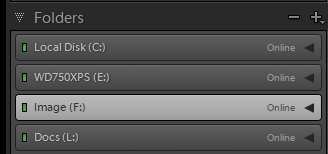
And I do not see your 'Catalog' and 'Folders' panel headers that would normally be above the Folders panel. Can you right-click the 'Navigator' header and choose [Show All] from the menu?
Copy link to clipboard
Copied
The System Info shows the path to your Library as being: W:\Lightroom 11.30........
Do you see your external drive with that name in File Explorer?
Also your Folders panel does not show a Disk name for the external drive.
You should be seeing something like this-
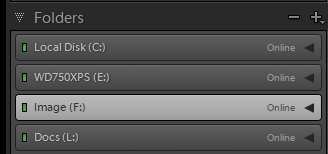
And I do not see your 'Catalog' and 'Folders' panel headers that would normally be above the Folders panel. Can you right-click the 'Navigator' header and choose [Show All] from the menu?
Copy link to clipboard
Copied
I don't understand. I recently upgrader LR and PS so they should be in the latest configuraations but when I right click on a LR image the flag for "edit in PS" is greyed out.
Copy link to clipboard
Copied
Hi @bobmarett
Does the Folder of images in the Folder panel of Lightroom-Classic show a question mark [ ? ]. ??
Does the image preview border in Grid view show a small exclamation mark [ ! ].??
Are you using Smart Previews for your photos?
Copy link to clipboard
Copied
Thank you for your email. I have no idea what has happened. After
updating LR Classic and PS when I attempt to move an image from LR to PS,
the edit in PS function is greyed out and so is not available. I don't
know what Smart Previews is or how to choose it.
Should I try to contact Adobe?
Thank you.
Bob
Copy link to clipboard
Copied
@bobmarett You haven't answered my questions on October 24. Your answers might get you the help you need!
Copy link to clipboard
Copied
Thanks for your patience. I'm totally in the dark.
Bob
Copy link to clipboard
Copied
If you are selecting a photo to [Edit in Photoshop], then you must be looking at thumbnail previews in Grid view- correct?
I am asking if you see these (red circled) ? indicators on folders, and ! on photo preview borders-
Or do you see the 'Smart Preview' badge on preview borders?
Copy link to clipboard
Copied
indicators nor ! on previews. I'm sorry but I don't even know about "Smart
Preview" badges.
I have been using LR and PS for years I'm quite sure at a very beginner
level but haven't ever had this problem. I usually pick an image in LR and
either treat it in develop and then go to PS OR I pick an image, go to PS
and fine tune it in Camera Raw. I have never had this problem before where
I can't move an image from LR into PS.
Thank you for trying to help me with this.
Bob
Copy link to clipboard
Copied
"Latest" doesn't really provide information. You may think you have the latest, but often the person is mistaken. So please tell us the version NUMBERs of your Lightroom Classic and Photoshop.
Copy link to clipboard
Copied
Camera Raw is V15.0
PS is V24
Thank you and I hope this helps
Bob
Find more inspiration, events, and resources on the new Adobe Community
Explore Now
