Copy link to clipboard
Copied
Just received update over Creative Cloud to Lightroom CC (2015) and I can't see dehaze slider in the Effect tab in develop module? How can I fix that?
Lightroom version: CC 2015.0.1 [ 1018573 ]
License: Creative Cloud
Operating system: Windows 7 Ultimate Edition
Version: 6.1 [7601]
 1 Correct answer
1 Correct answer
You need to update first. Your LR version is still the old one.
Copy link to clipboard
Copied
I believe the version 6.3 has reference to Windows 8.1. I have Windows 10 on my computer, and where you have version 6.3 I have version 10.0. So that version number cannot be referring to Lightroom. If you click on the option underneath "System Info" you should see a screen that identifies the exact version of Lightroom you are using. In my system info, it simply states CC 2015. So dig a little deeper and see what you can find.
Copy link to clipboard
Copied
Just a thought. Lightroom CC 2015 requires a 64-bit operating system. If by chance you are running a 32-bit operating system you won't be able to install the latest version of Lightroom. You will only be able to install version 5.7.1, and it will never have the filter.
Copy link to clipboard
Copied
I wish i had read this thread before deciding to upgrade to LR 6. I upgraded on the basis of two features: the dehaze feature and the face recognition feature. I have spent an extra $99 and only got one of those, it seems.
I am seriously peeved to put it politely.
Copy link to clipboard
Copied
Try to get in contact with Adobe directly: Contact Customer Care
They may be able to help in changing to a photography plan.
Copy link to clipboard
Copied
For anyone interested, Prolost has some presets that simulate the dehaze sliders. I can't really compare them to the real slider but they seem to work well. You can get these presets free (although Prolost does seem to prefer some money donation). Lightroom June Update Adds Dehaze Control, These Free Presets Make Sure You Can Use It — Prolost
Copy link to clipboard
Copied
Yes, posted many times already ![]()
Another option: Lightroom 6 Dehaze – Cut through the fog
Copy link to clipboard
Copied
It is absolutely dishonest advertising by Adobe, and F. McLion, you are engaging in it yourself. No, there is no Dehaze slider in Lightroom 6. Only in the CC version.
Copy link to clipboard
Copied
I don't get you point ![]()
Nobody ever said that there is a Dehaze slider in LR 6. Adobe made it always clear in their blog where they announce the new features that these are only available in the CC version. However, since the raw engine is the same in both (license) versions, these add-ons simply 'simulate' the CC Dehaze slider by directly writing to database/XMP.
Copy link to clipboard
Copied
Sorry, i misunderstood your last post. Sincerest apologies. I'll amend my previous post where i referenced you.
Copy link to clipboard
Copied
I can't seem to edit or delete the post where i referenced you, F. McLion. Again sincerest apologies. The link you provided is very useful. THanks for sharing it.
Copy link to clipboard
Copied
Never mind ![]()
Copy link to clipboard
Copied
I bought Adobe Photoshop Lightroom 6.0 on March 2, 2017.
I updated to version 6.10.
I do not have dehaze tool too.
Please help ASAP.
Copy link to clipboard
Copied
Dehaze is not a part of any version Lightroom 6.
Dehaze is only available through Lightroom CC 2015.1 or later, which you have not purchased.
Copy link to clipboard
Copied
so I have latest version but dehaze function is only for previous version.
Am I right?
If right, I do not understand the logic.
Please explain.
Copy link to clipboard
Copied
lionyigit wrote
so I have latest version but dehaze function is only for previous version.
Am I right?
Wrong. Lightroom CC 2015 is not a previous version.
There are currently two different versions of Lightroom you can purchase (or license, if you prefer). You have purchased the version of Lightroom that does not have Dehaze. Had you purchased the LR CC version, you would have dehaze.
Copy link to clipboard
Copied
Thanks
Please see attached screenshot. I have correct version CC 2015.
So I should see dehaze function.
What should I do to fix?
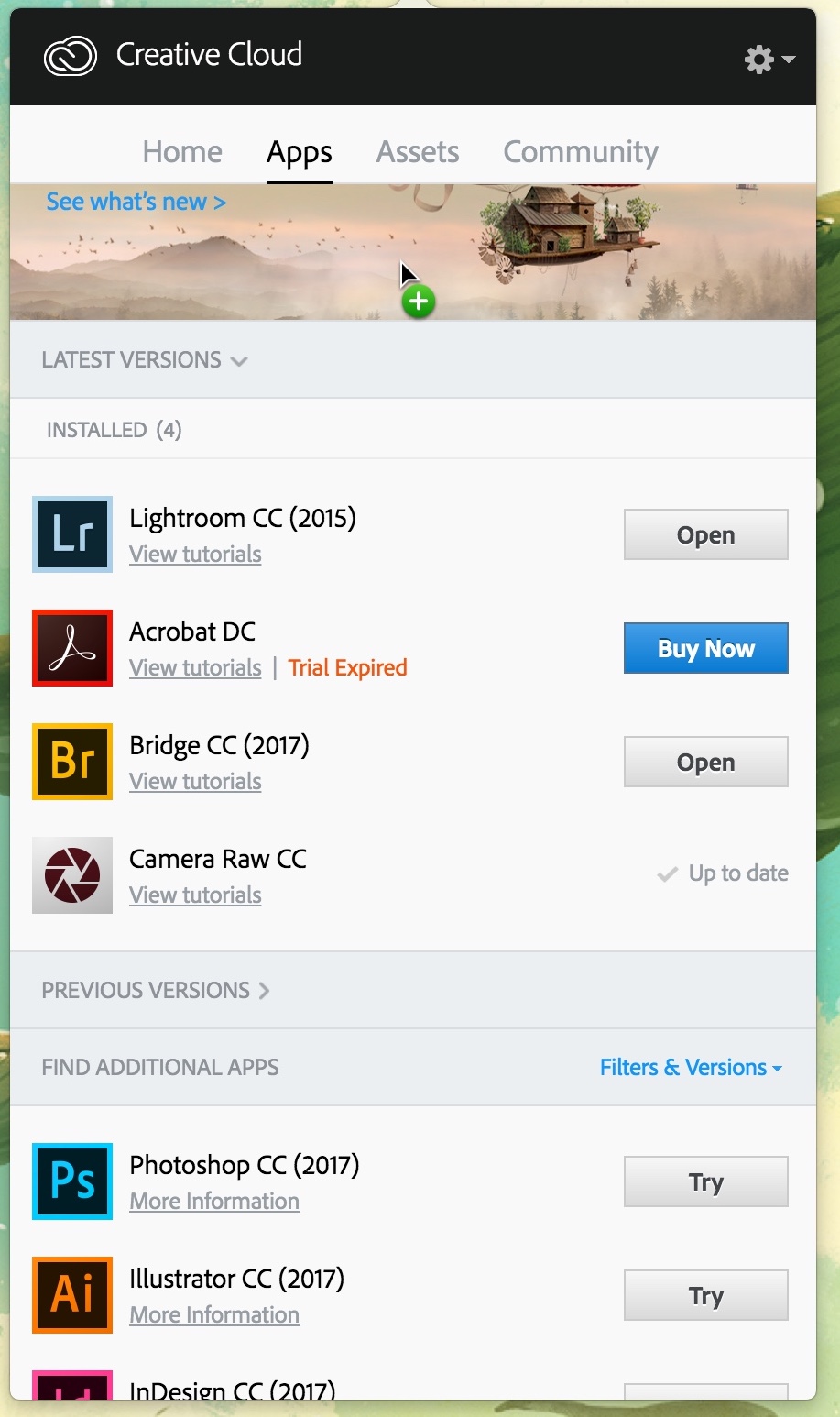
Copy link to clipboard
Copied
lionyigit You have earlier stated that you have Lightroom 6.10, which will not have dehaze.
So please confirm the version you have. Open Lightroom, then under Help->System Info, tell us what version number of Lightroom is shown there.
Copy link to clipboard
Copied
Copy & paste from system info as below;
Lightroom version: 6.10 [ 1111918 ]
License: Perpetual
Operating system: Mac OS 10
Version: 10.12 [4]
Copy link to clipboard
Copied
So you have Lightroom 6.10, and you cannot use Dehaze because it is not a feature of Lightroom 6.
There are workaround discussed in this forum, you can search for them.
Copy link to clipboard
Copied
Thanks..
I see. But update application shows another version which is creative cloud program. Confusing for me.. Strange?
Copy link to clipboard
Copied
I don't understand what is confusing. Your copy and paste indicates that you have version 6.10, perpetual license. That isn't the Creative Cloud version. The version that you copied and pasted doesn't have the dehaze filter. So where is the confusion? You need to have version CC 2015.10 installed if you are up to date and running the Creative Cloud.
If you are talking about the installer, the installer will update BOTH versions because it is the same program. It's just controlled by how you have activated it. If you activated with a serial number then you have Lightroom 6. If you activated with your Adobe ID and password and are paying a monthly subscription fee then you have Lightroom CC and Photoshop CC.
Copy link to clipboard
Copied
Creative Cloud application shows Lightroom CC regardless of whether or not you have Lightroom 6 or Lightroom CC. it does not really indicate what version of Lightroom you have.
Copy link to clipboard
Copied
There is a problem here, because I have adobe cc and the dehaze slider is missing from mine as well. This has happened since I just updated the software the other day. When I look at the system info. it indicates that it is 6.10 as the lionigit indicated above. However my license is for cc.
Copy link to clipboard
Copied
When I open the adobe app, it now says start your free trial of lightroom, but when I look up my account, it shows adobe cc active.
Copy link to clipboard
Copied
Sign off and back in to re-activate: Sign in and sign out to activate or deactivate Creative Cloud apps
Get ready! An upgraded Adobe Community experience is coming in January.
Learn more
