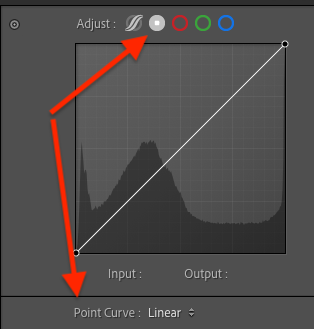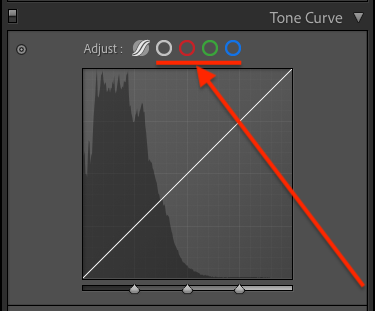- Home
- Lightroom Classic
- Discussions
- Re: Cant locate RGB channels for tone curve on Lig...
- Re: Cant locate RGB channels for tone curve on Lig...
Copy link to clipboard
Copied
Just like the title suggest on my Lightroom only has the Tone Curve that allows me to control like the (b/w). But I cant seem to locate the individual RBG channels. When watching youtube videos I see on their lightroom below the graph they can change the channel but for mine it says Point Curve: Linear, Medium Constract or Strong Contrast. I really hope to find this because I cant color grade at the best level. I dont understand why its not in my lightroom thank you.
 1 Correct answer
1 Correct answer
EDIT: The Curves Interface has changed!
See more recent posts in this thread- https://community.adobe.com/t5/lightroom-classic-discussions/cant-locate-rgb-channels-for-tone-curve-on-lightroom-cc/m-p/12347646#M241671
This is the 'OLD' interface!
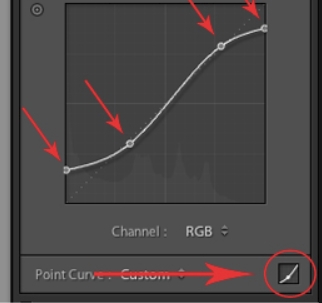
Copy link to clipboard
Copied
Click the icon in the lower right hand corner of the Tone Curve section to go to the screen that has the RGB option.
Copy link to clipboard
Copied
I have lightroom classic version 10.4 and I don't have the Point Curve option. My tone curve editing tool is stuck on "region". Is there a way I can change this?
Copy link to clipboard
Copied
[This post contains formatting and embedded images that don't appear in email. View the post in your Web browser.]
If clicking on the grey circle doesn't change to an editable curve:
then try resetting LR's preferences:
https://www.lightroomqueen.com/articles-page/how-do-i-reset-lightrooms-preferences/
LR sometimes soils its preferences file, and resetting it can fix all sorts of wonky behavior. That article explains how to restore the old preferences if resetting doesn't help.
Copy link to clipboard
Copied
EDIT: The Curves Interface has changed!
See more recent posts in this thread- https://community.adobe.com/t5/lightroom-classic-discussions/cant-locate-rgb-channels-for-tone-curve...
This is the 'OLD' interface!
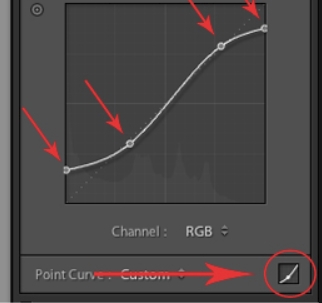
Copy link to clipboard
Copied
Thanks!!! I did that but I never noticed the change!!
Copy link to clipboard
Copied
Hi!
I cannot see the Channel: RGB dropdown menu at all.
What can be wrong?
BR
Alen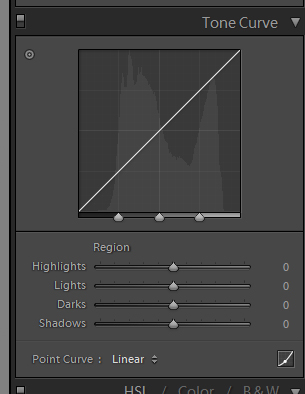
Copy link to clipboard
Copied
Your answer is in the "Correct Answer"- L-Click the mouse cursor on the ICON in the lower right corner of the panel.
The panel changes to allow you to use points on the curve, and select from the - Channel: RGB drop-down menu for the individual RGB channels.
Copy link to clipboard
Copied
Thanks a lot for the replay! It solved my issue! ![]()
Copy link to clipboard
Copied
I don't have that icon available.
Copy link to clipboard
Copied
[This post contains formatting and embedded images that don't appear in email. View the post in your Web browser.]
The Tone Curve has changed since this (old) thread was posted. To change the overall and individual RGB curves, click on one of the circles:
Copy link to clipboard
Copied
Thank you so much for your reply.🙏🏼 Youtube videos, and google searches only cater to old versions. Do you know if there is anywhere I can read/ watch tutorial for this version?
Copy link to clipboard
Copied
Click on the 'Point Curve' white circle.
The interface has changed since this forum thread was started.
Copy link to clipboard
Copied
Thank you so much for your reply, much appreciated.🙏🏼 At this point I'm at a loss because tutorials on YouTube have not been helpful since they have different versions. Any suggestins on how to learn tone curve ?
Copy link to clipboard
Copied
Links-
I have not watched these, but may be useful-
https://www.youtube.com/watch?v=cUKsefcE0Sg
https://www.youtube.com/watch?v=Q39gNK73Y2s