- Home
- Lightroom Classic
- Discussions
- Re: Destination Folder Not Available
- Re: Destination Folder Not Available
Copy link to clipboard
Copied
When I attempt to import photos from a sdhd card to the folder on external drive where I keep my photos I get the message-
The destination folder /Volumes/XDrive4gb/Photos/LRCC is not available. Using Pictures folder instead.
Only the folder IS available. Its icon is on the desktop and it is listed as a drive on the left hand of the LRCC page. The drive is only 20% full.
And- there is no choice but to click the "ok" button or force quit the program. I do not want mulitiple locations for my photos, as it has cost me hours of work and problems in the past.
Anyone encountered and conquered this problem.
Thanks,
Charles
 1 Correct answer
1 Correct answer
Found the answer! Folder was renamed. On to the next 2 Adobe problems.
Copy link to clipboard
Copied
Is the disk plugged in properly? Can you access it via your operating system? Is the disk asleep?
Copy link to clipboard
Copied
Thanks, yes the disk is recognised by Sierra and is useable, not asleep. I
can open files using other programs.
Copy link to clipboard
Copied
I can open files using other programs.
I guess I should have used more precise wording in my first message. Opening files is not the issue. Lightroom is trying to WRITE photos to this location, not open photos in this location. Can other programs WRITE photos to this location?
Copy link to clipboard
Copied
Yes. I can write files to this drive. I note that I must authenticate the
files.
Charles
Copy link to clipboard
Copied
DworkNarth03 wrote
Yes. I can write files to this drive. I note that I must authenticate the
files.
Charles
I don't know what "authenticate the files" means. Also, I need to be extremely picky here, writing to the drive is not the issue. Can you write to the folder in question?
Copy link to clipboard
Copied
Authenticate being Apple talk for needing to use my Apple password to make
changes to the folder. it is probably not pertinent to the problem, but
maybe worth mentioning.
Copy link to clipboard
Copied
I'm not an Apple user, so I don't know, but this could be the problem. At this point, we need someone who knows more about Macs than I do, so I think someone else needs to jump in here.
Copy link to clipboard
Copied
Thanks
Copy link to clipboard
Copied
I don't know why you need this authentication, but can you try turning it off to see if Lightroom can now write to this folder?
Copy link to clipboard
Copied
Found the answer! Folder was renamed. On to the next 2 Adobe problems.
Copy link to clipboard
Copied
How do you fix this? I am having the same issue.
Copy link to clipboard
Copied
I was having the same problem until I cleared the file path at the bottom of the drop down menu of previous import destinations. The I chose my assignments folder again and it works fine now.
Copy link to clipboard
Copied
Agree with Sanpanza. I had this same problem but fixed it by choosing "Clear recent paths".
To do this: From the Import window, in the upper right corner of the window you will see a right arrow in the "TO" section. Click the arrow. A dialogue box will open. You will see the option to "Clear recent paths". Once you clear the paths you will need to do another import before the error goes way.
Bam! fixed. Thanks Sanpanza!!
Copy link to clipboard
Copied
I am having the same issue, the arrow in the Import window mentioned above, does not open a dialog box in my experience to clear the recent paths used, any suggestions will be appreciated.
Copy link to clipboard
Copied
The arrow became a window when I clicked Copy instead of Add, then I was able to change the destination of the import.
Copy link to clipboard
Copied
At “the german”, that is as expected when you select the Add option there is no opinion to select a destination folder, the original file will remain where it is located it is simply imported to the Catalog.
When you use copy or move options you have to input the destination.
Copy link to clipboard
Copied
What's interesting @DdeGannes is that the old location was not available, and it wanted to default to Pictures. Is there an instruction somewhere on the proper way to migrate a catalog to a new location? Thank you.
Copy link to clipboard
Copied
Ok, so Lightroom will sort of work by "memory" if you import from the camera SD card to a specific folder and complete the operation then the next time to attempt to do a similar import function it should return you to the same setup. However, if you change that process and select an alternate destination for instance for a special project so guess what, the next time you return to do a similar transaction the alternate destination will be selected.
A new feature was added in LrC 9.4 to the import process which can help in managing your imports.
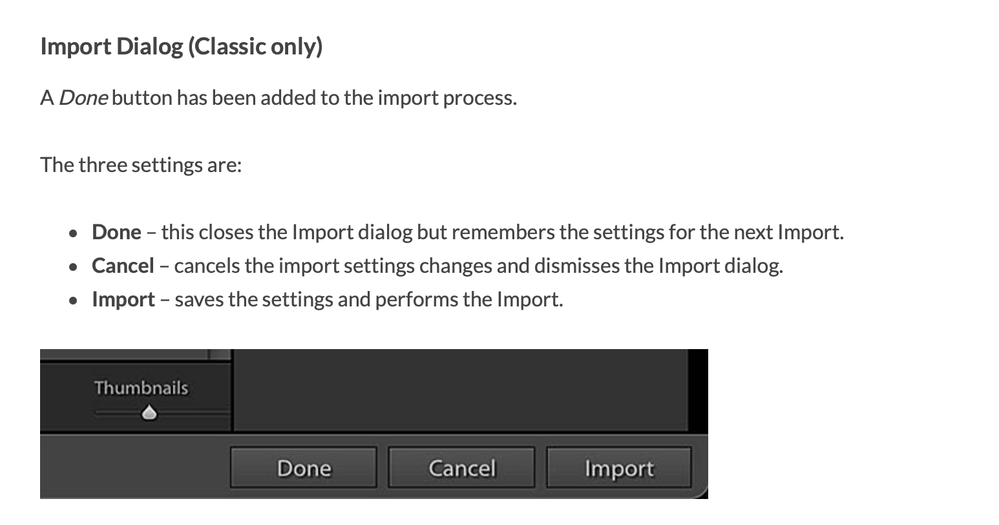
It's also good to be fully aware of how the LrC Catalog functions.
https://www.lightroomqueen.com/lightroom-catalogs-top-10-misunderstandings/
Copy link to clipboard
Copied
Thank you, this was very helpful!
Copy link to clipboard
Copied
Ok, but there is a bug. I did this: I RECREATED in some way the missing path. THEN I did "clear recent paths". So it works. Otherways the same problem
Copy link to clipboard
Copied
Thank you so much for the detailed instructions!!! you're seriously the best and have made my day. and what feels like saved my life, ha! thank you!
Get ready! An upgraded Adobe Community experience is coming in January.
Learn more

