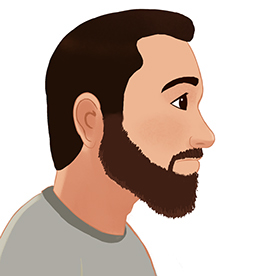- Home
- Lightroom Classic
- Discussions
- Re: HDR not working right in Lightroom Classic
- Re: HDR not working right in Lightroom Classic
Copy link to clipboard
Copied
Hi guys,
I'm a real estate photographer and I'm having a really annoying problem that I dont know how to solve.
I work with bracketing, natural light, and no flash and I have a Canon R50, I normally take photos with 3 stops (-3, 0, +3) to merge into lightroom and generate HDR image, perhaps I dont thing that Lightroom is working well with my photos when merged.
Here are my 3 bracketing photos:
And above is the result of the hdr merge (I always uncheck the auto adjustments option):
I don't think that is correct at all, because when i see people doing this in tutorials, the result of the merging is almost perfect and the photo just need minimal adjustments, but in my case, the photo is extremely dark, with no window information and i'm having so much work to make this photos look good. And this happens always, doesn't matter the weather, the light in the houses, the light outside the windows, the merging looks always awful.
Am I doing something wrong? Just for the record, my lightroom is updated and I'm using a Imac M1.
Thanks in advance
 1 Correct answer
1 Correct answer
I’m not a professional real estate photographer, but I do capture exposure brackets when I think the dynamic range of a scene will be too much for the sensor. I don’t know exactly what specific Adobe HDR workflow is most widely used for real estate, but for my purposes the technique below works well:
Ever since Adobe released the AI-driven Adaptive profiles, which work well for images with a lot of dynamic range, I’ve used Adaptive Color as part of my starting point for HDR merges. For one thi
...Copy link to clipboard
Copied
Hi @viniciusbehenck, welcome to the community!
Could you let us know the exact version of Lightroom Classic you’re using? Also, what file format are the photos you’re working with?
If you turn on Auto Adjustment, do you notice any improvement in the results?
Thanks so much!
Alek
Copy link to clipboard
Copied
Hi @Aleke, how are you? Thanks for the fast response.
The version of the Lightroom is the latest, I updated yesterday. The file format is .CR3, that's the only file format avaiable in my câmera.
About the Auto Adjustment, yes, the result is a bit better, but I always turn off to have total control of the scene and the light, because sometimes the shadow and the highlights "sliders" are so close to 100% (shadows) and 0% (highlights) that I can't adjust to have a brighter image without lost outside window information.
Thanks in advance
Copy link to clipboard
Copied
In my work with HDR brackets for architecture, I always use the Auto setting with excellent results. Can you give that a try?
Copy link to clipboard
Copied
Hi @KR Sealsm, how are you? Thanks for the response.
Yes with Auto Adjustment, the result are slightly better, but I always turn off to have total control of the scene and the light, because sometimes the shadow and the highlights "sliders" are so close to 100% (shadows) and 0% (highlights) that I can't adjust to have a brighter image without lost outside window information, and i believe that occours because my câmera is not full frame and unfortunately don't have a really good dynamic range.
Copy link to clipboard
Copied
You should only need three exposures for excellent HDR in Lightroom Classic. One on the average exposure, One dark enough so you have details in the outside highlights and one light enough so you have detail in the darkest interior areas. Generally this can work with a plus two stop and minus two stop brackets. In extreme situations, plus 3 and minus 3 stops will work. Do this with the shutter speed. Keep the aperture constant so the depth of field does not change.
You do not need a camera with an excellent dynamic range for this to work. That's the whole purpose of the HDR approach to images with detail in the light and dark areas.
Copy link to clipboard
Copied
Thanks again @KR Seals!
So, that's the way that I've learned, but with Lightroom delivering me that results with hdr, I started to think that the problem was in my câmera and that's why I mencioned the dynamic range, cause for shure you have more experience and knowledge about photography and it will be nice to read another opinion. I'm glad that the problem is not in my câmera, because I changed my equipment recently.
Thanks again.
Copy link to clipboard
Copied
I’m not a professional real estate photographer, but I do capture exposure brackets when I think the dynamic range of a scene will be too much for the sensor. I don’t know exactly what specific Adobe HDR workflow is most widely used for real estate, but for my purposes the technique below works well:
Ever since Adobe released the AI-driven Adaptive profiles, which work well for images with a lot of dynamic range, I’ve used Adaptive Color as part of my starting point for HDR merges. For one thing, the Adaptive profiles greatly reduce the need to create manual masks for local tonal adjustments. Because Adobe advises that Auto and Adaptive don’t work well together (i.e., pick one or the other), in the HDR Merge Preview dialog box I disable Auto Settings because I know I’m going to apply the Adaptive Color profile to the merged result. The other part of my HDR merge starting point is a customized default raw import preset that uses Basic and Tone Curve (point) settings that I’ve found to work well for my images in general.
The Adaptive Color profile does so much of the fundamental heavy lifting that in the fourth image (Adaptive Color Profile + customized default raw preset), which is straight out of Merge to HDR, you see that the image is already looking good even though magnifying the Basic panel options in that screen shot shows that most are set to 0, and the Highlights and Shadows values are not extreme. No masks are applied to that fourth image. I did add a couple of quick masks to the final image along with some Basic and Tone Curve adjustments, a lot less work than I used to have to spend on these HDR merges.
Copy link to clipboard
Copied
Hi Conrad, how are you? Thanks for the response.
Wow, the results are awesome with adaptative color!
Since I'm not a Lightroom expert, I didn't know of the dynamic color feature, but I really think your message will help me a lot!
Thank you so much, I will try this and give you a feedback. Hope that works.
Find more inspiration, events, and resources on the new Adobe Community
Explore Now