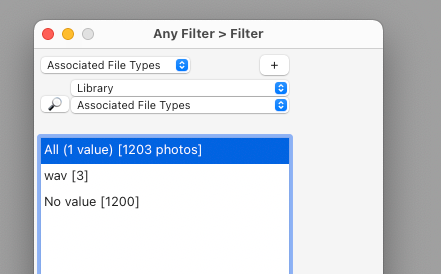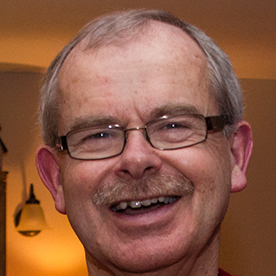- Home
- Lightroom Classic
- Discussions
- How to search for still images with "voice memo" a...
- How to search for still images with "voice memo" a...
Copy link to clipboard
Copied
My Fujifilm X series cameras allow me to record a voice memo that is imported with the image file into Lightroom Classic. It's a separate WAV file that shows up in LR's metadata panel when present.
The entire "audio file" row disappears when there's no audio file.
See attached MacOS Finder screenshot and screenshot from Library > Metadata.
Is there a way to search metadata for images that have this audio sidecar? I don't see anything in the Metadata Search dropdown for this.
See attached images.
 1 Correct answer
1 Correct answer
I don't believe there's any built-in method of filtering / searching for images with 'Voice Annotations'. However, the 'Any Filter' plugin by John Ellis https://johnrellis.com/lightroom/anyfilter.htm
has an option for filtering on 'Wav' files
John is a frequent participant on this forum. So, should be able to explain how it works if you need help.
Copy link to clipboard
Copied
I don't believe there's any built-in method of filtering / searching for images with 'Voice Annotations'. However, the 'Any Filter' plugin by John Ellis https://johnrellis.com/lightroom/anyfilter.htm
has an option for filtering on 'Wav' files
John is a frequent participant on this forum. So, should be able to explain how it works if you need help.
Copy link to clipboard
Copied
@IanLyons Wow, that is just perfect! Exactly what I was looking for. I've now located all my images with WAV notes.
Thanks so much. Very appreciated.
Copy link to clipboard
Copied
SO helpful - thanks Ian.