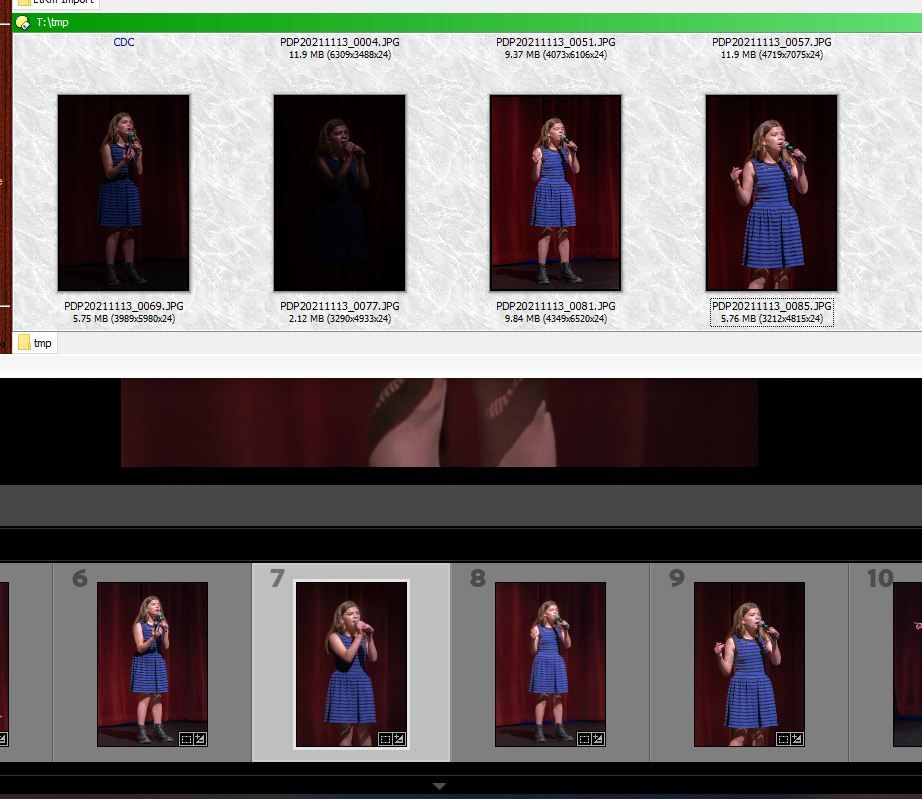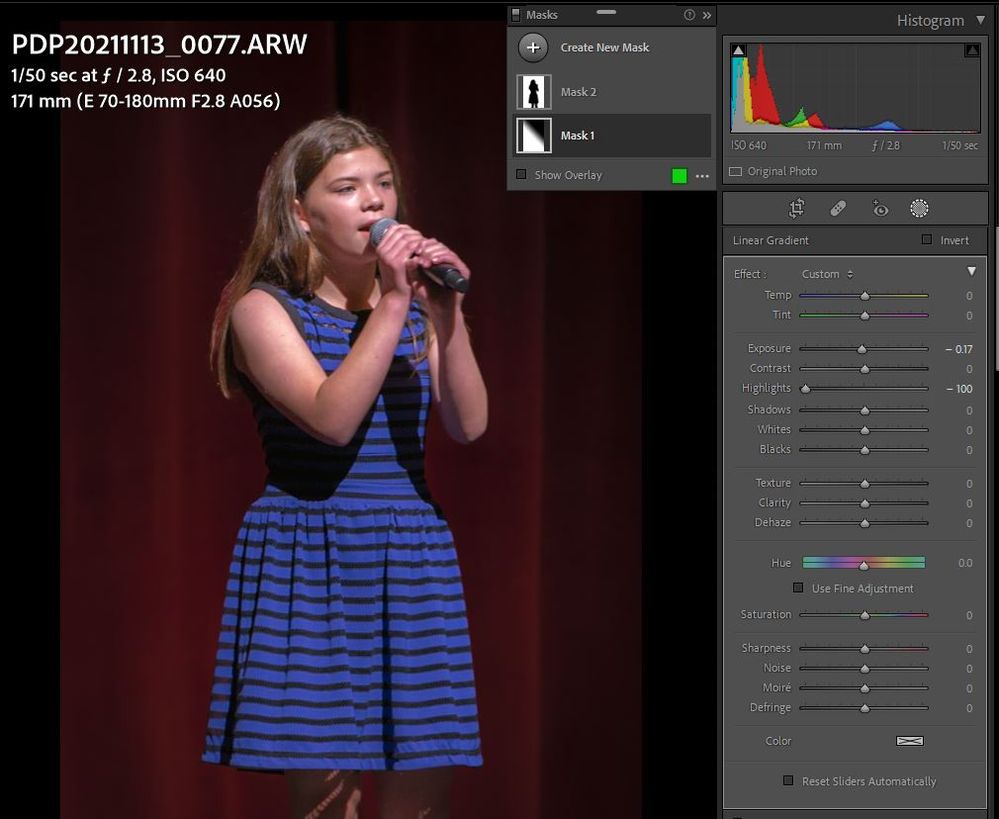- Home
- Lightroom Classic
- Discussions
- Images exporting darker than shown in Develop/Libr...
- Images exporting darker than shown in Develop/Libr...
Images exporting darker than shown in Develop/Library
Copy link to clipboard
Copied
Since updating to latest versions with mask enhancements, some of my images are exporting with significant dark overlays which seem related to linear masks. See attached example. The top set of images are how the four were exported. The same set below are how they appear (correctly) in LR. Strange thing is that the last two images of the four look correct, but have the same type of masks as the other two. Second attached screen cap is of the worst of the four, showing the two masks.
Copy link to clipboard
Copied
I think I found a part of the reason:
It only appears when having presets applied with very reduced "highlights" slider (BW and Color).
But only on some pictures.
When I apply another preset to the picture, it doesn't make that problem.
When I apply the same preset on other pictures (made with the same camera with the same lens), it doesn't make that problem.
I don't understand that. It never happened with LR 10 😞
Copy link to clipboard
Copied
That is very strange. Could be a bug indeed that only shows up under extreme conditions. Wouldn't be the first time that happens. Are you able to share an image and settings here (just export as original and upload the raw and xmp sidecar to dropbox and post the link) so people can check if it gives the same error?
Copy link to clipboard
Copied
[This post contains formatting and embedded images that don't appear in email. View the post in your Web browser.]
These symptoms are very similar to those in this bug report:
One quick diagnostic: Take a problem image into Develop and change Calibration > Process to Version 4. Does the problem still occur?
Copy link to clipboard
Copied
Copy link to clipboard
Copied
It's unfortunate that this bug was not fixed in the latest update. Adobe? What is the status of research into this issue?
Copy link to clipboard
Copied
No one at Adobe has of yet, been able to reproduce the issue: either with your file or with similar files. I am hoping you or someone who can reproduce the issue can fine tune the instructions so that we can give the engineers accurate information.
As of now it's status is Cannot Reproduce.
Copy link to clipboard
Copied
I downloaded the OP's raw and XMP, imported into Lightroom Classic and cannot replicate the issue FWIW. However, I'd ask the OP to upload this again, with the mask etc, then export as a DNG so everything is contained in that one document. That is a better, safer way to test.
With the ARW provided, I made a mask, exported to a JPEG; the two match visually.
But again, a fully wrapped DNG with edits (I'm assuming Rikk, the mask will be contained there), would make outside testing much safer and efficient.
Copy link to clipboard
Copied
I'm seeing similar erratic behavior when switching between image files. The preview will flash brighter for about .5-1.0 sec. and then back to darker. At one point the Develop preview was dark and the Library preview brighter and remaining brighter. Zoom to 100% caused the Library preview to go back to dark same as Develop preview. I couldn't find a series of steps that would reproduce the behavior. That's why I said it appears erratic. The ARW file is about 4 EV underexposed and the Highlight control acts more like an exposure control, which seems wrong. I checked some Canon 5D MKII CR2 files that were about 4 EV underexposed and the Highlight control behaves as expected affecting the highlights more than the midtones and shadow areas. Sorry, but I have not a clue as to why this is happening.
Copy link to clipboard
Copied
John - Yes - cleared the cache and regenerated the previews. The later had a correcting affect on the filmstrip picons, but as soon as I would click on one the edit, it would revert to a brighter version.
Todd - so glad I'm not the only one having the problem - well ... if you know what I mean. Wouldn't wish it on anyone.
Copy link to clipboard
Copied
Did all of the affected photos have Select Subject / Sky masks applied at some point, or have some of them never had the masks applied?
Copy link to clipboard
Copied
John, I used no mask or selections with my test image files. Interestingly I exported the PDP20211113_0077.ARW to DNG file format and opened it in LR 5.7.1. With the same settings (Exposure +2.75, Highloghts -75) that caused the dark rendering in LrC 11.0.1 the image file renders bright and as expected in LR 5.7.1. The Highlights control affects the highlight regions much more strongly than the midtone and shadow regions as expected. So something has changed since since 5.7.1. I also tested the DNG file in LR 9.4 and it has the same dark rendering issue as LrC 11.0.1 so the change causing this issue was made prior to LrC 9.4
Copy link to clipboard
Copied
I just had this same issue occur to me. Has the root cause and resolution been found? At first the selected photo would export signifigantly darker than the surrounding images but were shot at the same camera settings and had identical edits. At first it appeared like the other photos and only showed up dark once exported. Once I built the 1:1 preview for it, it showed up dark in Lightroom as well.
Copy link to clipboard
Copied
I have the same problem. Has anyone found out how to fix it?
Copy link to clipboard
Copied
"I have the same problem. Has anyone found out how to fix it?"
Your issue may or may not have the same underlying problem -- most instances of exported photos not matching Develop have well-known causes and straightforward solutions. Please confirm each of these steps:
1. Which app are you using to view the exported photo? If it's not color-managed, then you will see differences.
2. Quickly test if the profile currently assigned to your display is corrupt or incompatible with LR:
https://www.lightroomqueen.com/how-do-i-change-my-monitor-profile-to-check-whether-its-corrupted/
3. Try setting Preferences > Performance > Use Graphics Processor to Off and then compare Develop with a photo exported after setting the option to off.
4. Do the menu command Help > System Info and copy/paste the entire contents here.
5. Select one of the problem photos and in Library, do Metadata > Save Metadata To File. Then upload the photo and its .xmp sidecar (if it's raw) to Dropbox, Google Drive, or similar and post the sharing link here.
Copy link to clipboard
Copied
Have you been able to find a solution by now? Happening to me a well.
Copy link to clipboard
Copied
@MTavares, please work through these troubleshooting steps:
Find more inspiration, events, and resources on the new Adobe Community
Explore Now