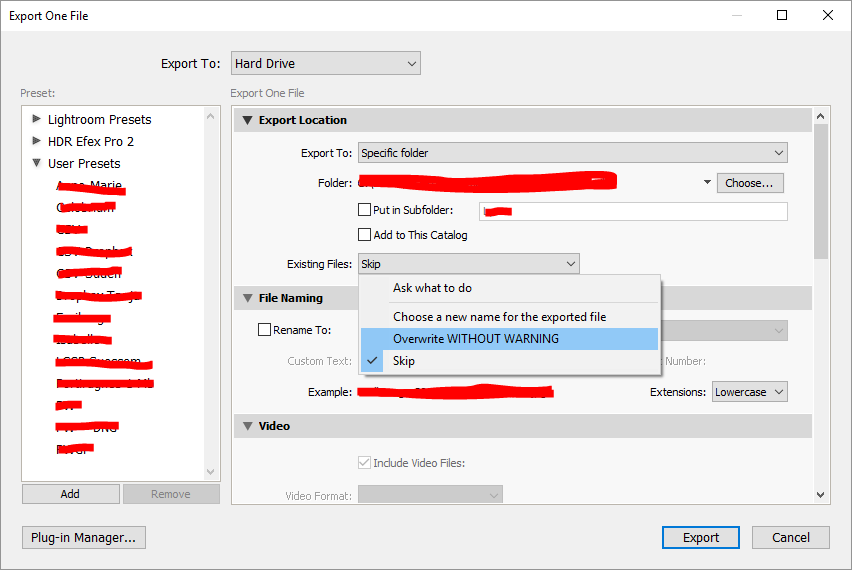- Home
- Lightroom Classic
- Discussions
- Re: Importing and Exporting files
- Re: Importing and Exporting files
Importing and Exporting files
Copy link to clipboard
Copied
Importing:
when I attempt to import a group of files only one appears on the screen after clicking the Import panel
Exporting
when I export (the single file as I never achieve more than one) the original file name is replaced by a default one.
Copy link to clipboard
Copied
when I attempt to import a group of files only one appears on the screen after clicking the Import panel
One answer- You may have pressed 'E' for Loupe view (one image)- Press 'G' for Grid view.
when I export (the single file as I never achieve more than one) the original file name is replaced by a default one.
One answer- You may have ticked the box to rename your exported files but not selected a suitable preset.
Do some reading on the subjects- Get the free Quick Start e-Book from https://www.lightroomqueen.com/blog/
View some great video tutorials at- Lightroom Tutorials by Julieanne Kost
But- why are you immediately exporting? Have you made edits to the image? Needing it for a special purpose? Lightroom does not require you to Export images unless there is purpose. Lightroom does not require you to "Save" photo edits like most other pixel (bitmap) editors, the edits get automatically saved in the Catalog.
Copy link to clipboard
Copied
Importing – are the files already in the catalog? Try searching for one of the file names. You can do that by going to All Photographs in the catalog panel (top left in Library).
Tab with the backslash key to show/hide the filter bar at the top of the thumbnails; then click Text on the filter bar and type one of the file names into the dialog box and press return.
Exporting – ensues you leave the renaming box unchecked in the export dialog.
Copy link to clipboard
Copied
Find more inspiration, events, and resources on the new Adobe Community
Explore Now