- Home
- Lightroom Classic
- Discussions
- Re: Lightroom 6 (CC) keeps crashing
- Re: Lightroom 6 (CC) keeps crashing
Copy link to clipboard
Copied
I have just updated to Lightroom 6 through creative cloud. Lightroom 5 used to work perfectly, if a little slowly, but 6 just keeps crashing when I try to browse or edit images. This morning it has crashed 30 times and I have only managed to edit 5 images from a recent wedding. I've disabled all plugins, but that didn't help, and have tried to boot in safe mode, again with no success. I am running a MacBook Pro, 2.53 GHz Core2 duo, 8GB RAM, NVIDIA GeForce 9400M 256 MB, Yosemite, 500GB SSD. I have tried to go back to LR5 but the updated catalogue won't work with it. Any ideas anyone?
 1 Correct answer
1 Correct answer
Your original LR5 catalog is still there, so you could go back to that, and you'd only lose the work that you did on the 5 images.
But with LR6, try turning off the GPU option on the Lightroom>Preferences>Performance tab. Does that make a difference?
Copy link to clipboard
Copied
There is a new beta AMD driver v 15.8 Beta released for Windows:
See http://support.amd.com/en-us/download... for Windows 7 and 8
or for Windows 10, check out
http://support.amd.com/en-us/download...
Can you please try it and report if it fixes the problem with hanging or crashes issues when the GPU acceleration is turned on?
(Remember to enable the GPU acceleration in the Lightroom user prefs, first.)
Listed in the AMD Beta driver release notes:
Resolved Issues:
[424009] Adobe® Lightroom may crash if GPU rendering is enabled
Copy link to clipboard
Copied
I have had the exact same problem all day long. I just upgraded myself. Maddening. I'll keep looking back to see if anyone posts a reason or fix. Ugh.
Copy link to clipboard
Copied
MAC anyone? I'm crashing like crazy too, and trying to run a business! I've used LR for many years and this is the first trouble I've had. I turned of the GPU acceleration and doubled my RAM to 16. still crashing randomly, but consistently. Almost ready to move on to Capture One.
Model Name: iMac
Model Identifier: iMac13,2
Processor Name: Intel Core i5
Processor Speed: 3.2 GHz
Number of Processors: 1
Total Number of Cores: 4
L2 Cache (per Core): 256 KB
L3 Cache: 6 MB
Memory: 16 GB
3TB Fusion Drive
Copy link to clipboard
Copied
I've got a brand new 15" retina Macbook Pro, it's less than one week old, top of the range model with the fastest 2.8Ghz quad core i7 processor, 16GB RAM, 2GB AMD Radeon graphics, 1TB SSD.
I've had more Lightroom CC crashes in the last three days than I had in one year on my PC.
Not happy.
Copy link to clipboard
Copied
I have the same problem on my 2009 Mac Mini. LR CC2015 worked well for about 2 weeks, then, quite suddenly, crashed and then kept crashing as soon at it had loaded. It works fine on my 2011 MacBook Pro.
I've tried all the suggestions I've read online - GPU unselected, trashed the prefs, slcache and slstore files; logged in and out of CC countless times. At first, trashing the prefs file worked for about an hour then the problem came back with a vengeance.
Luckily I kept CC2014 installed and that works ok. Very frusrating!
Copy link to clipboard
Copied
The same problem with Lightroom 2015, but on my Windows 10 Pro (64 bit). It's impossible to work with lightroom after the update...
Copy link to clipboard
Copied
Windows 10 64 Nvidia latest drivers, CC2015 - LR worked fine until mid evening tonight - just STOPPED. Now hard crashes after launch. Turned off GPU and cleared caches - will see what happens...
But wow.
<criticism><opinion><rant>Adobe applications have generally dropped in stability since CS4/5. Software is feeling more and more "beta" and less "Final Release". CC2015 upgrade has been torture, After Effects issues, Photoshop issues, Illustrator issues, and NOW Lightroom issues??? I depend on your software as much as I depend on my hardware - and when they don't work, I can't work. Explaining to clients that "Lightroom just stopped working" doesn't solve anything for anyone.</criticism></opinion></rant>
Copy link to clipboard
Copied
I spent over 2 hours on the phone yesterday with a techie from Adobe. He didn't know the answer - just kept digging about in my root library. Offered to phone back later and remove every trace of Adobe from my computer and re-install but I declined.
I've still got LR5 which works perfectly so I will use that until a remedy comes up. Unfortunately I was 2 days over the 14 day cancellation period for CC subscriptions! Damn Adobe.
Copy link to clipboard
Copied
hi I am very, very , mad at this , it keeps crashing every time when I just browse the picturs in Library , keeps crashing when going from photoshop back to Lightroom is like I am dealing with some company who just start doing this come on Abobe , have light room 5 and it works like a Zoro ,why Lightroom cc is such a crap ?
some one here said its because you concentrate more on mobile BS I thing it's true .Please fix this it's just a shame
Copy link to clipboard
Copied
Perhaps this was referenced earlier, but is an issue with the new GPU accelerator feature in LR 6 in some instances?
From Adobe's troubleshooting support pages:
Copy link to clipboard
Copied
I don't know every time I'm trying to turn off the GPU the whole program freezes
Sent from my iPhone
Copy link to clipboard
Copied
This is happening to me as well.
Copy link to clipboard
Copied
Same deal here, crashes every time i use it. Windows 8.1 Ati 290
Copy link to clipboard
Copied
For Windows and ATI graphic users please try create a profile that enable "Triple Buffering" and "Vertical Sync" for Lightroom in Catalysis Control Center. It seem to be quite positive for most ATI graphic users here. You can refer to my previous post here at 02 Aug 2015.
Copy link to clipboard
Copied
This is correct, this worked for me for some time. Until today. I now get a blue window with an x in it in Develop view. It goes away immediately if i disable GPU rendering. First time i bought an Adobe product ![]()
Copy link to clipboard
Copied
Just try to uninstall the graphics drive and it work for me I am able to turn of the GPU in preferences work fine know thank you Jesus
Sent from my iPhone
Copy link to clipboard
Copied
Lightroom stopped working for me on September 17th. Since then I never get past the splash screen. It's really bumming me out. I have images due to people and I can't get into the application. I've seen suggestions around modifying some of my LR preferences; sadly, that appears to require getting into the application. It's a real problem. I'm on a mid-2011 MacBookPro that managed to run Lightroom in one form or another for the past four years. ![]()
Copy link to clipboard
Copied
I've just been on Adobe's live chat support for about 45mins and they appear to have fixed the Lightroom crashes for me (at least it hasn't crashed for one hour, which is a record, previously it was crashing every 5 minutes).
Follow these instructions on OSX:
- Open your Applications folder in Finder,
- Go into the Adobe Lightroom folder,
- Right-click (or ctrl-click or double-finger tap) 'Adobe Lightroom.app',
- Click 'Get info',
- Expand the 'Sharing & Permissions' section,
- If any of the access settings are set to 'Read Only', unlock the settings by clicking the padlock and entering your password, then change them all to 'Read & Write',
- Close and relaunch Lightroom.
Hope that helps!
(Sorry it's OSX-only, I don't know if a similar fix with Windows permissions would help)
Copy link to clipboard
Copied
Sadly this didn't work in my case but thanks for the suggestion.
Copy link to clipboard
Copied
Also try on Windows machine create a new user account if it works better then there's something wrong with your graphics on your Original account
Sent from my iPhone
Copy link to clipboard
Copied
Turns out my optimistism about Adobe's fix in my comment above was a bit premature - it's certainly not crashing anywhere near as much as it was, but it is still crashing, maybe a few times a day instead of every 5 minutes.
Still nowhere near acceptable.
Copy link to clipboard
Copied
Hey guys, Like everyone here Lr CC is crashing like crazy. GPU is off and I spent some time with Adobe Chat but no luck. I did something this morning that is working...for now.
I clear both caches and deleted about 5000 images I wasnt using anymore. Restarted no crashing so far.. could be wrong though.
Copy link to clipboard
Copied
I'm having the same issue. In fact, it's so bad I can't even turn off "use graphics card." Luckily I still have LR 5.7 and will have to go back. Bummer about my current projects that I'll have to START OVER. Thank you Adobe for exchanging my $50.00 every month so I can waste time, effort and not gain a thing. Perfect!
Copy link to clipboard
Copied
I am having the same issue with my 2015 Macbook. Lightroom was working perfectly fine then under load for some reason it strained and have not been able to use lightroom since. keeps crashing after loading and when it does load for the few seconds I have a weird apperance on my images as per attached.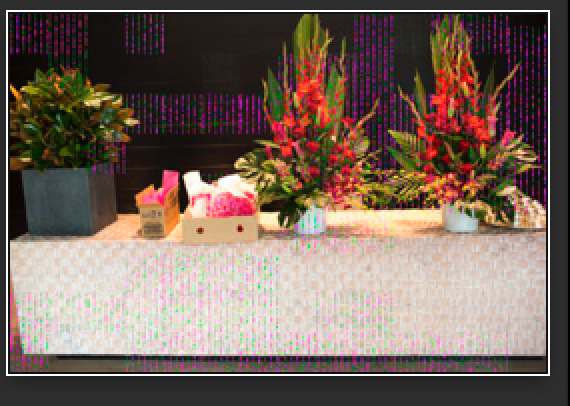
Copy link to clipboard
Copied
Similar crash problem as initial poster. CC freezes when exiting the Develop module after performing crop and other functions. Turned off GPL and worked fine. Found this discussion and used AndyLai's suggestion dated Aug 2 and now works as advertised.
Windows 8.1 now 10 Pro. I7 with 64 Gb RAM, ATI R9 390X 8G DDR5 PCI-E and 3x LG 4K monitors
AMD Catalyst CC version 15.20.1062.1004-150803a1-187674C
Find more inspiration, events, and resources on the new Adobe Community
Explore Now