- Home
- Lightroom Classic
- Discussions
- Lightroom Classic CC seems slower than previous Li...
- Lightroom Classic CC seems slower than previous Li...
Lightroom Classic CC seems slower than previous Lightroom version it replaced
Copy link to clipboard
Copied
Lightroom Classic CC seems slower than previous Lightroom version it replaced. To test the performance of the new classic update, I imported some raw pictures taken with a Nikon D810/D850 and am noticing that moving from one image to another (all with 1:1 previews) in the Develop module takes 4 seconds before the image is displayed after pressing an arrow key to move (or using the mouse to select an image). When you move to another image, the UI is repainted first (and, i assume, the histogram calculated, etc.), and then the image is displayed on the screen. Moving between the Library and Develop modules also results in about a 4 second delay before the image is displayed. Moving between pictures in the Library module is almost instantaneous.
This level of performance is unacceptable. Doing a copy/paste of settings from one image to another takes longer in the latest Lightroom than in the previous one as the time needed to display the image seems to slow everything down, thus slowing down the entire workflow process.
Another quick test was to press the right arrow key 10 times in succession in the Develop module to move between images. It took Lightroom Classic CC 20 seconds before the UI finally caught up and displayed the desired image. Doing the same in the Library module takes about 3 seconds.
Or, is this just the level of performance to be expected? Was this not tested during the beta process, or just deemed satisfactory by Adobe?
What's the best way to get feedback directly to Adobe on this?
Copy link to clipboard
Copied
Well now, I feel better that I am not the only one on earth feel let down with Adobe so called Creative Software. I am sorry that you have experienced this same issue I have had for far to long. But Now I know I am not alone in the Forrest. I can't imagine the real hard core editing photographers out their is not having these issues. Unless they do it right the first time in camera. Maybe I am my own worse enemy by my high ended editing process. But I happen to enjoy that part, after all I still find it hard to believe that the 2 dimensionally format that camera produce can give the photographer the exact same look of what he/she had envisioned. So thank you and I think I will now leave LR and try my hand with Photoshop. I believe this software would be a faster flow rate the LR. I hope your issues get sorted out but I wouldn't hold my breath. Dana
Copy link to clipboard
Copied
Thanks 99jon - except, would that only affect the import performance when building previews?
I know that building previews is supposed to be faster in LR Classic CC, but haven't tested against LR CC 2015.
I'll give it a try at least!
Copy link to clipboard
Copied
I'm also seeing equally slow (actually very slightly slower) performance with the new Lightroom Classic CC. I shoot events, and need to get photos out quickly. When I have an album with a lot of adjustments (crops, exposure tweaks, brush/filter adjustments, sharpening/noise changes, lens corrections, etc.), it's just painfully slow to do anything - get a crop frame to appear, use the "alt" key to see clipping, etc., etc. 3-5+ seconds there and still taking 5+ seconds to render when I move to the next image.
I have a fast i7-based machine with SSD's and plenty of RAM. I've tried all the performance tweaks before (and still have those set as my default options). I'm not going to keep chasing this rainbow. All I can say is using ANY other competitive product is at least 3x faster (total time to produce a finished album), without the need for a single tweak. With those, I move quickly between pictures, and adjustments are near-instantaneous. IMO, it's definitely some sort of memory issue (and yes, I have graphics processor acceleration off, have a huge cache specified (on an SSD), 1:1 previews, etc.). I've been using this new version since yesterday and it gets progressively worse the more work I do, just like the old version. It "rebounds" a little (but only for a little while) when I restart the program, but I can't afford to be doing that every 5-10 minutes.
This version is not an improvement for me at all. Same exact problem(s)! Did they even beta test this on machines that were showing the problems before??
Copy link to clipboard
Copied
of course they didn't test it, and of course they have no clue about anything. They are complete morons.
Dont forget they have been telling us for the past 2 years they have fixed things but never have.
What a useless smoke screen this release is. I have extensively tested and me and all friends report the same behaviour.
You have fixed scrolling photos in Library view but have broken countless other things making it completely useless. What a pathetic moronic company. I am shocked. I was really excited for this release.
I have just reverted back to 2015 and it is running dog slow but less dog slow.
I doubt any moderator will even read this. Keep in mind i've been testing Adobe products on high end machines for 2 years dealing with engineers at Adobe tirelessly and i know what i am talking about.
Copy link to clipboard
Copied
I'm in the same boat. I work with 100mb raw files and this version is from a performance point of view terrible .... so far.
Copy link to clipboard
Copied
I reverted back to LR 2015 and synced folders to pick up changes I made while using LR Classic. Things are back to normal.
Tonight, I uninstalled LR Classic, then reinstalled it clean over a LR 2015 catalog that had no images. (I clicked the option to NOT uninstall the earlier version as it installed the new one.)
After LR Classic installed, I imported 46 Nikon D850, 50 meg+/- files. They imported quickly. I processed a few files, including using the adjustment brush, spot removal tool, and a couple of gradients. The system was spunky enough.
My main catalog has just over 500,000 files in it. Even though LR 2015 could handle that many, it appears Classic is choking on the big catalog.
Possibly, this information will help someone. Give Classic a try on a sparse catalog and see if this is an issue on your system.
Copy link to clipboard
Copied
I am having the exact same problem.
This is infuriating to say the least Adobe.
Copy link to clipboard
Copied
Totally agree! it's getting frustrating, my mouse literally lags while exporting!!!
and I have:
intel i7 6800K 3.4
64GB ram
1080 nvidia
Only SSD's 850 Pro
it's insane how slow it is.. and inside lightroom while working sometime I just wait like 30 sec to switch between photos!
And it's been like that for a couple of years now, nothing is getting better.
tried all their solution and nothing works and the support kinda useless
Copy link to clipboard
Copied
Yes I've noticed Classic is slower on my late 2015 iMac. Particularly when moving the sliders. Previously Lightroom rendered changes instantaneously when adjusting sliders. Now with Classic there is lag 😞 On the other hand it absolutely flys on my 2011 MacBook Pro. But I use it mainly on my iMac so I have to say this reduction in performance is disappointing.
1TB SSD
4 GHz Intel Core i7
16 GB 1867 MHz DDR3
AMD Radeon R9 M395 2048 MB
Copy link to clipboard
Copied
True!! My version is very slow. Previously version of Lightroom render good...it's slow now.
When I use "Remove Profile Correction", for example, takes 3/4 seconds before redering image. The brush is slow and when I using it heats up the GPU Diode and the fan flies ...
iMac Retina 5K 27 '
Intel i7 4Ghz
32 Gb Ram
AMD Radeon R9 M395X 4 GB
Copy link to clipboard
Copied
Yes im using a late 2015 iMac and rendering is twice as slow now. Anything with multiple edits is twice as slow as old version. Zooming is twice as slow. Develop module is 1.5 times as slow. Slideshow twice as slow
Like i said there is only 1 improvement while breaking everything else and that is the speed of flicking through photos in "LIBRARY". In develop flicking between photos is painful.
Horrible version. I wonder how we get Adobe to notice this thread? They really do a pathetic job of testing things properly. Talking it up how great their new version is.. LOL what a joke. They have egg on their face.
>The main issue is the rendering engine< They can never fix the rendering engine problem. They try to do a lame work around. When changing pictures there is a 2-3 second delay to render it on iMac 5k. The old version theres a 1-1.5 second delay.
Adobe when will you fix the rendering issue for 5k screens. Worry about 5k screens as that is where the problem is. There is no other problem. Only the rendering engine.
Copy link to clipboard
Copied
I have the same iMac, spec etc... and the same issues described. It's a bloody pain... even in the latest update, there's still a delay, screen flicker when using the crop tool for example. Disabling the GPU support does correct this, but then previews a slightly slower... the Classic CC is a total let down right now!
iMac Retina 5K 27 '
Intel i7 4Ghz
24 Gb Ram
AMD Radeon R9 M395X 4 GB
Copy link to clipboard
Copied
Running a PC here with Windows 7. LR Classic is much slower all around and especially when importing.
My first attempt to import a set of new photos was so miserable, I closed down all programs and rebooted.
I set the imported files to go to an SSD drive from a USB3 card reader, and with no other programs running. I also turned off the option to create a copy of the imported files to the backup drive. I turned off Sync to LR Mobile, Face Recognition, and the GPS location option during the import. I did not have 1:1 turned on.
It took 28 minutes when importing 297 Nikon D5 images, plus another two minutes to finish Fetching the Previews. I am not sure what is going on in the background, but it took four or five minutes to see the first three images.
While importing, the Import folder showed new images, but the "Current Import" only showed half a dozen when it had already imported 100 or more.
After import the 297 images, I did some basic Develop adjustments on one image, then clicked "Previous" on the next image. It took so long I thought the system had locked up, but it eventually processed the second image.
Even though the new version might show some promise, this initial release is a big step backwards.
Copy link to clipboard
Copied
Absurdly sloooooooooooow! I thought my Macbook locked up on me. It's literally taking 4 seconds to complete a task. Simple dodge and burn, even cropping. Click on the crop tool and the screen goes blank for a few seconds, then the image appears. This is a significant loss in production time and is clearly affecting the quality of my work.
I started processing images from three shoots around 12:30 and just finished up at 5:15pm. This task should have been completed at least two hours ago. Looks like I'll be reverting back to the previous version until Adobe fixes the problem.
Copy link to clipboard
Copied
My processing speed is fast enough in the Develop module, but importing is terribly slow. However, Develop is painfully slow while it is importing files. The crop tool will never load while importing. In other words, I can't do any work until the import is complete and that takes way too long.
Others in this thread mentioned reinstalling Lightroom 2015 after having issues with this initial release of LR Classic. I need to roll back to LR 2015. How did you do it?
Copy link to clipboard
Copied
Have you tried selecting embed & sidecar in the import dialog. I find I can start working almost instantly as the embedded previews created by the camera are being used initially – see image below.
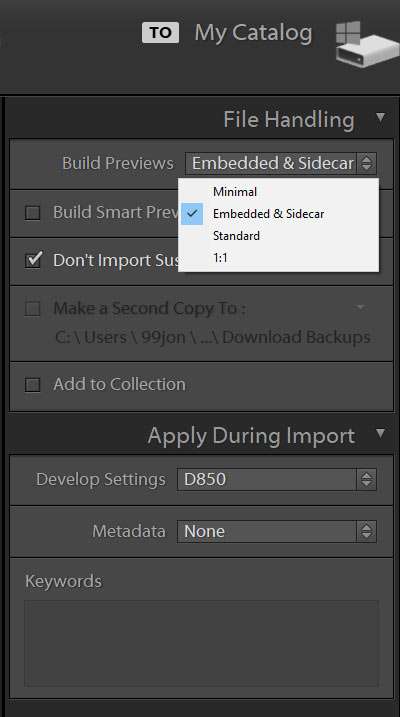
Copy link to clipboard
Copied
Mrjackson - from the creative cloud app there is a drop-down for the app that lets you download previous versions. You can install the previous version along with the new version, so you can have both versions on the system.
Copy link to clipboard
Copied
Today I used the new classic for some workflows using canon, sadly it was much slower even with the settings everyone has suggested, then it took and age to export simple Jpeg files and then it crashed. I was watching my ram monitor above when all this happened and the ram dropped way down to 346meg from available 4 gig... then the entire comp froze and it was a force quit.
I did a complete shutdown, reboot, re open Lightroom and the same again just slow, and also really slow on the changes to images when editing. this upgrade seems to be far worse so far in performance,
Copy link to clipboard
Copied
Lr Classic is designed to give best performance on systems with multi-core processors and 16Gb of RAM or higher. However I have seen improved performance on a system with 8GB of RAM.
Copy link to clipboard
Copied
Yeah
I am using a brand new 2017 27 inch 5K iMac wiht 8 gig ram ( and everything else shut down while using Lightroom) and yesterday before upgrade Lightroom flew like the wind, it was amazing, upgrade and I have the spinning rainbow wheel over and over, surely one new set of features in masking and luminance and a new from of importing (designed to speed things up) can't kill it that badly ??
Copy link to clipboard
Copied
Thanks, got exactly the same problems!
Copy link to clipboard
Copied
99jon wrote
Lr Classic is designed to give best performance on systems with multi-core processors and 16Gb of RAM or higher. However I have seen improved performance on a system with 8GB of RAM.
Where did you find this information? Can you provide a link?
What does "multi-core" mean? 4 cores? 8 cores? 16 cores?
Copy link to clipboard
Copied
Hi paige, 4 core or higher. 16GB of RAM or higher. This is based on testing within the pre-release group. Adobe publishes the minimum requirements. You need to test a trial for yourself as there are many variables. There can even be performance differences between a system with a 1920 x 1080 standard monitor and the resources required to drive more pixels to a 4k monitor or 5k retina display. So no guarantees but I have found Lr Classic definitely more zippy; notably on import. But also in develop. I never see the loading overlay any more. Populating the preview+cached raw data is almost instant, at least on my system.
Copy link to clipboard
Copied
dj_paige wrote
99jon wrote
Lr Classic is designed to give best performance on systems with multi-core processors and 16Gb of RAM or higher. However I have seen improved performance on a system with 8GB of RAM.
Where did you find this information? Can you provide a link?
What does "multi-core" mean? 4 cores? 8 cores? 16 cores?
I think this comes from one of the team's stated goals being to fix the performance bug with > 4 core machines with super modern GPUs. This is a long standing issue with LR 6/2015 where people with super beefy machines got horrible performance. I don't think this means it was designed to give best performance on those machines, but simply that you will no longer be punished for having such a machine. Of course having more cores should give you better performance overall.
Copy link to clipboard
Copied
This is good news, but I'd like very much to hear more specifics on this issue, possibly even from Adobe, in an actual post or link to wa web page. I remember when LR 6 was released, the first version which used a GPU, Eric Chan wrote a very detailed description of what the GPU would and would not do. It would be EXTREMELY helpful to hear the details from Adobe, similar to the Eric Chan message regarding the GPU in LR 6.
And so it's great that both of you indicate that more than 4 cores will not have a performance penalty as it did in the past for some people, but hearing it from Adobe would certainly be even better and more meaningful.
By the way, how many cores in your CPU?
Find more inspiration, events, and resources on the new Adobe Community
Explore Now

