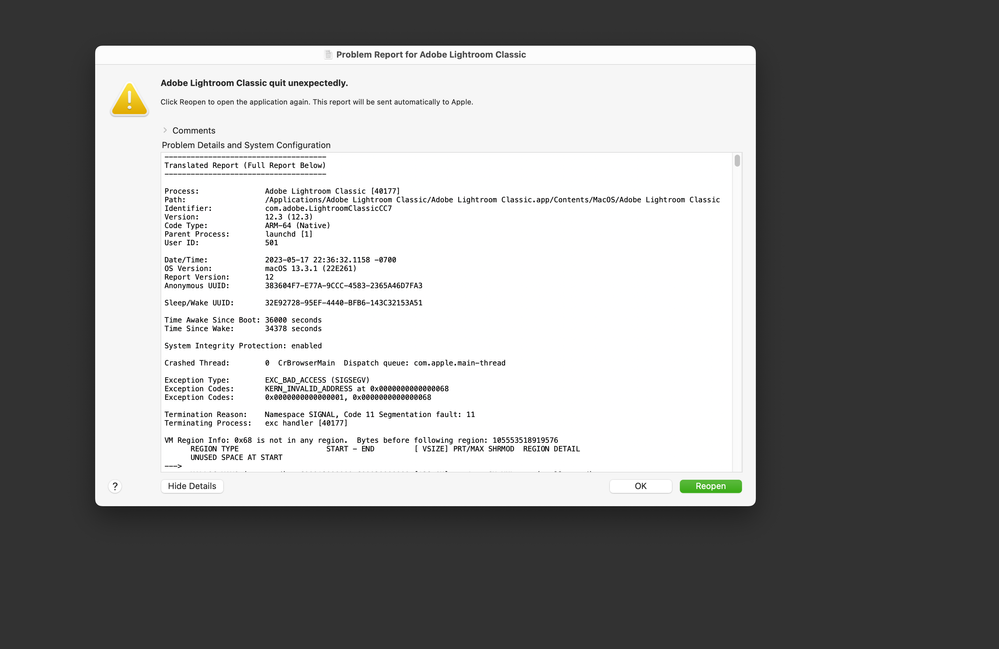Adobe Community
Adobe Community
Lightroom Classic Crashes
Copy link to clipboard
Copied
Hi, I upgraded my MAC to Ventura (a big mistake) now my Lightroom Classic 12.3 carshes working (crashing on the splash screen) with a crash report. The old version 12.2 is working fine. I sat with Adobe support for hours yesterday and they even got remote access to my Macbook where they tried a lot of things but had no success.
Any clues? My computer is a 14" Macbook Pro with an M1 Max chip. 32 GB ram.
Thanks in advance
Jonathan
Copy link to clipboard
Copied
Try resetting your Lightroom preferences:
https://helpx.adobe.com/lightroom-classic/help/setting-preferences-lightroom.html
Also see: https://community.adobe.com/t5/lightroom-classic-discussions/important-steps-for-manually-resetting-...
Quit Lightroom Classic.
macOS: Press and hold the Shift + Option keys.
Windows: Press and hold the Shift + Alt keys.
While holding down the keys, launch Lightroom Classic.
When asked, select "Yes".
Copy link to clipboard
Copied
Hello Digital Dog
I will 'try' to follow your advice, but I have few concerns.
1. When you said try to reset your preferences both articles failed to mention why is it necessary.
2. Do I have to do it every time I lounch Lightroom?
3. Why the new Lightroom Classic version worked under Monterey and failed to work under Ventura.
4. and last how come none of the support agents do not know about all of this, and why Adobe support left my problems 'hanging' with no follow up.
In any case, thanks for your help
Copy link to clipboard
Copied
Preferences get corrupted and can cause a crash.
In System Preferences (System Settings in Ventura), >Security & Privacy, >Full Disk Access, do you see Lightroom listed? If not, do add it and try again.
Copy link to clipboard
Copied
Hello Digital dog the Lightroom Classic is listed. Remember that the previous version (12.1) works fine.
Also the new version 12.3 works fine under Monterey. There must be a connection to these 2 variables.
I am also not a programmer but an artist.
My thoughts, Since I am not getting any real help from Adobe, I cannot downgrade from Ventura, My New Macbook is new and still under warrenty - I should exchange my Macbook to a new one with Monterey. What do you think?
Copy link to clipboard
Copied
Try logging into another Mac user account (you should make a new one); still crashing?
Try starting up in Safe mode (hold down Shift Key when booting*), still crashing?
You might want to try running a free utility like Onyx: still crashing?
https://www.titanium-software.fr/en/onyx.html
Also view:
https://www.macworld.com/article/352902/onyx-review-macos.html
https://www.macworld.com/article/224955/how-to-reset-a-macs-nvram-pram-and-smc.html
From Adobe:
https://helpx.adobe.com/photoshop/kb/basic-troubleshooting.html
* How to start your M1/M2 Mac in Safe Mode
On your Mac, choose Apple menu () > Shut Down.
After your Mac shuts down, wait 10 seconds.
Press and hold the power button until the startup disks and Options appear.
Press and hold the Shift key, then click Continue in Safe Mode.
Try fixing permissions by running Disk Utility (Disk First Aid) or, again, using Onyx.
Also see: https://helpx.adobe.com/x-productkb/global/troubleshoot-unexpected-behavior-user-account.html
There should be no reason at this point to exchange your Macbook. It is likely some software conflict that the above can help point towards.
Copy link to clipboard
Copied
Hello Digital Dog
Thank you for your help, but you are not refering to my comments so they do not make sense.
I already told you that the previous version works fine (12.2) and also the new version (12.3) crashes but works fine under Monterey. So I do not understand why your comments do not include these facts. Also why is Adobe Support not helping. I can seat for days trying different tools and options but time is a factor.
Copy link to clipboard
Copied
Hello Digital Dog
Thank you for your help, but you are not refering to my comments so they do not make sense.
I already told you that the previous version works fine (12.2) and also the new version (12.3) crashes but works fine under Monterey.
By @Jonathan Beth
So you can stick with the old version or try fixing your issues with the newer one (your call). Newer versions will continue to be provided; you're OK with sticking with 12.2 and disabling auto update?
Also why is Adobe Support not helping. I can seat for days trying different tools and options but time is a factor.
By @Jonathan Beth
From Adobe (community forums):
"Currently, the community on community.adobe.com is used as a destination for customers to ask questions and engage in peer-to-peer conversations. IOW, this is a user-to-user support forum. The Adobe Support Community is a place to ask questions, find answers, learn from experts, and share your knowledge. Because we are a community used by people of all ages, cultures, and people at work, we carefully moderate its content".
If you have problems or need answers from other users who volunteer their time to help, do so in a discussion topic and message body, whereby you post specifics (what's the problem or issue, or the question) and provide some information about your operating system, version of the software you're asking about and steps to illustrate your problem.
This is what you've done. https://community.adobe.com/t5/lightroom-classic-discussions/p-fine-tune-the-subject-line-of-your-ad...
If you want Adobe to be viewing what you post, there are two ways based on what you are hoping to report:
If you wish to report what you believe is a bug, you do so by following these guidelines:
https://community.adobe.com/t5/photoshop-ecosystem-bugs/how-do-i-write-a-bug-report/idi-p/12373403
If you wish to provide a feature request, you do so by following these guidelines (then make a request in the product forum):
https://community.adobe.com/t5/lightroom-classic-ideas/how-do-i-write-a-feature-request/idi-p/123863...
Copy link to clipboard
Copied
Thank you DigitalDog
So you can stick with the old version or try fixing your issues with the newer one (your call). Newer versions will continue to be provided; you're OK with sticking with 12.2 and disabling auto update?
again thank you, but I am subscribed to the photo plan, so I need the updates as they Happen.
thanks
Jonathan
Copy link to clipboard
Copied
Copy link to clipboard
Copied
I had the same thing happening on my16 inch MacBook with m1 and Ventura. I had to go back to the earlier version for it to load.
Copy link to clipboard
Copied
How did you downgraged back to Monerey?
Copy link to clipboard
Copied
How do I escalate a lightroom Classic installation problem?
Copy link to clipboard
Copied
Not by double posting here with no information. I merged this with your existing discussion.
Copy link to clipboard
Copied
Thank you but what information do you need?
I have a new M1 Macbook 14" 32GB Ram Ventura.
I had OS Monetery where the Lightroom Classic 12.3 worked fine.
Then when I updated the OS to Ventura the Lightroom Classic 12.3 crashed with acrash report (attached).
The previous version 12.2 works fine on Ventura.
So I do I escalate the problem? I see in the bug report that few people are having similar problem.
thanks
Jonathan
Copy link to clipboard
Copied
Johan
I sent you my status but you have not replied. I sent a bug report to Adobe support but received no response.
Copy link to clipboard
Copied
Johan
I sent you my status but you have not replied. I sent a bug report to Adobe support but received no response.
By @Jonathan Beth
You have to send the report generated by Adobe (NOT Apple) using the same email address you post here.
Or you could try the suggestions provided here and let us know if they worked.
Copy link to clipboard
Copied
Hello, The DigitalDog
I tried all the suggestion you gave but they did not work.
I am not the only one with this problem.
I need to know that Adobe is working on this problem so I can take another path.
What would you do if you were in my shoes?
thanks
Jonathan
Copy link to clipboard
Copied
Hello, The DigitalDog
I tried all the suggestion you gave but they did not work.
By @Jonathan Beth
You logged in to a new User account, and it still crashes?
What would you do if you were in my shoes?
By @Jonathan Beth
A clean install of the OS and then install only Lightroom Classic and tell us if it crashes.
Copy link to clipboard
Copied
I see you are already posting on the Primary thread for this issue:
https://community.adobe.com/t5/lightroom-classic-bugs/p-can-t-launch-the-most-recent-update-of-light...
Note that it is a bug thread and is marked as "Investigating". Further communication about workarounds and eventual final resolution will be posted on that thread so make sure you are following it.