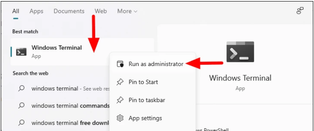- Home
- Lightroom Classic
- Discussions
- Re: Lightroom Classic not compatible with windows ...
- Re: Lightroom Classic not compatible with windows ...
Copy link to clipboard
Copied
Not sure if i'm the only one but is lightroom/adobe not compatible with windows 11? i've tried every fix and every program crashes/freezes on windows 11 now with all the newset versions etc. My pc specs are great too so it's not my pc, just curious if anyone has found success in using lightroom or any adobe programs?
Thanks!
 1 Correct answer
1 Correct answer
It seems to me that you have answered this problem for yourself. Since the Clean Install of Windows 11 works perfectly, then there is something seriously wrong with your Windows 11 upgraded from Windows 10.
I tried my own test Windows 11 system (a clean install), as I am still using Windows 10 for my real work, and it worked fine with LrC 12.1.
I had this sort of problem for a long time with Windows 7 years ago, where LrC was very slow to start up, crashed often and had other mys
...Copy link to clipboard
Copied
Hi Sarah,
Thanks for reaching out. We are sorry for the trouble with Lightroom. We are here to help!
Could you please share the version of Lightroom Classic you are working with along with the specific version of Windows 11(Windows + R > Winver and click OK)? Do you notice any specific error code or message when the application crashes? Does the crash/freeze happen at random times or during any specific task or operation? Are only Adobe apps crashing or freezing, or do any other apps also behave similarly?
Most of the 2022 apps are compatible with Windows 11, and we are constantly testing and optimizing for the best performance. Please check this article to learn more: https://helpx.adobe.com/download-install/kb/windows-11.html
If all the apps struggle to be stable, it could be an operating system-level issue.
- Run Windows Terminal/Command Prompt as Administrator
-
Paste the below command on to command prompt
sfc /SCANNOW
- Wait for this command to finish and keep a close eye on any errors.
If there are any pending updates for the operating system or graphics drives. Please check this to troubleshoot Windows system errors, freezes: https://helpx.adobe.com/x-productkb/global/troubleshoot-system-errors-freezes-windows.html
We hope this helps,
Regards,
Sameer K
Copy link to clipboard
Copied
Lightroom Classic 11.2 works for me on Windows 11.
My pc specs are great too so it's not my pc
The opposite is true. It is your PC, otherwise why would it work on my Windows 11 PC? More specifically, something is interfering with Lightroom Classic. It could be a bad preference file, a corrupted/out-of-date driver, Lightroom Plugins that have not been updated in a while, hardware malfunctions, and a bunch of other things. You need to investigate all of these things ... create a new preference file, re-install all drivers, disable all plug-ins, run diagnostics on all hardware.
Copy link to clipboard
Copied
Absolutely CRAP on Win 11. I noticed an immediate lag in LRC V.11 when I updated to Windows 11.
When LRC.12 came out, I was very excited - also hoped the lag issues would be fixed. Nope. Nopity nope nope. Horrifying. It took me THREE, 12-hour days to edit 350 image in that Win11 + V.12 environment
I have had three Adobe techs take over my system to fix the problem, including uninstall/reinstall Creative Cloud. No change.
Microsoft did updates to my Win11. No change.
I exported TINY catalogues to four of my other drives - two super fast NVMes, one empty 4TB HHD and one 6TB HHD with 50 percent free space. No change. I went on several forums, did all the things recommended. No change. Called Adobe again, but they had no further suggestions.
My system is built for Lightroom.
Yesterday, I opened my V.12 catalogue in a Win 10 environment. Absolutely ZERO lags no matter what edits, spot healing, AI stuff...
So YES, Win 11 is 100 percent problematic
Copy link to clipboard
Copied
First, try disabling GPU in the preferences (Performance). Any better?
If turning OFF the GPU works, it's a GPU bug, and you need to contact the manufacturer or find out if there's an updated driver for it. This is why disabling GPU is an option as more and more functionality moves to the GPU in newer versions of many Adobe products.
Going back to older versions that doesn't access this GPU will not crash, but that doesn't alter the facts above.
Also see: https://helpx.adobe.com/lightroom-classic/kb/troubleshoot-gpu.html
If the GPU and display profile isn't causing the problem, see:
https://helpx.adobe.com/lightroom-classic/kb/lightroom-gives-error-preview-cache.html
Copy link to clipboard
Copied
GPU is a top quality, fast, big buffer job. It is disabled. This made no difference. Drivers update automatically in my system - because I set it to do so.
Otherwise, I've read every possible thing, and have had three adobe techs - and one Microsoft tech - literally in my system, and none could find the issue. If Adobe's people can't figure it out....
Copy link to clipboard
Copied
So, after WEEKS and WEEKS of testing, surfing forums, Reddit, etc. etc., here's what I think I know.
LRC V. 12 IS compatible with Win 10, and Win 11 but it is NOT compatible in a Win10 updated to Win 11 environment.
I'm almost 100 percent positive of this.
I have three NVMe drives which have
1. Clean copy of Windows 10, Installed last monday
2. Copy of Windows 11 UPDATED from Win 10 - this has been my working drive since I bought my computer. Udated in May 2022
3. Clean copy of Win 11 Installed today
Clean copy of Win 10 + LRC V.12, zippy and awesome. No unexpected lag, program loads in 10 seconds
Clean copy of Win 11 + LRC V.12, So far, excellent, no lags, program load in 10 seconds.
My orginal C: drive, with Win 11 udated from Win 10 + LRC V.12 is HORRIFYING. Impossibe to use, slow to load, lags, hangs up, takes ages to copy/paste adjustments from one image to another and will often crash on copy/paste. Otherwise, the entire screen, THEN both side panels reload.
I'm going to go check one thing in a minute: I'm very curious if LRC's system is seeing Win 11 now. In my updated system, it was seeing Win10 even though the OS I was using was Win 11 updated from Win 10. I am pretty sure this is the seat of the issue.
I am using exactly the same LRC catalogue in each of these environments.
Otherwise, as noted, have been on many forums, Reddit feeds, chats and it is emerging - because I'm asking - that the Win10 - Win11 update does NOT support LRC V.12.
More to come....
Copy link to clipboard
Copied
It seems to me that you have answered this problem for yourself. Since the Clean Install of Windows 11 works perfectly, then there is something seriously wrong with your Windows 11 upgraded from Windows 10.
I tried my own test Windows 11 system (a clean install), as I am still using Windows 10 for my real work, and it worked fine with LrC 12.1.
I had this sort of problem for a long time with Windows 7 years ago, where LrC was very slow to start up, crashed often and had other mysterious problems. Eventually, I decided to start over, back up everything, do a clean install and restore everything. All my LrC problems vanished. Fast to start and no more mystery crashes or issues. I know it's a big job, but I would say it's your upgraded Windows 11 system that is at fault.
Copy link to clipboard
Copied
Since the Clean Install of Windows 11 works perfectly, then there is something seriously wrong with your Windows 11 upgraded from Windows 10.
A common problem and then fix on Macs as well; clean install of the OS.
On a Mac, I usually recommend trying a new user first (the conflict is sometimes in the User part of this). If no issue, a full clean install of the OS isn't necessary. Is there a similar way to do this on Windows?
Now if the issue exists on the new user, next step is a clean install of the macOS, Adobe Creative Cloud and then only the Adobe software that has issues.
It's a lot of work. But necessary and doabe with many benefits.
Copy link to clipboard
Copied
I actually had this issue when after installing Windows 11, Lightroom Classic would not use the GPU even if acceleration was enabeled and all nvidia and chipset drivers where up to date. The program was unusable! If on asus mobo, this actually worked for me. Armory Crate ---> Settings ---> Update center ---> Install Model identifier and Asus framework service. I'm so happy, almost did roll back.
Specs: Strix x570-F, Ryzen 3900x, RTX3070
Copy link to clipboard
Copied
If turning OFF the GPU works, it's a GPU bug, and you need to contact the manufacturer or find out if there's an updated driver for it. This is why disabling GPU is an option as more and more functionality moves to the GPU in newer versions of many Adobe products.
Also see:
https://helpx.adobe.com/photoshop/kb/photoshop-cc-gpu-card-faq.html
https://helpx.adobe.com/photoshop/kb/acr-gpu-faq.html
Of course, you can roll back to older versions** or update the GPU.
* If you wish to roll back to an older version, use the Creative Cloud application, click on the three dots (...) and select “Other Versions”.
Copy link to clipboard
Copied
Did ALL of the above. In my Win10 - Win 11 system, absolutely nothing worked.
I did a LOT of testing.
I created three C: drives. They are identical in terms of documents, programs. Two are NVMe (the Win10 OS, and my old Win 10 to 11 update OS). The third is an SSD. They all have clean installs of my Creative Cloud subscription. Lightroom is configured identically in each version. My catalogue is on a separate NVMe, so I'm using the same catalogue in each environment as well.
I have to swap them out to use them - which is a hassle, but...
In the Win10 OS - clean install - LRC V. 12 works perfectly. No lags. (NVMe)
In the Win11 OS - clean install - LRC V. 12 works perfectly. (SSD)
In the Win10 - 11 update OS, LRC V.11 is slow/laggy and V.12 is unuseable. I had three Adobe techs take over my system while this OS was installed on my motherboard. None could ID the issue. The third tech archived my existing Creative Cloud information, uninstalled the entire platform and installed a clean version. Zero change.
There is something going on with Windows in terms of how it communicates with LRC, but what that is is anyone's guess.
Copy link to clipboard
Copied
Let's say for the sake of argument that yes, this is an LR or PS (or fill in the blank), not a GPU bug. What to do?
File a bug report to Adobe:
https://community.adobe.com/t5/photoshop-ecosystem-bugs/how-do-i-write-a-bug-report/idi-p/12373403
Provide as much information about your system and hardware.
That wasn't done here.
Disable GPU. Again, very often, this fixes the primary issue. Yes, it slows down some operations, but that's better than a crash or freeze.
Roll back a version where it is possible this 'bug' isn't an issue (more likely, a feature hasn't been updated to run on a GPU).
If you wish to roll back to an older version, use the Creative Cloud application, click on the three dots (...) and select “Other Versions.”
Do none of the above and stick with the issue that keeps you from working; that's really ineffective, but anyone is free to do so and keep complaining (pointless).
Copy link to clipboard
Copied
Did all of that as well. As noted, three adobe techs took over my system and could not ID the issue. An MS tech took over my system to assess it, the REG files, delinked/missing drive strings. No problem evident. Bios assessed, no evident issues. Three bug reports filed.All drivers updated - GPU twice in two weeks.
GPU disabled. zero change
GPU Auto. Zero change
GPU accellerated. Zero change.
Photoshop was fine. Zero lag.
I"m not sure where "do none of the above" comes from given literally nine weeks of testing everything possible, three Adobe techs, my own on-site tech, and a Microsoft tech in my system looking for the issues, system scans, program scans, driver scans and updates, bug reports file with both Adobe and MS, and literally three separete OS drives - identical but for the OS itself - with two working perfectly and one lagging badly.
I think someone who has spent this long testing everything possible, every combination, three separate OS systems, and who has engaged five other experts including a senior tech from Adobe, can't be accused of doing "none of the above."
Copy link to clipboard
Copied
Did all of that as well. As noted, THREE adobe techs took over my system and could not ID the issue.
By @JCVPhotography
Where did you file a bug report on these forums for Photoshop engineering to view?
What else can other users who volunteer here to help with other's users problems do?
Copy link to clipboard
Copied
I did not file a bug report here. Those were filed with Adobe.
Possibly, considering now two months of my posting system info, very detailed information about what steps I, Adobe, MS, and my onsite tech have taken to discover what the issue is, creating, and swapping out for testing, three separate drives with identical everything excpt for OS (two working fine and one lagging massively), suggeting we haven't done enough might be incorrect.
Copy link to clipboard
Copied
I did not file a bug report here. Those were filed with Adobe.
By @JCVPhotography
Well then, if it takes far more time to get a fix for your specific issues, do not be surprised.
This is a user-to-user support forum where except for two important areas, feature requests and bug reports*, posts are not, repeat, not necessarily flagged/viewed by higher-up Adobe engineers. So you can file a bug report with specifics of your system here (they are all over the map) and have your issue examined IF you desire.
Or you can continue to post outside these areas, and you'll perhaps get replies from other users. Two months of posting " system info, very detailed information about what step" isn't guaranteed effective, as it appears you have seen.
I've outlined your options; I know of no other options:
1. File a real bug report here in the forum*.
2. Revert to an older version that did work for you and disable auto-update.
3. Disable GPU IF (again if) that stopped issues like crashing.
4. Update your GPU IF (again if) the issue is GPU.
Again, I don't know what more any of the users who volunteer here to assist other users can do to help you.
* https://community.adobe.com/t5/photoshop-ecosystem-bugs/how-do-i-write-a-bug-report/idi-p/12373403
* https://community.adobe.com/t5/lightroom-classic-bugs/how-do-i-write-a-bug-report/idi-p/12386373
Bug report template:
Issue:
- Photoshop version:
- OS:
Steps to reproduce:
- ...
- ...
- ...
Expected result:
Actual result:
Find more inspiration, events, and resources on the new Adobe Community
Explore Now