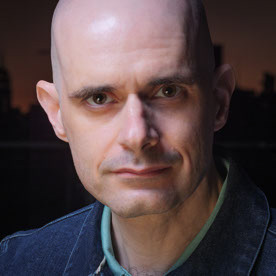Copy link to clipboard
Copied
I have installed the desktop and mobile applications. I did a sucecssful sync. Then I installed on the laptop and did the same, after agreeing to switch catalogs. Then when I went back to the desktop (after switching off syncing on the laptop) I found that after transferring 2 files the syncing got stuck on the rest of the files building smart previews (255 in all). I tried turning off sycning for the collections but that did not change anything. I removed and reinstalled the desktop and mobile apps. When opened up again the files were still syncing, even though nothing was supposed to be happening. It remained frozen at 255.
It's obvious there is some file or set of files which are in the program which aren't deleted by removing the apps but I don't know what they are - I need to make a clean start on syncing to mobile. Can anyone help on this issue?
 2 Correct answers
2 Correct answers
To make a clean start, try going to the Lightroom Mobile tab of the Lightroom 5.4 Preferences menu and click on "Delete All Data"....be aware that it'll do exactly that, all sync data will be removed (note, NOT the images, just the synced data). Then try syncing again.
If you're going to switch between catalogs, bearing in mind that Lightroom mobile is really designed for a single catalog workflow, just make sure all sync activity has finished before trying to switch to another catalog.
"With Lightroom closed go to /Users/intel/Library/Caches/Adobe/Lightroom/Sync Data/ and remove (or rename) the Sync.lrdata folder. Restart Lr and it should try to reconcile your local synced data and the cloud synced data. This can take a while depending on your machine, network connection, and the number of synced images. Additionally, when it completes it may leave some images in the All Sync Errors collection. These are usually fixable by applying any setting that forces a sync (like an expo
...Copy link to clipboard
Copied
Ok. When you now open up the cloud statut form the top Lr Mobile application bar on your tablet ...are there still uploads listed?
Copy link to clipboard
Copied
No, everything is uploaded.
Copy link to clipboard
Copied
Hi, Greule
My mac can't upload 63 photos. They are stuck and can't be added to the cloud.

Copy link to clipboard
Copied
I had sync issues and this solved it all! thx !
Copy link to clipboard
Copied
Okay, so what happened if there is no "Lightroom Mobile" tanb in the Preferences?
Copy link to clipboard
Copied
So what should you do if there is no " Lightroom Mobile tab of the Lightroom 5.4 Preferences menu ?"
Copy link to clipboard
Copied
You should post in the Lightroom Ecosystem Forum because you are using Lightroom Desktop-not Lightroom Classic. Please include complete system information with your description of the issue.
Copy link to clipboard
Copied
Hello, I'm having the same problem as catduyck, nothing syncing at all. Any ideas? Many thanks.
Copy link to clipboard
Copied
Could you both please send (or attach to the forum thread) us the LR mobile/LR desktop dignostic logs?
The LR desktop log shows up when you open the LR desktop preference->Lightroom mobile and with the alt-key a generate log button will appear
You can trigger the LR mobile log via the steps...
Long-press the top left LR icon within the Lightroom mobile settings.
After that LR mobile generates a diagnostic log and opens this up within your e-mail client.
- Thanks, Guido
Copy link to clipboard
Copied
"With Lightroom closed go to /Users/intel/Library/Caches/Adobe/Lightroom/Sync Data/ and remove (or rename) the Sync.lrdata folder. Restart Lr and it should try to reconcile your local synced data and the cloud synced data. This can take a while depending on your machine, network connection, and the number of synced images. Additionally, when it completes it may leave some images in the All Sync Errors collection. These are usually fixable by applying any setting that forces a sync (like an exposure increase), letting it sync, and then reversing it."
was the cure that I got from Jim to solve my problem. It worked and I have since not looked back. It is syncing flawlessly now and I am over the moon with how neat it is to work with Mobile. Less desk time and more couch/ipad time...
Copy link to clipboard
Copied
My iPad and iPhone were syncing to the desktop, but the desktop was not syncing to the mobile devices. This is with the newest Lightroom 5.5 that just came out yesterday after the big announcement. It would say Syncing XXXX photos, but the number would never go down.
catduyck's solution worked partially. On Windows the file was in c:\Users\MYUSER\AppData\Local\Adobe\Lightroom\Caches\Sync Data\Sync.lrdata
AppData is a hidden folder, so make sure you display hidden folders to see it.
I deleted the Sync.lrdata folder while Lightroom was closed. When I opened Lightroom the sync number actually started to go down. But after a minute and a few hundred photos, it stopped. The number isn't going down anymore.
Copy link to clipboard
Copied
I Am also having Lightroom syncing to mobile issues. Can I send you a report as well?
Copy link to clipboard
Copied
Hi haleyeah64, please send me a LR Desktop diagnostig log - best as a private message with a downloadable dropbox link.
You can trigger the log via LR Desktop preferences -> Lightroom Mobile and when you hold down the alt key you will notice a generate diagnostic log button
-
Guido
Copy link to clipboard
Copied
Hi. I am having the same problem regarding syncing photos from lightroom mobile to lightroom. (87 pending and stuck!).
I understand that I need to delete some files but don't understand how to find the files to delete.
Please could you provide a step by step guide as to how I find the said files to delete.
Where do I type this into? "Users/intel/Library/Caches/Adobe/Lightroom/Sync Data"
am not a technical person so basic step by step instructions please!! 🙂
Thanks
Melissa
Copy link to clipboard
Copied
When you have your finder open just hold down the alt-key and choose from the menu bar Go->Library...and from there you can navigate to the Caches/Adobe/Lightroom where you should try to delete the Sync Data.
If you still run in to the issue please send me a LR Desktop diagnostig log - best as a private message with a downloadable dropbox link.
You can trigger the log via LR Desktop preferences -> Lightroom Mobile and when you hold down the alt key you will notice a generate diagnostic log button
Hope this helps
Guido
Copy link to clipboard
Copied
I have the same problem - i went through the earlier instructions, deleted the sync data, and frankly made a mess of all my synced photos, probably down to my ignorance.
anyway... now have new, clear library syncing my iPad pro and iPhone separately, and yet here I am again, with two photos stubbornly refusing to sync - there must be an easier way to find out where these troupblesomne photos are rather than delete it all and start again... getting a bit frustrated with this (tho really appreciate the overall functionality if LR mobile when it works...)
help?
Copy link to clipboard
Copied
I’m having a problem with syncing also. 211 photos are synced as a whole but I have about 3k photos. I transferred my catalog from classic to cc successfully but I want all my photos to be on the cloud through my mobile apps
Copy link to clipboard
Copied
I'm having the same issue... I'll have to try to delete that data when I'm home.
For the developers. It might be related to a warning I got when I first install the Iphone app.
It said that syncing had been disabled because I ran out of space on my phone(or something close).
I then deleted a whole bunch of items on my phone to free up space, and ended up reinstalling the Lightroom app.
I really hope deleting data will solve this problem.. I just signed up for Photography CC and this app was one of my main reasons to buy.
Maybe an option to delete all mobile data from your phone would be a good option.
Cheers
Gray
Copy link to clipboard
Copied
I think I may have solved it. I noticed that in the collections on the desktop that the iPhone Photos collection only listed about 200 photos. I checked my iPhone, and the same collection had 900+ photos. Suddenly the number on the desktop started going down! My guess is that it was trying to sync the collections in order from top to bottom. Since the iPhone app wasn't open, it was stuck waiting for the iPhone to finish syncing TO the desktop. I'm hoping that once the iPhone finishes uploading that the desktop collections will start syncing down to the mobile devices. I'll report back soon.
Copy link to clipboard
Copied
Also, make sure you don't run out of space on your mobile devices. I might have to get a 64GB iPhone 6 when they come out...
Copy link to clipboard
Copied
My lightroom mobile is not syncing either. Is there a fix?
Copy link to clipboard
Copied
Hi IdahoTerri, could you please add more detail about the current sync status of Lightroom Desktop+Lightroom Mobile.
Does the sync hang on Lr Deskop?... or photos not showing up? We need a bit of context to help.
Thanks
Guido
Copy link to clipboard
Copied
Guido,
The number count on the amount of photos to sync on lightroom desktop doesn't decrease And no new collections are being added to my ipad. I'm assuming the problem is originating on the desktop. Internet is working fine on all other applications.
Thank you for your help.
Terri
Copy link to clipboard
Copied
Guido,
I deleted the data and it is working now!!
Terri
Copy link to clipboard
Copied
Glad that it's working again. We've just releases Lr 5.6 where we fixed lots of sync issues. - Guido
Get ready! An upgraded Adobe Community experience is coming in January.
Learn more