 Adobe Community
Adobe Community
- Home
- Lightroom Classic
- Discussions
- Re: LR 8.1 Update Ruins EOS R White balance!
- Re: LR 8.1 Update Ruins EOS R White balance!
LR 8.1 Update Ruins EOS R White balance!
Copy link to clipboard
Copied
Just update to LR Classic CC 8.1 and Camera Raw 11.1. Now anytime I mouse over or click on an existing image in a folder that is a .CR3 file from my EOS R, the white balance goes all out of whack. I actually can no longer work on these files, for fear that every one will get messed up. You can see below the two circled images have the exact same settings, but when i clicked on the one on the right it went all warm and yellow. It seems temp increased on me...but i dont know what it was before and I don't know if anything else changed. .CR2 files are fine. FWIW most of their temps are in the 4800 range, not 6400.
Profile is Adobe Color, but it doesn't matter if I change it, and I don't believe it changed, but it's the same for .CR2 files and they don't change.
The white balance is just not accurate, and I don't know how to fix this. Please help.
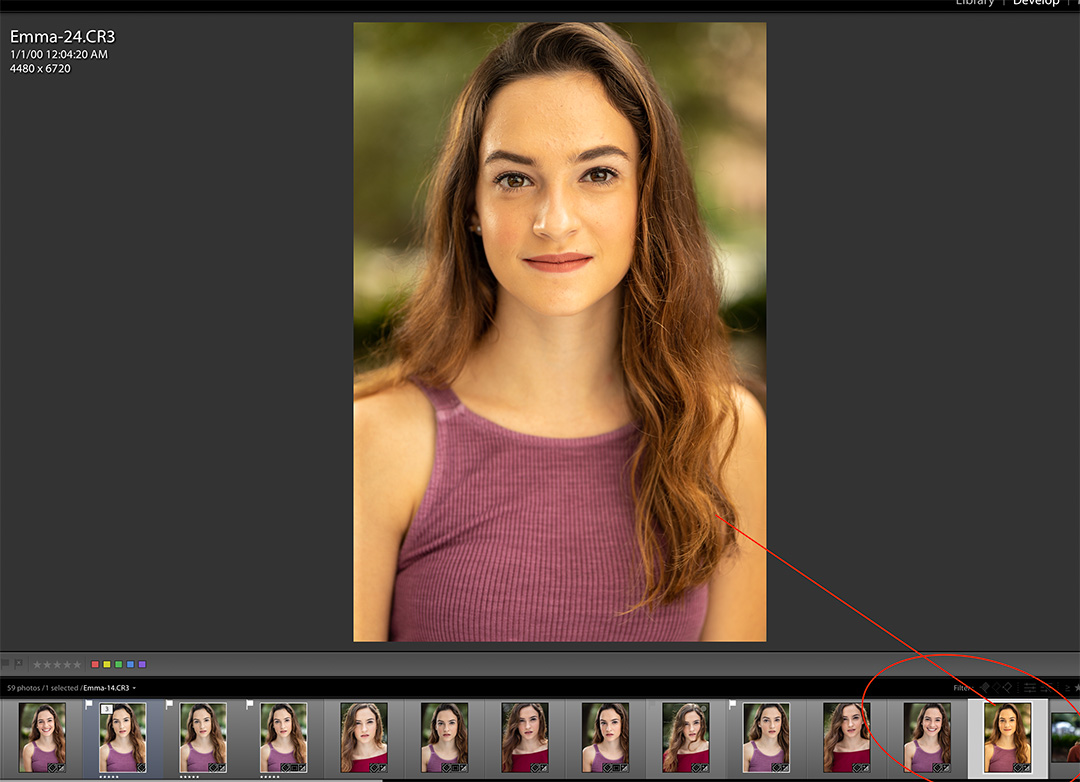
Copy link to clipboard
Copied
jdavidbuerk thank you for the detailed procedure for duplicating the issue. It appears Adobe's initial camera profiles fro the Canon EOS R were not properly calculating the in-camera white balance settings. See this post: Lightroom/Camera Raw: Canon EOS R white balance problem | Photoshop Family Customer Community
It appears Adobe created all new v2 camera profiles, which produce different WB "readings" to better match the in-camera Temp and Tint settings. So any images that have WB edited in LR 8.0 will suffer a color shift due to this change in ALL of the camera profiles.
I downloaded an EOS R CR3 file shot at ~5500K WB. Using the Adobe Standard profile found in the 'Legacy' profile folder with the WB eyedropper on the colorchecker the below WB readings were applied.
Adobe Standard 5150 -3
Adobe Standard v2 5600 +2
Difference +450 +5
This doesn't correlate with the large green Tint shift in your posted image. Can you upload that CR3 file to a file sharing site?
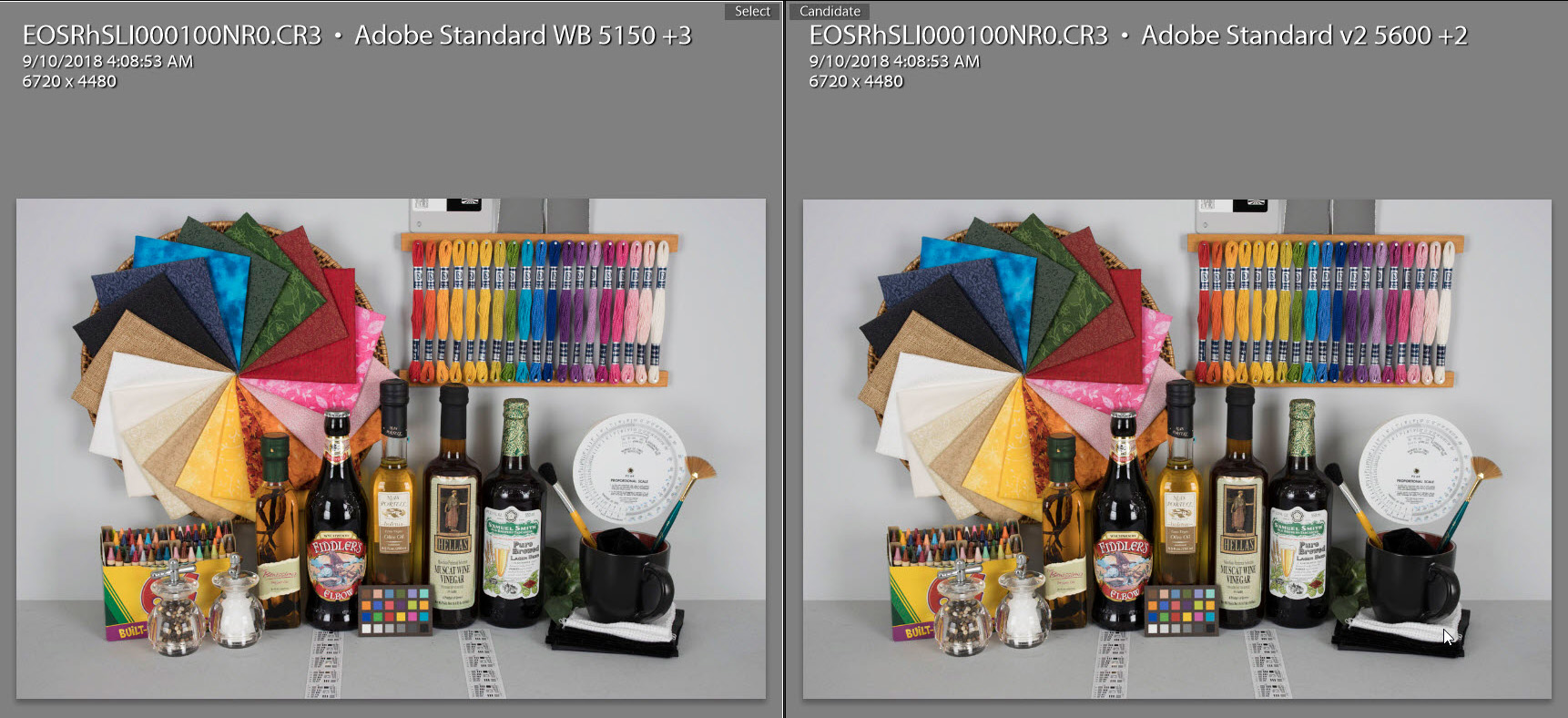
Copy link to clipboard
Copied
Where did these v2 profiles come from? I don't recall seeing any documentation about that when reading about the updates. If Adobe (or Canon) did update the profiles, why arent the originals also included so like when Adobe added all the new profiles, so people's edited images don't change all of the sudden?
This is what I see across prior version of LR (8.0 I think) to LR 8.1 and ACR:
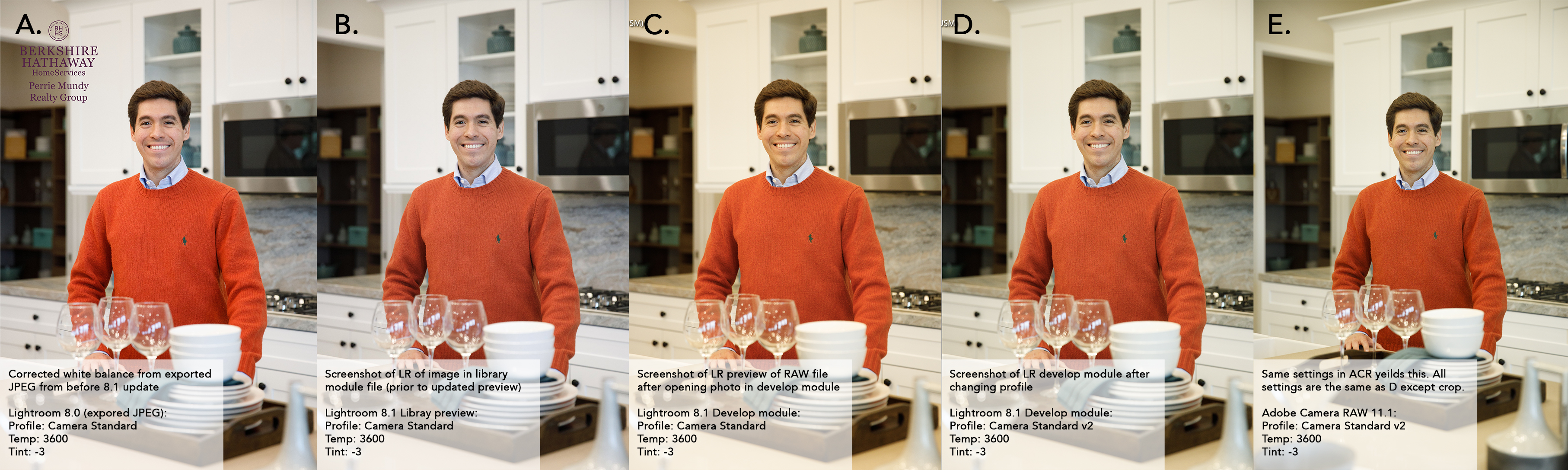
Also viewable here:
Copy link to clipboard
Copied
ColinJR wrote
Where did these v2 profiles come from? I don't recall seeing any documentation about that when reading about the updates.
April Lightroom and Adobe Camera Raw Releases: New Profiles and More | Adobe Blog
Copy link to clipboard
Copied
No, those were released earlier this year, I'm referring to Adobe Standard v2, and all the 'Camera Matching' (Canon) profiles now have a 'v2'.
Copy link to clipboard
Copied
Camera matching profiles for some cameras have been around since day 1.
I don't know what you're referring to as 'v2', none of my Canon's have this:
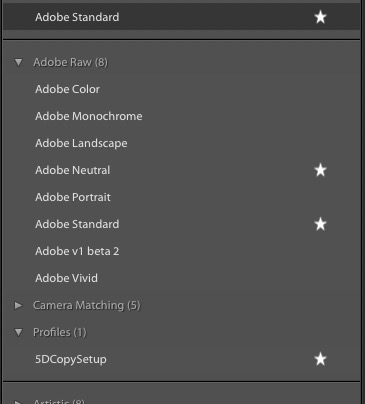
Copy link to clipboard
Copied
This is camera specific, if you (in windows, as for MAC???) look in C:\ProgramData\Adobe\CameraRaw\CameraProfiles\Adobe Standard\
and search on V2, six cameras are found having the Adobe Standard V2:
Canon EOS 5DS Adobe Standard v2.dcp
Canon EOS 5DS R Adobe Standard v2.dcp
Canon EOS R Adobe Standard v2.dcp
Fujifilm X-T3 Adobe Standard v2.dcp
Nikon 1 V2 Adobe Standard.dcp
Panasonic DC-LX100M2 Adobe Standard v2.dcp
hmm, I do not think this is the only place profiles are found. Well, yes, I know one directory right next to this one with camera profiles, but that does not have everything in it.
Copy link to clipboard
Copied
No such profiles on this Mac.
Yes, there are several areas profiles reside.
Copy link to clipboard
Copied
Went to my MAC Book,
In Finder, in Applications. In Adobe Lightroom Classic CC, Double click, on the Adobe Lightroom Classic CC.app right click,select "Show Package Contents" Look in Camera Profile, then Adobe Standard
Copy link to clipboard
Copied
davidg36166309 wrote
Went to my MAC Book,
In Finder, in Applications. In Adobe Lightroom Classic CC, Double click, on the Adobe Lightroom Classic CC.app right click,select "Show Package Contents" Look in Camera Profile, then Adobe Standard
Nope. No such V2 profiles I can find. This set of profiles is also duplicated outside the package.
Copy link to clipboard
Copied
8.1 Release correct?
Copy link to clipboard
Copied
Correct.
Copy link to clipboard
Copied
Returning to my MAC Book, I see i posted an error
so, in Finder, bring up Applications, then find and double click on Adobe Lightroom Classic CC, then right clcik on Adobe Lightroom Classic.app, then select Show Package Contents, (and the missing step) Double Clcik Resources, scroll down to Camerra Profiles, double click that , two directories, Adobe Standard, and Camera. THe Adobe Standard V2 fles in Adobe Standard.
Using google, it appears that other than the Fuji X-T3, and perhaps the Canon EOS R, the others pre existed v 8.1, well at least the EOS 5DS and 5DS R
Copy link to clipboard
Copied
and On a PC:C:\Program Files\Adobe\Adobe Lightroom Classic CC\Resources\CameraProfiles\
Same 6 v2 profiles
Copy link to clipboard
Copied
Maybe it's just me, but this is what I see now:
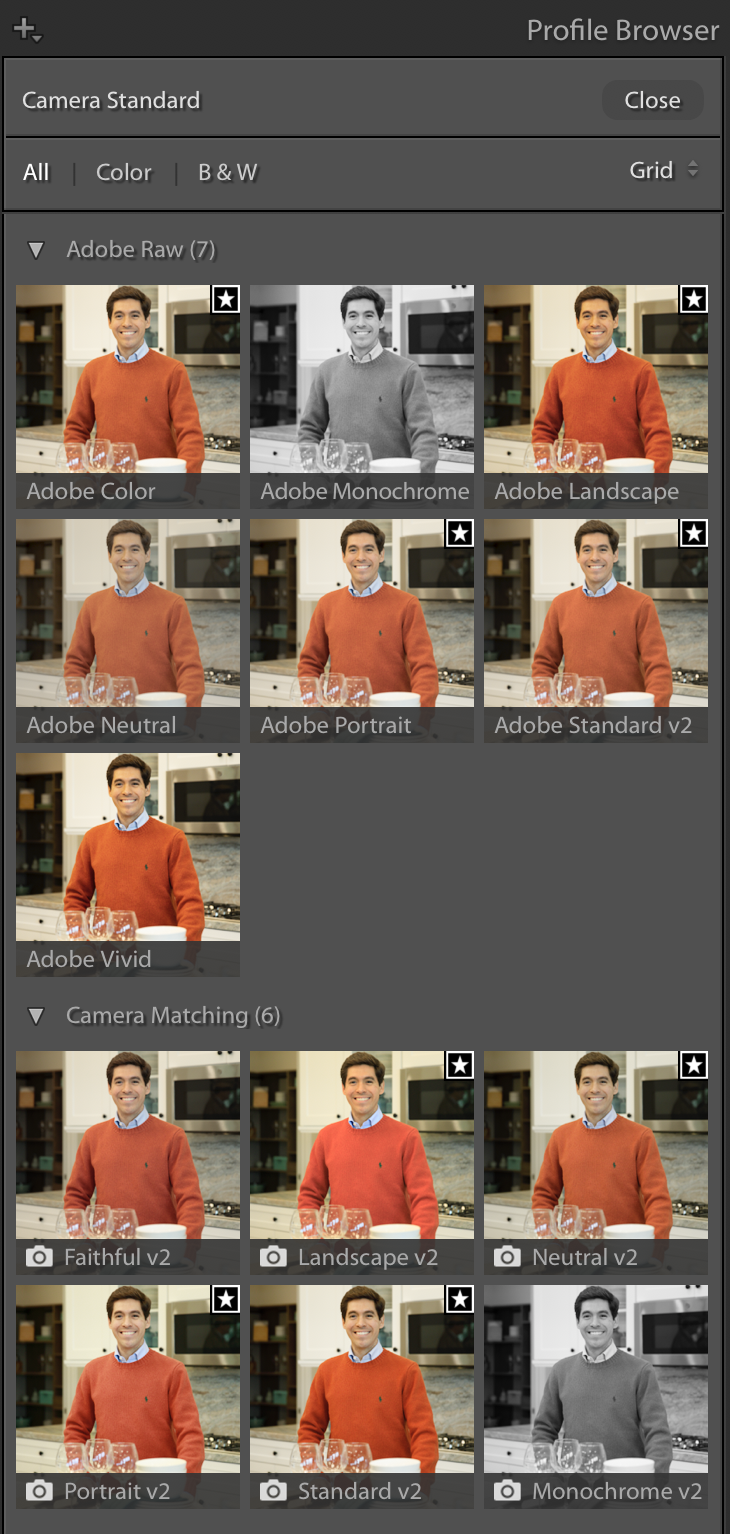
Copy link to clipboard
Copied
I had the same issue when i updated my LR on my Windows 10 Computer last week. No issues on my MacBook.
Today a friend told me to make a second account on my Windows Computer to have a look if the colormanagement is wrong. On the other account it was okay with the same cr3 Files.
So the problem wasnt LR its more the Color Management of Windows.
I went to color-managment in windows (Farbverwaltung in German) and set it to a random Color Profile. I had a look to LR and it seemed to be better.
Than I switched back to the original ICC Profile in the "Farbverwaltung"
LR was showing the same warm and wrong whitebalance but I could set it right again and the Kelvin was also on a normal amount.
I throw the last import out of LR and import the files agin into LR.
After that it works normal again....
Copy link to clipboard
Copied
+1 on this super annoying WB / profile bug.
EOS R
LR 8.1 on Mac using cRAW files imported via LR 8.0 (everything was fine during the 8.0 time) then upgraded LR to 8.1 and those (previously imported) files now have wacky WB, but the sliders nor the history do not indicate any change to WB.
Reverted back to LR 8.0 and it only partially fixes the problem in that the main photo in Develop module no longer has incorrect WB, but the previews in the filmstrip grid or in Library Module grid do. In other words, the previews do not match the developed photo - by a significant amount making the previews nearly unusable. Tried rebuilding previews. No improvement.
I never tried importing new images directly into LR 8.1, as I quickly reverted back to 8.0.
Manually managing, changing, setting profiles to and then fro as you bounce and chase versions of LR to work around this is unacceptable. Adobe -- please fix this ASAP. Thank you.
Copy link to clipboard
Copied
Here to report the same problem. I also had to revert to LR 8.0 to fix the issues 8.1 introduced to White Balance on EOS R CR3 files. Haven't heard a peep about this from Adobe. A fix is desperately needed ASAP.
Copy link to clipboard
Copied
Same issues overhere!
Reverting to version 8.0 solves problem for now.
Same problem in Photoshop however...
Reverted PS to 20.0 but no luck there.
Copy link to clipboard
Copied
The issue here is that Adobe added new v2 camera profiles for the EOS R and implemented the 8.1 upgrade to "automatically" replace the original assigned profile with the new v2 profile. In the past when v2 camera profiles were added in a LR update the user had to "manually" assign the v2 profile to help prevent things like this from happening! One solution is to rollback to LR 8.0 and ACR 11.0 and wait for Adobe to remove the profile "hijack" in a later update or provide v3 profiles. Unfortunately no one has reported this as a 'Problem' on the Photoshop Family site, which is monitored by Adobe Engineering. I suggest someone with an EOS R camera do so and provide a share link to a sample CR3 file: Photoshop Family Customer Community
Another solution is change images with the hijacked v2 camera profile back to their original profile as I outlined in my reply #31 here: Re: LR 8.1 Update Ruins EOS R White balance!
All new EOS R CR3 files imported into LR should have correct 'As Shot' white balance.
Copy link to clipboard
Copied
A problem report has been entered at the below link. Please add your 'Me To' vote and 'Follow' to help get Adobe Engineering's attention. Thank you.
LR 8.1 Update Ruins EOS R White balance! | Photoshop Family Customer Community
Copy link to clipboard
Copied
Please see Chris Castleberry's post on the support forum thread: Lightroom/Camera Raw: Canon EOS R white balance problem | Photoshop Family Customer Community
Copy link to clipboard
Copied
Rick that post just sort of takes us in a circle. Changing my profile setting to "v2" ore "resetting it" doesn't fix the issue. And even if it did, I wouldn't want to have to do that for hundreds of images that I made edits to in 8.0. The underlying problem still exists.
Copy link to clipboard
Copied
pMarcig gets it. Not only has that "solution" been documented as NOT working by myself and several other people in this thread, but we're stuck unable to update until an actual working fix is rolled out because we have ongoing projects that cannot be disrupted with this problem. It's bad enough losing time having to roll back to a previous version of Lightroom and manually having to install the previous version of Camera RAW to eliminate the issue just so I can continue working. It's borderline insulting to be given a solution that has already been documented as non-functional; is Adobe really listening? I get that EOS R owners are currently early adopters, but this is unacceptable to imply that they should just drop their edits and start from scratch... which, again, doesn't work anyway.
Copy link to clipboard
Copied
jdavidbuerk wrote
pMarcig gets it. Not only has that "solution" been documented as NOT working by myself and several other people in this thread, but we're stuck unable to update until an actual working fix is rolled out because we have ongoing projects that cannot be disrupted with this problem.
Actually you're not stuck! You can reassign the original (v1) Adobe or Camera named profiles . The solution is change images with the hijacked v2 camera profile back to their original profile as I outlined in my reply #31 here: Re: LR 8.1 Update Ruins EOS R White balance!
Copy link to clipboard
Copied
Todd, is there a way to do that in batch? If I have to change every image individually back to the original Standard profile, then that's not a solution.


