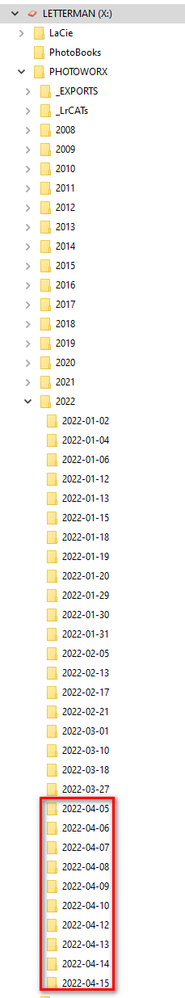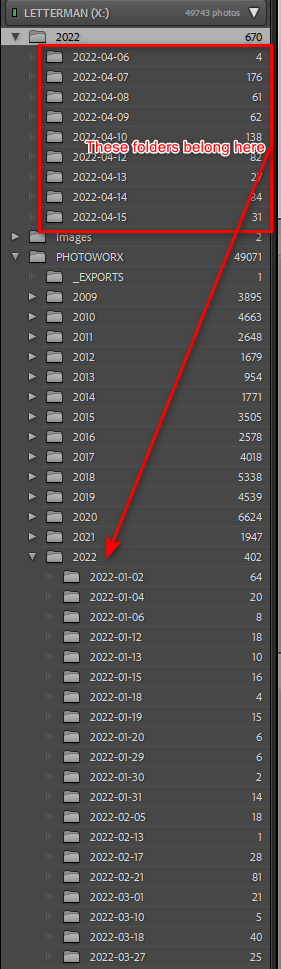Adobe Community
Adobe Community
- Home
- Lightroom Classic
- Discussions
- Re: Lr Classic shows folders in the wrong place
- Re: Lr Classic shows folders in the wrong place
Lr Classic shows folders in the wrong place
Copy link to clipboard
Copied
I store all my files in a parent folder named PHOTOWORX (see image). For some reason Lr thinks there is a second 2022 folder that is outside PHOTOWORX. There is not. The folders inside the errant 2022 folder are in the catalog. If I try to move the folders to the \PHOTOWORX\2022 folder (where they should be) I am unable to because Lr says they are already there. When I look for the folders in Explorer they are, in fact, where they belong in \PHOTOWORX\2022. Synchronizing the \PHOTOWORX\2022 folder does not solve the problem, nor does updating the folder locations.
Bottom line is that the folders are actually where they should be, but Lr does not display them there. ???
Copy link to clipboard
Copied
Synchronizing won't help. This is probably the capitalization problem. See https://community.adobe.com/t5/lightroom-classic/catalog-same-photos-same-location-but-shown-twice/t...
Copy link to clipboard
Copied
And another link with a method to fix the problem-
Note: You MUST follow the steps of the 'fix' methods.
Copy link to clipboard
Copied
Thanks for the quick replies. I'm going to say that capitalization is unlikely my problem since all the folders are named with only numbers, so no capitals.
Copy link to clipboard
Copied
Parent folders and the entire path of the folder use letters. That's where the problem is
Copy link to clipboard
Copied
So let's call it the "DUPLICATE FOLDERS FIX" - the problem is the same! Whether it be Duplicate Folders, or even Duplicate Drives shown in the Folder panel. ("no capitals" is irrelevant.)
Copy link to clipboard
Copied
Maybe this will help. Here is a screen cap of the drive directory. It shows that the folders in question are where they should be.
You can see that the folders in question appear inside the \PHOTOWORX\2022 folder. There is no 2022 folder above PHOTOWORX. And for clarity's sake I will also include the original image showing what Lr displays. Note that the 2022 folder containing the sub-folders in question is at the same root level with PHOTOWORX. But remember this folder does not actually exist on the drive, and that all of the subfolders are really in \PHOTOWORX\2022.
????? If this were easy I wouldn't be asking for help. 😉
Copy link to clipboard
Copied
Did you read anything in the links given above?
Here is the procedure as suggested by Johan Elzenga -modified for your folder names-
Here's how to fix the problem:
1. Backup your catalog.
2. Create a folder directly on the root of your internal hard drive, call it whatever you want, say "Capitals Fix". Note: do this in the File Explorer/Finder, not in Lightroom-Classic.
3. Right-click on the “wrong” {LETTERMAN (X:) 2022} folder in the Lightroom Folders Panel and select "Update Folder Location". In the file browser that then opens, browse to and select the "Capitals Fix" folder.
4. Don't be alarmed as the folder will disappear from the Folders Panel, "Capitals Fix" will appear but all the sub-folders that were listed under it will now have "?" marks.
5. Now [right-click] on "Capitals Fix" in the LrC Folders Panel, and again choose "Update Folder Location". This time browse to and select the correct (and only) {PHOTOWORX/2022} images folder. You may get a "Merge" dialog box, select "Merge" and everything should resolve itself.
The procedure is 'un-linking' images/folders under the incorrect parent, and 're-linking' them to the correct parent. and the 'fix' cannot be achieved any other way.
Copy link to clipboard
Copied
Well that definitly made the problem worse.
Copy link to clipboard
Copied
I'm afraid Rob used the wrong folder names by mixing 'FOTOWORX' and 'LETTERMAN (X). What you need to do is this (use the backup catalog, because the incorrect 'fix' made the current catalog no longer useful):
https://www.lightroomqueen.com/capitalization-catalog-error/
Copy link to clipboard
Copied
@Vic-86 Oooooh! (Slaps forehead) So sorry! I trust you actually did Step #1- to Backup the Catalog.
@JohanElzenga I would be pleased if you can provide the steps that Vic-86 can use for this particular case. Every occurrence of this bug requires a different 'update of folders' to fix the folder structure.
Copy link to clipboard
Copied
OK, well your most recent epistle reinforces my past experience with getting help from Adobe and this forum. And now I see that there are trolls here as well. Every time I hope for a higher level of interchange, and every time I am disappointed in one way or another.
Despite the well intended attempts to provide advice I have not found anything that resolves this particular situation, though some has been helpful inspite of the fact that it did not fully work in this case.
Thanks to everyone who tried to help.
P.S.: Yes, of course I backed up the catalog. DUH!
Copy link to clipboard
Copied
@Rob_Cullen wrote:@JohanElzenga I would be pleased if you can provide the steps that Vic-86 can use for this particular case. Every occurrence of this bug requires a different 'update of folders' to fix the folder structure.
The OP needs to find out which folder is the duplicate (with different caps) one. I expect it to be PHOTOWORX, but he needs to verify this by hovering over the 2022 folders and carefully note the paths, as described in the link.
Copy link to clipboard
Copied
@Vic-86 It appears you have not tried the capitalization fix that was provided by three different people.
Copy link to clipboard
Copied
@Vic-86 wrote:
Thanks for the quick replies. I'm going to say that capitalization is unlikely my problem since all the folders are named with only numbers, so no capitals.
This is definitely the capitalisation problem. I have dealt with exactly the same scenario as yours dozens of times by now. The problem is not caused by capitalisation of the folders in question, but by one of their parent folders. In your case it is most likely the 'PHOTOWORK' folder, so use that folder in the procedure.
Copy link to clipboard
Copied
To close out this thread, here is what in the end rectified the issue:
- I removed the non-existent folders from the Lr catalog. This resulted in many missing files.
- So I removed the missing files from the catalog.
- I then removed the sub-folders that contained the real image files, 9 in total.
- Synchronized the parent folder, 2022
All back to where it should be, and with a fresh catalog backup. I lost the develop history for the files I had worked on, but not the developed versions, since they were in the XMP files.
Thanks to everyone who offered help. I know how frustrating it is to diagnose problems that you can't actually see.