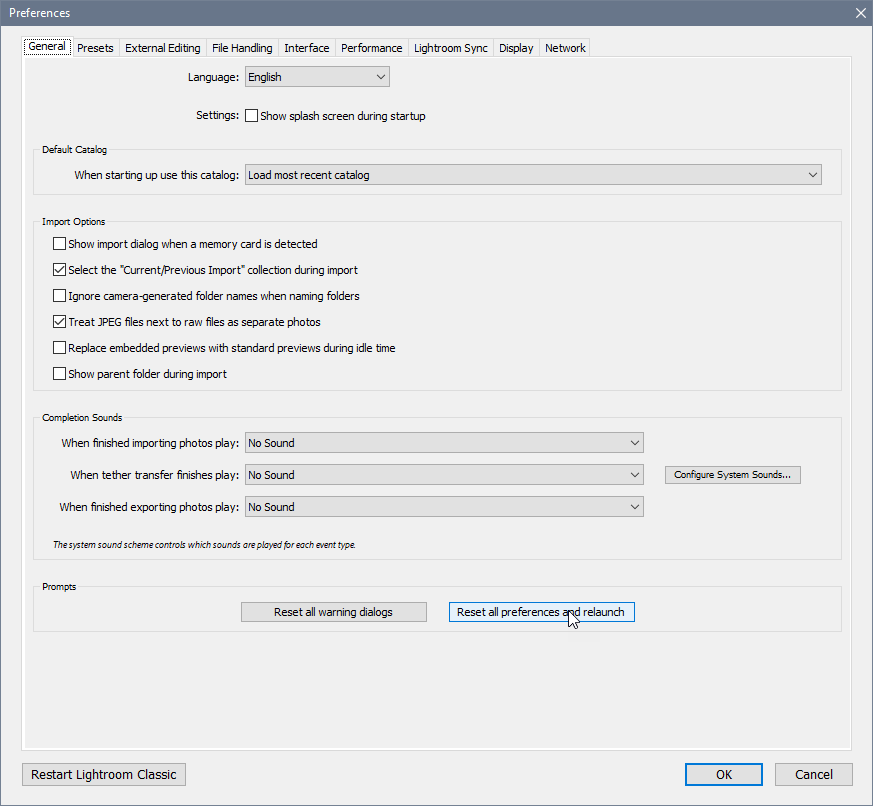Adobe Community
Adobe Community
- Home
- Lightroom Classic
- Discussions
- LrC freezes when copying develop settings
- LrC freezes when copying develop settings
Copy link to clipboard
Copied
I've been using LrC on my PC for many years without serious problems but actually it freezes when using the "copy develop settings" option (Ctrl+Shift+C). No reaction to any further mouse clicks, menues are all grey. The only possibility to go ahead is "Esc" but then the develop settings are not copied and cannot be pasted to other photos.
LrC Version 12.1
Windows 10, latest version.
 1 Correct answer
1 Correct answer
Try resetting your Lightroom preferences:
https://helpx.adobe.com/lightroom-classic/help/setting-preferences-lightroom.html
Also see: https://community.adobe.com/t5/lightroom-classic-discussions/important-steps-for-manually-resetting-preferences-omitted-from-help-article/td-p/12972518
Quit Lightroom Classic.
macOS: Press and hold the Shift + Option keys.
Windows: Press and hold the Shift + Alt keys.
While holding down the keys, launch Lightroom Classic.
When asked, select "Yes".
Copy link to clipboard
Copied
Try resetting your Lightroom preferences:
https://helpx.adobe.com/lightroom-classic/help/setting-preferences-lightroom.html
Also see: https://community.adobe.com/t5/lightroom-classic-discussions/important-steps-for-manually-resetting-...
Quit Lightroom Classic.
macOS: Press and hold the Shift + Option keys.
Windows: Press and hold the Shift + Alt keys.
While holding down the keys, launch Lightroom Classic.
When asked, select "Yes".
Copy link to clipboard
Copied
Perfect - problem solved.
Many thanks!
Copy link to clipboard
Copied
I have no idea how to do this, it makes no sense to me....
Copy link to clipboard
Copied
In recent versions of Lightroom Classic, you can reset the preferences from the Preferences dialog.
Go to Edit menu > Preferences (Lightroom menu > Preferences on a Mac).
In the General tab, mouse over the Reset all warning dialogs button, then press the Alt key (Option key on a Mac).
Click the Reset all preferences and relaunch button that appears.
Copy link to clipboard
Copied
Thank you!!
Copy link to clipboard
Copied
Will this delete anything from my library? I use external HD to store all photos (I have 2 6 TB external drives)
Copy link to clipboard
Copied
It won't affect your work at all.
The only thing that gets deleted is the Preferences file, which will be recreated when LrC relaunches.
Copy link to clipboard
Copied
Thank you! I will try this!