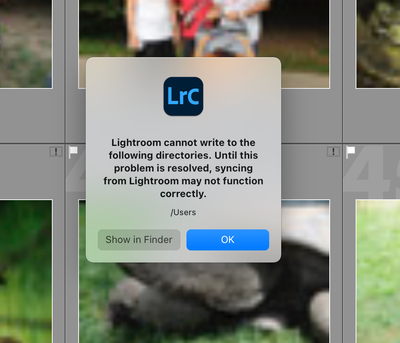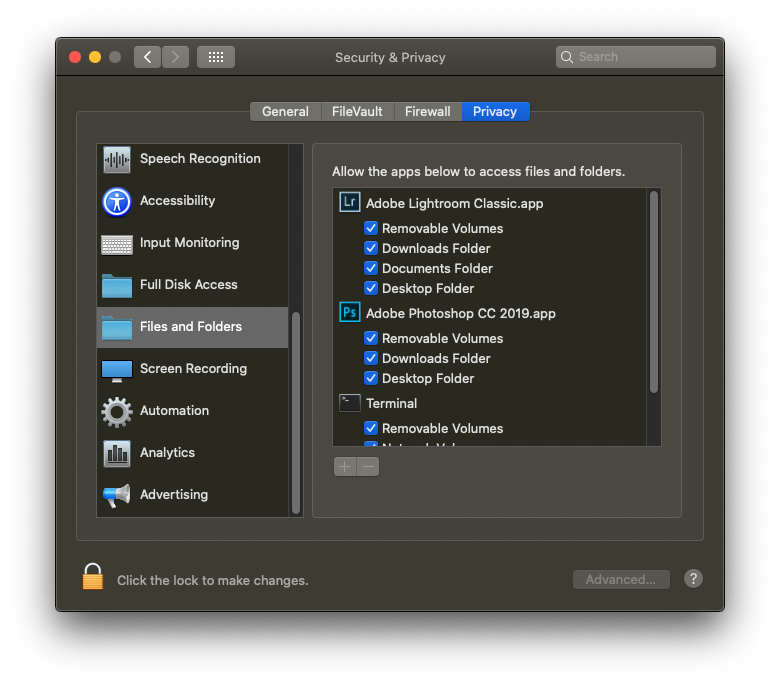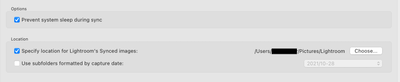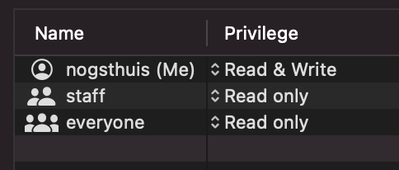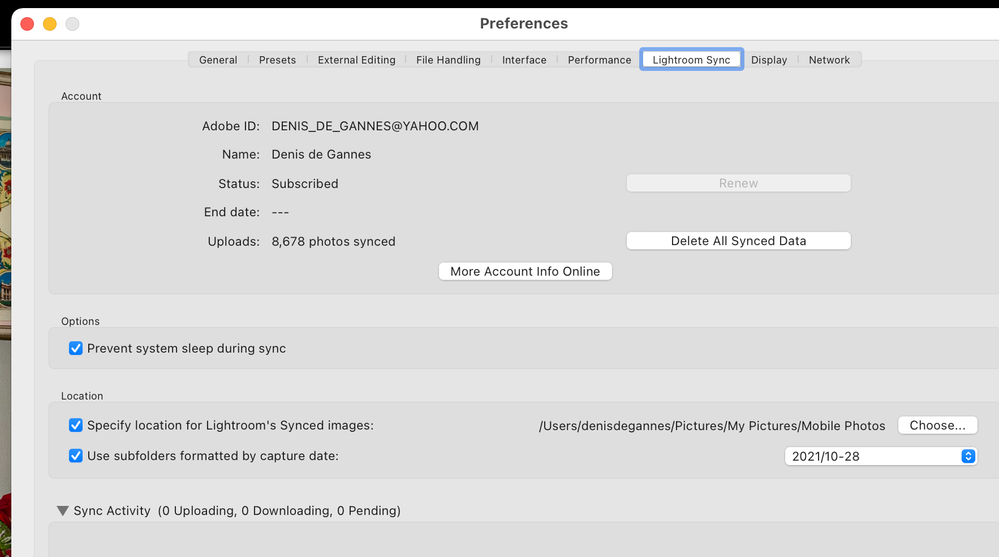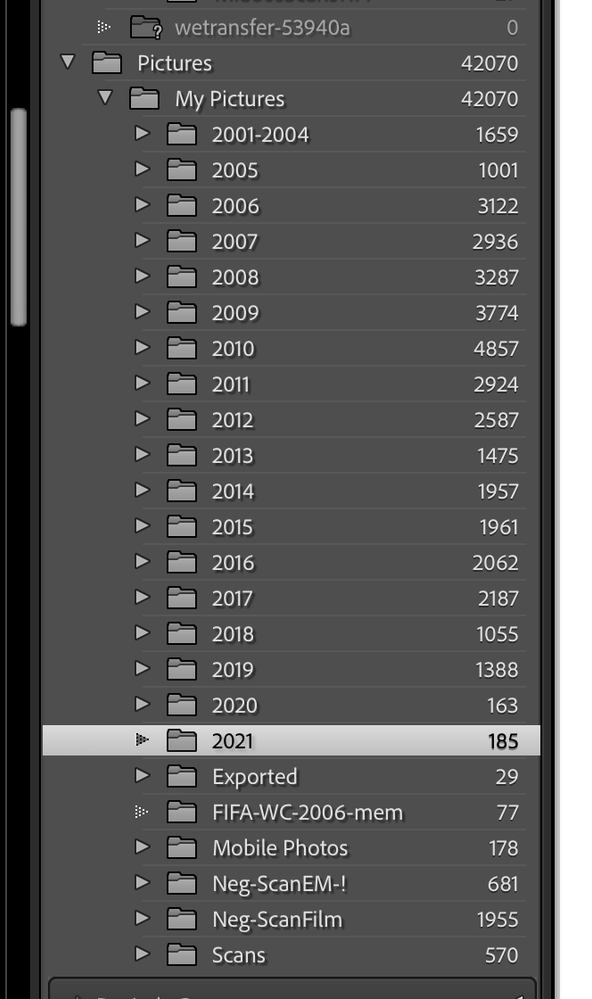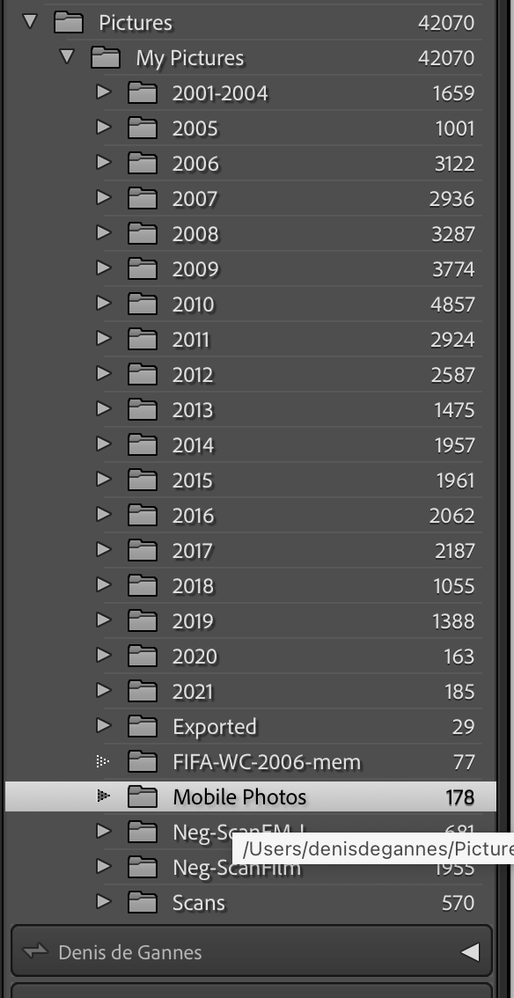Copy link to clipboard
Copied
Whenever I start LR Classic (currently V11 but same behavior with V10), I get the following warning (see attached screenshot). I click OK and everything seems to work.
Any idea why this occurs and can I get rid of it?
 1 Correct answer
1 Correct answer
The suggestions are wrong. This is a different problem. What happened is that the destination folder of images synced down from the cloud was reset to your root user folder. Lightroom does not, and should not, have permissions to write to this folder. Go to Preferences - Lightroom Sync and choose another destination folder location.
Copy link to clipboard
Copied
Click Show in Finder, look at the access rights.
Copy link to clipboard
Copied
Thanks...I've done that - have read & write privileges, and I'm an administrator on this machine.
Copy link to clipboard
Copied
And, assuming Catalina or beyond, Security & Privacy, Privacy, Files and Folders, LrC needs rights to various volumes
Copy link to clipboard
Copied
Yep - that too. It is strange since once I click 'OK' everything seems to work.
Copy link to clipboard
Copied
Removed, info supplied by GoldingD.
Copy link to clipboard
Copied
Thanks...giving LRC Full Disk Access did not help, either.
Copy link to clipboard
Copied
The suggestions are wrong. This is a different problem. What happened is that the destination folder of images synced down from the cloud was reset to your root user folder. Lightroom does not, and should not, have permissions to write to this folder. Go to Preferences - Lightroom Sync and choose another destination folder location.
Copy link to clipboard
Copied
ahh
/users
Copy link to clipboard
Copied
Ok, eagle eyes!
Copy link to clipboard
Copied
Johan, just for my info, how did you deduce that? Images synced down from the cloud?
Copy link to clipboard
Copied
This is sounding a little more plausible. My catalog, helper files and photos were moved to a clean external hard drive from a Time Machine backup (had the same issue when accessing everything on the Time Machine backup). The chosen sync destination and the associated permission is below. What alternative destination would make sense?
Thanks in advance,
Andy
Copy link to clipboard
Copied
The screen capture shows the default folder that your Catalog file would be stored with ancilary data and in my opinion not a good choice.
Better to be a specific folder that only contai8ns the actual synced files. I have mine in a specified folder within the folder structure of the image files that is displayed in my Library module. See the screen captures.
Copy link to clipboard
Copied
Copy link to clipboard
Copied
Actually, unticking the box 'Specify location for Lightroom's synced images' seems to do the trick.
Copy link to clipboard
Copied
So did it revert to the default location? Your synced images from Lightroom mobile apps have to go to a specific folder which should display there. If nothing is selected sync will not function properly.
Copy link to clipboard
Copied
@nogfietsen wrote:
Actually, unticking the box 'Specify location for Lightroom's synced images' seems to do the trick.
Yes, that will also do the trick, but you may not like the way it does that. What happens in that case is that Lightroom will once again use the inflexible 'Mobile Downloads.lrdata' package to store the images, located inside your catalog folder. Most people prefer not to use that, but use their own normal folder hierarchy.
Copy link to clipboard
Copied
Should this folder ideally be created on an external or local drive, or does it matter? I don't have a tremendous amount of local storage space.
Right now it seems to be working fine and I often subscribe to the 'if it ain't broken don't fix it' philosophy.
Copy link to clipboard
Copied
Ideally you select a top folder in your normal folder hierarchy, so there is no difference between images you added to Lightroom from a camera and images that were added to Lightroom from the cloud because they were shot with the camera app in Lightroom Mobile on your mobile phone.
Copy link to clipboard
Copied
Done - thanks.
Get ready! An upgraded Adobe Community experience is coming in January.
Learn more