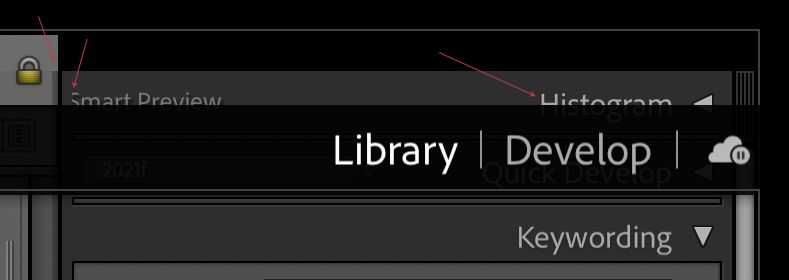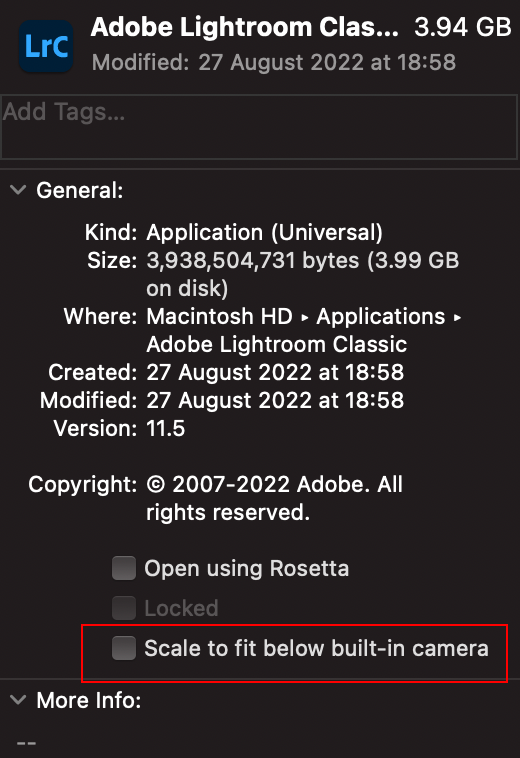Adobe Community
Adobe Community
- Home
- Lightroom Classic
- Discussions
- Re: M1 MBP Notch GUI artifacts in Full Screen
- Re: M1 MBP Notch GUI artifacts in Full Screen
M1 MBP Notch GUI artifacts in Full Screen
Copy link to clipboard
Copied
This has been bugged for about a year now, since the notched MBPs shipped. Will it ever be fixed?
Repro:
- Use Shift-F and cycle through modes until OS menu bar disappears.
- Use Tab to hide all panels
- Mouseover top panel/module picker
Result: Module picker GUI is detached (see attached)
(I've also indicated other bugs in the SS.)
Alternatively, you can show the module picker using F5, but this then covers up the Library Filters and everything else at the top of the GUI across the modules.
Adobe, you've had almost a year to fix the LR GUI to accommodate the notch and it still hasn't been fixed?
MacOS 12.5.1, M1 Max 16"
Copy link to clipboard
Copied
We're not Adobe, we are just other LrC users. We can't fix anything.
More than likely, the problem is the GPU driver and not anything Adobe did.
Copy link to clipboard
Copied
@dj_paige wrote:
We're not Adobe, we are just other LrC users. We can't fix anything.
More than likely, the problem is the GPU driver and not anything Adobe did.
+1. And further:
https://community.adobe.com/t5/photoshop-ecosystem-bugs/how-do-i-write-a-bug-report/idi-p/12373403
Copy link to clipboard
Copied
@dj_paige There is no "GPU driver" for macOS and this is a bug related to how the notched MBPs have a slightly different aspect ratio that Adobe has yet to accomodate.
Copy link to clipboard
Copied
@Earth Oliver wrote:
@dj_paige
There is no "GPU driver" for macOS andthis is a bug related to how the notched MBPs have a slightly different aspect ratio that Adobe has yet to accomodate.
As Ian points out, seems like either an Apple bug or the improper user setting to accommodate.
Copy link to clipboard
Copied
I have not been able to reproduce this behavior using these instructions.
Perhaps you could provide more information about your environment.
Copy link to clipboard
Copied
Hey @Rikk Flohr: Photography No real enviro to speak of. Just running a standard 16" M1 MBP with a notch. The different aspect ratio of the notched machines causes a bug when the app is in the menu-hiding mode. The bug is persistant throughout all resolution modes... native and scaled. And in Lr, changing the font size pref doesn't change the bug either.
Copy link to clipboard
Copied
I believe this is an Apple issue that results from enabling the 'Scale to fit below built-in camera' checkbox in LrC 'Get Info'. In below screenshot, I've shown how I have my M1 Pro configured to avoid the issue.