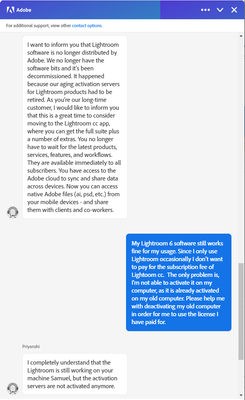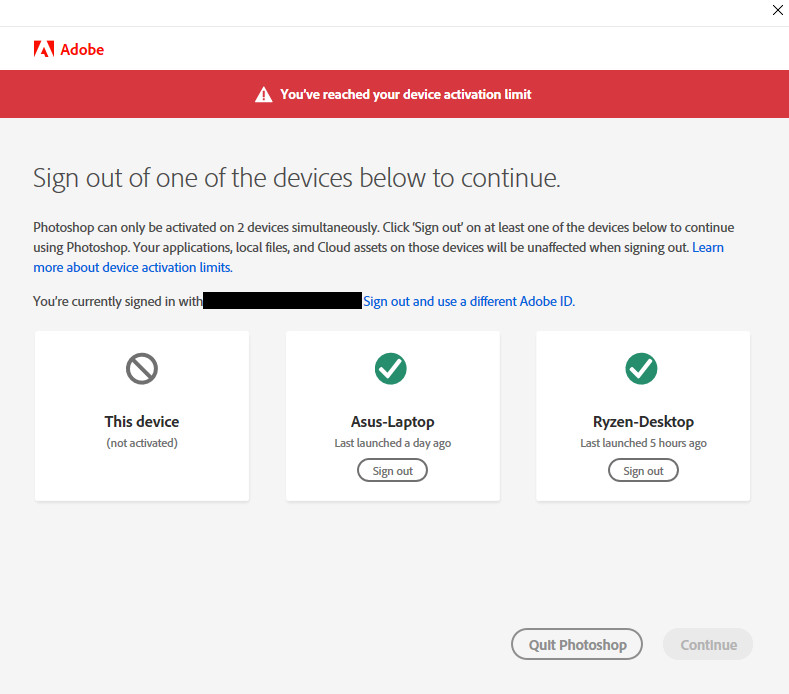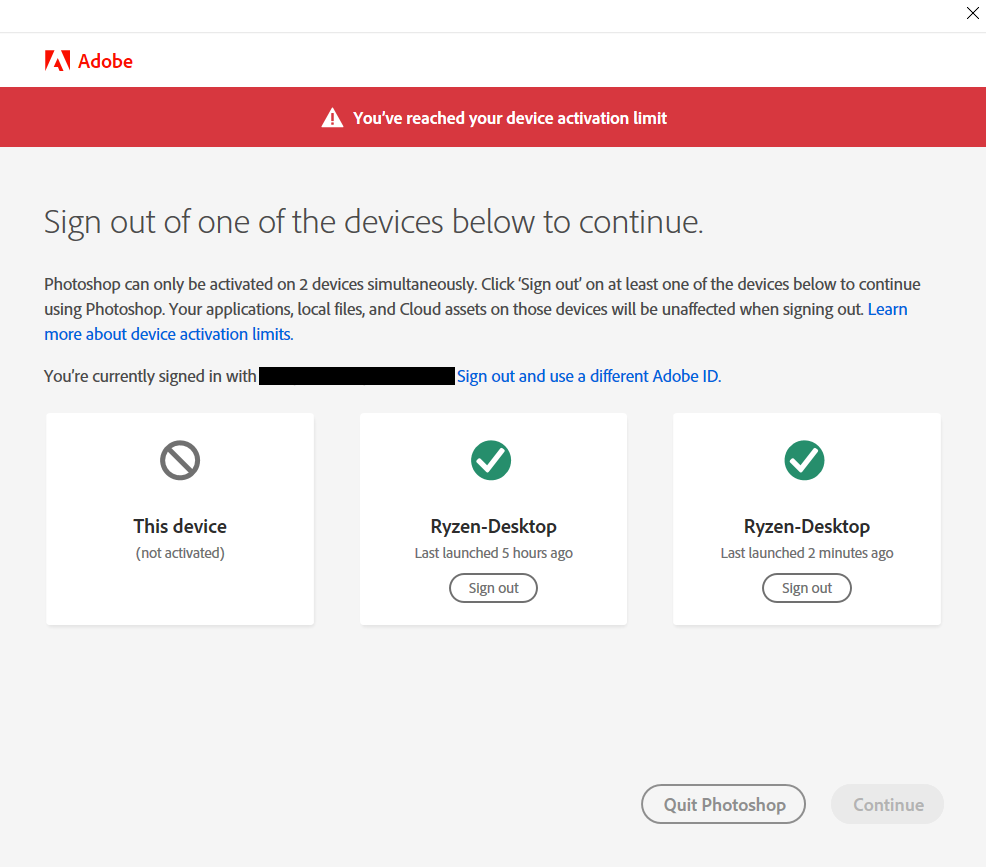- Home
- Lightroom Classic
- Discussions
- Deactivate lightroom 6 on a computer I no longer h...
- Deactivate lightroom 6 on a computer I no longer h...
Copy link to clipboard
Copied
Hello,
I have installed LR 6 on new machine. I can't activate it unless deactivated on other machine. So on other machine I did "Sign out". There is a message - "it will deactivate LR on this machine" - I clicked OK. Still can't activate. On my Adobe account there is nothing under Plans and payment->Activated devices.
So haw can I use a product on new machine? I know LR 6 is quite old, but still it is something I purchuased and I want to use.
 1 Correct answer
1 Correct answer
Adobe no longer supports Lightroom 6.14 (perpetual).
What does this mean?
- Installers, one-on-one technical support, security fixes, and bug fixes are not available for perpetual license versions. User to user led support is available through our Adobe Support Community.
For the latest updates and fixes please subscribe to a Photography, Lightroom, or Creative Cloud plan. Please be aware that there are two versions of Lightroom today.
- Lightroom Classic (desktop-based) would be the version yo
 1 Pinned Reply
1 Pinned Reply
This is a reminder that the Download Availability for Lightroom 6.14 is fast approaching. Please be sure to download it before December 31, 2023.
Copy link to clipboard
Copied
@Jao vdL many thanks for the reply. I had a look, the session listed just show devices that you are logged in with to your Adobe account. I think it will need a support / chat session with Adobe.
Copy link to clipboard
Copied
Quote, " I think it will need a support / chat session with Adobe."
Correct you have to get support agent at Adobe to manually remove the previous activations.
Copy link to clipboard
Copied
Resolved after cotacting support & help link here:
https://helpx.adobe.com/x-productkb/policy-pricing/error-activation-limit-reached-sign.html
Copy link to clipboard
Copied
SUCCESS - this chat link worked for me, and instead of deactivating my old pc, they increased the # of allowed activations - perfect!
Copy link to clipboard
Copied
I just contacted Adobe with exactly the same matter. They were either not able or not willing to deactivate my old computers in order to get it working on my new one.
Copy link to clipboard
Copied
How do I deactivate lightroom 6? It is not in my help menu.
Copy link to clipboard
Copied
Deactivate or delete? What exactly is the issue you are trying to resolve?
Copy link to clipboard
Copied
I am running Lightroom 6 on an older MacBook pro, I now own a new MacBook pro and wanted to run the same program on both. However I get a message on the new mac when I open Lightroom 6 that I cannot use it because I have it installed on the max number of computers. So, when I go to the help menu, as instructed to deactivate it on my old mac there is no where that says deactivate under the pulldown menu.
Copy link to clipboard
Copied
So, when I go to the help menu, as instructed to deactivate it on my old mac there is no where that says deactivate under the pulldown menu.
It says "sign out"
Copy link to clipboard
Copied
csm07 wrote:
How do I deactivate lightroom 6? It is not in my help menu.
To deactivate on your current computer, for the standalone version, just go to Help-> Sign Out (registered email address)
For the CC version see this help:
Sign in and sign out to activate or deactivate Creative Cloud apps
Copy link to clipboard
Copied
When I go to help, there is not sign out under the pull down menu there.
Copy link to clipboard
Copied
What options do you have in the Help menu?
Can you post a screenshot?
Copy link to clipboard
Copied
I de-activated LR6 on the other Desktop and tried to start Lightroom on my new PC but still getting the same warning about the sn being used by the max number of computers. But that can't be... I just deactivated it. Any idea if this process doesn't update for hours?
Copy link to clipboard
Copied
A computer died and so I can not deactivate LR 6 (standalone version) on it. I have logged into my account and did not find any way to deactivate the dead computer there which means that Adobe has to do it. Unfortunately, it is not easy contacting them in any fashion. The support wizard ends up with Chat as the contact method but there is no chat box or link on the page. I have not found an email address to use. Any ideas on how to actually contact support and have a computer deactivated?
Copy link to clipboard
Copied
Contact Customer Care , then click on "Still Need Help? Contact us."
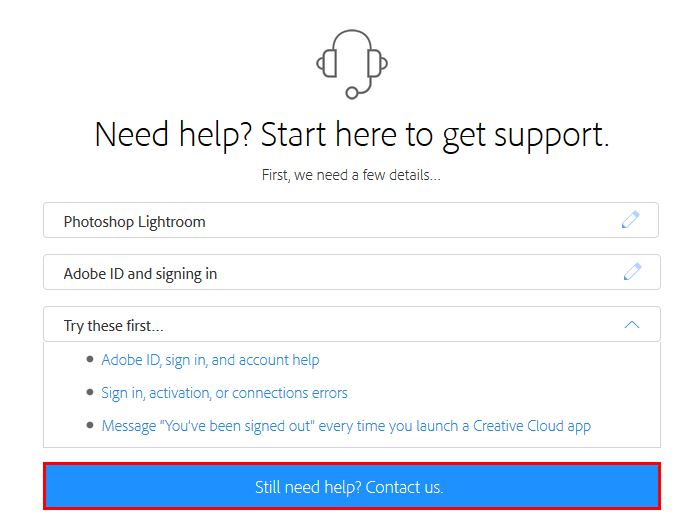
Copy link to clipboard
Copied
Good Evening,
I tried installing my stand alone version of Lightroom 6 on this, my only remaining laptop but it said that I already had the max number installed on other computers. I only have a desktop which is currently in for a new motherboard as the previous one died, and the one prior to that died in 2018 soand prior to that in 2012 so it is possible that those are still listed as active on your system. Please could you deactivate all versions of Lightroom 6 from my previous computers as they are no longer alive.
I imagine that I am going to have a similar problem with my stand alone version of Photoshop CS5. I have just downloaded it to this my laptop and when I get my new desktop motherboard back will need to download it there as well. Please will you alos deactivate all instances of Photoshop CS5 except this copy that I just installed on this computer today.
Before my desktop died I have a lot of work done in Lightroom which was not saved at the time of death of my computer. Will that work still be available when I reactivate my new motherboard?
Many thanks and kind regards
Linda Collison
Copy link to clipboard
Copied
Please could you deactivate all versions of Lightroom 6 from my previous computers as they are no longer alive.
By @LindaColli
Hello, @LindaColli we cannot deactive all of your LR 6 installations, because we are not Adobe in this forum, we are just other Lightroom Classic users. You need to contact Adobe directly, as was explained already in this thread, they can deactive your LR 6 installations.
Copy link to clipboard
Copied
I did that and the result is Chat 24/7 but there is no way to actually initiate a chat. Did I miss something?
Copy link to clipboard
Copied
I found the issue with the Chat feature. I am using an ad blocker in Chrome which also blocked the Chat feature. When I paused the ad blocker and refreshed the page, I was able to use the Chat to get the problem solved.
Copy link to clipboard
Copied
My lightroom says its on the majority of allotted computers allowed, I need to deactivate it from a previous one. How do I do so? I thought I had one the computer I sold, but apparently not.
Copy link to clipboard
Copied
This can be fixed if you go to Live Chat and tell them you have an activation issue
Copy link to clipboard
Copied
Hi all,
Really hoping someone can help me with this. Ever since I got my desktop computer, I've been unable to stay signed in and have my Photography Plan activated on both devices. I think my desktop is the issue as when it seems to see my Lightroom and Photoshop installations as two separate computers even though it's the same machine.
I've tried completely uninstalling everything related to CC and reinstalled, but this issue is still there. It's driving me to despair now.
As an example, if I try to use Photoshop on my Ryzen-Desktop whilst signed into either Lightroom/Photoshop on my Asus-Laptop. I have to sign out either sign out of Asus-Laptop or Ryzen-Desktop (which in this example is signed into Lighroom Classic)
If I then try to use one of the Photoraphy Plan CC apps on my Asus-Laptop, I get the following.
As you can see, it is seeing my Ryzen-Desktop as two different sign-ins, even though it's the same machine.
Any help would be appreciated.
Copy link to clipboard
Copied
I forgot to mention I've tried the steps on this link
Copy link to clipboard
Copied
You can only have two computers activated at any point in time.
You may have more than two applications installed but only two activated.
If you have two activated and you need to switch to another device you need to deactivate one of the other devices.
Have you recently changed any of the main hardware components on one of your installations so Adobe thinks it is a new unit?
Copy link to clipboard
Copied
Are you meaning that even though I can install both Photoshop and Lightroom on both machines, I can't all of them activated at the same time? - As in Lightroom on each machine, and Photoshop on each machine?
I haven't changed any hardware. This desktop was a brand new build. Prior to that I was only using CC on my laptop and I had never used it on any other machine than the laptop.
Find more inspiration, events, and resources on the new Adobe Community
Explore Now