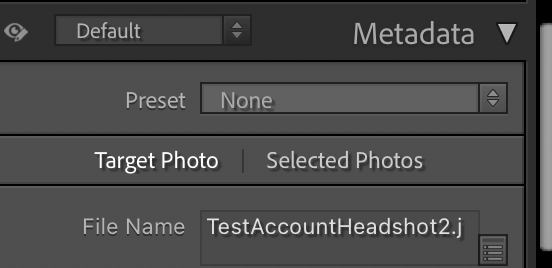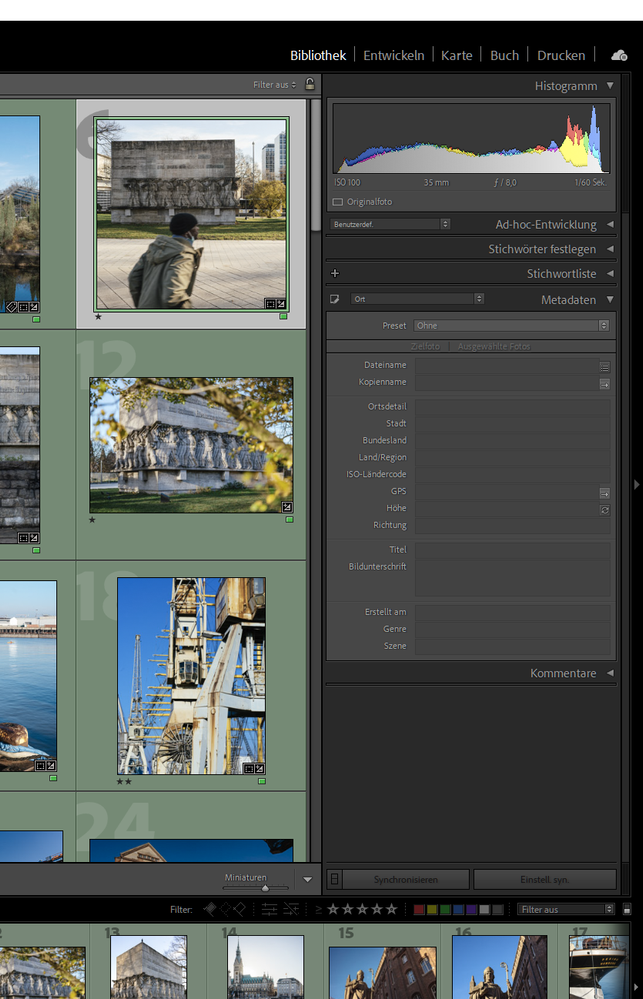- Home
- Lightroom Classic
- Discussions
- Re: IPTC-Title Cannot Be Applied to BATCH of Selec...
- Re: IPTC-Title Cannot Be Applied to BATCH of Selec...
Copy link to clipboard
Copied
In LR 11.0, MacOS 11.6.
I select several images in the grid view. Edit the location info in the Image section. The metadata is only set on the 'most" selected image. It used to correctly set the data on all selected images.
This is a real problem for me. If I go out and shoot a few hundred images, now I have to edit each one individually. Unacceptable.
I did not check to see if any other fields exhibit the same behavior. This was enough for me.
Is there another (reasonable) way to set the location os a set of images?
 1 Correct answer
1 Correct answer
Changes were made to improve the Metadata Panel in 11.0. One of these changes is the ability to improve performance by chosing a mode for the behavior of the panel.
At the top of the Metadata Panel is a new selection Targeted or Selected Photos. Do you have this set to Target? Target only displays and affects metadata for the Targeted Photo (most selected).
The previous behavior 10.4 and earlier requires the Selected Photos to be the toggle choice.
Copy link to clipboard
Copied
Changes were made to improve the Metadata Panel in 11.0. One of these changes is the ability to improve performance by chosing a mode for the behavior of the panel.
At the top of the Metadata Panel is a new selection Targeted or Selected Photos. Do you have this set to Target? Target only displays and affects metadata for the Targeted Photo (most selected).
The previous behavior 10.4 and earlier requires the Selected Photos to be the toggle choice.
Copy link to clipboard
Copied
Thank you. This obscure, unrecognized and difficult to see setting fixed my problem.
Adobe: Why? You introduced a "fix" for a problem that did not exist and it caused me a lot of concern and wasted time. You didn't even default the setting to the original behavior. You also introduced 2 indistinct buttons in an area that never contained them before. It only had data entry fields, except for the Preset drop down that I only look at once a year. In my opinion this does not follow good UI principles.
Copy link to clipboard
Copied
I agree. I'm just finding this thread two months later having lost hours that I spent setting metadata fields on a large number of photos only to discover that I was setting only the "target" photos. At the very least, the number of messages in this thread suggests that the UI design is problematic. Another piece of evidence: this strange selected/target toggle only applies to the metadata panel, not to keywords or comments.
Copy link to clipboard
Copied
The option has always been present in LR, hidden under the menu item Metadata > Show Metadata For Target Photo Only. LR 11 made that option more visible by adding Target Photo | Selected Photos to the Metadata panel (that was a good change).
But Adobe botched the implementation of the upgrade, failing to copy the user's setting for the option from her previous configuration. If LR 11 had simply preserved the previous setting of the option, there would have been no confusion, and most users would remain blissfully unaware that the option even existed.
Copy link to clipboard
Copied
Rikk, thank you! I've struggling with this for the last couple of hours, 1 google search and I found your answer here - problem solved! Thanks again!
Copy link to clipboard
Copied
Cheers Rikk, This Had Me Beat, I Did Not Notice The Update In The Metadata Panel.
Copy link to clipboard
Copied
Oodles of cool Metadata Updates
Copy link to clipboard
Copied
Thanks for the information !!
Copy link to clipboard
Copied
I have changed it to "selected photos" but the behavior is persisting. I even restarted LRC & then rebooted my Mac.
Copy link to clipboard
Copied
Auto sync got turned off. Issue fixed.
Copy link to clipboard
Copied
This works only in Grid view ("G"), not in Loupe view ("E").
Copy link to clipboard
Copied
This comment above is critical! Loupe view *ignores* the thumbnails selected and only modifies the current photo, regardless of the target/selected setting.
Copy link to clipboard
Copied
"Loupe view *ignores* the thumbnails selected and only modifies the current photo, regardless of the target/selected setting."
While that's a bad rule of thumb for common LR commands, it's more of a myth than reality. LR's handling of multiple selected photos is an inconsistent mess:
Copy link to clipboard
Copied
It's as Rikk, has pointed out there are changes to the metadata workflow and it is indicated in the new features of the upgrade.
Copy link to clipboard
Copied
Hello, this is about Lightroom Classic 11.0 (just released, totally fresh LR catalog) on Windows 10. In the Metadata panel in the "Title/Headline" (?) field, i assign image titles to several selected pics at once.
But checking after the deed, only the first selected pic got the title. I know very well that until 3 days ago, you could select a string of pics and they ALL got the title i typed into the Metada panel.Tags and Descriptions can still be assigned to a whole string of selected pics (i tried), but the title is only applied to the first in the selection.
That's horrible. There may be an assumption that one title can only go into 1 pic, and the next pic needs another title. But if that was ever a thought at Adobe, it is not correct. I sometimes want to apply the same title to many pics - and now i cannot, even though i could before. And i want to use Lightroom in this case, not Bridge.
I don't see a preference option to change this behaviour.
Your take?
Thanks!
*sorry, am re-translating from non-English LRC version. I mean the Metadata panel with the input field "Title/Headline" (?) right UNDER the subheader "Content" (?), and right above the fields "Description" and then "IPTC Subject Code".
Copy link to clipboard
Copied
My complaint from above is cleared - i changed to "Selected photos" and was ok. I hadn't at all seen this, and it's greyed out when less than 2 pics are selected.
I understand the improvements that this new option "Targeted"/"Selected" brings, still it's tricky.
Copy link to clipboard
Copied
For anyone who may still see inconsistent behavior with the Targeted vs Selected options, this new feature appears to work only in Grid view, not in Loupe.
So if you select multiple photos in Grid View, you can use the new options to view metadata on the Targeted Photo or on all Selected Photos.
But if you are in Loupe view, the metadata only shows the most selected photo even if you select several.
Copy link to clipboard
Copied
But if you are in Loupe view, the metadata only shows the most selected photo even if you select several.
Which is exactly how previous versions of Lightroom Classic handled Loupe view.
Copy link to clipboard
Copied
If you use a secondary window, one can be in Grid and one in Loupe view. That's how my copy is setup.
Copy link to clipboard
Copied
"If you use a secondary window, one can be in Grid and one in Loupe view."
Beware that the rules for multiple-photo selections are based on the primary display window, not the secondary. For example, if you have the secondary display window open to grid view, select multiple photos, and type 5 (shortcut for setting 5 stars), only the most-selected photo is changed to 5 stars -- that's because Loupe view is open on the primary display.
Copy link to clipboard
Copied
Ahh...thanks, was able to change multiple titles from within grid view (after thinking I was really misunderstanding something). Hopefully the folks at Adobe will see this and make it work regardless of view mode in the next update.
Copy link to clipboard
Copied
Hello. I just installed latest version of Lightroom Classic (11.0) and all is working perfect but all of a sudden my legends stopped being recorded. I eddit my photos, sign the material and write all the legends but as soon as I export them to my hard drive in JPEG, no more legend and data. Signature, hashtags, legends, simply gone. Can anyone help?
Copy link to clipboard
Copied
This is a different issue from that posted by the original Author.
It is better to start a new thread with an appropriate heading.
Copy link to clipboard
Copied
Hello,
I just installed LrC v11 and was shocked that all Image Metadata (Exif, IPTC, XMP,...) are disappeared.
The corresponding fields are all empty!
I went back to Version 10.4 with old catalogue file and they showed up again. See screenshots.
Win10 Home build 19043 / LrC v11 german language
Please fix this since Metadata especially IPTC Caption is the most important part for professional photo journalists.
See Screenshots:
Version V11