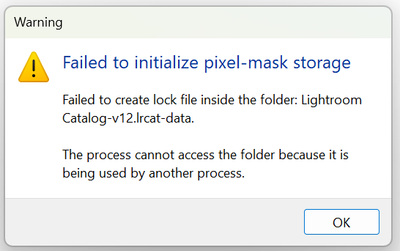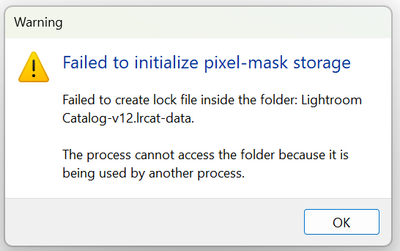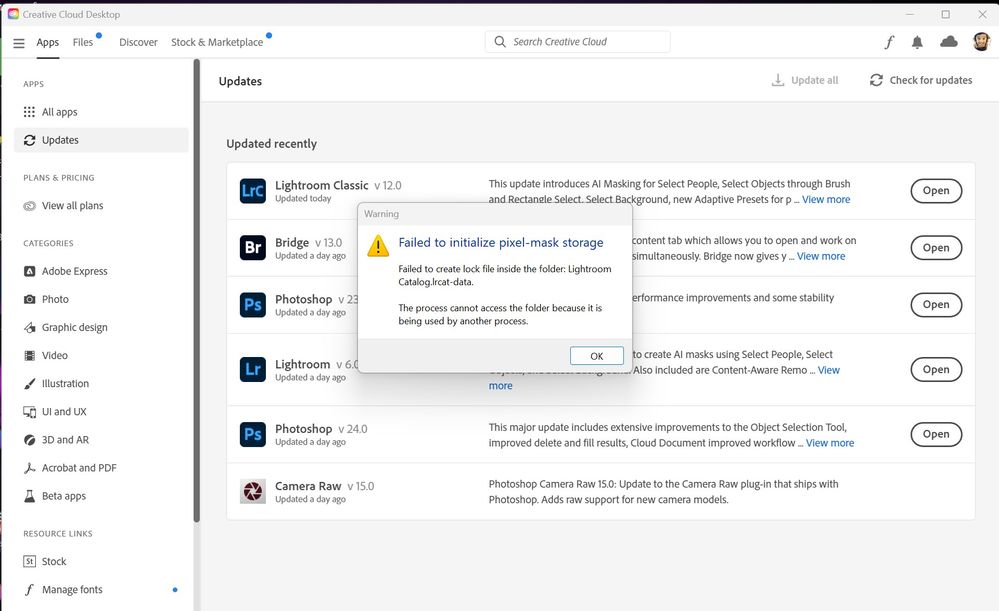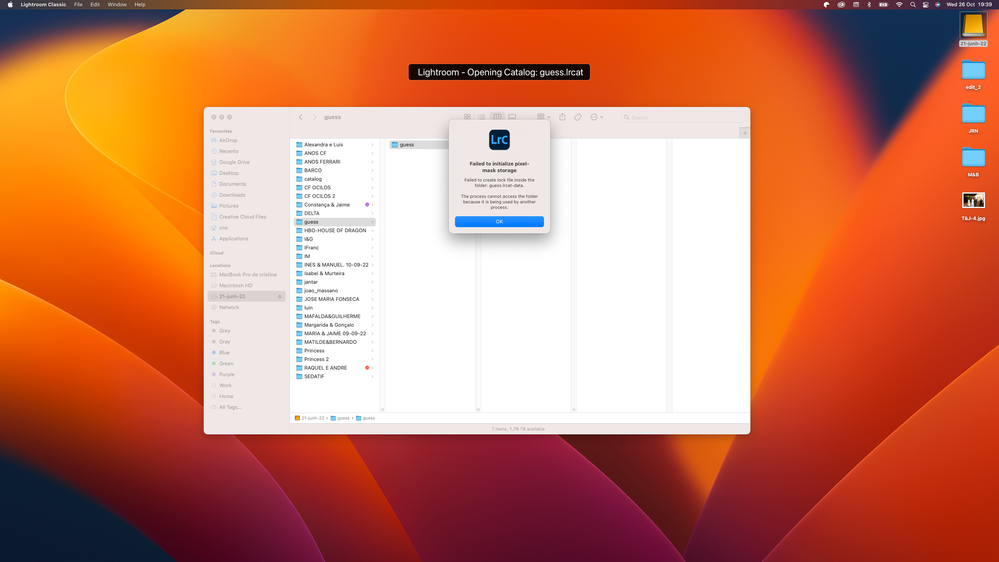- Home
- Lightroom Classic
- Discussions
- P: Error Message: Failed to initialize pixel-mask ...
- P: Error Message: Failed to initialize pixel-mask ...
Copy link to clipboard
Copied
Since updating to release 12.0 I have had 2 problems. When launching Lightroom Classic immediately after opening Windows I sometimes get the following message.
If I click OK and try launching Lightroom again it opens OK.
After doing various edits on a number of images and moving to a new image Lightroom gets stuck "Loading" an image. I close Lightroom, but it won't reopen and Windows won't close and has to be crashed.
 1 Correct answer
1 Correct answer
If, after updating to Lightroom Classic 12.1 (released on 12.12.2022) and restarting your computer you are still experiencing this issue on a repeated basis, please start a new thread with complete information.
Thank you!
Copy link to clipboard
Copied
I'm just experiencing the same problem:
WTF!! Maybe the new update? Hopefully, there will be a fix soon...
Copy link to clipboard
Copied
My Catalog was corrupted by the latest 12.0 update. I had to recover with a backup. All works well now.
Copy link to clipboard
Copied
Copy link to clipboard
Copied
Windows Customers (and Mac pre-Ventura Customers):
In the event of this failure, relaunching the application (Lightroom Classic) will rebuild the database - however, you many need to update existing AI Masks on previously edited images.
If you are a Mac customer and using a beta or the final release of Ventura see this thread instead: https://community.adobe.com/t5/lightroom-classic-discussions/p-mac-ventura-known-issues-please-read-...
Copy link to clipboard
Copied
But as mentioned this is not a one-off problem, it happens regularly when I open Lightroom, relaunching Lightroom results in it opening OK, until I close Windows and reopen it. Are you suggesting that I need to update all images where an AI mask has been applied. Firstly that is a lot of images, secondly how do I find them as I can't see a filter that would enable them to be found and thirdly what sort of update are you suggesting, do I need to alter parameters of every AI mask I have ever applied?
Copy link to clipboard
Copied
From engineering:
This happens if there is an instance of LrC still running in the background. Mostly, due to improper exit. Can we ask the user to check for LrC under background processes in Task Manager? If it is running in the background, user might want to end it before opening LrC again.
Copy link to clipboard
Copied
As per my original posting this happens immediately after launching Windows so no instance of Lightroom will be running, I have double checked this with Task Manager. Also when I click OK and then try and open Lightroom a second time it opens.
Copy link to clipboard
Copied
relauching the application doesnt seem to be working. I've tried it multiple times and it just doesnt seem to work
Copy link to clipboard
Copied
Me, too. So, the latest update was not fully tested (again).
$)*@#&$_*&$*(@&#$)
Please do better Adobe & Apple, thank you. I am unable to process photos now until I figure out how to unwind either the OS upgrade or the LR upgrade. Grrrrr.
For *GODS'* *SAKE*, Adobe: send an email to your customers!!! I do not continually read bulletins on your web site. I _will_ read warning emails.
Copy link to clipboard
Copied
Help!!!! I cannot open a catalog of an edit my editor did for me ever since the update. Does anyone know how can this be solved?
Copy link to clipboard
Copied
Copy link to clipboard
Copied
Another, earlier, posting (not solved) on this problem:
https://community.adobe.com/t5/lightroom-classic-discussions/p-error-message-failed-to-initialize-pixel-mask-storage/m-p/13288395
Copy link to clipboard
Copied
I have found a work around on this issue. I'll need to re-export the main catalog of the project (unedited one) again and then have the editor (if you guys have any) re-edit the photos again (unfortunately) and pass it back
Copy link to clipboard
Copied
i have se same problem
Copy link to clipboard
Copied
Wow -- can't believe its three months and not fixed! I loast access to all the processing on my external drive. I imported to this catalog and worked on it for several days on location, and now, when I restarted the computer at home, I am unable to open this external drive. A week of edits etc is lost even if I am able to re-import all my thousands of captures from the week again.
Copy link to clipboard
Copied
I have the same issue. The proposed solution wont work as I can't open LRC in the first place, no matter what I try.
Copy link to clipboard
Copied
Same problem for me now, and can´t do my job.
Why havn´t Adobe answered this issue more.
Copy link to clipboard
Copied
I was just on a support chat with someone, who said they're working on it. Unlike other long term LRC issue, I think they will consider it important enough to fix quickly, at least. Plenty of Mac based photographers rely on LRC. For now I will be using Capture One. Lets hope I don't start prefering it!
Copy link to clipboard
Copied
Okay, thanks for the information!
My issue is that I worked on a hole bunch of images this morning and yesterday that has a deadline soon. And then I updated during lunch, and now I can´t do a thing.. 😞
Copy link to clipboard
Copied
I feel your pain! I always wait unitl i have nothing in the pipeline before I do system updates. I recommend that nect time! I know that wont help you now.
Copy link to clipboard
Copied
Yeah, I know, I usually do that.. but wasn´t really thinking before 🤯
Hope they fix it quick 🙂
Copy link to clipboard
Copied
Copy link to clipboard
Copied
Same here, and im getting the exact message aswell. 😕 Not easy when this is our job.
Copy link to clipboard
Copied
Just copy your .lrcat file from your external drive to your computer and open it with LR. You can continue at work untill Adobe fix this problem 😉
Find more inspiration, events, and resources on the new Adobe Community
Explore Now