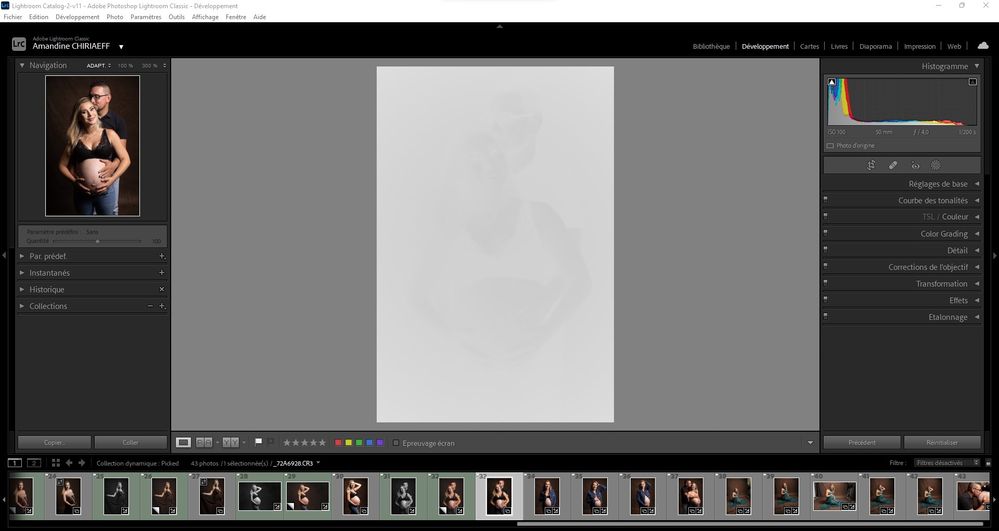Copy link to clipboard
Copied
Bonjour,
Je viens d'installer la dernière version de Lightroom Classic (11.4) sous Windows 11 et mes fichiers RAW ne peuvent plus s'afficher correctement dans le module "Développement". Je ne rencontre pas le problème dans les autres module, l'affichage de la miniature est bon, tout comme l'histogramme qui semble cohérent. Seul l'affichage dans la zone de travail est blanc (cf. copie d'écran dessous).
__________________________________________
Hello,
I just installed the latest version of Lightroom Classic (11.4) on Windows 11 and my RAW files can no longer display correctly in the "Develop" module. I don't encounter the problem in the other modules, the thumbnail display is good, as is the histogram which seems consistent. Only the display in the working area is white (see screenshot below).
 2 Correct answers
2 Correct answers
I downloaded a new Nvidia driver (it took awhile as I'm on W-Fi in a Health Care facility). This solved the problem.
All of the customers reporting this issue are using Windows. For each of you, as a test, please go to Edit>Preferences>Performance and disable GPU then restart your instance of Lightroom Classic.
Does the problem go away?
If so, then you will need to check your Video Card Manufacturer's website for an updated driver. Perform a clean install of the latest video driver. Go back to Edit>Preferences>Performance and renable GPU.
If not: then post back here that "Turning off GPU and restarting has
...Copy link to clipboard
Copied
Hi David
GPU model : Nvidia GeForce GTX 1050
Driver : 23.21.13.8873
I've turned it off in LR and it's working now.
Thank you
Christoph
Copy link to clipboard
Copied
Thank you for letting me know the driver version that's not working (23.21.13.8873). Have you tried updating to the latest driver?
Copy link to clipboard
Copied
Hallo Leute
Ich habe seit gestern auf LR classic ein Problem.
Fotos im Bibliothekmodus sehen wie bisher aus.
Im Entwicklungsmodus sehen sie aber wie Negativfotos aus.
Ich habe es bei meinem Bruder getestet, dort wird alles richtig angezeigt.
Vermutlich habe ich irgendwas verstellt bei den Einstellungen.
Kann mir jemand helfen?
Gruss
Christoph
Copy link to clipboard
Copied
Problem gelöst.
Bearbeiten> Voreinstellungen> Leistung dann Grafikprozessor auf aus stellen.
Wenn das hilft muss man den Treiber der Grafikkarte updaten.
Ich habe vorgängig mal alle Treiber gesichert.
Christoph
Copy link to clipboard
Copied
I have just lazily sounded the new lightroom version, but devollopmodual does not work when I slate from the library, a white screen appears where I can just glimpse the motif. What is wrong? it is urgent I have several major tasks that need to be completed. Can I switch back to the old version?
is there anyone who can help
Copy link to clipboard
Copied
Try to disable the GPU. Edit> Preferences > Performance, and set graphics processor to off.
That solved the problem for me.
Christoph
Copy link to clipboard
Copied
When importing photos after the new update, photos in develop are grey with just slight contours of the photo. When pressing "before" it goes back to normal colours, but as soon as I try to edit, it goes grey again.. I've reset all develop settings, but still grey.. What to do??
Copy link to clipboard
Copied
This thread helped me. I'm copying it and pasting it here:
All of the customers reporting this issue are using Windows. For each of you, as a test, please go to Edit>Preferences>Performance and disable GPU then restart your instance of Lightroom Classic.
Does the problem go away?
If so, then you will need to check your Video Card Manufacturer's website for an updated driver. Perform a clean install of the latest video driver. Go back to Edit>Preferences>Performance and renable GPU.
If not: then post back here that "Turning off GPU and restarting has no effect"
If the problem is no longer there, great. Please post here and let us know.
If you are still experiencing the problem post back here with your
- GPU/Video Card Model
- GPU Driver Version Number
I will me marking this answer correct so that it appears at the top of this thread so that newcommers will hopefully see it immediatly.
Copy link to clipboard
Copied
Hi good morning
After updating my graphics card Nvidia GeForce GTX 1050 this problem is solved!
Christoph
Copy link to clipboard
Copied
If your video card was nVidia and you've updated your driver and things are cured can you please post your nVidia driver version here:
Copy link to clipboard
Copied
I have not experienced this issue on my PC laptop running Win 11, NVIDIA GTX 1650.
Updated the video driver a couple days ago with an update released in May 2022 and there were two versions one for Gaming and one for Studio, I choose the Studio version. No issues for me.
Copy link to clipboard
Copied
Details to my update...
Graphics card: Nvidia GeForce GTX 1050
Updated driver version: 516.40
Christoph
Copy link to clipboard
Copied
Copy link to clipboard
Copied
1. Do you have the option in preferences to use graphics processor on? If so, does the problem go away if off?
2. Does a update exist fir your GPU driver?
Copy link to clipboard
Copied
I'm experienced the exact same issue after updating LR Classic. Hardware specs of PC: Intel(R) Core(TM) i7-6500U CPU @ 2.50GHz 2.59 GHz. RAM 8.00 GB (7.89 GB usable) 64-bit operating system, x64-based processor. Any recomendations!?
Copy link to clipboard
Copied
Hi, could you share the logs folder preset here %APPDATA%\Adobe\CameraRaw\Logs. The logs will help us understand what is triggering the problem. Also, please update the graphic drivers to latest available.
Adobe Lightroom Team
Copy link to clipboard
Copied
Thanks. #1 fixed the issue on my end. Turned GPU off, restarted LR and viola...back to normal.
Copy link to clipboard
Copied
Now, what about your GPU driver? What GPU, what driver version? A new one might fix.
Please post your System Information as Lightroom Classic (LrC) reports it. In LrC click on Help, then System Info, then Copy. Paste that information into a reply. Please present all information from first line down to and including Plug-in Info. Info after Plug-in info can be cut as that is just so much dead space to us non-Techs.
Copy link to clipboard
Copied
In Windows LR CLassic the latest update to it and Camera Raw have an issue.When I import Fuji .raf files they are fine in the library module, but when in the develop module the main screen comes up almost completely white with a slight negative image showing. No presets work. But the image at the top left in the navigator is fine and shows the preview of the preset. Only the main screen does not cooperate. Everything was fine before the automatic update.
Copy link to clipboard
Copied
Disabling GPU, getting new driver and turning GPU back on worked. Thanks!
Copy link to clipboard
Copied
I HAVE LIGHTROOM CLASSIC 11.4. (MAC OS 10.15.7 CATALINA) I HAVE BEEN USING MY LOGO (ONE WHITE AND ONE BLACK) FOR AT LEAST 6 YEARS BUT AROUND THE LAST UPDATE, THE WHITE ONE LOST HIS OPACITY. I HAVE TRIED WITH A GRAPHIC DESIGNER TO SEE IF MY LOGO HAS A PROBLEM BUT IT DOES NOT SEEM SO. HOW CAN THIS PROBLEM BE FIXED?? THE BLACK ONE STILL WORKS FINE. THE OPACITY IS AT 100. I RE-IMPORTED IT BUT IT DID NOT CHANGE ANYTHING.
THANK YOU.
DANIELLE
Copy link to clipboard
Copied
Seit Kurzem werden meine raws im Entwickeln Modul alle in "Graustufen"/invertiert angezeigt. Die Bildanzeige funktioniert im Modul "Entwickeln" nicht mehr richtig.
In der Bibliothek werden die Bilder (und auch alle jpgs) richtig angezeigt.
Kennt jemand dieses Problem?
Copy link to clipboard
Copied
Copy link to clipboard
Copied
Please see the solution mentioned here: https://community.adobe.com/t5/lightroom-classic-discussions/p-gray-negative-image-display-in-the-de...
Copy link to clipboard
Copied
Hi how are you all ?
I have issue in Adebe Lightroom classic 11.4....Develop module is not working photos shows in just library module once i go to develop section there is just blank screen.....Kindly share you experience how i can solve this issue.....
Find more inspiration, events, and resources on the new Adobe Community
Explore Now