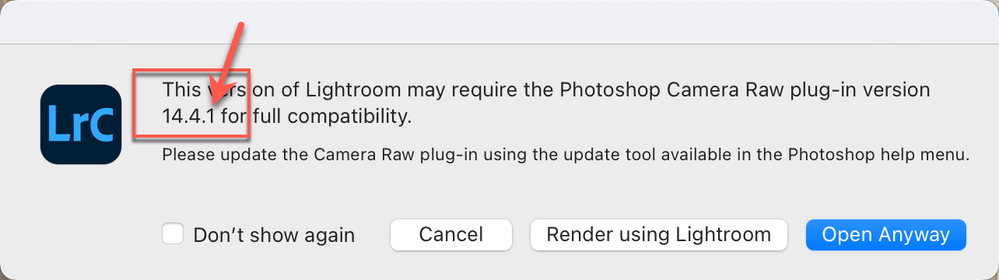Copy link to clipboard
Copied
Just updated Lightroom Classic to 14.4.1. Tried to send a raw file fr LRC to Photoshop 23.4.1 and got a popup window saying I should install Camera Raw 14.4.1. I opened up Creative Cloud and checked that I have the latest Camera Raw 14.4 installed and there's no 14.4.1 update. So is this a new bug?
 1 Correct answer
1 Correct answer
With the August releases of Camera Raw and the Lightroom Desktop/Classic, this should no longer be an issue. Update these applications as soon as they are available in your Creative Cloud App.
This is actually an LrC bug. Classic should be recognizing (Mac) CR 14.4 as compatible with (Mac) LrC 11.4.1. It isn't so we've logged a bug against LrC for future instances where there is an X.y.z vs X.y mismatch. Workarounds:For now, the error message appearing is a mistake. Until the LrC bug is fixed
Copy link to clipboard
Copied
Adobe messed up. First, do not release an update of LrC that requires a Camera Raw version that has not been released. If you mess up and do that anyway, then for crying out loud, publish an "Oops! Sorry about that" message somewhere that one can readily bump into it. Instead, I spent time Googling around before finally getting into a chat session wherein I learned that LrC and CR are out of sync. Not good, Adobe.
Copy link to clipboard
Copied
With the latest version of Lightroom Classic iwhen sending an image to Photoshop it flags up a request for Camera Raw 14.4.1 to be installed. The problem being the latest available Camera Raw is only 14.4!
A solution to this issue would be helpful.
Copy link to clipboard
Copied
Copy link to clipboard
Copied
When I try to post from Lightroom 11.4.1 it gives a warning screen that Lightroom and Photoshop want new version - Where is Camera Raw v 11.4.1? I don't see it in updates...
Copy link to clipboard
Copied
Known issue with Lightroom Classic, fix coming.
Copy link to clipboard
Copied
Recently I keep getting these messages when I try to export from LR to PS to edit photos. It doesn't matter whether I just do Command E, or try to to Edit In, and then Open as Layers in Photoshop. I have the most current version of Camera Raw that it keeps asking for, so not sure why I keep getting the messages but it is very irritating. Any way to get this to stop?
Copy link to clipboard
Copied
Known bug and issue, see:
Until a fix, just use the Render with Lightroom option.
Copy link to clipboard
Copied
Trying to open a file from LR classic to PS (bothh latest versions) on a silicon based MacBookPro. Error tells be I need ACR14-4-1 which exists for Windows but not Monterey. Given option to either open anyway or use LR to render the image. Is there a 14-4-1 coming for Mac or do I just ignore the error message and hide it?? Thanks.
Copy link to clipboard
Copied
I have the same message. PS seems to work OK, but the message is annoying.
Copy link to clipboard
Copied
This is a BIG BUG REPORT.
The updated LR Classic 14.4.1 has an issue with the transfer into PS 2022 and saving of images in PS.
The issues are:
1. When transferred from LR Classic into PS 2022 the error message comes up: "This vewrsion of Lightroom may require the Photoshop Camera Raw plug-in vdersion 14.4.1 for full compatibility". Choices are Cancel or Render using Lightroom or Open Anyyway. I open as Open Anyway.
2. Once in PS 2022 and edited, the image name when saved, is completely different from the image name imported into PS 2022 (23.4.1). This requires the correction on each image.
Contact with Adobe did not resolve the issue, neither did importing the latest versions of PS, LR Classic and ACR.
This clearly needs a fix. If anyone knows how to do this, please let me know.
Thanks
Doug
(email removed for privacy)
Copy link to clipboard
Copied
Copy link to clipboard
Copied
This is a BIG BUG REPORT.
The updated LR Classic 14.4.1 has an issue with the transfer into PS 2022 and saving of images in PS.
The issues are:
1. When transferred from LR Classic into PS 2022 the error message comes up: "This vewrsion of Lightroom may require the Photoshop Camera Raw plug-in vdersion 14.4.1 for full compatibility". Choices are Cancel or Render using Lightroom or Open Anyyway. I open as Open Anyway.
2. Once in PS 2022 and edited, the image name when saved, is completely different from the image name imported into PS 2022 (23.4.1). This requires the correction on each image.
Contact with Adobe did not resolve the issue, neither did importing the latest versions of PS, LR Classic and ACR.
This clearly needs a fix. If anyone knows how to do this, please let me know.
Thanks
Doug
Copy link to clipboard
Copied
Copy link to clipboard
Copied
For anyone reading along, I think the original post should be referring to 11.4.1 and not 14.4.1 (which doesn't exist).
Copy link to clipboard
Copied
Since 27 days (today is July 12th 2022) I get this error message on an M1 Mac by sending a file from M1 LrC (11.4.1) to M1 Ps (23.4.1), the suggested update method does nothing. In fact it's simply starting the Creative Cloud app's updater which also does nothing.
Adobe, please get this fixed, thanks.
Copy link to clipboard
Copied
LRC want me to update Camera Raw plug-in to 14.4.1 on a mac but it does not seem to be any way to do that. As I understand 14.4.1 is only for windows?
Copy link to clipboard
Copied
Same problem with my Mac and ACR. It's updated too. Slowing me down and annoying as it sees ACR as a plugin. I don't have any plugins. Fix please!
Copy link to clipboard
Copied
Just click Open Anyway. And Lightroom has now been updated on the Mac.
Copy link to clipboard
Copied
I am having a couple of issue I hope you can help me with. Suddenly this week I am having an issue with applying presets in lightroom. The presets show when I roll over them do not apply to the image when I click on them. However the presets are there in ACR and apply like usual. I have tried everything to correct this and nothing works.
Also when I try to open an image in PS from LRC I receive an error message "This version of Lightroom may require Photoshop Camera Raw plug-in version 14.4.1 for full compatability". Although it says at the top of this thread that version 14.4.1 is available I cannot find it.
I appreciate any help you can give
Copy link to clipboard
Copied
My LRC and PS are up to date. I am working on an iMac computer
Copy link to clipboard
Copied
It looks like I have solved my own problem. I reset my lightroom preferences and the ability of my presets to attach to an image has been restored.
Copy link to clipboard
Copied
that message up instead of just going into PS. Very annoying.
My presets are loading just fine tho. Have u tried shutting down your
MAC? This worked for me with a non LRC issue that I was having yesterday.
Copy link to clipboard
Copied
Its a known bug and an Adobe employee pinned an answer at the top of this topic.
Copy link to clipboard
Copied
When I try to open a RAW file from my updated, latest version of LRC in Photoshop - also updated and latest version - I get the message the screen capture of which I attached. All my Photoography plan apps are updated according to the Creative Cloud panel.
Did Adobe miss something in the latest updates? Any clues?
Copy link to clipboard
Copied
Known bug. The status of this issue is "pinned" to near the top of this forum.
Find more inspiration, events, and resources on the new Adobe Community
Explore Now