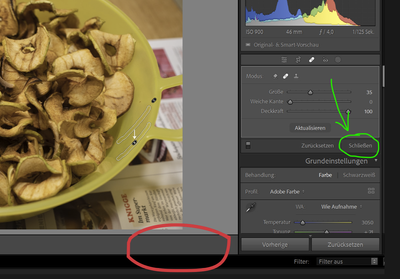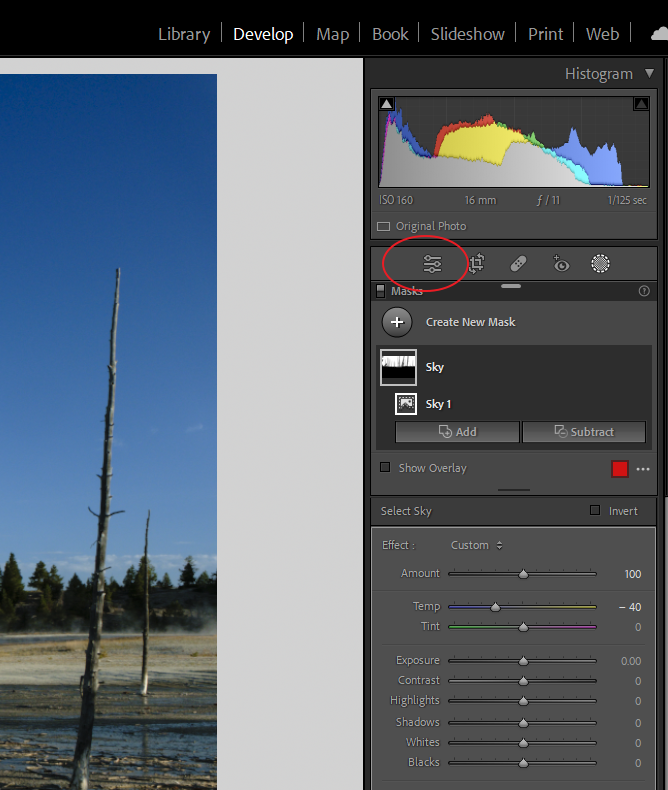- Home
- Lightroom Classic
- Discussions
- Re: Done Button no longer appearing
- Re: Done Button no longer appearing
Copy link to clipboard
Copied
Hola, tras la nueva actualizacion a Lightroom Classic 12.0, el botón "HECHO" que se encontraba en la esquina inferior derecha para dar el OK luego de añadir nuevas mascaras, recortes y algunos ajustyes locale.....pues ese botón ha desaparecido de mi programa LrC 12.0,,,,,no se que ha pasado, tengo que dar ENTER en mi teclado o bien doble click fuera de la imagen para aplicar cambios,,,,,,me pueden decir si esta nueva actualizacion se ha cargado ese botón o es que hay alguna forma de activarlo...??... antes se encontraba en este sitio, adjunto imagen de referencia.
 1 Correct answer
1 Correct answer
The [Done] button is no longer in the Tool Bar ([ T ]) for the Crop, Mask, Target Adjustment Tools (TAT), White Balance and the Guided Upright tools. It is replaced by the [Return to Edit] button to the left of the Crop tool under the Histogram. The button now applies and exits the active tool.
Note: There is more than one way to commit each of these tools.
Example: Crop Tool
- You can click the [Return to Edits] button that replaced [Done] or
- You can click the Crop icon again or
- You can use
Copy link to clipboard
Copied
There is no need to "save" the crop; each change to that is instantly enacted, the moment you release the cursor button.
The 'Done' in Toolbar merely stopped showing the crop overlay, and hid the cropping panel away. The Close button (within the cropping panel) did, and still does, the exact same things. Or there are other means of exiting from the cropping interface.
Copy link to clipboard
Copied
Moderators, @Rikk Flohr: Photography, please merge with this slightly more authoritative thread:
Copy link to clipboard
Copied
Nach einem Lightroom CC Update auf die Version 12 ist im Reparatur Werkzeug der Button "Fertig" verschwunden. Auch wenn mit der Taste "T" die Symbolleiste eingeblendet wird fehlt der Button. Mein System Win11 mit allen Updates.
[moved from bugs to discussions - Mod.]
Copy link to clipboard
Copied
Please see here: https://community.adobe.com/t5/lightroom-classic-ideas/p-bring-back-done-button/idc-p/13281377
Copy link to clipboard
Copied
Copy link to clipboard
Copied
A problem with the "Schließen" Button is apearing when you edit the setup of a mask, depending on the size of your monitor you have to scroll down every time you want to use the button.
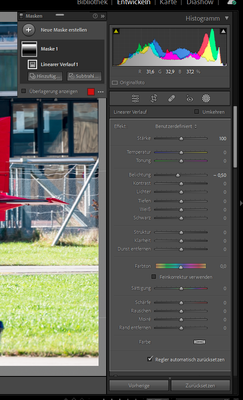
I still prefer the Done button, when working with the mouse the "old way" is still more comfortable. even if a software developer or product manager thinks it's not necessary. I'm a developer as well and I know about such decissions, but some kind of compatibility in ergonomics in a big software project which is on the market a long time, is very important
Copy link to clipboard
Copied
Copy link to clipboard
Copied
Maybe the tool bar is hidden. Press 't' to show it.
Copy link to clipboard
Copied
On my mac, I have to press T, not t, to show the toolbar. And itseems like I have to press it with every image. Is there a way to make the toolbar appear by default like it did before the latest upgrade?
Copy link to clipboard
Copied
In v12, that Done button has been removed. Just move on to another edit, or in the tool set just below the histogram, notice the new Edit icon, click it to return to the normal Edit screen.
Not at all sure of why a Done button is needed for masks, apparently Adobe does not either.
Copy link to clipboard
Copied
Not a useful change. Especially changing it to a Previous button.
Copy link to clipboard
Copied
Correction. It has not been replaced by the Previous button. Rather Done was just to the left of Previous.
Copy link to clipboard
Copied
Where has ended the "Done" button which used to be under the display when using the different editing tools, like crop, mask, patch tools or for the transform tools ?
This is very noyous, since with the new version you have to abandon the mouse to press the enter taste now.
Copy link to clipboard
Copied
Yes, and a habit that has been used for many years of clicking Done to finish an operation no longer works. I have done it automatically as I have for years and instead it reverts to the Previous edit. There is nothing to be gained by not keeping the Done button. Also when using the HSL panel the Done button is still there. Let's have a consistent user interface.
Copy link to clipboard
Copied
I totally agree with you. In these past days since the update I've already noticed it has slowed down my editing process. I don't see a reasonable purpose of removing "Done" button. @Rikk Flohr: Photography could you please comment on this?
Copy link to clipboard
Copied
Why!!?? Why did you remove it Adobe? Frickin, theres no reason to remove it, now I have to rework YEARS of muscle memory, edit, done, edit, done. Absolutley stupid. Can you tell I am annoyed by this useless change? BRING. IT. BACK!
Copy link to clipboard
Copied
After a few days of frustration with the lack of a Done button I have reverted to LRC version 11.5. I hope Adobe will see the light and bring it back for version 12.2. In the meantime I will miss using the newest updates but at least will return to the comfort and efficientcy of clicking Done which is also consistent with other operatiosn in LR.
Copy link to clipboard
Copied
How about a petition for a compromise: Keep the DONE Button but have it migrate to the Local adjustments panel where the new Edit icon has been added as a replacement with absolutely no reference to this change in the What's New page... See a mockup for this suggestion on the attached file. (the blue outer glow was just to keep us all happy-{:-)
Copy link to clipboard
Copied
It's already in the Local Adjustments panel. Clicking on either the Edit icon or the Masking icon or the Close button ends the mask and closes the masking panel, just as Done would do.
Copy link to clipboard
Copied
I know it does the same. But that disrupts the workflow many users (including me) were used to for many years. The Close button is not always an option (or at least not always a comfortable one) as in Masking I have to scroll down to be able to see it (my monitor is 24''). And it will take some time to get used to a fact that the first tool in the row in the Local Adjustment panel is now Edit ("the new Done button") instead of Crop always being the first one. Personally I see no reason to remove the Done button from it's old place and making all this confusion.
Yeah, we will adjust and get used to it, but wat was the point? Does it bring any new value?
Copy link to clipboard
Copied
I 100% AGREE. Should we create a petition "Bring button DONE back!!!" ?
Copy link to clipboard
Copied
I think Adobe did the right thing. see my reply above.
Copy link to clipboard
Copied
No ! The Done button was simple and straight forward and the same was valid for any editing tool ! It served as a reassuring confirmation that your edits were done ! I miss it, please bring it back !
Copy link to clipboard
Copied
And what is wrong with a button (actually multiple buttons) that does the same thing but is not labelled "Done"? Your edits are saved just as with the "Done" button.
Copy link to clipboard
Copied
The problem isn't it's name, call it whatever. The problem is it's location on the page (top instead of down) and the lack of coherence between the different tools and panels.
Find more inspiration, events, and resources on the new Adobe Community
Explore Now