P: Updated to 12.1 & seeing "Failed to initialize pixel-mask storage' error after relaunch (Win)
Based on posted recommendations here, I updated my LR C to 12.1., however, I still do get the error message and am not able to open LR at all.
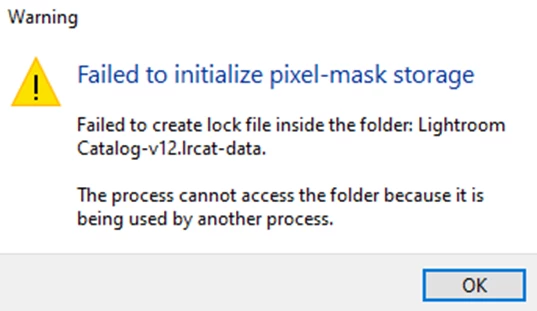
What shall I do?
Views
