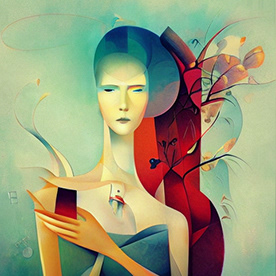- Home
- Lightroom Classic
- Discussions
- Re: Lightroom Classic trava completamente ao tenta...
- Re: Lightroom Classic trava completamente ao tenta...
Copy link to clipboard
Copied
Hi,
I am having issues in Tethering shoot, whereby lightroom will not connect to live view (but is able to import files from camera) and just hangs, it has to be killed in order quit. I am using lightroom on Intel Mac with MacOS Sequoia, camera is Canon 650D. Camera is able to connect via eos utlity and show live view.
Any help will be appreciated.
Thanks,
TM
 2 Correct answers
2 Correct answers
Had the same problem the other day. I work in the cultural heritage sector and tethering is vital for positioning and using colour correcting tools.... I was only getting the spinning wheel when trying to tether and a crash... otherwise I can download from my camera whilst hooked up with the cable. deeply frustrating....and embarrasing and time wasting on site and using other peoples time for conservation and object access. When trying my wife's old macbook pro... tethers in no time and no pr
...Get Outlook for Android<>
 1 Pinned Reply
1 Pinned Reply
Presumably, this will be restored by a future OS update. Installation of version 14.0 may mitigate the Sequoia tether issue.
Copy link to clipboard
Copied
Others have reported similar issue for other cameras after they upgraded to Sequoia. So, it would seem that tethering LrC when using macOS Sequoia is broken..
Copy link to clipboard
Copied
Had the same problem the other day. I work in the cultural heritage sector and tethering is vital for positioning and using colour correcting tools.... I was only getting the spinning wheel when trying to tether and a crash... otherwise I can download from my camera whilst hooked up with the cable. deeply frustrating....and embarrasing and time wasting on site and using other peoples time for conservation and object access. When trying my wife's old macbook pro... tethers in no time and no problem... Adobe took hold of my machine remotely and concluded that there was a problem between adobe and mac sequoia. Didn't help though!
Copy link to clipboard
Copied
Moderators, @Rikk Flohr: Photography: Please change the subject of this thread to be "Problems tethering Canon cameras with Mac OS 15 (Sequoia)".
The camera models in this thread include the Canon 650D, R6 MII, 6D MII, R, R5, and R7.
Copy link to clipboard
Copied
Hi, has the compatilability between Sequoia 15.4 and lightroom classic been resolved? I am still using Sonoma 14.6.1 but LRC 14.2. Want to upgrade the OS but worry that tethering is unstable with the latest OS.
Copy link to clipboard
Copied
Tenho um Macbook PRO M1, e ao tentar fazer captura vinculada com a minha CANON 6D Mark II, o programa não reconheçe a camera e em seguida trava completamente. Testei outro software (CAPTURE ONE) na maquina e funciona perfeito. Alem disso, pensando ser o PC, tentei em outra conta, e outro macbook, e funciona normalmente; ou seja, o problema não é a camera nem o PC, e sim algo no meu lightroom. Alguem pode me ajudar?
Copy link to clipboard
Copied
Please do the LR menu command Help > System Info and copy/paste the entire contents here so we can see exactly which versions of hardware and software LR thinks you're running and important LR options that are set.
Copy link to clipboard
Copied
Versão do Lightroom Classic: 13.5.1 [ 202408271704-d15d09cd ]
Licenciar: Creative Cloud
Configuração de idioma: pt-BR
Sistema operacional: Mac OS 15
Versão: 15.0.0 [24A335]
Arquitetura do aplicativo: arm64
Contagem de processadores lógicos: 8
Velocidade do processador: NA
Versão do SqLite: 3.36.0
Fonte de alimentação: Bateria, 69%
Memória interna: 16.384,0 MB
Memória GPU dedicada usada pelo Lightroom: 90,2MB / 10.922,6MB (0%)
Memória real disponível para o Lightroom: 16.384,0 MB
Memória real usada pelo Lightroom: 972,5 MB (5,9%)
Memória virtual usada pelo Lightroom: 404.434,8 MB
Tamanho do cache de memória: 15,9MB
Versão interna no Camera Raw: 16.5 [ 1954 ]
Contagem máxima de encadeamentos usados pelo Camera Raw: 5
Otimização do Camera Raw SIMD: SSE2
Memória virtual do Camera Raw: 51MB / 8191MB (0%)
Memória real do Camera Raw: 53MB / 16384MB (0%)
Cache1:
NT- RAM:0,0MB, VRAM:0,0MB, Combined:0,0MB
Cache2:
m:15,9MB, n:0,0MB
U-main: 84,0MB
Tamanho de visualização padrão: 2880 pixels
Exibições: 1) 2880x1800
Informações sobre processador gráfico:
Metal: Apple M1
Estágio inicial: GPU para exibição suportada por padrão
Preferência do usuário: Automático
Habilitar HDR na Biblioteca: Desativado
Pasta do aplicativo: /Applications/Adobe Lightroom Classic
Caminho da biblioteca: /Users/Studio/Pictures/Lightroom/Lightroom Catalog-v13-5.lrcat
Pasta de configurações: /Users/Studio/Library/Application Support/Adobe/Lightroom
Plug-ins instalados:
1) AdobeStock
2) Flickr
3) Plug-in de vínculo da Nikon
4) Plug-in do importador do Aperture/iPhoto
Sinalizadores config.lua:
Copy link to clipboard
Copied
"Operating System: Mac OS 15 Version: 15.0. 0 [24A335]"
There are a number of reports here of tethering not working in Mac OS 15 (Sequoia). It seems every year Apple and Adobe get into a fight over tethering and/or importing via USB cable.
Copy link to clipboard
Copied
Eu testei em outro Macbook, com outra conta Adobe, e nao travou. Acredito que seja algo nas minhas configuracoes da Adobe
Copy link to clipboard
Copied
Tambem testei em um Macbook Air Sonoma, com a minha conta, e nao funcionou.
Copy link to clipboard
Copied
In creativcloud lightroom rosetta check
Copy link to clipboard
Copied
Moderators, @Rikk Flohr: Photography, please merge with this thread:
Copy link to clipboard
Copied
Hi Adobe Community,
I am having issues with tethering my Canon R6 MII in Lightroom Classic. Despite multiple attempts, Lightroom Classic does not recognize my camera when I try to tether. I’ve double-checked all my connections, updated to the latest version of Lightroom Classic, and ensured my camera firmware is up-to-date, but the issue persists.
Considering I’m paying almost 70€ per month for Adobe’s services, I’m disappointed by the lack of direct and transparent support for such issues. I was directed to post in this community instead of getting a clear route to contact product support. This feels like a cost-cutting measure, where Adobe seems to rely on users to help each other rather than providing customer service through an actual human representative.
Has anyone else experienced this issue with the Canon R6 MII, or does anyone know if there’s an workaround available?
Hardware: MacBook Pro M1
Software: all up-to-date running latest Software/Firmware
Thanks in advance for your help.
Best,
Daniel
Copy link to clipboard
Copied
Are you definitely running Lightroom Classic 13.3+ required to tether to the R6 MII?
A list of cameras that can be tethered to Lightroom Classic (adobe.com)
Copy link to clipboard
Copied
> Software: all up-to-date running latest Software/Firmware
You don't appear to have mentioned which macOS you're using. If Sequoia, then be aware that tethering is broken for most, if not all, supported cameras.
Copy link to clipboard
Copied
Moderators, @Rikk Flohr: Photography, please merge with this thread:
Copy link to clipboard
Copied
Having exactly the same problem with my R7, everything up-to-date. Capture One software works perfectly.
Copy link to clipboard
Copied
I have been trying all day to tether my camera to lightroom with the same outcome. I have a macbook pro M3pro, a Canon EOS R, and a TetherTools USB C cable. Tethering works with EOS utility but i would like to tether with lightroom. with my camera connected I press File, Tethered capture, then start it. the detecting camera screen flashes for less then a second, then the usual lightroom tehter screen comes up saying no camera detected. as soon as I press anything in lightroom the loading beachball comes up and never leaves, leaving me to force quit lightroom. I have uptated my mac to MacOS Sequolia 15.0, my EOS R to version 1.8.0, tried differnt USB C ports, dissconected everything and reconected, restarted everting and reconected, removed sd card, fromated sd card, reset my lightroom classic prefrences. anything that I have done it gives the exact same result as the last atpempt, leaving me to force quit lightroom. if anybody has an explanation or solution it would be greatly appreciated!
Copy link to clipboard
Copied
There have been several reports here of tethering not working in Mac OS 15.0 (Sequoia). It seems every year Apple and Adobe get into a fight over tethering and/or importing via USB cable.
Copy link to clipboard
Copied
Eu estei com CaptureOne e funciona perfeitamente, entao o problema é com a Adobe.
Copy link to clipboard
Copied
Moderators, @Rikk Flohr: Photography, please merge with this thread:
Copy link to clipboard
Copied
I'm adding in here in the hopes that Adobe prioritizes fixing this "bug" as soon as possible. I didn't know about the Sequoia issue and upgraded my OS before a shoot this week, and then couldn't tether to LrC with *three* different Canon cameras. I was on Adobe support with multiple people and not one person would recognize the issue with Sequoia and there was no "solve" after two days of attempts. I ended up having to use a different Mac that hadn't been updated as the work around but am really frustrated as my main device still can't tether.
Copy link to clipboard
Copied
try this
https://community.adobe.com/t5/lightroom-classic-discussions/p-upgrading-to-sequoia-breaks-tethering...
work for me and some otheres ...
Copy link to clipboard
Copied
I have been having exactly the same problem for a few weeks now with my Canon R5 and it makes me wonder, what is going on at Apple/Adobe? The thethering workflow has become an imoortant paert of my daily routine. I am trying to make it work with and EOS Utility and a monitored folder in LR C. But not without difficulties as LR C seems to block The EOS U's ability to connect to my camera.
Have tried to re-install LR C and updated the firmware of my camera. Thinking of trying any Mac OS Beta, but currently not thinking it's worth the risc.
Get ready! An upgraded Adobe Community experience is coming in January.
Learn more