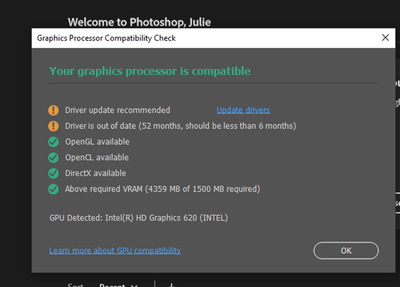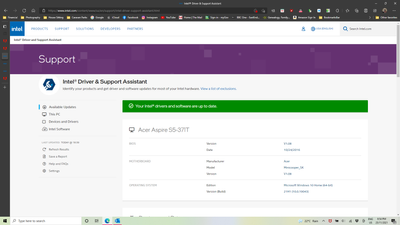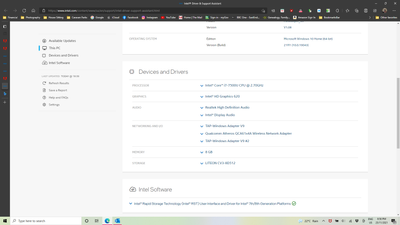- Home
- Lightroom Classic
- Discussions
- Re: P:(Windows Only): Select Subject or Select Sky...
- Re: P:(Windows Only): Select Subject or Select Sky...
Copy link to clipboard
Copied
With the new update, when using Select Sky or Select Subject, i get an unexpected error message saying something went wrong and the request could not be completed.
 1 Correct answer
1 Correct answer
With the latest LrD 7.0, LrClassic 13.0 and ACR 16.0 release, here is some additional workaround that you can try:
If you encounter GPU driver issues while using ML features in LrClassic/LrD/ACR, please try to update to the latest macOS version or if you are on a Windows machine, follow https://helpx.adobe.com/lightroom-classic/kb/troubleshoot-gpu.html to update your machine to the latest GPU driver and see if the problem resolves itself.
If the OS or the driver is not available or possible
Copy link to clipboard
Copied
Insufficient
Copy link to clipboard
Copied
I keep getting an error message when I attempt to select sky/subject with the new masking tools, does anyone know how I can fix this The message says " there has been an unexpected error and your request could not be completed"
Copy link to clipboard
Copied
Can you post a screen capture and state which platform Mac|PC OS version and Photoshop Version and which select sky|subject menu item you are having this issue with.
Copy link to clipboard
Copied
@Duncan21853034172q, try updating your graphics driver following the precise instructions in this article:
https://helpx.adobe.com/lightroom-classic/kb/troubleshoot-gpu.html#solution-4
A number of people have reported that upgrading their graphics drivers fixed their problems with Select Subject and Sky. If that doesn't help, please do the menu command Help > System Info and copy/paste the entire contents here.
Copy link to clipboard
Copied
I have tried this and it will still not let me select the sky or the subject using the new masking tool. I have added in the details about lightroom version installed and computer etc. maybe that will tell you something that can help me. Thank you.
Lightroom Classic version: 11.1 [ 202112022200-7fd1f998 ]
License: Creative Cloud
Language setting: en
Operating system: Windows 10 - Home Premium Edition
Version: 10.0.19043
Application architecture: x64
System architecture: x64
Logical processor count: 4
Processor speed: 2.4GHz
SqLite Version: 3.36.0
Built-in memory: 8030.8 MB
Real memory available to Lightroom: 8030.8 MB
Real memory used by Lightroom: 795.0 MB (9.9%)
Virtual memory used by Lightroom: 888.9 MB
GDI objects count: 714
USER objects count: 2795
Process handles count: 1607
Memory cache size: 113.7MB
Internal Camera Raw version: 14.1 [ 993 ]
Maximum thread count used by Camera Raw: 3
Camera Raw SIMD optimization: SSE2,AVX,AVX2
Camera Raw virtual memory: 22MB / 4015MB (0%)
Camera Raw real memory: 23MB / 8030MB (0%)
System DPI setting: 96 DPI
Desktop composition enabled: Yes
Displays: 1) 1360x768
Input types: Multitouch: No, Integrated touch: No, Integrated pen: No, External touch: No, External pen: No, Keyboard: No
Graphics Processor Info:
DirectX: Intel(R) HD Graphics 520 (21.20.16.4727)
Copy link to clipboard
Copied
@Duncan22615924jqew, you have a 4.5-year-old driver:
DirectX: Intel(R) HD Graphics 520 (21.20.16.4727)
Many people have reported here that they successfully solved this issue by updating to the most recent driver. You can download the latest driver (12/14/2021) from here:
If the updater tells you to contact your computer manufacturer, and the computer manufacturer hasn't bothered to update their versions of the driver, see the suggestion in this post:
A common issue is that these newer AI algorithms rely on using the graphics processor (GPU) to speed them up greatly. That acceleration uses features that trigger bugs in older graphics drivers. Adobe and other software vendors can't be expected to work around every bug in every older graphics driver (but LR could give better error messages when it does encounter the bugs).
Making the situation worse is that at least a couple computer manufacturers don't bother to keep their versions of the graphics drivers up-to-date, so Windows Update isn't providing you with updated drivers automatically.
Copy link to clipboard
Copied
Had the same here on my Windows 11 Desktop using the Windows 11 standard drivers for my AMD Radeon RX 580 graphic card. Removing them and replace them with the AMD provided drivers and restart, it all works how it supposed to be 🙂
Copy link to clipboard
Copied
Hi I get this message when selecing "subject or Sky" trying to apply the new masking tools in Develop module. I am fairly new and have been using Lrc on my Windows Laptop with no other issues. Lastest version 11 and shows latest update 5. All other masking tabs working fine. Any ideas would be great. Thanks.
Copy link to clipboard
Copied
@Sue:R:::, try updating your graphics driver following the precise instructions in this article:
https://helpx.adobe.com/lightroom-classic/kb/troubleshoot-gpu.html#solution-4
A number of people have reported that upgrading their graphics drivers fixed their problems with Select Subject and Sky. If that doesn't help, please do the menu command Help > System Info and copy/paste the entire contents here.
Copy link to clipboard
Copied
Selecting Create New Mask on top of two existing masks creates a blank mask with no functionality. It works correctly in Camera Raw.
Lightrom Classic version 11.01. Windows 10 Version 21H2.
Copy link to clipboard
Copied
What type of mask did you select when creating the new mask?
Copy link to clipboard
Copied
I selected the Brush, but it looked like the selectios were actually greyed out so what I got was an empty mask.
Copy link to clipboard
Copied
@robhit, this thread is about people who get an error message such as "Something went wrong" when they try to do Select Subject or Sky. Your problem is different, so please start a new discussion thread. Be sure to include more detail about the exact steps you're taking, including the components you selected for each of the three masks.
Copy link to clipboard
Copied
Yes,my bad, I agree with johnrellis, this should be in a new post.
Copy link to clipboard
Copied
I am having the same issue works on android and apple apps just not on my desktop. I have upgraded intel graphics
Copy link to clipboard
Copied
What desktop OS and Application versions. If Photoshop does Photoshop menu Help>GPU Compatibility show your GPU is supported and Drivers are up to date and all features are working OK?
Copy link to clipboard
Copied
Copy link to clipboard
Copied
"I have upgraded intel graphics"
Please do Help > System Info in Lightroom and copy/paste the entire contents here. Compatibility with PS does not necessarily ensure compatibility with LR.
Copy link to clipboard
Copied
Lightroom version: 5.0 x64 [ 20211012-0002-a1240ed ] (Oct 12 2021)
NGL Version: 1.27.0.12
WF Version: 4.0 8176236
VF Version: 0.1.36.2
HIL Version: 40400
Operating system: Windows 10
OS Version: Windows 10 Home (2009)
Application architecture: x64
System architecture: x64
Computer model: Acer Aspire S5-371T / Intel(R) Core(TM) i7-7500U CPU @ 2.70GHz
Logical processor count: 4
Processor speed: 2.9 GHz
Built-in memory: 8060.1 MB
Real memory available to Lightroom: 8060.1 MB
Real memory used by Lightroom: 1270.5 MB (15.7%)
Virtual memory used by Lightroom: 1450.2 MB
Memory cache size: 1411.5 MB
Internal Camera Raw version: 14.0 [ 950 ]
Maximum thread count used by Camera Raw: 3
Camera Raw SIMD optimization: SSE2,AVX,AVX2
Camera Raw virtual memory: 429MB / 4030MB (10%)
Camera Raw real memory: 430MB / 8060MB (5%)
System DPI setting: 96 DPI
Desktop composition enabled: Yes
Displays: 1) 1920x1080
Input types: Multitouch: Yes, Integrated touch: Yes, Integrated pen: No, External touch: No, External pen: No, Keyboard: No
Graphics Processor Info: DirectX: Intel(R) HD Graphics 620 (22.20.16.4749)
Graphics Processor Detail: loaded: Yes, supported: Yes, compute: No, init: I2_GPU2, hard: fail_special_file_previous_crash, soft: not_checked, al: No, dl: No
OS Media Capability: true
Application Folder: C:\Program Files\Adobe\Adobe Lightroom CC
Settings Folder: C:\Users\court\AppData\Roaming\Adobe\Lightroom CC
Library Folder: C:\Users\court\AppData\Local\Adobe\Lightroom CC\Data
Copy link to clipboard
Copied
"Graphics Processor Info: DirectX: Intel(R) HD Graphics 620 (22.20.16.4749)"
That's a four-year-old driver. Try updating your graphics driver following the precise instructions in this article:
https://helpx.adobe.com/lightroom-classic/kb/troubleshoot-gpu.html#solution-4
A number of people have reported that upgrading their graphics drivers fixed their problems with Select Subject and Sky.
Copy link to clipboard
Copied
It is saying that it is up to date.
Copy link to clipboard
Copied
From what I can see, the most up to date driver for your Intel(R) HD Graphics 620 is version 30.0.101.1069. You can download it from Intel's driver download site.
Copy link to clipboard
Copied
You've got an Acer computer. A couple of others have reported here that the Intel updater says they should get the drivers for Acers from Acer directly, but that Acer hasn't provided updated drivers for many years:
I recall that someone else said they downloaded the most recent Intel driver anyway, and it appeared to work:
However, I only recommend doing that if you have fully tested backups that could restore your entire computer if that fails.
Copy link to clipboard
Copied
Thank you, nope still no joy.
I'll take my laptop for someone to have a look at it
Copy link to clipboard
Copied
"Thank you, nope still no joy."
Does that mean you successfully installed Intel's latest driver (30.0.101.1069) and Select Subject/Sky still doesn't work?
Get ready! An upgraded Adobe Community experience is coming in January.
Learn more