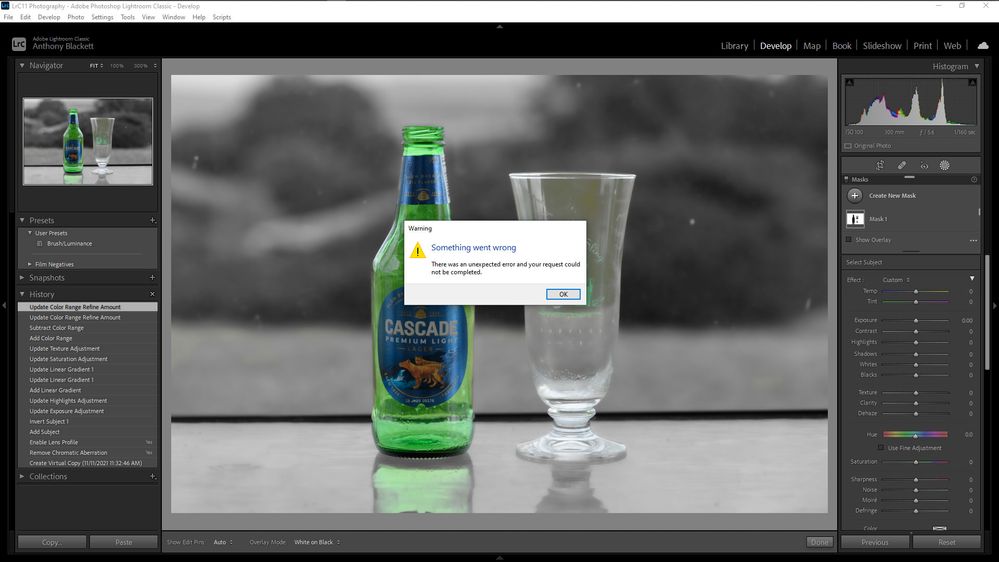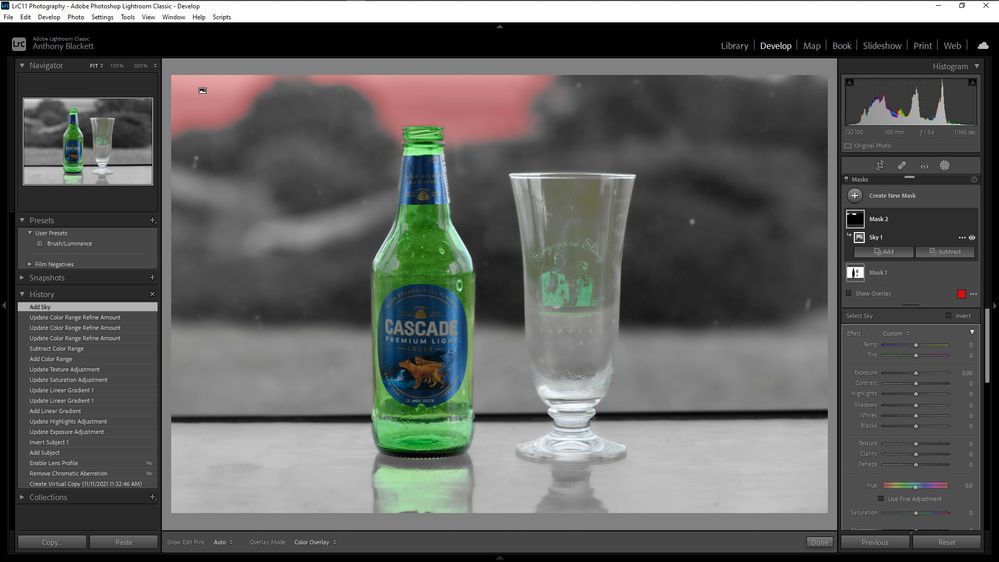- Home
- Lightroom Classic
- Discussions
- Re: P: (Windows Only) Select Subject or Select Sky...
- Re: P: (Windows Only) Select Subject or Select Sky...
Copy link to clipboard
Copied
With the new update, when using Select Sky or Select Subject, i get an unexpected error message saying something went wrong and the request could not be completed.
 1 Correct answer
1 Correct answer
With the latest LrD 7.0, LrClassic 13.0 and ACR 16.0 release, here is some additional workaround that you can try:
If you encounter GPU driver issues while using ML features in LrClassic/LrD/ACR, please try to update to the latest macOS version or if you are on a Windows machine, follow https://helpx.adobe.com/lightroom-classic/kb/troubleshoot-gpu.html to update your machine to the latest GPU driver and see if the problem resolves itself.
If the OS or the driver is not available or possible
Copy link to clipboard
Copied
Copy link to clipboard
Copied
@HCasper70, your System Info shows you have Intel HD Graphics driver version 26.20.100.6911, which is two years old. Some others with Intel graphics chipsets and old drivers have fixed the issue by updating to the latest driver. Try updating your drivers following these instructions exactly:
https://helpx.adobe.com/lightroom-classic/kb/troubleshoot-gpu.html#solution-4
Copy link to clipboard
Copied
I desperately need help, stil does not work on my lightroom, what is wrong? i updated everything on my laptop. please and thank you so much...
Lightroom Classic version: 11.3.1 [ 202204181225-f90ebff5 ]
License: Creative Cloud
Language setting: en
Operating system: Windows 10 - Home Premium Edition
Version: 10.0.22000
Application architecture: x64
System architecture: x64
Logical processor count: 2
Processor speed: 2.2GHz
SqLite Version: 3.36.0
Built-in memory: 3499.7 MB
Real memory available to Lightroom: 3499.7 MB
Real memory used by Lightroom: 713.9 MB (20.3%)
Virtual memory used by Lightroom: 1746.4 MB
GDI objects count: 677
USER objects count: 2768
Process handles count: 2890
Memory cache size: 1.7MB
Internal Camera Raw version: 14.3 [ 1072 ]
Maximum thread count used by Camera Raw: 2
Camera Raw SIMD optimization: SSE2,AVX,AVX2
Camera Raw virtual memory: 388MB / 1749MB (22%)
Camera Raw real memory: 389MB / 3499MB (11%)
System DPI setting: 96 DPI
Desktop composition enabled: Yes
Displays: 1) 1366x768
Input types: Multitouch: No, Integrated touch: No, Integrated pen: No, External touch: No, External pen: No, Keyboard: No
Graphics Processor Info:
DirectX: AMD Radeon(TM) Graphics (30.0.15021.7000)
Application folder: C:\Program Files\Adobe\Adobe Lightroom Classic
Library Path: C:\Users\pungk\OneDrive\Pictures\Lightroom\Lightroom Catalog-v11.lrcat
Settings Folder: C:\Users\pungk\AppData\Roaming\Adobe\Lightroom
Installed Plugins:
1) AdobeStock
2) Facebook
3) Flickr
4) Nikon Tether Plugin
Config.lua flags: None
Adapter #1: Vendor : 1002
Device : 15d8
Subsystem : 879e103c
Revision : cd
Video Memory : 498
Adapter #2: Vendor : 1414
Device : 8c
Subsystem : 0
Revision : 0
Video Memory : 0
AudioDeviceIOBlockSize: 1024
AudioDeviceName: $$$/dvaaudiodevice/SystemDefaultAndEffectiveDeviceName=System Default - Speaker (Realtek(R) Audio)#{comment}DVAAU-4201250: Open the audio hardware preferences page.
AudioDeviceNumberOfChannels: 2
AudioDeviceSampleRate: 48000
Build: Uninitialized
Direct2DEnabled: false
GL_ACCUM_ALPHA_BITS: 0
GL_ACCUM_BLUE_BITS: 0
GL_ACCUM_GREEN_BITS: 0
GL_ACCUM_RED_BITS: 0
GL_ALPHA_BITS: 8
GL_BLUE_BITS: 8
GL_DEPTH_BITS: 24
GL_GREEN_BITS: 8
GL_MAX_3D_TEXTURE_SIZE: 2048
GL_MAX_TEXTURE_SIZE: 16384
GL_MAX_TEXTURE_UNITS: 8
GL_MAX_VIEWPORT_DIMS: 16384,16384
GL_RED_BITS: 8
GL_RENDERER: AMD Radeon(TM) Graphics
GL_SHADING_LANGUAGE_VERSION: 4.60
GL_STENCIL_BITS: 8
GL_VENDOR: ATI Technologies Inc.
GL_VERSION: 4.6.14800 Compatibility Profile Context 22.4.2 30.0.15021.7000
GPUDeviceEnabled: false
OGLEnabled: true
GL_EXTENSIONS: GL_AMDX_debug_output GL_AMD_blend_minmax_factor GL_AMD_conservative_depth GL_AMD_debug_output GL_AMD_depth_clamp_separate GL_AMD_draw_buffers_blend GL_AMD_framebuffer_sample_positions GL_AMD_gcn_shader GL_AMD_gpu_shader_half_float GL_AMD_gpu_shader_half_float_fetch GL_AMD_gpu_shader_int16 GL_AMD_gpu_shader_int64 GL_AMD_interleaved_elements GL_AMD_multi_draw_indirect GL_AMD_name_gen_delete GL_AMD_occlusion_query_event GL_AMD_performance_monitor GL_AMD_pinned_memory GL_AMD_query_buffer_object GL_AMD_sample_positions GL_AMD_seamless_cubemap_per_texture GL_AMD_shader_atomic_counter_ops GL_AMD_shader_stencil_export GL_AMD_shader_stencil_value_export GL_AMD_shader_trace GL_AMD_shader_trinary_minmax GL_AMD_sparse_texture GL_AMD_sparse_texture_pool GL_AMD_stencil_operation_extended GL_AMD_texture_cube_map_array GL_AMD_texture_texture4 GL_AMD_transform_feedback3_lines_triangles GL_AMD_transform_feedback4 GL_AMD_vertex_shader_layer GL_AMD_vertex_shader_viewport_index GL_ARB_ES2_compatibility GL_ARB_ES3_1_compatibility GL_ARB_ES3_compatibility GL_ARB_arrays_of_arrays GL_ARB_base_instance GL_ARB_bindless_texture GL_ARB_blend_func_extended GL_ARB_buffer_storage GL_ARB_clear_buffer_object GL_ARB_clear_texture GL_ARB_clip_control GL_ARB_color_buffer_float GL_ARB_compatibility GL_ARB_compressed_texture_pixel_storage GL_ARB_compute_shader GL_ARB_conditional_render_inverted GL_ARB_conservative_depth GL_ARB_copy_buffer GL_ARB_copy_image GL_ARB_cull_distance GL_ARB_debug_output GL_ARB_depth_buffer_float GL_ARB_depth_clamp GL_ARB_depth_texture GL_ARB_derivative_control GL_ARB_direct_state_access GL_ARB_draw_buffers GL_ARB_draw_buffers_blend GL_ARB_draw_elements_base_vertex GL_ARB_draw_indirect GL_ARB_draw_instanced GL_ARB_enhanced_layouts GL_ARB_explicit_attrib_location GL_ARB_explicit_uniform_location GL_ARB_fragment_coord_conventions GL_ARB_fragment_layer_viewport GL_ARB_fragment_program GL_ARB_fragment_program_shadow GL_ARB_fragment_shader GL_ARB_framebuffer_no_attachments GL_ARB_framebuffer_object GL_ARB_framebuffer_sRGB GL_ARB_geometry_shader4 GL_ARB_get_program_binary GL_ARB_get_texture_sub_image GL_ARB_gl_spirv GL_ARB_gpu_shader5 GL_ARB_gpu_shader_fp64 GL_ARB_half_float_pixel GL_ARB_half_float_vertex GL_ARB_imaging GL_ARB_indirect_parameters GL_ARB_instanced_arrays GL_ARB_internalformat_query GL_ARB_internalformat_query2 GL_ARB_invalidate_subdata GL_ARB_map_buffer_alignment GL_ARB_map_buffer_range GL_ARB_multi_bind GL_ARB_multi_draw_indirect GL_ARB_multisample GL_ARB_multitexture GL_ARB_occlusion_query GL_ARB_occlusion_query2 GL_ARB_parallel_shader_compile GL_ARB_pipeline_statistics_query GL_ARB_pixel_buffer_object GL_ARB_point_parameters GL_ARB_point_sprite GL_ARB_polygon_offset_clamp GL_ARB_program_interface_query GL_ARB_provoking_vertex GL_ARB_query_buffer_object GL_ARB_robust_buffer_access_behavior GL_ARB_sample_shading GL_ARB_sampler_objects GL_ARB_seamless_cube_map GL_ARB_seamless_cubemap_per_texture GL_ARB_separate_shader_objects GL_ARB_shader_atomic_counter_ops GL_ARB_shader_atomic_counters GL_ARB_shader_ballot GL_ARB_shader_bit_encoding GL_ARB_shader_draw_parameters GL_ARB_shader_group_vote GL_ARB_shader_image_load_store GL_ARB_shader_image_size GL_ARB_shader_objects GL_ARB_shader_precision GL_ARB_shader_stencil_export GL_ARB_shader_storage_buffer_object GL_ARB_shader_subroutine GL_ARB_shader_texture_image_samples GL_ARB_shader_texture_lod GL_ARB_shader_viewport_layer_array GL_ARB_shading_language_100 GL_ARB_shading_language_420pack GL_ARB_shading_language_include GL_ARB_shading_language_packing GL_ARB_shadow GL_ARB_shadow_ambient GL_ARB_sparse_buffer GL_ARB_sparse_texture GL_ARB_spirv_extensions GL_ARB_stencil_texturing GL_ARB_sync GL_ARB_tessellation_shader GL_ARB_texture_barrier GL_ARB_texture_border_clamp GL_ARB_texture_buffer_object GL_ARB_texture_buffer_object_rgb32 GL_ARB_texture_buffer_range GL_ARB_texture_compression GL_ARB_texture_compression_bptc GL_ARB_texture_compression_rgtc GL_ARB_texture_cube_map GL_ARB_texture_cube_map_array GL_ARB_texture_env_add GL_ARB_texture_env_combine GL_ARB_texture_env_crossbar GL_ARB_texture_env_dot3 GL_ARB_texture_float GL_ARB_texture_gather GL_ARB_texture_mirror_clamp_to_edge GL_ARB_texture_mirrored_repeat GL_ARB_texture_multisample GL_ARB_texture_non_power_of_two GL_ARB_texture_query_levels GL_ARB_texture_query_lod GL_ARB_texture_rectangle GL_ARB_texture_rg GL_ARB_texture_rgb10_a2ui GL_ARB_texture_snorm GL_ARB_texture_stencil8 GL_ARB_texture_storage GL_ARB_texture_storage_multisample GL_ARB_texture_swizzle GL_ARB_texture_view GL_ARB_timer_query GL_ARB_transform_feedback2 GL_ARB_transform_feedback3 GL_ARB_transform_feedback_instanced GL_ARB_transform_feedback_overflow_query GL_ARB_transpose_matrix GL_ARB_uniform_buffer_object GL_ARB_vertex_array_bgra GL_ARB_vertex_array_object GL_ARB_vertex_attrib_64bit GL_ARB_vertex_attrib_binding GL_ARB_vertex_buffer_object GL_ARB_vertex_program GL_ARB_vertex_shader GL_ARB_vertex_type_10f_11f_11f_rev GL_ARB_vertex_type_2_10_10_10_rev GL_ARB_viewport_array GL_ARB_window_pos GL_ATI_draw_buffers GL_ATI_envmap_bumpmap GL_ATI_fragment_shader GL_ATI_separate_stencil GL_ATI_texture_compression_3dc GL_ATI_texture_env_combine3 GL_ATI_texture_float GL_ATI_texture_mirror_once GL_EXT_abgr GL_EXT_bgra GL_EXT_bindable_uniform GL_EXT_blend_color GL_EXT_blend_equation_separate GL_EXT_blend_func_separate GL_EXT_blend_minmax GL_EXT_blend_subtract GL_EXT_compiled_vertex_array GL_EXT_copy_buffer GL_EXT_copy_texture GL_EXT_depth_bounds_test GL_EXT_direct_state_access GL_EXT_draw_buffers2 GL_EXT_draw_instanced GL_EXT_draw_range_elements GL_EXT_fog_coord GL_EXT_framebuffer_blit GL_EXT_framebuffer_multisample GL_EXT_framebuffer_object GL_EXT_framebuffer_sRGB GL_EXT_geometry_shader4 GL_EXT_gpu_program_parameters GL_EXT_gpu_shader4 GL_EXT_histogram GL_EXT_memory_object GL_EXT_memory_object_win32 GL_EXT_multi_draw_arrays GL_EXT_packed_depth_stencil GL_EXT_packed_float GL_EXT_packed_pixels GL_EXT_pixel_buffer_object GL_EXT_point_parameters GL_EXT_polygon_offset_clamp GL_EXT_provoking_vertex GL_EXT_rescale_normal GL_EXT_secondary_color GL_EXT_semaphore GL_EXT_semaphore_win32 GL_EXT_separate_specular_color GL_EXT_shader_image_load_store GL_EXT_shader_integer_mix GL_EXT_shadow_funcs GL_EXT_stencil_wrap GL_EXT_subtexture GL_EXT_texgen_reflection GL_EXT_texture3D GL_EXT_texture_array GL_EXT_texture_buffer_object GL_EXT_texture_compression_bptc GL_EXT_texture_compression_latc GL_EXT_texture_compression_rgtc GL_EXT_texture_compression_s3tc GL_EXT_texture_cube_map GL_EXT_texture_edge_clamp GL_EXT_texture_env_add GL_EXT_texture_env_combine GL_EXT_texture_env_dot3 GL_EXT_texture_filter_anisotropic GL_EXT_texture_integer GL_EXT_texture_lod GL_EXT_texture_lod_bias GL_EXT_texture_mirror_clamp GL_EXT_texture_object GL_EXT_texture_rectangle GL_EXT_texture_sRGB GL_EXT_texture_sRGB_R8 GL_EXT_texture_sRGB_RG8 GL_EXT_texture_sRGB_decode GL_EXT_texture_shared_exponent GL_EXT_texture_snorm GL_EXT_texture_storage GL_EXT_texture_swizzle GL_EXT_timer_query GL_EXT_transform_feedback GL_EXT_vertex_array GL_EXT_vertex_array_bgra GL_EXT_vertex_attrib_64bit GL_IBM_texture_mirrored_repeat GL_INTEL_fragment_shader_ordering GL_KHR_context_flush_control GL_KHR_debug GL_KHR_no_error GL_KHR_parallel_shader_compile GL_KHR_robust_buffer_access_behavior GL_KHR_robustness GL_KTX_buffer_region GL_NV_alpha_to_coverage_dither_control GL_NV_blend_square GL_NV_conditional_render GL_NV_copy_depth_to_color GL_NV_copy_image GL_NV_depth_buffer_float GL_NV_explicit_multisample GL_NV_float_buffer GL_NV_half_float GL_NV_primitive_restart GL_NV_shader_atomic_int64 GL_NV_texgen_reflection GL_NV_texture_barrier GL_OES_EGL_image GL_SGIS_generate_mipmap GL_SGIS_texture_edge_clamp GL_SGIS_texture_lod GL_SUN_multi_draw_arrays GL_WIN_swap_hint WGL_EXT_swap_control
Copy link to clipboard
Copied
Versão do Lightroom Classic: 11.0 [ 202110120910-0bccc70d ]
Licenciar: Creative Cloud
Configuração de idioma: pt
Sistema operacional: Windows 10 - Home Premium Edition
Versão: 10.0.19042
Arquitetura do aplicativo: x64
Arquitetura do sistema: x64
Contagem de processadores lógicos: 4
Velocidade do processador: 2,7GHz
Versão do SqLite: 3.36.0
Memória interna: 8061,9 MB
Memória real disponível para o Lightroom: 8061,9 MB
Memória real usada pelo Lightroom: 2673,0 MB (33,1%)
Memória virtual usada pelo Lightroom: 5731,0 MB
Contagem de objetos da GDI: 1049
Contagem de objetos USER: 2837
Contagem de alças e processos: 1979
Tamanho do cache de memória: 0,0MB
Versão interna no Camera Raw: 14.0 [ 950 ]
Contagem máxima de encadeamentos usados pelo Camera Raw: 3
Otimização do Camera Raw SIMD: SSE2,AVX,AVX2
Memória virtual do Camera Raw: 2463MB / 4030MB (61%)
Memória real do Camera Raw: 2559MB / 8061MB (31%)
Configuração de DPI do sistema: 120 DPI
Composição da área de trabalho ativada: Sim
Exibições: 1) 1920x1080
Tipos de entrada: Multitoque: Sim, Toque integrado: Sim, Caneta integrada: Sim, Toque externo: Não, Caneta externa: Não, Teclado: Sim
Informações sobre processador gráfico:
DirectX: Intel(R) HD Graphics 620 (21.20.16.4574)
Pasta do aplicativo: C:\Program Files\Adobe\Adobe Lightroom Classic
Caminho da biblioteca: C:\Users\MIKE\Desktop\000111\000111.lrcat
Pasta de configurações: C:\Users\MIKE\AppData\Roaming\Adobe\Lightroom
Plug-ins instalados:
1) AdobeStock
2) Facebook
3) Flickr
4) Plug-in de vínculo da Nikon
Sinalizadores config.lua: None
Adaptador nº 1: Fornecedor : 8086
Dispositivo : 5916
Subsistema : 7421028
Revisão : 2
Memória do vídeo : 128
Adaptador nº 2: Fornecedor : 1414
Dispositivo : 8c
Subsistema : 0
Revisão : 0
Memória do vídeo : 0
AudioDeviceIOBlockSize: 1024
AudioDeviceName: $$$/dvaaudiodevice/SystemDefaultAndEffectiveDeviceName=System Default - Fones de ouvido / Alto falantes (Realtek Audio)#{comment}DVAAU-4201250: Open the audio hardware preferences page.
AudioDeviceNumberOfChannels: 2
AudioDeviceSampleRate: 48000
Build: LR5x38
Direct2DEnabled: false
GL_ACCUM_ALPHA_BITS: 16
GL_ACCUM_BLUE_BITS: 16
GL_ACCUM_GREEN_BITS: 16
GL_ACCUM_RED_BITS: 16
GL_ALPHA_BITS: 8
GL_BLUE_BITS: 8
GL_DEPTH_BITS: 24
GL_GREEN_BITS: 8
GL_MAX_3D_TEXTURE_SIZE: 2048
GL_MAX_TEXTURE_SIZE: 16384
GL_MAX_TEXTURE_UNITS: 8
GL_MAX_VIEWPORT_DIMS: 16384,16384
GL_RED_BITS: 8
GL_RENDERER: Intel(R) HD Graphics 620
GL_SHADING_LANGUAGE_VERSION: 4.40 - Build 21.20.16.4574
GL_STENCIL_BITS: 8
GL_VENDOR: Intel
GL_VERSION: 4.4.0 - Build 21.20.16.4574
GPUDeviceEnabled: false
OGLEnabled: true
GL_EXTENSIONS: GL_3DFX_texture_compression_FXT1 GL_AMD_depth_clamp_separate GL_AMD_vertex_shader_layer GL_AMD_vertex_shader_viewport_index GL_ARB_ES2_compatibility GL_ARB_ES3_compatibility GL_ARB_arrays_of_arrays GL_ARB_base_instance GL_ARB_bindless_texture GL_ARB_blend_func_extended GL_ARB_buffer_storage GL_ARB_cl_event GL_ARB_clear_buffer_object GL_ARB_clear_texture GL_ARB_clip_control GL_ARB_color_buffer_float GL_ARB_compatibility GL_ARB_compressed_texture_pixel_storage GL_ARB_compute_shader GL_ARB_conservative_depth GL_ARB_copy_buffer GL_ARB_copy_image GL_ARB_debug_output GL_ARB_depth_buffer_float GL_ARB_depth_clamp GL_ARB_depth_texture GL_ARB_derivative_control GL_ARB_draw_buffers GL_ARB_draw_buffers_blend GL_ARB_draw_elements_base_vertex GL_ARB_draw_indirect GL_ARB_draw_instanced GL_ARB_enhanced_layouts GL_ARB_explicit_attrib_location GL_ARB_explicit_uniform_location GL_ARB_fragment_coord_conventions GL_ARB_fragment_layer_viewport GL_ARB_fragment_program GL_ARB_fragment_program_shadow GL_ARB_fragment_shader GL_ARB_fragment_shader_interlock GL_ARB_framebuffer_no_attachments GL_ARB_framebuffer_object GL_ARB_framebuffer_sRGB GL_ARB_geometry_shader4 GL_ARB_get_program_binary GL_ARB_gpu_shader5 GL_ARB_gpu_shader_fp64 GL_ARB_half_float_pixel GL_ARB_half_float_vertex GL_ARB_indirect_parameters GL_ARB_instanced_arrays GL_ARB_internalformat_query GL_ARB_internalformat_query2 GL_ARB_invalidate_subdata GL_ARB_map_buffer_alignment GL_ARB_map_buffer_range GL_ARB_multi_bind GL_ARB_multi_draw_indirect GL_ARB_multisample GL_ARB_multitexture GL_ARB_occlusion_query GL_ARB_occlusion_query2 GL_ARB_pixel_buffer_object GL_ARB_point_parameters GL_ARB_point_sprite GL_ARB_post_depth_coverage GL_ARB_program_interface_query GL_ARB_provoking_vertex GL_ARB_query_buffer_object GL_ARB_robust_buffer_access_behavior GL_ARB_robustness GL_ARB_robustness_isolation GL_ARB_sample_shading GL_ARB_sampler_objects GL_ARB_seamless_cube_map GL_ARB_seamless_cubemap_per_texture GL_ARB_separate_shader_objects GL_ARB_shader_atomic_counters GL_ARB_shader_bit_encoding GL_ARB_shader_image_load_store GL_ARB_shader_image_size GL_ARB_shader_objects GL_ARB_shader_precision GL_ARB_shader_stencil_export GL_ARB_shader_storage_buffer_object GL_ARB_shader_subroutine GL_ARB_shading_language_100 GL_ARB_shading_language_420pack GL_ARB_shading_language_packing GL_ARB_shadow GL_ARB_stencil_texturing GL_ARB_sync GL_ARB_tessellation_shader GL_ARB_texture_barrier GL_ARB_texture_border_clamp GL_ARB_texture_buffer_object_rgb32 GL_ARB_texture_buffer_range GL_ARB_texture_compression GL_ARB_texture_compression_bptc GL_ARB_texture_compression_rgtc GL_ARB_texture_cube_map GL_ARB_texture_cube_map_array GL_ARB_texture_env_add GL_ARB_texture_env_combine GL_ARB_texture_env_crossbar GL_ARB_texture_env_dot3 GL_ARB_texture_float GL_ARB_texture_gather GL_ARB_texture_mirror_clamp_to_edge GL_ARB_texture_mirrored_repeat GL_ARB_texture_multisample GL_ARB_texture_non_power_of_two GL_ARB_texture_query_levels GL_ARB_texture_query_lod GL_ARB_texture_rectangle GL_ARB_texture_rg GL_ARB_texture_rgb10_a2ui GL_ARB_texture_stencil8 GL_ARB_texture_storage GL_ARB_texture_storage_multisample GL_ARB_texture_swizzle GL_ARB_texture_view GL_ARB_timer_query GL_ARB_transform_feedback2 GL_ARB_transform_feedback3 GL_ARB_transform_feedback_instanced GL_ARB_transpose_matrix GL_ARB_uniform_buffer_object GL_ARB_vertex_array_bgra GL_ARB_vertex_array_object GL_ARB_vertex_attrib_64bit GL_ARB_vertex_attrib_binding GL_ARB_vertex_buffer_object GL_ARB_vertex_program GL_ARB_vertex_shader GL_ARB_vertex_type_10f_11f_11f_rev GL_ARB_vertex_type_2_10_10_10_rev GL_ARB_viewport_array GL_ARB_window_pos GL_ATI_separate_stencil GL_EXT_abgr GL_EXT_bgra GL_EXT_blend_color GL_EXT_blend_equation_separate GL_EXT_blend_func_separate GL_EXT_blend_minmax GL_EXT_blend_subtract GL_EXT_clip_volume_hint GL_EXT_compiled_vertex_array GL_EXT_direct_state_access GL_EXT_draw_buffers2 GL_EXT_draw_range_elements GL_EXT_fog_coord GL_EXT_framebuffer_blit GL_EXT_framebuffer_multisample GL_EXT_framebuffer_object GL_EXT_geometry_shader4 GL_EXT_gpu_program_parameters GL_EXT_gpu_shader4 GL_EXT_multi_draw_arrays GL_EXT_packed_depth_stencil GL_EXT_packed_float GL_EXT_packed_pixels GL_EXT_polygon_offset_clamp GL_EXT_rescale_normal GL_EXT_secondary_color GL_EXT_separate_specular_color GL_EXT_shader_framebuffer_fetch GL_EXT_shader_integer_mix GL_EXT_shadow_funcs GL_EXT_stencil_two_side GL_EXT_stencil_wrap GL_EXT_texture3D GL_EXT_texture_array GL_EXT_texture_compression_s3tc GL_EXT_texture_edge_clamp GL_EXT_texture_env_add GL_EXT_texture_env_combine GL_EXT_texture_filter_anisotropic GL_EXT_texture_integer GL_EXT_texture_lod_bias GL_EXT_texture_rectangle GL_EXT_texture_sRGB GL_EXT_texture_sRGB_decode GL_EXT_texture_shared_exponent GL_EXT_texture_snorm GL_EXT_texture_storage GL_EXT_texture_swizzle GL_EXT_timer_query GL_EXT_transform_feedback GL_IBM_texture_mirrored_repeat GL_INTEL_conservative_rasterization GL_INTEL_fragment_shader_ordering GL_INTEL_framebuffer_CMAA GL_INTEL_map_texture GL_INTEL_multi_rate_fragment_shader GL_INTEL_performance_query GL_KHR_blend_equation_advanced GL_KHR_blend_equation_advanced_coherent GL_KHR_debug GL_KHR_texture_compression_astc_hdr GL_KHR_texture_compression_astc_ldr GL_NV_blend_square GL_NV_conditional_render GL_NV_primitive_restart GL_NV_texgen_reflection GL_SGIS_generate_mipmap GL_SGIS_texture_edge_clamp GL_SGIS_texture_lod GL_SUN_multi_draw_arrays GL_WIN_swap_hint
Copy link to clipboard
Copied
@defaultrx459vxcwokx, your Intel HD Graphics Driver (21.20.16.4574) is almost five years old. Did you try updating it following the instructions in this article?
https://helpx.adobe.com/lightroom-classic/kb/troubleshoot-gpu.html#solution-4
Copy link to clipboard
Copied
@davidfhunt, try updating your graphics driver following the instructions in this article:
https://helpx.adobe.com/lightroom-classic/kb/troubleshoot-gpu.html#solution-4
A number of people have reported that upgrading their graphics drivers fixed their problems with Select Subject and Sky.
Also, please copy/paste here the entire contents of the LR menu Help > System Info -- that will let Adobe know the precise versions of software and graphics drivers you're running.
Copy link to clipboard
Copied
@johnrellis, @simonsaith, @Venkatesh Penjuri
Hello John, Simon and Venkatesh,
Updating the driver for my Intel based integrated graphics system hasn't fixed this problem, although it only occurs infrequently.
I have a new PC with an 11 Gen Intel Core i7 11700K CPU and Intel UHD Graphics 750 integrated graphics using the latest driver version 30.0.100.9955 from Intel's download centre. The mainboard is an Asus TUF GAMING Z590 PLUS.
I still get the occasional "Something went wrong..." error when creating a Select Sky or Select Subject mask.
Once this happens, LrC 11 does not function correctly and needs restarting.
After a restart, applying the same Select Sky or Select Subject mask to the same image usually works for me and I can carry on working until the next time it goes wrong.
I have attached the log files from the %AppData%\Adobe\CameraRaw\Logs folder that were generated by this error.
Copy link to clipboard
Copied
drtonyb
Please post your System Information as Lightroom Classic (LrC) reports it. In LrC click on Help, then System Info, then Copy. Paste that information into a reply. Please present all information from first line down to and including Plug-in Info. Info after Plug-in info can be cut as that is just so much dead space to us non-Techs.
Copy link to clipboard
Copied
I thought I posted my LrC System Info, but I haven't seen it, so I'm posting (maybe again).
Lightroom Classic version: 11.0 [ 202110120910-0bccc70d ]
License: Creative Cloud
Language setting: en
Operating system: Windows 10 - Business Edition
Version: 10.0.19043
Application architecture: x64
System architecture: x64
Logical processor count: 16
Processor speed: 3.6GHz
SqLite Version: 3.36.0
Built-in memory: 32533.3 MB
Real memory available to Lightroom: 32533.3 MB
Real memory used by Lightroom: 3323.2 MB (10.2%)
Virtual memory used by Lightroom: 3947.7 MB
GDI objects count: 647
USER objects count: 1981
Process handles count: 2052
Memory cache size: 4.3MB
Internal Camera Raw version: 14.0 [ 950 ]
Maximum thread count used by Camera Raw: 5
Camera Raw SIMD optimization: SSE2,AVX,AVX2
Camera Raw virtual memory: 596MB / 16266MB (3%)
Camera Raw real memory: 752MB / 32533MB (2%)
System DPI setting: 96 DPI
Desktop composition enabled: Yes
Displays: 1) 1920x1080
Input types: Multitouch: No, Integrated touch: No, Integrated pen: No, External touch: No, External pen: No, Keyboard: No
Graphics Processor Info:
DirectX: Intel(R) UHD Graphics 750 (30.0.100.9955)
Application folder: C:\Program Files\Adobe\Adobe Lightroom Classic
Library Path: D:\Users\xxx\Pictures\Lightroom\Photography\LrC11 Photography.lrcat
Settings Folder: C:\Users\xxx\AppData\Roaming\Adobe\Lightroom
Installed Plugins:
1) AdobeStock
2) Facebook
3) Flickr
4) Nikon Tether Plugin
5) ON1 NoNoise AI 2022
Config.lua flags: None
Adapter #1: Vendor : 8086
Device : 4c8a
Subsystem : 86941043
Revision : 4
Video Memory : 128
Adapter #2: Vendor : 1414
Device : 8c
Subsystem : 0
Revision : 0
Video Memory : 0
AudioDeviceIOBlockSize: 1024
AudioDeviceName: $$$/dvaaudiodevice/SystemDefaultAndEffectiveDeviceName=System Default - S27D590C (HD Audio Driver for Display Audio)#{comment}DVAAU-4201250: Open the audio hardware preferences page.
AudioDeviceNumberOfChannels: 2
AudioDeviceSampleRate: 48000
Build: Uninitialized
Direct2DEnabled: false
GL_ACCUM_ALPHA_BITS: 16
GL_ACCUM_BLUE_BITS: 16
GL_ACCUM_GREEN_BITS: 16
GL_ACCUM_RED_BITS: 16
GL_ALPHA_BITS: 8
GL_BLUE_BITS: 8
GL_DEPTH_BITS: 24
GL_GREEN_BITS: 8
GL_MAX_3D_TEXTURE_SIZE: 2048
GL_MAX_TEXTURE_SIZE: 16384
GL_MAX_TEXTURE_UNITS: 8
GL_MAX_VIEWPORT_DIMS: 16384,16384
GL_RED_BITS: 8
GL_RENDERER: Intel(R) UHD Graphics 750
GL_SHADING_LANGUAGE_VERSION: 4.60 - Build 30.0.100.9955
GL_STENCIL_BITS: 8
GL_VENDOR: Intel
GL_VERSION: 4.6.0 - Build 30.0.100.9955
GPUDeviceEnabled: false
OGLEnabled: true
Copy link to clipboard
Copied
Are the occasional failure always happen on certain type of images, like Select Subject on images with human portrait?
Copy link to clipboard
Copied
Hi Simon,
The issue for me seems completely random and doesn't appear to be associated with any particular type of image content. I tried adding Select Sky and Select Subject masks to various images after seeing your request and they all worked without any problems.
Then, for the image in the screen shot below, I Added a Select Subject without any problems, Inverted it, made some local adjustments, then Added a Linear Gradient and a Color Range, Subtracted a second Color Range mask and changed its Refine setting.
Next, I clicked Create New Mask and Select Sky. LrC 11 went to work on it, but didn't complete, producing the "Something went wrong..." error dialog, as shown in the screen shot below.
In this state, the GPU Rendering Icon in the bottom tool bar never stops spinning. If I tried to Add a Select Sky mask or Select Subject mask again, the same error was displayed. Checking the Preferences, I found that the GPU had been disabled due to an error, as shown in the screen shot below.
Restarting LrC 11, I checked my Preferences and found that the Use Graphics Processor option was set to Auto. I changed it to Custom and enabled both Use GPU... check boxes. I clicked the Create New Mask and Select Sky again. This time it completed with any error, as shown by the Select Sky mask's Overlay in the screen shot below.
With so many users experiencing this problem and many having it much worse than I am, it would be great to find out what is really causing this error and get it fixed.
I have also had this error randomly happen to me when using Camera Raw 14, so it's not just Lightroom Classic 11.
Copy link to clipboard
Copied
Thanks for your detailed description. The log files that you attached earlier indicated that the GPU driver run into some difficulties and decided to detach itself (see the error logging below, it also matches your description that the GPU acceleration was turned off in Lr preferences after encountering the error).
*** Error: ML model not loaded ***
*** GL Error: DXGI_ERROR_DEVICE_REMOVED (hr=0x887a0005), Device removed reason: DXGI_ERROR_DRIVER_INTERNAL_ERROR (hr=0x887a0020): CreateCommandList failed ***
Based on your description, the GPU driver was able to load the ML models successfully in the earlier steps where you can do select subject and select sky successfully. Then at some random times and after some combination of Lr & masking operations, the error happens. I cannot suggest any workaround at this point because it is most likely some driver issue. Taking the integrated GPU offline from the Windows Device Manager is a not-so-nice workaround.
Copy link to clipboard
Copied
Changing the Use Graphics Processor option from Auto to Custom, solves the problem!!
Copy link to clipboard
Copied
I was having the same issue which was driving me crazy, but trying your suggestion worked a treat! Many thanks
Copy link to clipboard
Copied
Hi! Where can i change the "Use Graphics Processor" option?
Copy link to clipboard
Copied
Edit > Preferences, the select the Performance tab and choose from the Use Graphics Processor select list.
Copy link to clipboard
Copied
But not that AI masking doesn't obey the settings of Use Graphics Processor:
Copy link to clipboard
Copied
That worked for me too.
Copy link to clipboard
Copied
For what it's worth, my System Info:
Lightroom Classic version: 11.0 [ 202110120910-0bccc70d ]
License: Creative Cloud
Language setting: en
Operating system: Windows 10 - Business Edition
Version: 10.0.19043
Application architecture: x64
System architecture: x64
Logical processor count: 16
Processor speed: 3.6GHz
SqLite Version: 3.36.0
Built-in memory: 32533.3 MB
Real memory available to Lightroom: 32533.3 MB
Real memory used by Lightroom: 3374.4 MB (10.3%)
Virtual memory used by Lightroom: 3693.3 MB
GDI objects count: 684
USER objects count: 2065
Process handles count: 2109
Memory cache size: 8.2MB
Internal Camera Raw version: 14.0 [ 950 ]
Maximum thread count used by Camera Raw: 5
Camera Raw SIMD optimization: SSE2,AVX,AVX2
Camera Raw virtual memory: 472MB / 16266MB (2%)
Camera Raw real memory: 539MB / 32533MB (1%)
System DPI setting: 96 DPI
Desktop composition enabled: Yes
Displays: 1) 1920x1080
Input types: Multitouch: No, Integrated touch: No, Integrated pen: No, External touch: No, External pen: No, Keyboard: No
Graphics Processor Info:
DirectX: Intel(R) UHD Graphics 750 (30.0.100.9955)
Application folder: C:\Program Files\Adobe\Adobe Lightroom Classic
Library Path: D:\Users\xxx\Pictures\Lightroom\Photography\LrC11 Photography.lrcat
Settings Folder: C:\Users\xxx\AppData\Roaming\Adobe\Lightroom
Installed Plugins:
1) AdobeStock
2) Facebook
3) Flickr
4) Nikon Tether Plugin
5) ON1 NoNoise AI 2022
Config.lua flags: None
Adapter #1: Vendor : 8086
Device : 4c8a
Subsystem : 86941043
Revision : 4
Video Memory : 128
Adapter #2: Vendor : 1414
Device : 8c
Subsystem : 0
Revision : 0
Video Memory : 0
AudioDeviceIOBlockSize: 1024
AudioDeviceName: $$$/dvaaudiodevice/SystemDefaultAndEffectiveDeviceName=System Default - S27D590C (HD Audio Driver for Display Audio)#{comment}DVAAU-4201250: Open the audio hardware preferences page.
AudioDeviceNumberOfChannels: 2
AudioDeviceSampleRate: 48000
Build: Uninitialized
Direct2DEnabled: false
GL_ACCUM_ALPHA_BITS: 16
GL_ACCUM_BLUE_BITS: 16
GL_ACCUM_GREEN_BITS: 16
GL_ACCUM_RED_BITS: 16
GL_ALPHA_BITS: 8
GL_BLUE_BITS: 8
GL_DEPTH_BITS: 24
GL_GREEN_BITS: 8
GL_MAX_3D_TEXTURE_SIZE: 2048
GL_MAX_TEXTURE_SIZE: 16384
GL_MAX_TEXTURE_UNITS: 8
GL_MAX_VIEWPORT_DIMS: 16384,16384
GL_RED_BITS: 8
GL_RENDERER: Intel(R) UHD Graphics 750
GL_SHADING_LANGUAGE_VERSION: 4.60 - Build 30.0.100.9955
GL_STENCIL_BITS: 8
GL_VENDOR: Intel
GL_VERSION: 4.6.0 - Build 30.0.100.9955
GPUDeviceEnabled: false
OGLEnabled: true
Copy link to clipboard
Copied
I am having the same problem selecting sky or subject and have tried using a variety of images, some ofwhich are attached. I have the latest driver for my Intel HD Graphics 520 and have tried turning off and on theis driver in LRC but it makes no difference.
My LRC system info is below. What can be done?
Lightroom Classic version: 11.0 [ 202110120910-0bccc70d ]
License: Creative Cloud
Language setting: en
Operating system: Windows 10 - Home Premium Edition
Version: 10.0.19042
Application architecture: x64
System architecture: x64
Logical processor count: 4
Processor speed: 2.5GHz
SqLite Version: 3.36.0
Built-in memory: 8070.7 MB
Real memory available to Lightroom: 8070.7 MB
Real memory used by Lightroom: 2297.6 MB (28.4%)
Virtual memory used by Lightroom: 2702.1 MB
GDI objects count: 933
USER objects count: 3515
Process handles count: 1726
Memory cache size: 256.5MB
Internal Camera Raw version: 14.0 [ 950 ]
Maximum thread count used by Camera Raw: 3
Camera Raw SIMD optimization: SSE2,AVX,AVX2
Camera Raw virtual memory: 832MB / 4035MB (20%)
Camera Raw real memory: 980MB / 8070MB (12%)
System DPI setting: 168 DPI (high DPI mode)
Desktop composition enabled: Yes
Displays: 1) 2560x1440
Input types: Multitouch: Yes, Integrated touch: Yes, Integrated pen: Yes, External touch: No, External pen: No, Keyboard: Yes
Graphics Processor Info:
DirectX: Intel(R) HD Graphics 520 (21.20.16.4821)
Application folder: C:\Program Files\Adobe\Adobe Lightroom Classic
Library Path: C:\Users\Dav\Documents\My Photos\Lightroom\Lightroom Catalog\Lightroom Catalog-2-2-v10-v11.lrcat
Settings Folder: C:\Users\Dav\AppData\Roaming\Adobe\Lightroom
Installed Plugins:
1) AdobeStock
2) Aurora HDR
3) Facebook
4) Flickr
5) Luminar AI
6) Nikon Tether Plugin
7) ON1 Effects Standalone 2019
8) Photolemur 3
9) Show Focus Points
Config.lua flags: None
Adapter #1: Vendor : 8086
Device : 1916
Subsystem : 804e103c
Revision : 7
Video Memory : 128
Adapter #2: Vendor : 1414
Device : 8c
Subsystem : 0
Revision : 0
Video Memory : 0
AudioDeviceIOBlockSize: 1024
AudioDeviceName: $$$/dvaaudiodevice/SystemDefaultAndEffectiveDeviceName=System Default - Speakers (Conexant SmartAudio HD)#{comment}DVAAU-4201250: Open the audio hardware preferences page.
AudioDeviceNumberOfChannels: 2
AudioDeviceSampleRate: 48000
Build: LR5x38
Direct2DEnabled: false
GL_ACCUM_ALPHA_BITS: 16
GL_ACCUM_BLUE_BITS: 16
GL_ACCUM_GREEN_BITS: 16
GL_ACCUM_RED_BITS: 16
GL_ALPHA_BITS: 8
GL_BLUE_BITS: 8
GL_DEPTH_BITS: 24
GL_GREEN_BITS: 8
GL_MAX_3D_TEXTURE_SIZE: 2048
GL_MAX_TEXTURE_SIZE: 16384
GL_MAX_TEXTURE_UNITS: 8
GL_MAX_VIEWPORT_DIMS: 16384,16384
GL_RED_BITS: 8
GL_RENDERER: Intel(R) HD Graphics 520
GL_SHADING_LANGUAGE_VERSION: 4.40 - Build 21.20.16.4821
GL_STENCIL_BITS: 8
GL_VENDOR: Intel
GL_VERSION: 4.4.0 - Build 21.20.16.4821
GPUDeviceEnabled: false
OGLEnabled: true
GL_EXTENSIONS: GL_3DFX_texture_compression_FXT1 GL_AMD_depth_clamp_separate GL_AMD_vertex_shader_layer GL_AMD_vertex_shader_viewport_index GL_ARB_ES2_compatibility GL_ARB_ES3_compatibility GL_ARB_arrays_of_arrays GL_ARB_base_instance GL_ARB_blend_func_extended GL_ARB_buffer_storage GL_ARB_cl_event GL_ARB_clear_buffer_object GL_ARB_clear_texture GL_ARB_clip_control GL_ARB_color_buffer_float GL_ARB_compatibility GL_ARB_compressed_texture_pixel_storage GL_ARB_compute_shader GL_ARB_conservative_depth GL_ARB_copy_buffer GL_ARB_copy_image GL_ARB_debug_output GL_ARB_depth_buffer_float GL_ARB_depth_clamp GL_ARB_depth_texture GL_ARB_derivative_control GL_ARB_draw_buffers GL_ARB_draw_buffers_blend GL_ARB_draw_elements_base_vertex GL_ARB_draw_indirect GL_ARB_draw_instanced GL_ARB_enhanced_layouts GL_ARB_explicit_attrib_location GL_ARB_explicit_uniform_location GL_ARB_fragment_coord_conventions GL_ARB_fragment_layer_viewport GL_ARB_fragment_program GL_ARB_fragment_program_shadow GL_ARB_fragment_shader GL_ARB_fragment_shader_interlock GL_ARB_framebuffer_no_attachments GL_ARB_framebuffer_object GL_ARB_framebuffer_sRGB GL_ARB_geometry_shader4 GL_ARB_get_program_binary GL_ARB_gpu_shader5 GL_ARB_gpu_shader_fp64 GL_ARB_half_float_pixel GL_ARB_half_float_vertex GL_ARB_indirect_parameters GL_ARB_instanced_arrays GL_ARB_internalformat_query GL_ARB_internalformat_query2 GL_ARB_invalidate_subdata GL_ARB_map_buffer_alignment GL_ARB_map_buffer_range GL_ARB_multi_bind GL_ARB_multi_draw_indirect GL_ARB_multisample GL_ARB_multitexture GL_ARB_occlusion_query GL_ARB_occlusion_query2 GL_ARB_pixel_buffer_object GL_ARB_point_parameters GL_ARB_point_sprite GL_ARB_post_depth_coverage GL_ARB_program_interface_query GL_ARB_provoking_vertex GL_ARB_query_buffer_object GL_ARB_robust_buffer_access_behavior GL_ARB_robustness GL_ARB_robustness_isolation GL_ARB_sample_shading GL_ARB_sampler_objects GL_ARB_seamless_cube_map GL_ARB_seamless_cubemap_per_texture GL_ARB_separate_shader_objects GL_ARB_shader_atomic_counters GL_ARB_shader_bit_encoding GL_ARB_shader_draw_parameters GL_ARB_shader_image_load_store GL_ARB_shader_image_size GL_ARB_shader_objects GL_ARB_shader_precision GL_ARB_shader_stencil_export GL_ARB_shader_storage_buffer_object GL_ARB_shader_subroutine GL_ARB_shading_language_100 GL_ARB_shading_language_420pack GL_ARB_shading_language_packing GL_ARB_shadow GL_ARB_stencil_texturing GL_ARB_sync GL_ARB_tessellation_shader GL_ARB_texture_barrier GL_ARB_texture_border_clamp GL_ARB_texture_buffer_object_rgb32 GL_ARB_texture_buffer_range GL_ARB_texture_compression GL_ARB_texture_compression_bptc GL_ARB_texture_compression_rgtc GL_ARB_texture_cube_map GL_ARB_texture_cube_map_array GL_ARB_texture_env_add GL_ARB_texture_env_combine GL_ARB_texture_env_crossbar GL_ARB_texture_env_dot3 GL_ARB_texture_float GL_ARB_texture_gather GL_ARB_texture_mirror_clamp_to_edge GL_ARB_texture_mirrored_repeat GL_ARB_texture_multisample GL_ARB_texture_non_power_of_two GL_ARB_texture_query_levels GL_ARB_texture_query_lod GL_ARB_texture_rectangle GL_ARB_texture_rg GL_ARB_texture_rgb10_a2ui GL_ARB_texture_stencil8 GL_ARB_texture_storage GL_ARB_texture_storage_multisample GL_ARB_texture_swizzle GL_ARB_texture_view GL_ARB_timer_query GL_ARB_transform_feedback2 GL_ARB_transform_feedback3 GL_ARB_transform_feedback_instanced GL_ARB_transpose_matrix GL_ARB_uniform_buffer_object GL_ARB_vertex_array_bgra GL_ARB_vertex_array_object GL_ARB_vertex_attrib_64bit GL_ARB_vertex_attrib_binding GL_ARB_vertex_buffer_object GL_ARB_vertex_program GL_ARB_vertex_shader GL_ARB_vertex_type_10f_11f_11f_rev GL_ARB_vertex_type_2_10_10_10_rev GL_ARB_viewport_array GL_ARB_window_pos GL_ATI_separate_stencil GL_EXT_abgr GL_EXT_bgra GL_EXT_blend_color GL_EXT_blend_equation_separate GL_EXT_blend_func_separate GL_EXT_blend_minmax GL_EXT_blend_subtract GL_EXT_clip_volume_hint GL_EXT_compiled_vertex_array GL_EXT_direct_state_access GL_EXT_draw_buffers2 GL_EXT_draw_range_elements GL_EXT_fog_coord GL_EXT_framebuffer_blit GL_EXT_framebuffer_multisample GL_EXT_framebuffer_object GL_EXT_geometry_shader4 GL_EXT_gpu_program_parameters GL_EXT_gpu_shader4 GL_EXT_multi_draw_arrays GL_EXT_packed_depth_stencil GL_EXT_packed_float GL_EXT_packed_pixels GL_EXT_polygon_offset_clamp GL_EXT_rescale_normal GL_EXT_secondary_color GL_EXT_separate_specular_color GL_EXT_shader_framebuffer_fetch GL_EXT_shader_integer_mix GL_EXT_shadow_funcs GL_EXT_stencil_two_side GL_EXT_stencil_wrap GL_EXT_texture3D GL_EXT_texture_array GL_EXT_texture_compression_s3tc GL_EXT_texture_edge_clamp GL_EXT_texture_env_add GL_EXT_texture_env_combine GL_EXT_texture_filter_anisotropic GL_EXT_texture_integer GL_EXT_texture_lod_bias GL_EXT_texture_rectangle GL_EXT_texture_sRGB GL_EXT_texture_sRGB_decode GL_EXT_texture_shared_exponent GL_EXT_texture_snorm GL_EXT_texture_storage GL_EXT_texture_swizzle GL_EXT_timer_query GL_EXT_transform_feedback GL_IBM_texture_mirrored_repeat GL_INTEL_conservative_rasterization GL_INTEL_fragment_shader_ordering GL_INTEL_framebuffer_CMAA GL_INTEL_map_texture GL_INTEL_multi_rate_fragment_shader GL_INTEL_performance_query GL_KHR_blend_equation_advanced GL_KHR_blend_equation_advanced_coherent GL_KHR_debug GL_KHR_texture_compression_astc_hdr GL_KHR_texture_compression_astc_ldr GL_NV_blend_square GL_NV_conditional_render GL_NV_primitive_restart GL_NV_texgen_reflection GL_SGIS_generate_mipmap GL_SGIS_texture_edge_clamp GL_SGIS_texture_lod GL_SUN_multi_draw_arrays GL_WIN_swap_hint
Copy link to clipboard
Copied
UHD Graphics 750 (30.0.100.9955)Eight month old driver, AI in LrC is very touchy about these drivers.
Copy link to clipboard
Copied
I recently updated my Lightroom CC software and each time i try to use the Lightroom masking tool, an error message pops up and says "Something went wrong - There was an unexpected error and your request could not be completed". See screenshot below.
This only happens whenever i attempt to select the "Select subject" or "Select Sky" options in the "Add New Mask" section.
Please advise, thanks!
Copy link to clipboard
Copied
Report what you see from your "Lightroom CC" MENU: Help > System Info...
(Adobe no longer uses the "CC" in the names for Apps.)
For the AI mask filters to work there are specific requirements for Lr-Classic and Operating System Version Numbers.
Also I have seen a reply from an Adobe staff member that suggested that some images just will not work with 'Subject' & 'Sky' masking, for unknown reason.
Copy link to clipboard
Copied
Please post your System Information as Lightroom Classic (LrC) reports it. In LrC click on Help, then System Info, then Copy. Paste that information into a reply. Please present all information from first line down to and including Plug-in Info. Info after Plug-in info can be cut as that is just so much dead space to us non-Techs.
Copy link to clipboard
Copied
Try updating your graphics driver following the precise instructions in this article:
https://helpx.adobe.com/lightroom-classic/kb/troubleshoot-gpu.html#solution-4
A number of people have reported that upgrading their graphics drivers fixed their problems with Select Subject and Sky.
Also, please copy/paste here the entire contents of the LR menu Help > System Info -- that will let Adobe know the precise versions of software and graphics drivers you're running.
Find more inspiration, events, and resources on the new Adobe Community
Explore Now